Tattoogenda is proud to present our latest feature!
Now you are able to personalize your automated emails to your customers.
Choose which information you wish to show on your email or change the content!

Into your Tattoogenda studio software,
you can find your settings on the bottom left of your screen above your studio name.
Go to your settings and choose ‘Notifications’
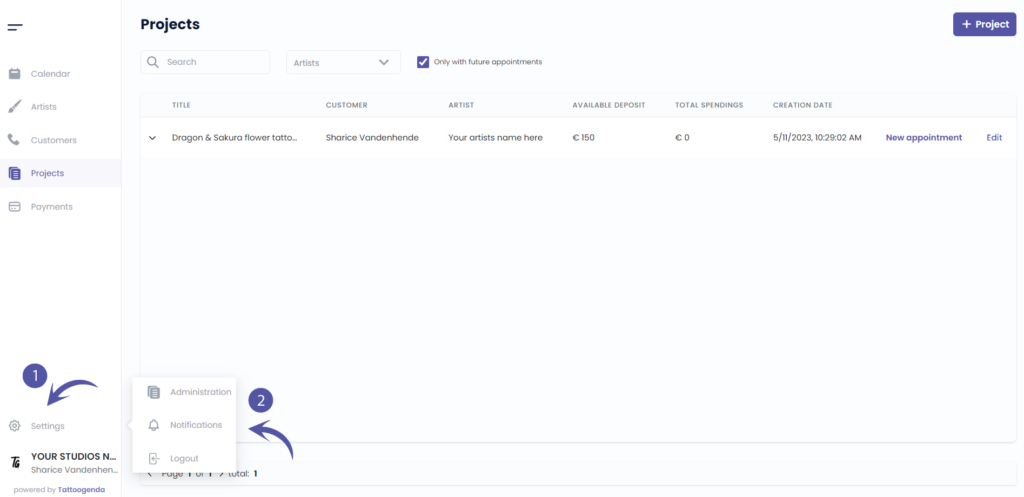
You will see the following screen
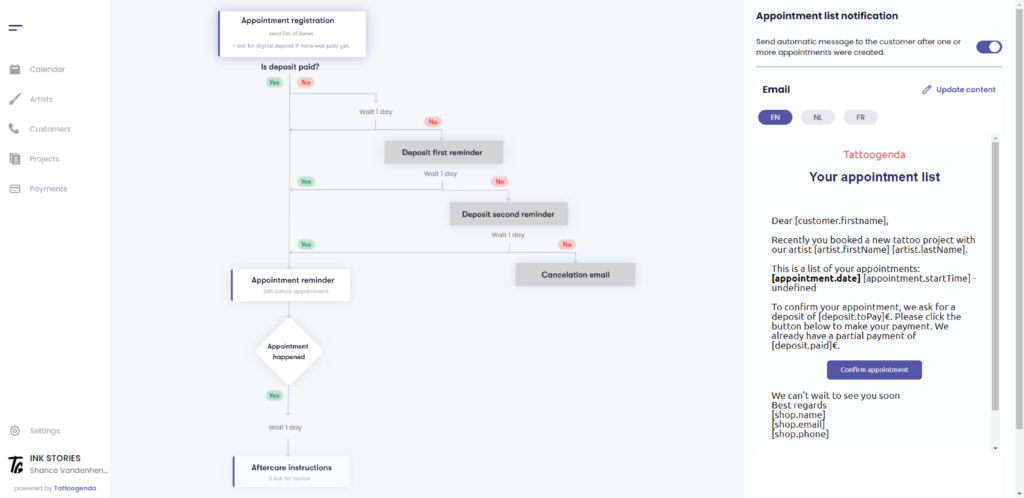
Choose your automated email you wish to update and go to ‘Update content’
( e.g. Appointment list )
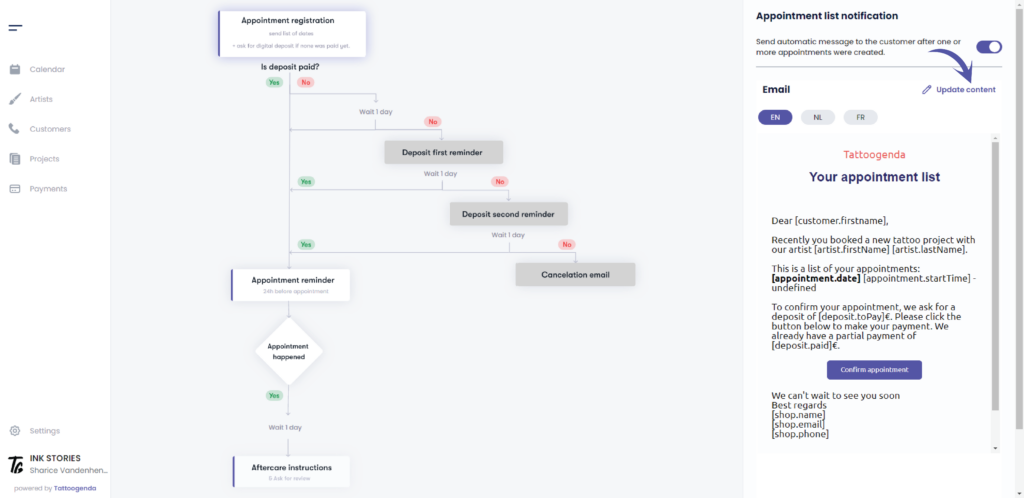
You will see the following pop up screen
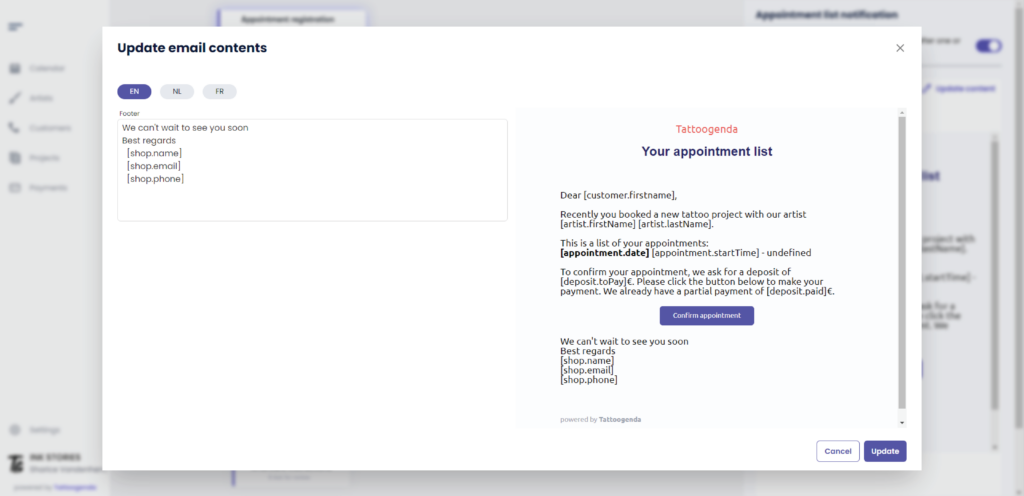
In this field you can make some adjustments
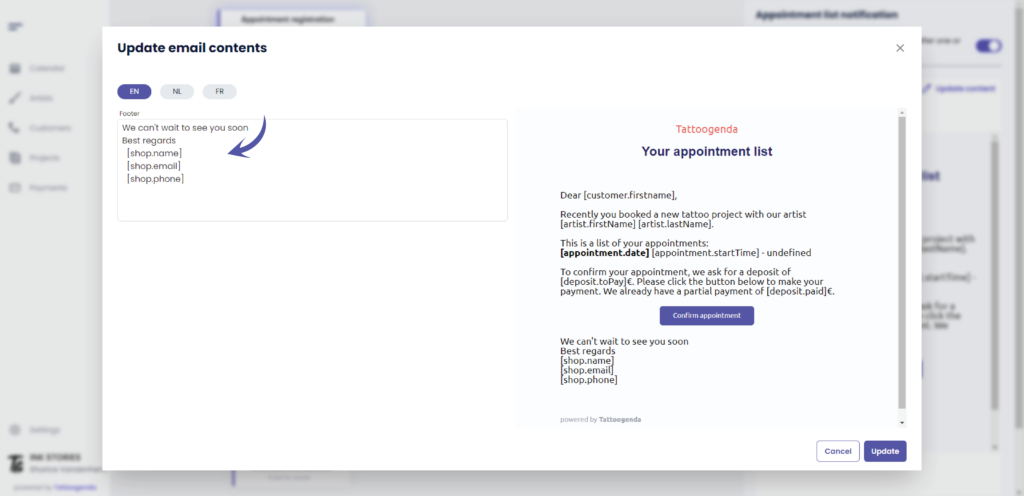
Your adjustments will be seen here.
We can only adjust this block of text.

Click into ‘the text field’

WHAT ARE VARIABLES?
Variables are little pieces of code who hold information.
Through the variable name we can summon these little bits of information.
To summon a variable correctly we will need to add the variable name in between square brackets into our text field.
HOW TO TYPE A SQUARE BRACKET
Copy paste this bracket
[
Or use the key on your keyboard
ALTGR + [ key
Or use the alt code
ALT + 91
( e.g. Your studio’s name is ‘Ink Stories’. You called your shop on tattoogenda ‘Ink Stories’. )
Click here for more information articles about shop settings
We can display your studio’s name by typing [shop.name]
Tattoogenda will now see what information the variable ‘shop.name’ has stored inside of it and display Ink Stories
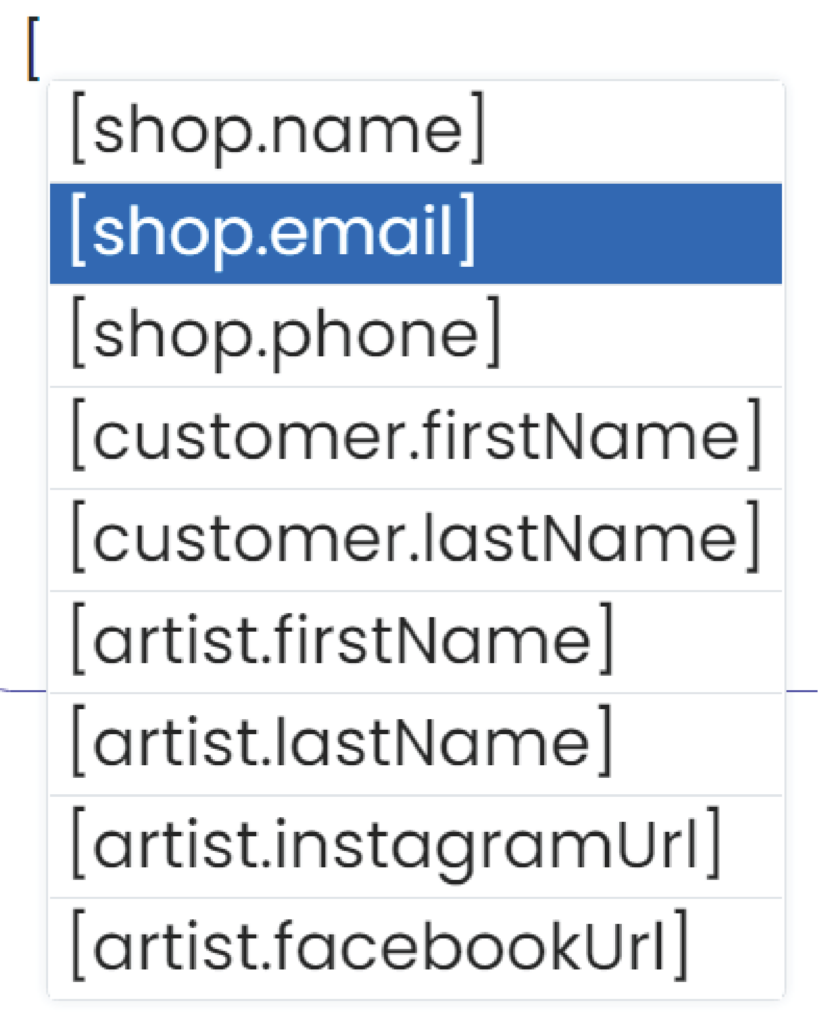
We can see that we have different variable names and each of them hold different information.
The variables are named specifically to recognize what piece of information they hold.
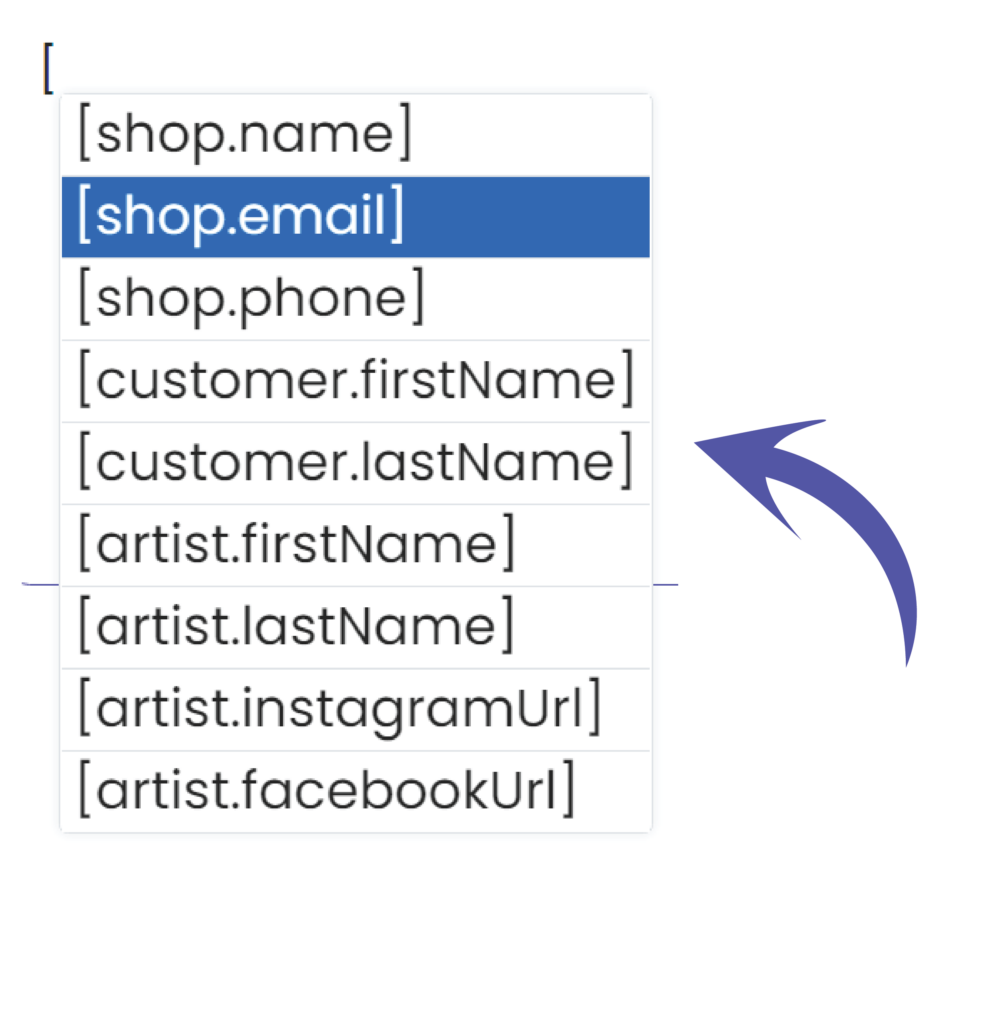
Add your input to your emails and choose the variables you wish to display.
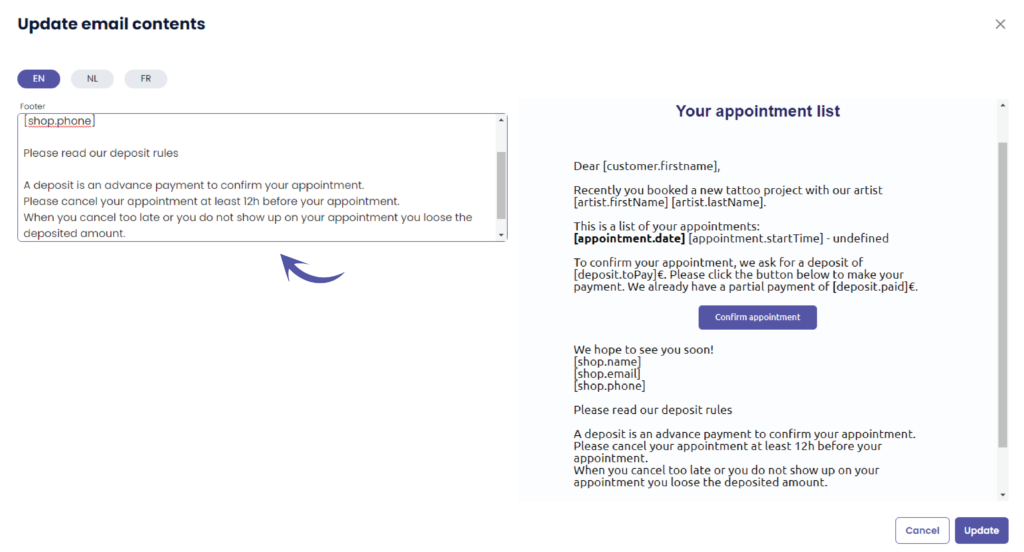
You will see that your preview will also update when you are typing.
This might take a few seconds.
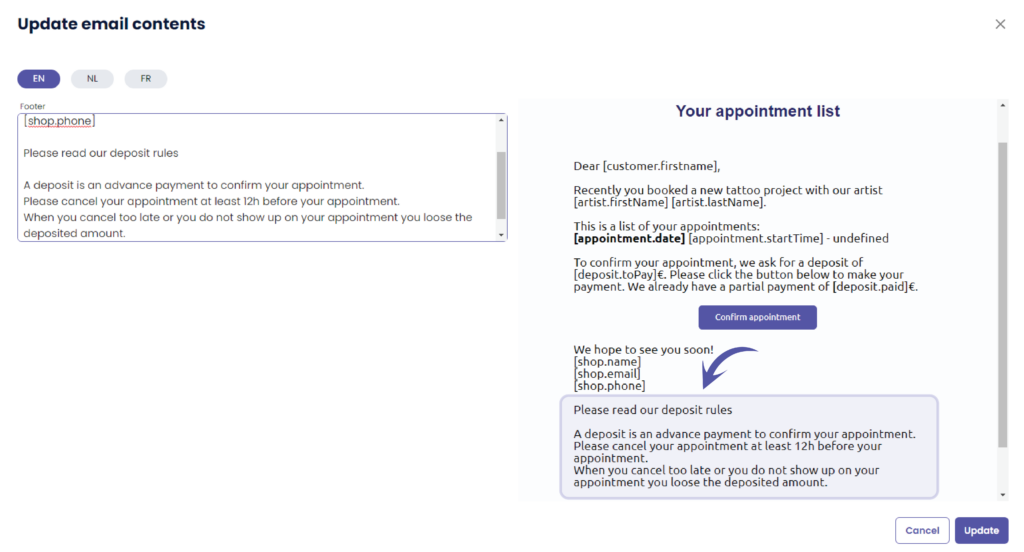
An example of extra information to update could be
We hope to see you soon!
Kind regards
[shop.name]
[shop.email]
[shop.phone]
- Not able to show up on your appointment?
Please make sure to notify us in time, preferably 2 days before your appointment. ( We are closed on Sunday and Monday ).
- In case of cancellation with our regular artist: the deposit can be preserved if you notify us at least 2 days before your appointment about your cancellation.
- Deposits can never be refunded. However can be re-used in case an annulation happens on time either as a gift card or re-used for your new appointment. Gift cards have a duration of 1 year.
- Pets and Children during your tattoo appointment are not allowed.
- Would like to bring someone for moral support? This is possible! Please limit moral support to one person.
- Clients who are under the influence of alcohol or drug will be refused.
- Parking utilities around the building can be used or in surrounding streets. Please make sure not to park in front or on apartments parking spaces.
- A beverage machine is provided in the shop but can be only paid for in coins or cash at the reception.
- We always provide free coffee in the shop.
When you are satisfied with your outcome, click update
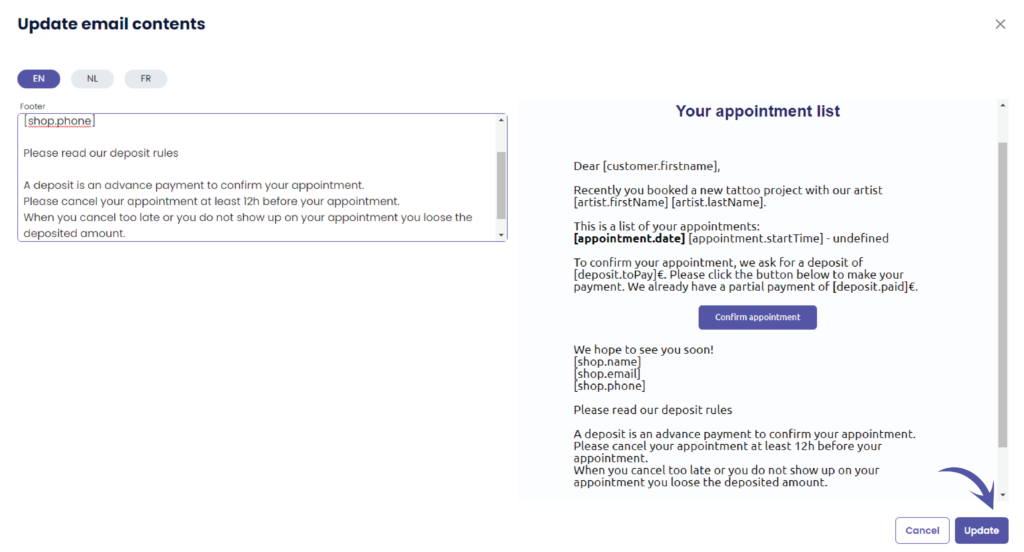
We can see that the preview email also has updated:
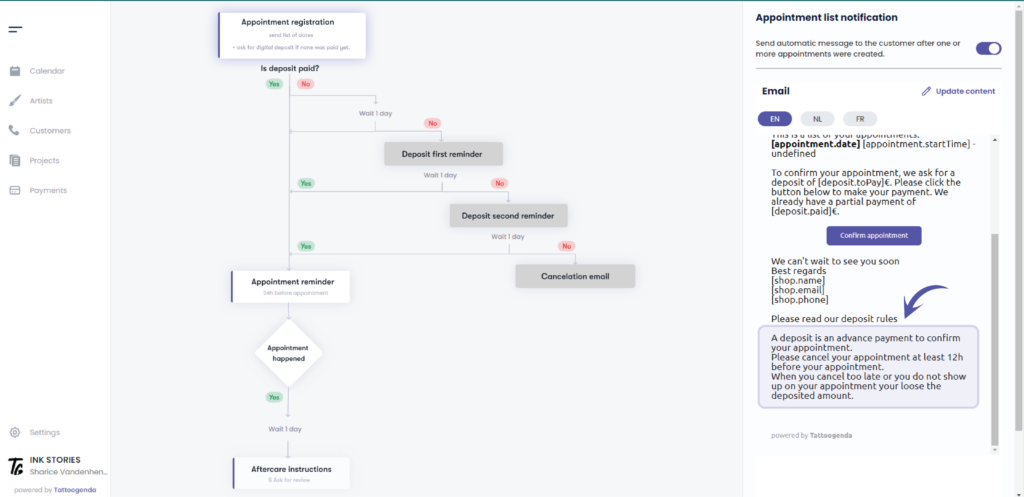

Notification languages #

You can select a default language for your shop.
If your shop’s default language is EN, then each new customer will be EN by default.
You can change each customers language to one of the available languages from the list, while creating or editing.
This is most useful for shops in countries where you have to serve customers with different languages.
( e.g. in Belgium we have French and Dutch. )

Every notification is available in multiple languages.
Where you can edit the notification email content, you can do so for each language.
( e.g. If your customers language is EN, they will get the EN emails. If the customer is French, they will receive the French emails, etc..)


DID YOU KNOW?


If you’d like to request another language option don’t be afraid to mail us support@tattoogenda.com

You still have a problem or a question?
You can find a little link below called ‘Still stuck? How can we help!’
Written by
Sharice Vandenhende
By Tattoogenda




