
Into your Tattoogenda studio software,
you can find your settings on the bottom left of your screen above your studio name.
Go to your settings and choose ‘Administration’
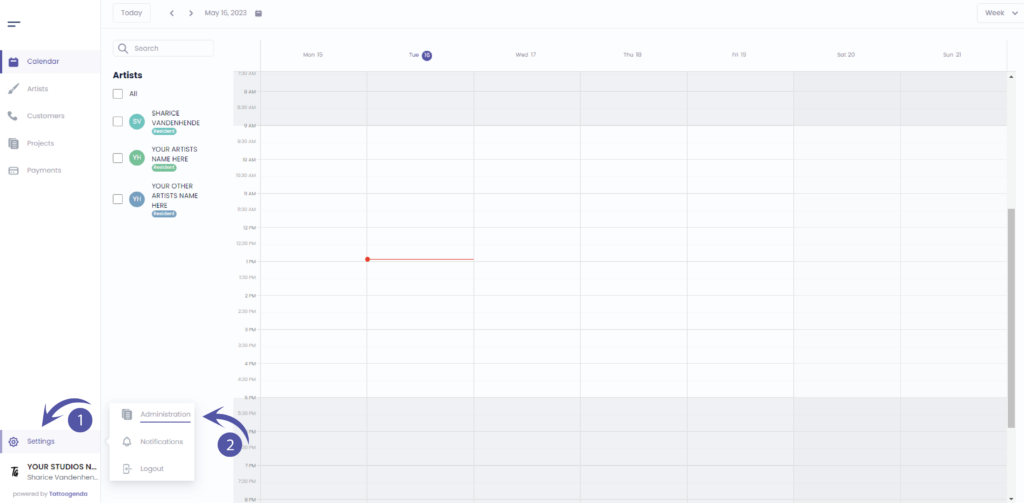
Into your administration you can navigate through the following tabs
Shop, Users, Billing, Mailing, API Keys
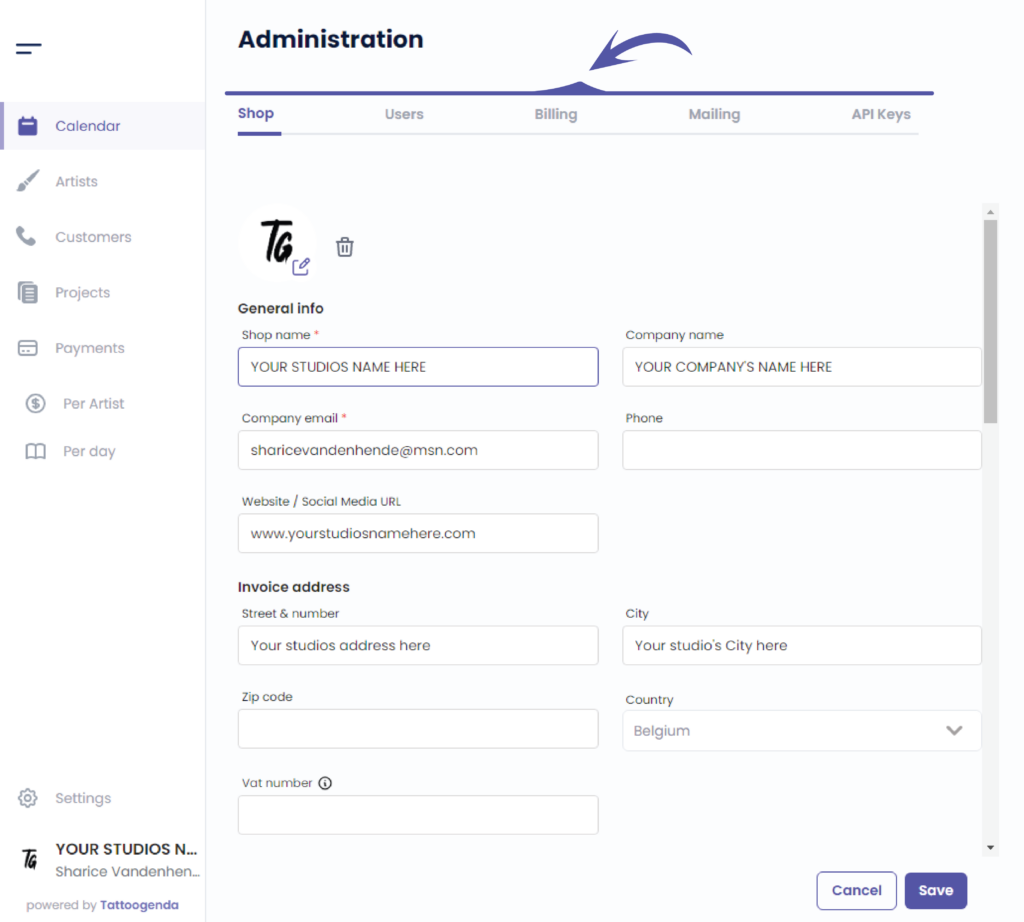
Use the scrollbar to scroll down until we see ‘online deposit payments’
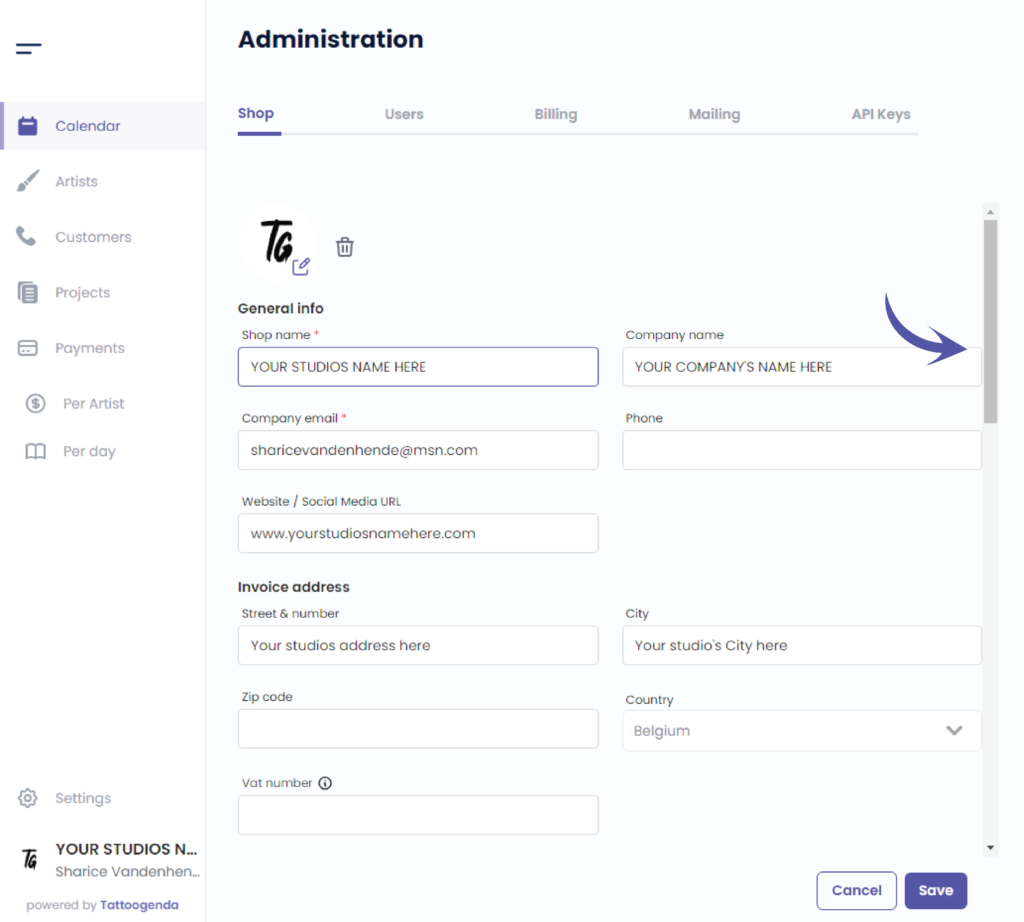
The online deposit payment details
In the screenshot below you see how it looks when you have already set up your Stripe account.
Stripe is a third party payment gateway, they keep digital payments secure, worldwide.
You need this payment gateway security to accept payments.
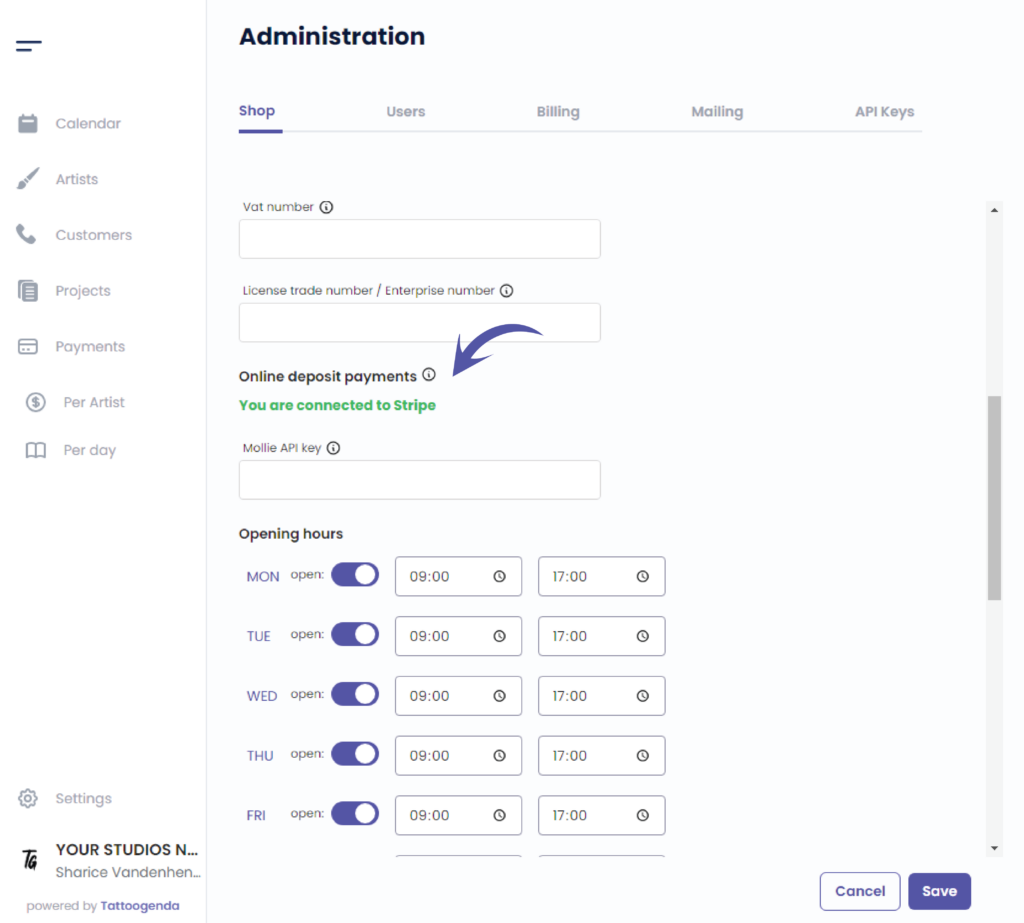
Your next step might be to follow our documentation article ‘Setup Stripe for deposits’. If you are not sure if you need this, keep reading untill the end of this article.

Starting from the ‘Expert Studio’ subscription plan, you can start collecting deposits from your customers.
After a new appointment gets booked, your customer receives his appointment list automated email.
In that appointment list mail there is a button your customer can click on, and pay his deposit online.
To be able to accept those digital deposit payments, you need to have a Stripe account setup.
Click on the articles below to find out more about automated emails like:
appointment list, deposit reminders, how to personalize your automated emails and how to connect Stripe to Tattoogenda

You still have a problem or a question?
You can find a little link below called ‘Still stuck? How can we help!’
Written by
Sharice Vandenhende
By Tattoogenda




