
Tattoo studio's
Customer history
It’s always good to know the financial record of a customer. Did he/she pay 50€ in the past, or 8000€?
Which artists of your studio did this customer go to before?
They might want the same artist again.
Did this customer cancel their appointments with you in the past?
Did he/she not show up for his/her appointment with you in the past?
What did they get tattooed in your studio already?
Always handy!
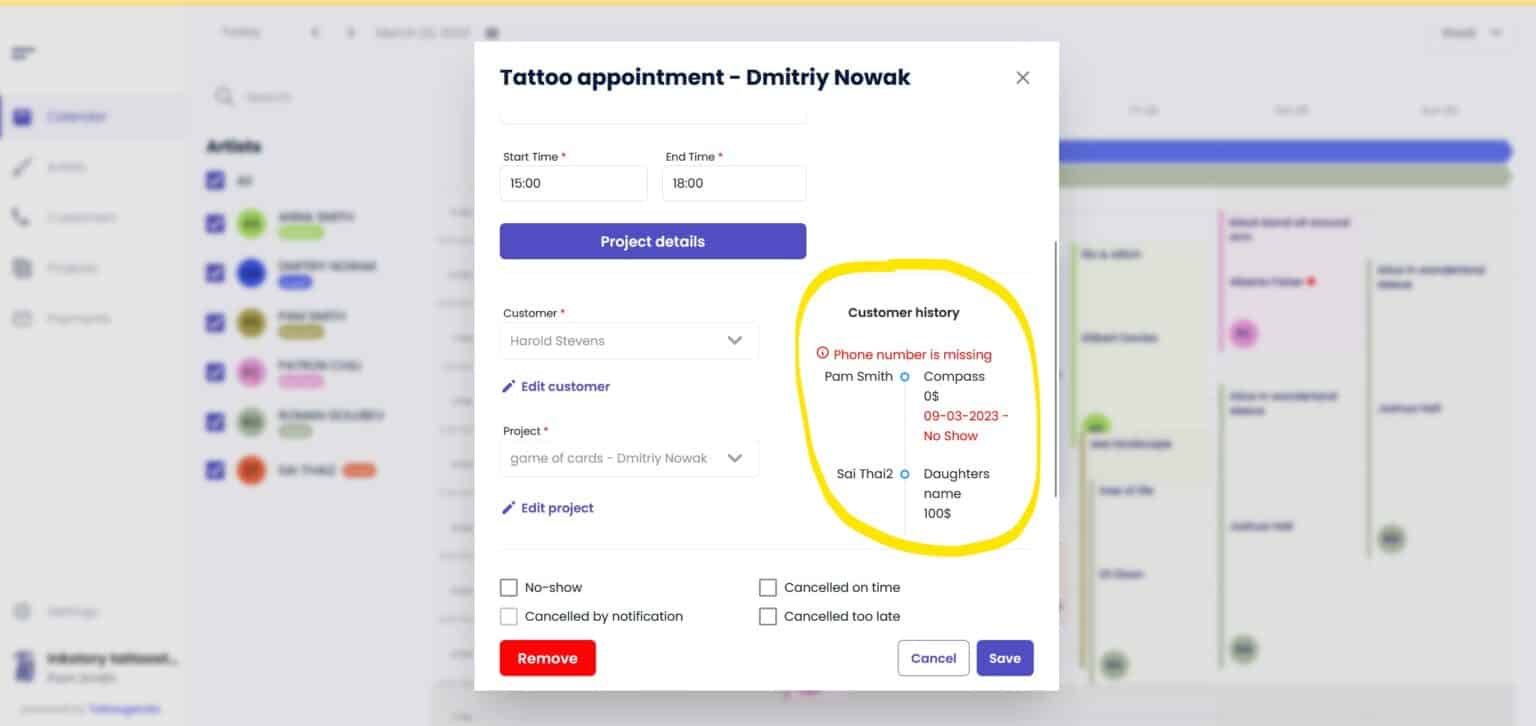
How much did he/she spend before?
Imagine your customer is standing in front of you, whilst you are making a new booking.
As soon as you select their name from the system, you will see a summarized history.
Eg, if the history shows this customer didn’t show up on you before, you can quickly decide to charge a bigger deposit this time!
Or if you see this customer already spent €8000 in your studio and is always on time, you can decide to give him a reduction of some kind or be more easy going.

Did it ever happen to you that you didn’t recognise a customer from over a year ago? Embarassing, we know..
While most of the management software provides a customer history, TG makes sure the relevant summarized history appears at the right time during the booking process, just so you can impress your customer with your ‘great memory’ ;).
Which artist(s) was your customer with before?
While this customer is standing in front of you, and you start a new booking, you will see which artists of your studio this customer has been with before.
So whilst chitchatting you can pretend you remember this customer from his session last year with artist X 😉 and ask them how their tattoo healed.
Personal feeling guaranteed!
Cancellations
But even if you don’t, TG has your back: after booking in the new appointments, your customer will receive an automated email with all their appointments listed in.
No-shows
Cancellations can happen, but no-shows are really not cool. If you see this customer has a history of not showing up for his appointment, you can just not allow a booking anymore. Or, you can charge the full session up front and communicate clearly that they will lose it if they do not show up again.
Here is how we fix no-shows with Tattoogenda.

Previous projects
Phone numbers
You will see a red warning if the phone number is missing for an existing customer. So you can ask it while making this booking.
If you don’t have your clients phone number, TG can’t send automatic SMS reminders.
Not only for automated reminders, but also for calling your customer in case your artist gets sick, or something else comes up.
If you have a no-show, and you want to contact a customer who indicated he/she wants to take a place if a no-show occurs… you want to call those quickly too!



