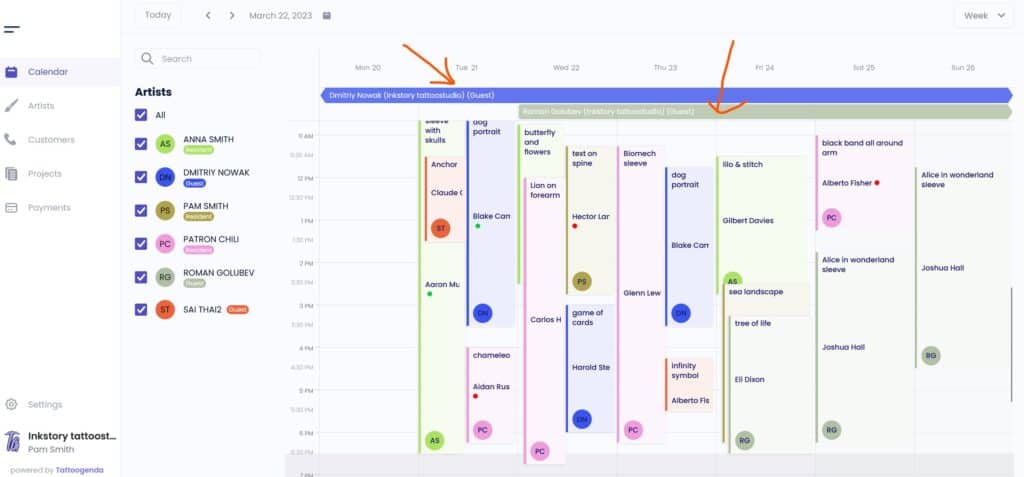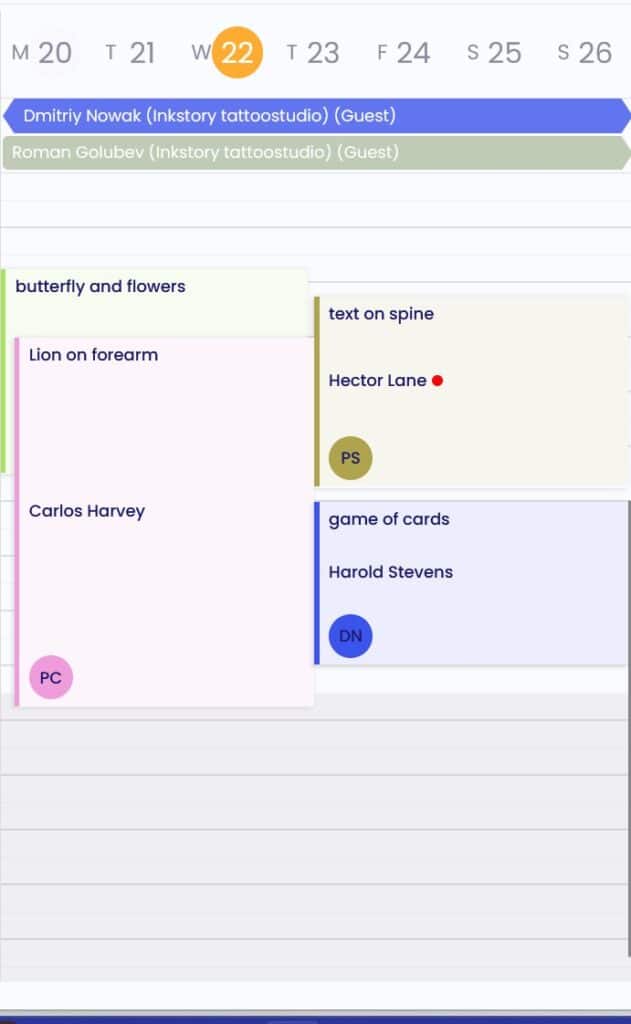
Tattoo studio's
Digital calendar
The shopmanager will see the digital calendar of all artists of his shop.
Artists won’t be bothered with other digital calendars, they see only their own.
A red dot indicates appointments without deposits.
A green dot indicates appointments with payments received.
Horizontal bars indicate when to book for your guestartists.
We keep things simple and straight forward.
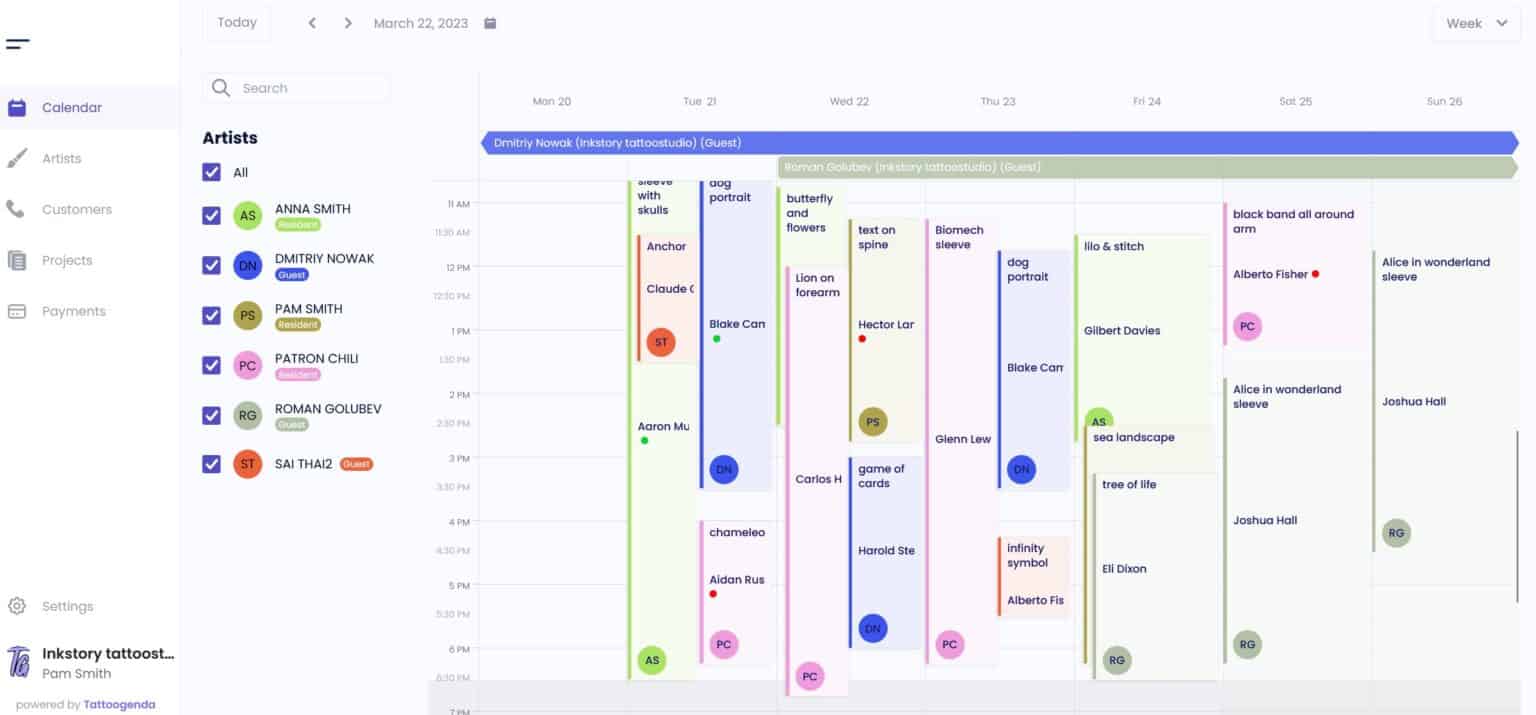
A Shop Manager’s View: Tattoogenda’s Digital Calendar
In the screenshot above, you can see how Tattoogenda’s digital calendar looks for a shop manager. They get a complete overview of all the artists and their bookings, all in one place.
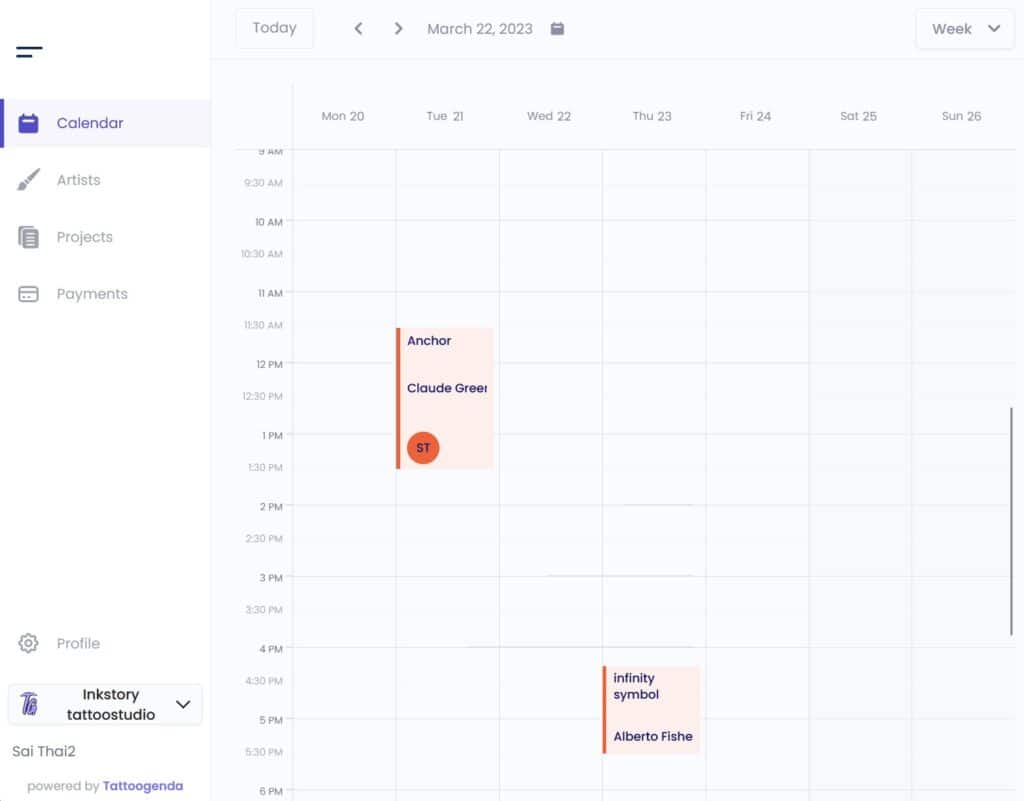
An Artist’s View: Personalized and Focused
Here’s what the artist’s account looks like—they only see their own bookings, with no access to other artists’ schedules.
Artists also have visibility into only their own customers, payments, consent forms, pictures, reports, and more. Everything they need, and nothing they don’t.
Red Dot = No Deposit
If an appointment hasn’t received a deposit, you’ll see a red dot. Deposits can be paid at your reception, or through a payment button in the automated email your customer receives right after booking.
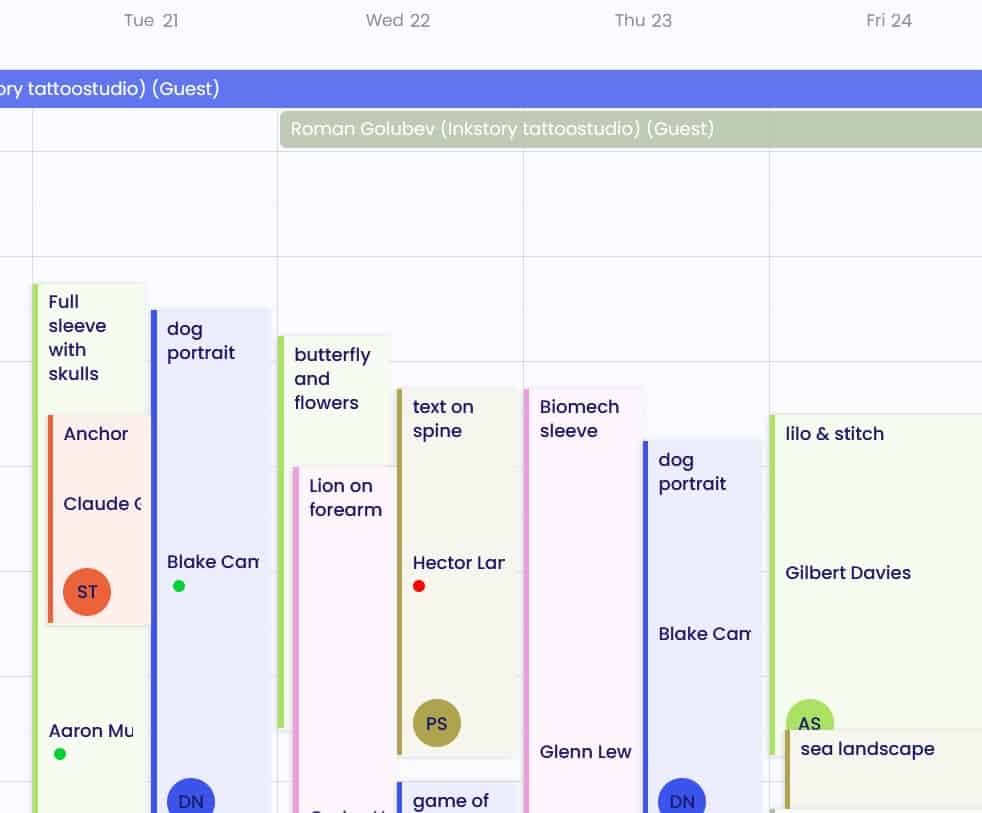
Appointments that received payment
In the previous screenshot, you’ll also spot green dots. These show that payment has been received for the appointment.
If you’ve set it up so that an artist must upload a picture of their work before logging a payment, then no green dot will appear until the photo is in the system.
Payments can be handled in the studio—before, during, or after the tattoo session—either by the artist or reception. And when all the appointments for the day have a green dot, you’ll know your artist/reception is done collecting money for the day.
Guestspot periods
Guest artists aren’t always around, but you can easily add their available time periods in the artist settings. Once set, the guest spot period will show as a horizontal bar at the top of your calendar, covering all the days they’ll be in your studio.
This way, you instantly know when you can schedule bookings for that artist—no guesswork required!
Tattoogenda: Built for Tattoo Studios, Not Beauty Salons
While we offer all the technical tools a big tattoo shop might need, we’ve kept Tattoogenda slim and super easy to use.
We won’t clutter your life with unnecessary features no one asked for—like stock management or anything else that doesn’t belong in a tattoo studio.
Tattoogenda is made just for tattoo studios, and only for tattoo studios. No awkward mix with systems meant for beauty salons or hairdressers.