
Tattoo studio software:
Manage your tattoo artists
The shopmanager, who made the TG account, will see all the artists of their shop, each artist only sees their own calendar.
You want your artists to use TG, so their account is free.
Give your artists permission (or not) to check contact details of their customers.
Give your artist permission to make their own booking. Or only allow them to read what you booked for them.
Keep track of all payments brought in per artist, and draw a list to calculate their share.
Each artist can have a default deposit amount to charge to customers.
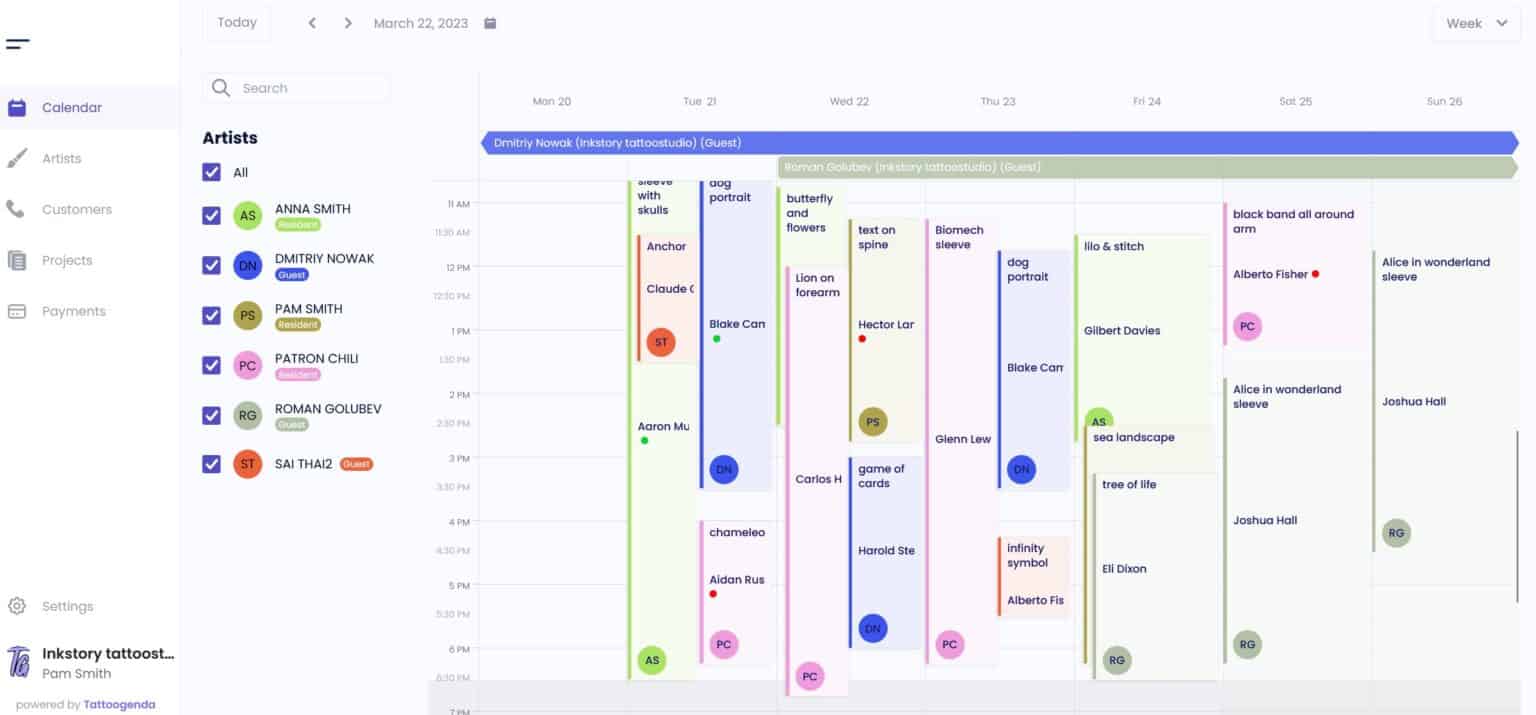
Every tattoo artist gets to see it's own calendar
In the screenshot above you see how TG’s digital calendar for your tattoo studio looks like for a shopmanager.
They see all the artists, and all bookings of those artists.
In the next picture, you see what a calendar looks like for a separate artist. When an artist logs in, he/she can only see their own appointments.
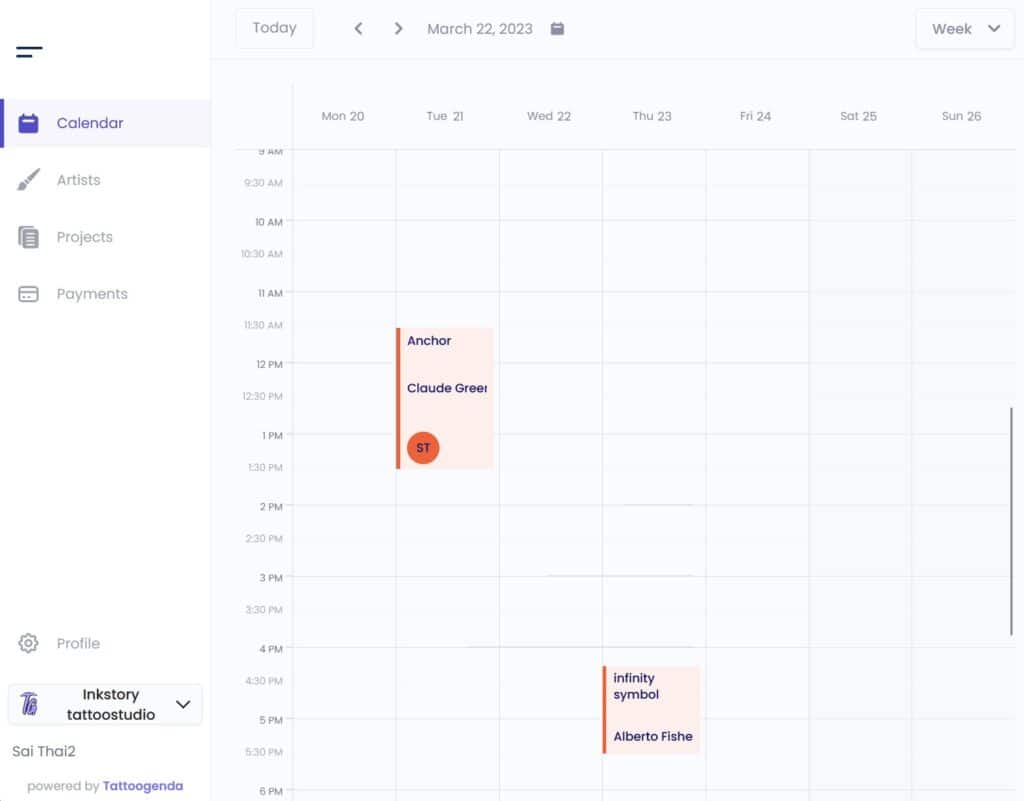
Artists accounts are free
Artists who get created/invited by a tattoo studio, can use TG for free.
Check out our subscriptions for studios here.
Artists who run their own solo studio, can also create a free shopaccount.
Customer details

Or for artists who quit your studio, but have to finish a few last customers. You don’t want them to quickly draw a customerlist and take that with them.
Can they make their own bookings?
Depending on how your studio works, you want only the reception to make bookings, or only the artist, or a mix of both.
If you have an artist who relies solely on the bookings you make for them, but they tend to reschedule clients too much so it interferes with your shop policy: not allowing to make their own bookings is also not allowing to move existing appointments around.
Almost in every case you would just give your artists those rights.
In our own studio we used this settings once for an artist who was totally not tech savy. So preventing him from clicking somewhere accidentaly and lose stuff.. this was a perfect limitation. 🙂
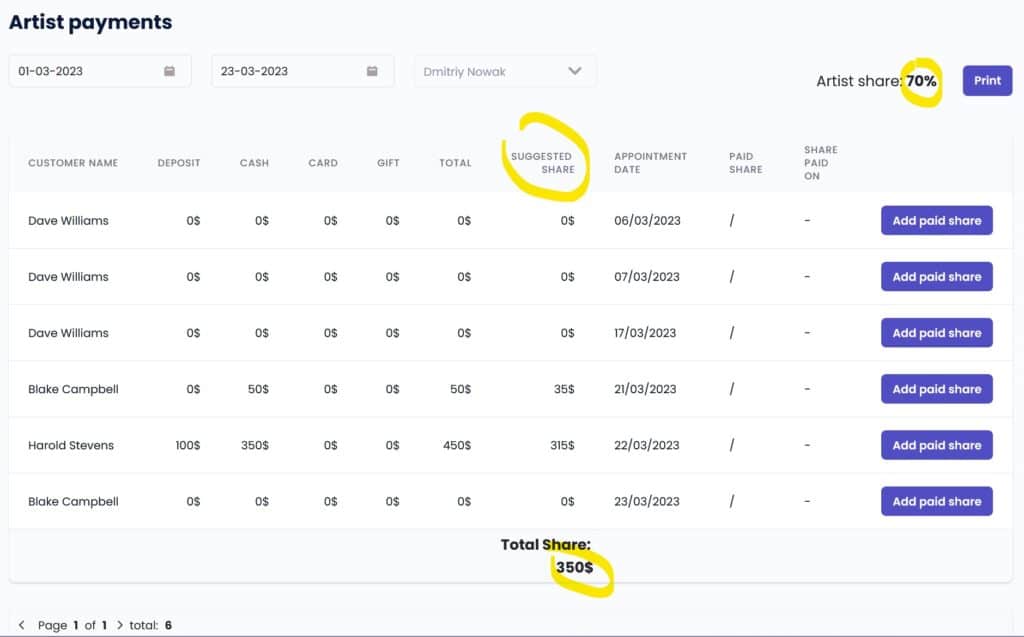
No need for paper logging anymore.
Artist share
In most studio’s, tattoo artists are paid as a percentage of the total gross income they made.
With TG you can add the percent your artist gets into the system. And then when your artist makes his invoice to you, or vice versa, you can easily draw a list for the desired time frame. This list includes all tattoos made by the artist, total price, the share for the artist, etc..
It helps you in being transparent towards your artists, they appreciate that!
Default deposit amount
One of the details you can set per artist, is their default deposit.
For a beginning artist you might charge €50 to your customer as a deposit, but for your experienced and more expensive artists you can charge eg. €150 deposit.
TG sends automated e-mails with a payment button to your customers, to collect a deposit. So this e-mail will ask the correct amount.


