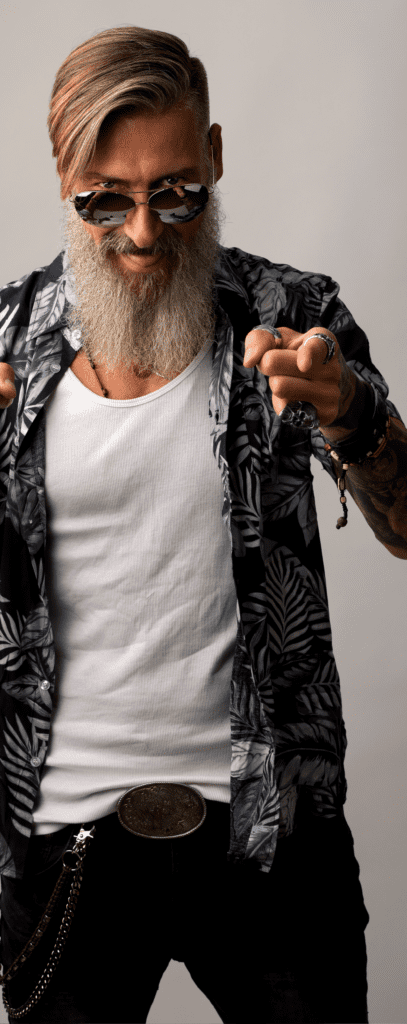
Tattoo studio's
Digital tattoo appointments
A tattoo project is your total tattoo, Eg a full sleeve.
A full sleeve project can have eg. 7 appointments.
You can easily spot appointments without a deposit and appointments with payments on your calendar.
Add a payment to your appointment.
In they day- or weekview a red dot indicates appointments without deposits.
No more accidental appointments that stay in the calendar when a project got finished earlier than expected.
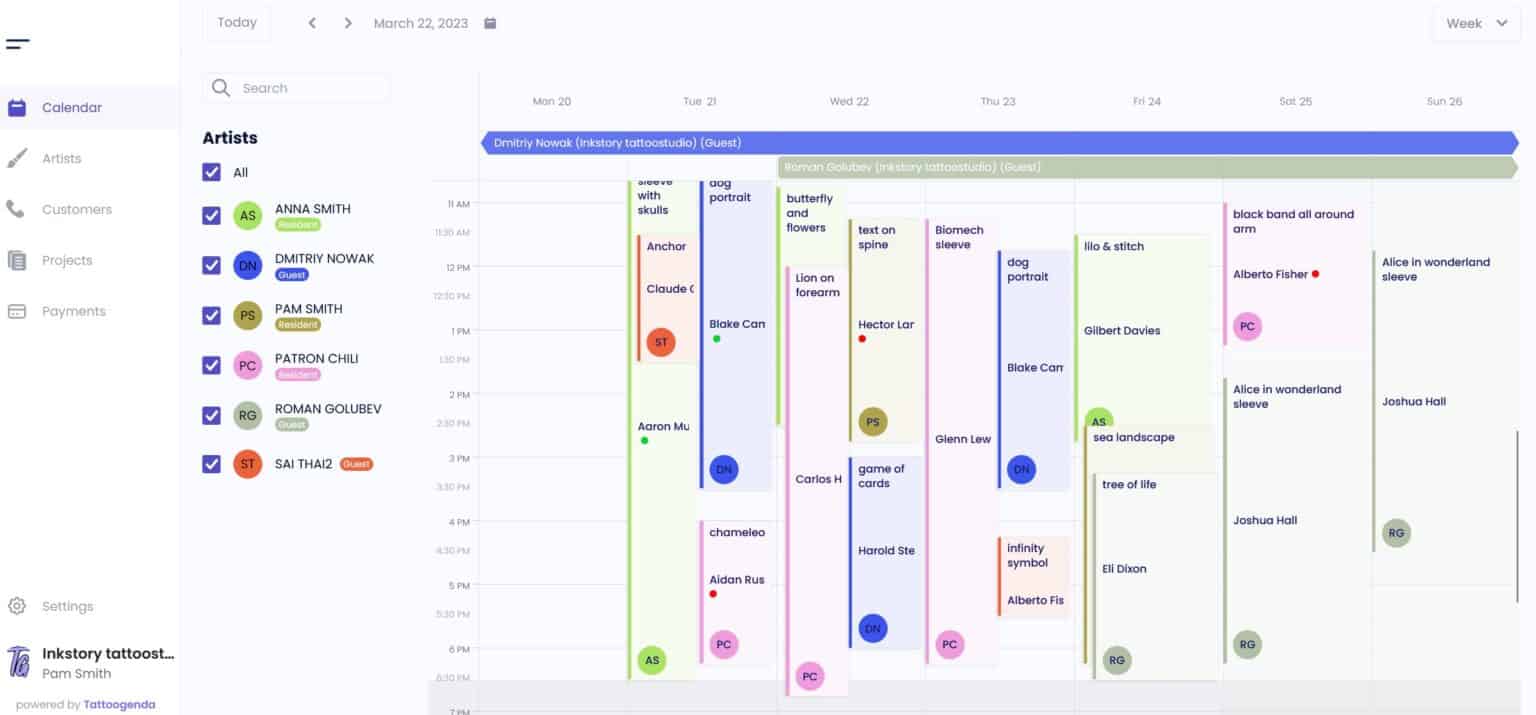
A tattoo = a project
In TG a tattoo is called a project.
A project can be done in 1 hour (Eg. a name on a wrist), or spread over multiple sessions (Eg. a half sleeve).
Everytime you create a new appointment, you can choose to which project it belongs.
Here is where TG differs from other online calendars. In other systems all info belongs to a certain appointment. At best you can have recurring appointments.
TG is made especially for the tattoo industry, other systems were build for example for beauty salons, where each appointment stands by itself.
So our foundation is based on having 1 project for every tattoo, and adding appointments to that project as much as you want.
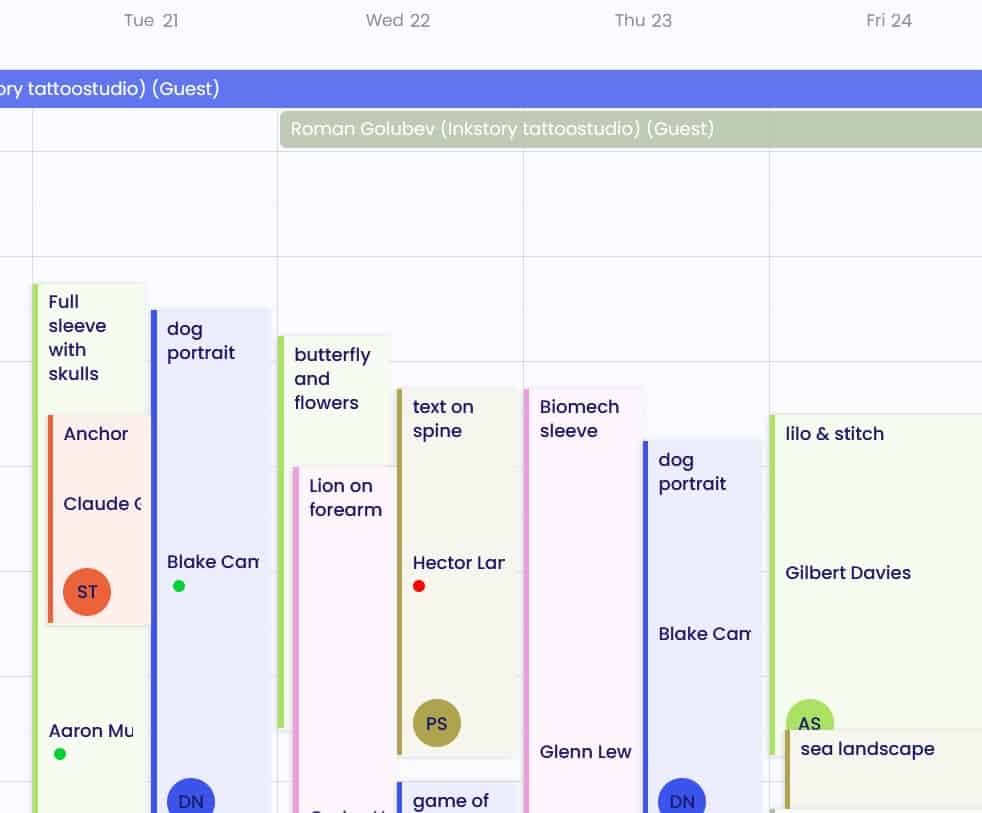
Appointments paid? Deposits received?
In the previous image you can see appointments with green dots, those have received payment already. You can also see red dots: those didn’t receive a deposit yet.
Read more about this in our digital tattoo calendar article.
Payment per appointment
This info helps you decide if you should use the deposit already or not, mostly we use a deposit only on the last appointment.
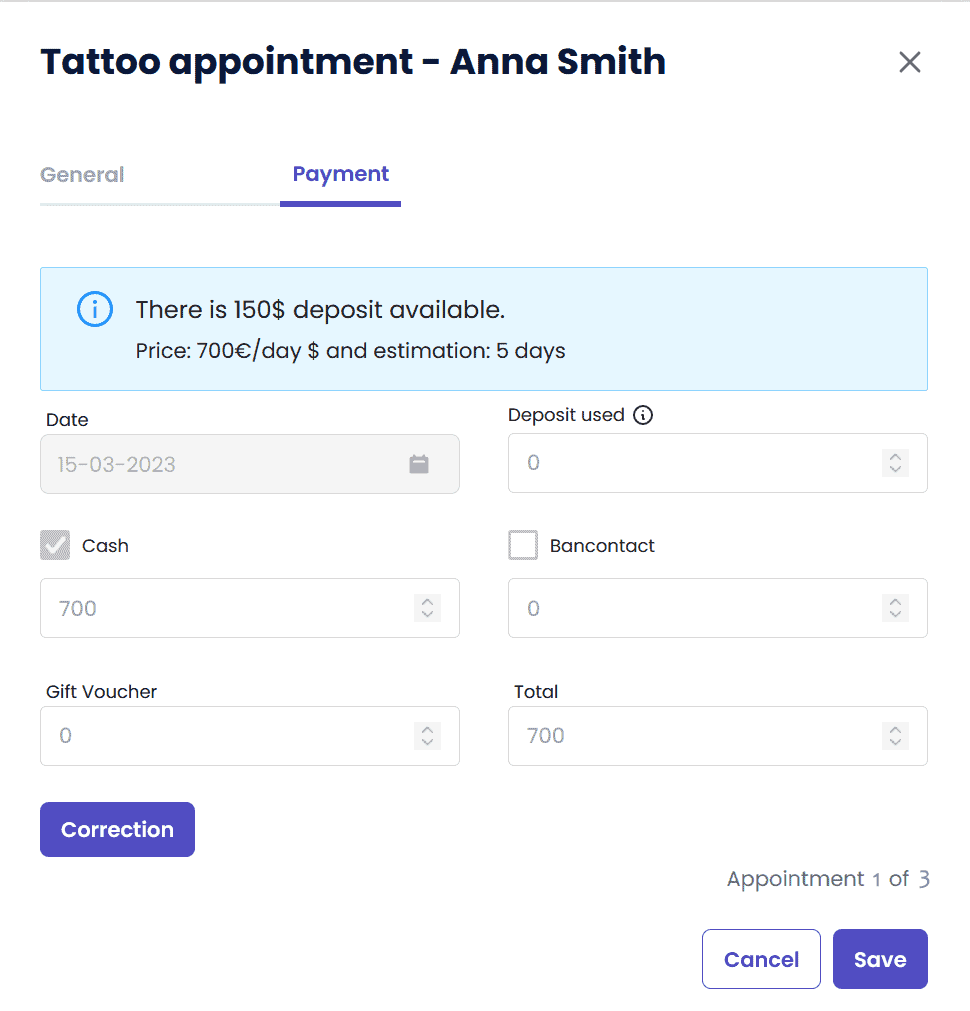
Customer history
When you start adding an appointment and you select a customer who is already in your system, you will see a summary customer history appearing. Read all about it here.

Appointment 3 of 5
Also, if the artist feels his estimation was wrong, he can now talk about it to his customer and see if he/she wants to take on more bookings for the project.
An other example is if your artist if finished after the 4th appointment, and while charging he sees this was appointment 4 of 5: your artist (or reception) will know they need to cancel the 5th appointment, so it does not occupy space in their agenda for nothing.


