𝐓𝐀𝐓𝐓𝐎𝐎𝐄𝐋 | Mira Noh: Harmony in Black & Grey, Mastery in Cover-Ups
From Seoul to the Tattoo Studio Mira Noh was born in…
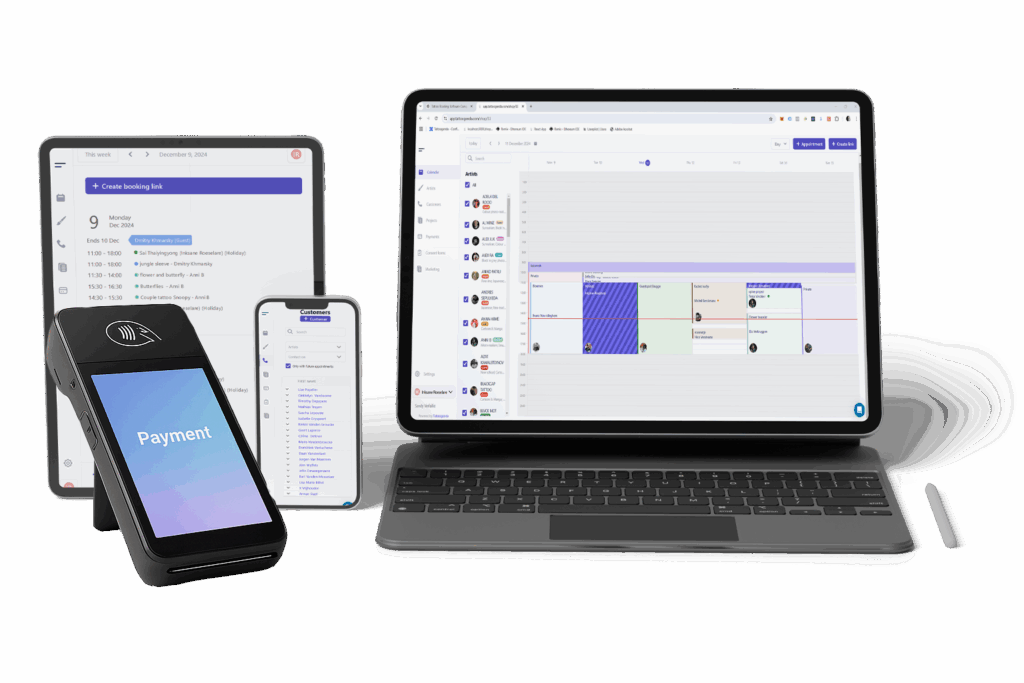

Envisioned by a tattoo artist and studio owner, our tattoo studio management software is designed specifically for solo artists and multiple artist tattoo shops to streamline business operations and studio’s operations.
Keep track of all your appointments.
Online consultation booking allowing clients to schedule appointments at any time.
Let your customer pay a deposit to confirm their booking.
This asks for a commitment from your customer, makes you look more professional and is therefor reducing no-shows.
You (and your artists) will sleep better knowing that TG is collecting deposits for your newly made bookings.
Your customers will get a more professional impression of your studio with every automated mail they get.
The automated SMS reminder before their appointment eliminates no-shows drastically!
It feels safe knowing TG collects deposits from your new bookings.
You can let TG send out 1 or 2 reminders to collect the deposits when not paid immediately.
Or even cancel them automatically when not paid on time.
In the rare occasion a no-show happens, it is reassuaring to know that TG kept a list of customers who indicated they want to take earlier last-minute spots.
You don’t have to do all this work manualy, this info gets collected when customers pay their digital deposit.
Developed for artists and studios on top of their game, Tattoogenda automates most tattoo studio business operations like collecting deposits, sending reminders, etc. Saving you time by reducing no-shows and improving productivity. Easily add unlimited artists, or even locations making it scalable for any team size. With online consultation & piercing booking, clients can schedule appointments anytime, from anywhere, using a computer, tablet, or phone for maximum access and convenience. Your website becomes a central hub for online booking and client engagement, helping you attract and retain clients.

Does explaining the same information to each customer take your energy?
Let TG automate part of this for you.
Educating clients about aftercare products, your deposit rules and where to leave a review improves their tattoo experience and also creates additional revenue opportunities.
Marketing tools can convert potential customers into permanent clients by streamlining communication and follow-up.
Having a great collection of reviews, on Google and elsewhere, helps future clients decide to book in with you.
Let TG send an SMS to your customer when they arrive at their appointment.
Asks your customers if they consent to their tattoo being done by you, if they understand the risks, if they declare not to have skin problems or diseases, etc
Let your customer fill in the correct spelling, correct date, etc.. for their tattoo.
If a problem ever occurs, you can use this filled out consent form to show them they provided you with the spelling.
Ask your customer if they are allergic to eg. latex. If so, you will see it on your clients profile, so you know to use nitril gloves instead.
If you want to take better care of your clients, inform them well, send the automated reminders, reduce no-shows and grow your reviews -> TG is for you.
Depending on the subscription you choose, you can add 1 or more artists.
For traveling artists: you can add multiple shops so you can see all your calendars at once.
For studio's: you can add multiple artists to your shop.
Go to artists, pick your artist and choose 'edit'.
On the tab 'financial & planning' you can now add a guestspot period by selecting a start date and an end date.
This period will now appear as a horizontal bar, in your artist's color, on top of your calendar. This bar shows you where to make bookings.
Login to TG, go to Settings > Administration.
On the tab 'Billing' you can upgrade or downgrade freely.
TG doesn't come with expensive hardware. Everything runs from the browser. If you want to take payment with one of our pinterminals, you can order them for 199 + VAT.
We highly recommend you do, so you never make payment input mistakes again. This reduces your billed accountancy hours tremendously.
Tattoogenda was made because of our own necessity. We run a busy tattoo studio ourselves, and have multiple franchise locations. All organised with the help of TG. Ofcourse we also have
Our dedicated team is ready to answer all your questions, guide you through the setup, and even teach you how to configure your system better. Users have access to a dedicated support team through multiple channels, including live chat and email, ensuring you receive assistance whenever you need it. Our support staff really works in a tattoo studio that runs on TG. So we get it.. and we can provide real world examples with our explanations.
In the other direction, we are very interested in learning how you run your studio!
The team working at TG is also a team that runs their own tattoo studio. We get you!

CEO
Tattoo artist
Studio owner
Our leader

Marketing manager
Tattoo studio manager
Our get-shit-done

Customer demo’s
Our social skills

Software Engineer
Our brains

Software developer
Our newest member of the team
Tattoo shop owners and artists have found this tattoo studio management software invaluable for streamlining business operations and improving their studio’s performance. The software helps studios grow by providing business insights through reporting and analytics, allowing users to analyze performance metrics, identify trends, and make informed decisions that enhance growth and efficiency.
This is a grip out of the testimonials on SourceForge. Check out the full length reviews there.
Ease of use on both laptops and smartphones, intuitive interface, solid functionality under the hood and nothing superfluous. No significant deficiencies found.

We interview artists, convention organisers, shopowners, .. anyone who is contributing to the world of tattooing.
From Seoul to the Tattoo Studio Mira Noh was born in…
From Versatile Child to Visual Artist Katya Motty (27) lives and…
From Neustrelitz to the Tattoo World William Kattge, born on August…
Running a successful piercing business means juggling a lot more than just your jewelry, you need to keep your studio’s operations smooth, your clients happy, and your calendar full. That’s where specialized piercing business management software comes in, giving you the tools to manage bookings, streamline client management, and process payments with ease.
With digital forms and customizable intake forms, you can collect all the information you need from clients when they walk through the door. This not only speeds up the check-in process but also ensures you have a clear understanding of each client’s needs, preferences, and any special considerations. Digital forms are easy to share, reduce paperwork, and help you maintain a professional, organized studio environment, not to mention you’re safe for inspection.
Marketing tools built into piercing business software, like automated SMS appointment reminders and review emails help you keep clients coming back and attract new clients to your studio. These features make it simple to promote your services, encourage positive reviews, and keep your client list growing. Automated appointment reminders are especially valuable for reducing no-shows, so you can spend less time managing empty slots and more time focusing on your art.
When customers book a piercing online on your website, you can even charge a deposit already.
For solo artists or studios with multiple locations, managing your business has never been easier. With features like unlimited artist profiles, flexible booking options, and integrated payment processing (including Apple Pay and Google Pay), you have full control over your studio’s performance and can easily scale your operations as your business grows.
Our piercing business management tool offers a free trial, so you can explore all the features and see how they fit your workflow before making a commitment. From scheduling and client management to marketing and payment processing, the right software helps you save time, boost productivity, and create a seamless experience for every client.
Investing in piercing business management software means you can focus on what you do best: delivering exceptional piercing services, while your business management tool takes care of the rest. Let technology handle the details, so you can keep your clients happy, your artists productive, and your studio thriving.