Tattoogenda
Tattoo shop software
Envisioned by a tattoo artist and studio owner.
Developed for artists and studio’s on top of their game!
Get organized with tattoogenda and keep digital track of your appointments and customers.
For single artists staying in their own studio, or traveling the world,
as well as for small to large studio’s looking to book their artists as seemingly and effortlessly as possible.
Bring a customer-friendly & artist-friendly service to your tattoo studio with Tattoogenda’s tattoo studio software!
–
Start now!
Schedule a demo now to learn how to manage your
tattoo studio better.
Tattoogenda solves your problems:
Tattoogenda tattoo shop software

Reduce No-Shows
Tattoogenda sends automated reminder SMS and/or emails to your customers, right before their appointments. We make sure your deposit rules get read by your clients too.

Make quality bookings
The steps to create a tattoo project are designed so you or your manager can ask all the right questions to your customer. Like placement, size, color or black and grey, etc...

No more writing mistakes
When making new bookings, the list of dates gets automatically emailed to your customer. No more writing mistakes with manually written dates on business cards.

Discussions about deposits?
Keep track of when and how a deposit was paid in detail. See in the glimpse of an eye if a deposit was used to pay the sessions payment, or when its still valid/unused.

Customers don't trust you enough?
Ask for reviews in the automated aftercare emails. More reviews = more social proof = more trusting customers.
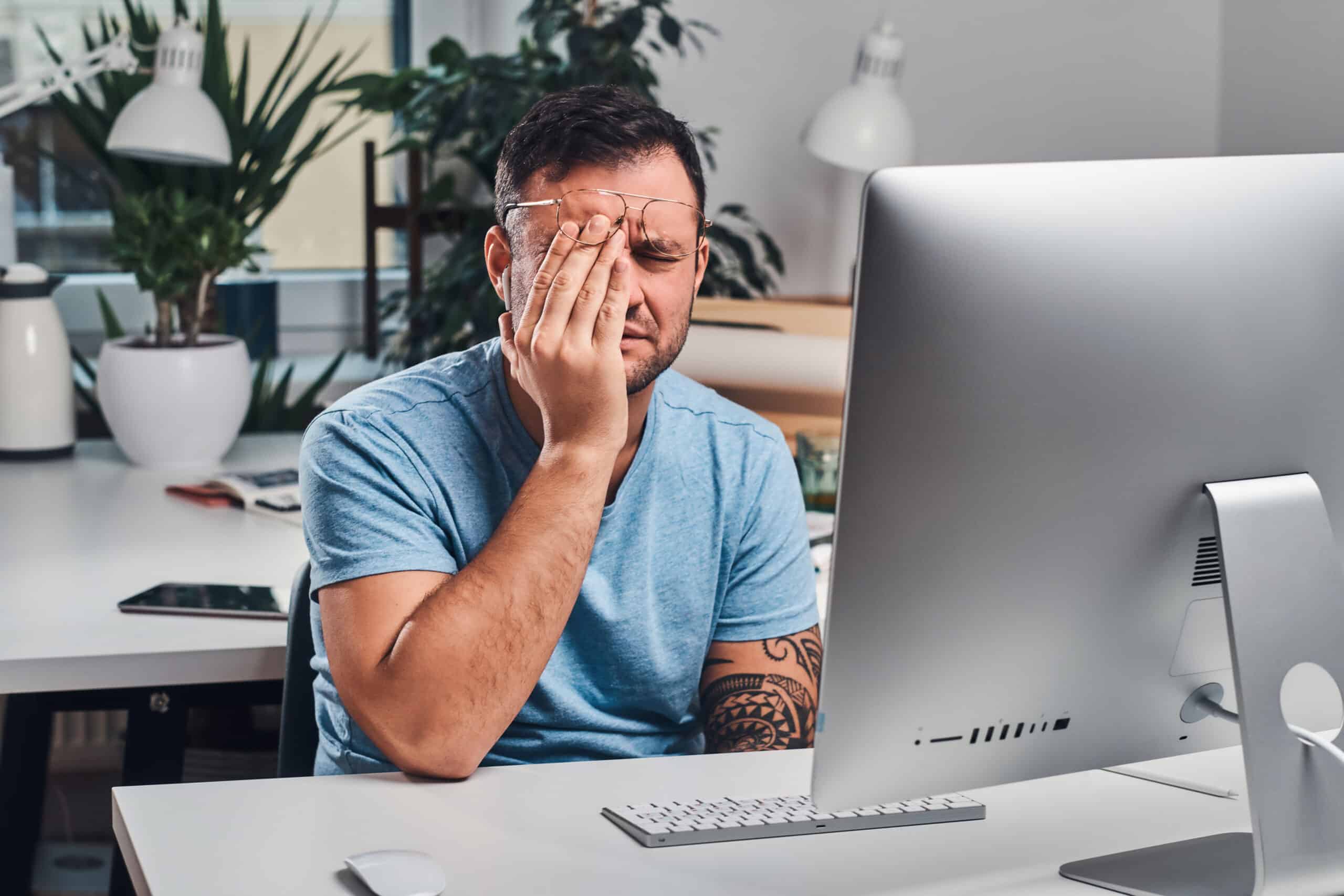
Getting asked the same tattoo ideas time and time again?
Tattoogenda can help improve receptionist(s). When everything is super organized and easy to access it will grow their confidence for a numerous of reasons and show even more professionality to your customer. Having all this information at hand makes your customer more open to your artistic input.

You dread the paperworks?
From the 'bigger studio' plan, you can keep track of all the deposits and payments. Draw lists of your daily revenue, so you can easily comply with your national law.

Details are scattered all over the place?
The following sounds familiar? One customer sends an IG message, another through Messenger, email, .. No more! Keep all details centralized in one system with Tattoogenda!

Can't find quick replacements for no-show?
In Tattoogenda you can draw a list of your customers that wish to be contacted in case of no-shows or cancelations.
Dedicated support from real people
Super friendly and expert support is here to help you out. Our support is not only technically strong, they also work in direct contact with a real tattoo studio. We know the everyday hustle!

Functionalities
Tattoogenda tattoo shop software is much more then a digital calendar for tattoo studio’s. Here are some of our features:

Artist calendar
A tattoo studio can have 1 or more artists. Every artist can see their own calendar. If you add a manager,, they can see all of the shop's artists and their calendar. Our plans are suited for single artists up to large studios.

Appointment emails
After making a booking for your client, they will receive an automated email with the list of their new dates, and some more information about your studio. No more miscommunication!

Appointment reminders
Choose to send email and/or SMS reminders to your clients, a few hours or days before their appointments. This reduces no-shows drastically!
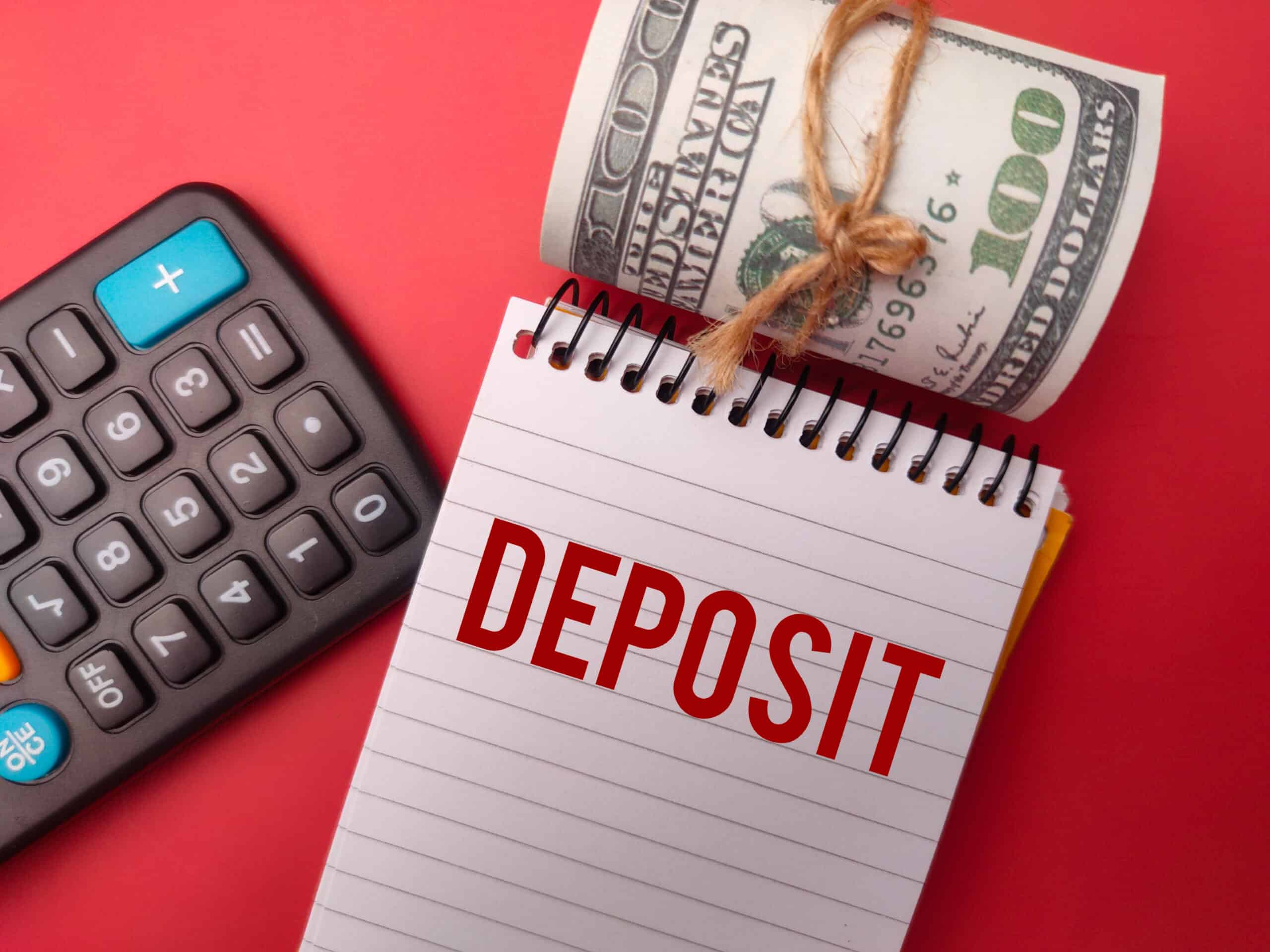
Deposits
Feeling awkward when asking for a deposit to your customer? Let the automated appointment email handle it for you and have your customer pay immediately through the digital payment button in the email. Keep track of when the deposit was paid and if it has already been used or is still valid/unused.

Deposit reminders & cancelation
When your customer did not yet pay their deposit, our system can send out an automated deposit reminder email with a payment button. You can choose to have an appointment automatically canceled after a certain amount of reminders.

Customers
Quick access to your customer details, incl. email and phone number. Keep track of your customers history such as previous or ongoing projects, appointments and cancellation behavior and more!

Projects
A tattoo is a project. For example a project can be a full sleeve with 8 tattoo sessions. Or it can be a small tattoo with 1 tattoo session. Quickly see which appointments belong to the same project. See your project's details in every booked appointment.

Aftercare mails
A few hours or days after the tattoo appoinment, you can send an automated mail to your customer. Asking if the tattoo heals well, reiterate over aftercare instructions and... ask for a review. This can grow your social proof exponentially.

Different bookers
For large studios who work with multiple artists and receptionists, it can be useful that the artist can see who booked their appointment. This way they are able to address questions or instructions directly to the right person. For studios where artists only book in their own appointments this is not necessary..

Handle no-shows
Its frustrating when a customer does not show up as this makes you loose valuable time an money, or even leave you with an unexpected empty calendar for the day. Tattoogenda allows you to draw a list of customers who booked and paid online, and checked the box that indicates they would like to get notified when they could come in more early. This way you can handle last-minutes replacements with ease!

Handle cancelations
When a customer cancels, on time or not, chances are you can’t replace their empty spot fast enough. Tattoogenda allows you to draw a list of customers who booked and paid online, and checked the box that indicates they would like to get notified when they could come in more early. This way you can handle last-minutes replacements with ease!

Payments
Starting from the ‘Bigger studio’ plan, every appointment can have its own payment. Keep track of the payment methods used, the amount, how much deposit was used an much more! Tattoogenda makes it possible to draw different kind of list incomes. Eg. Your daily total income per artist, for all artists, and more. Payments can be changed, deleted, moved, etc. according to your needs.
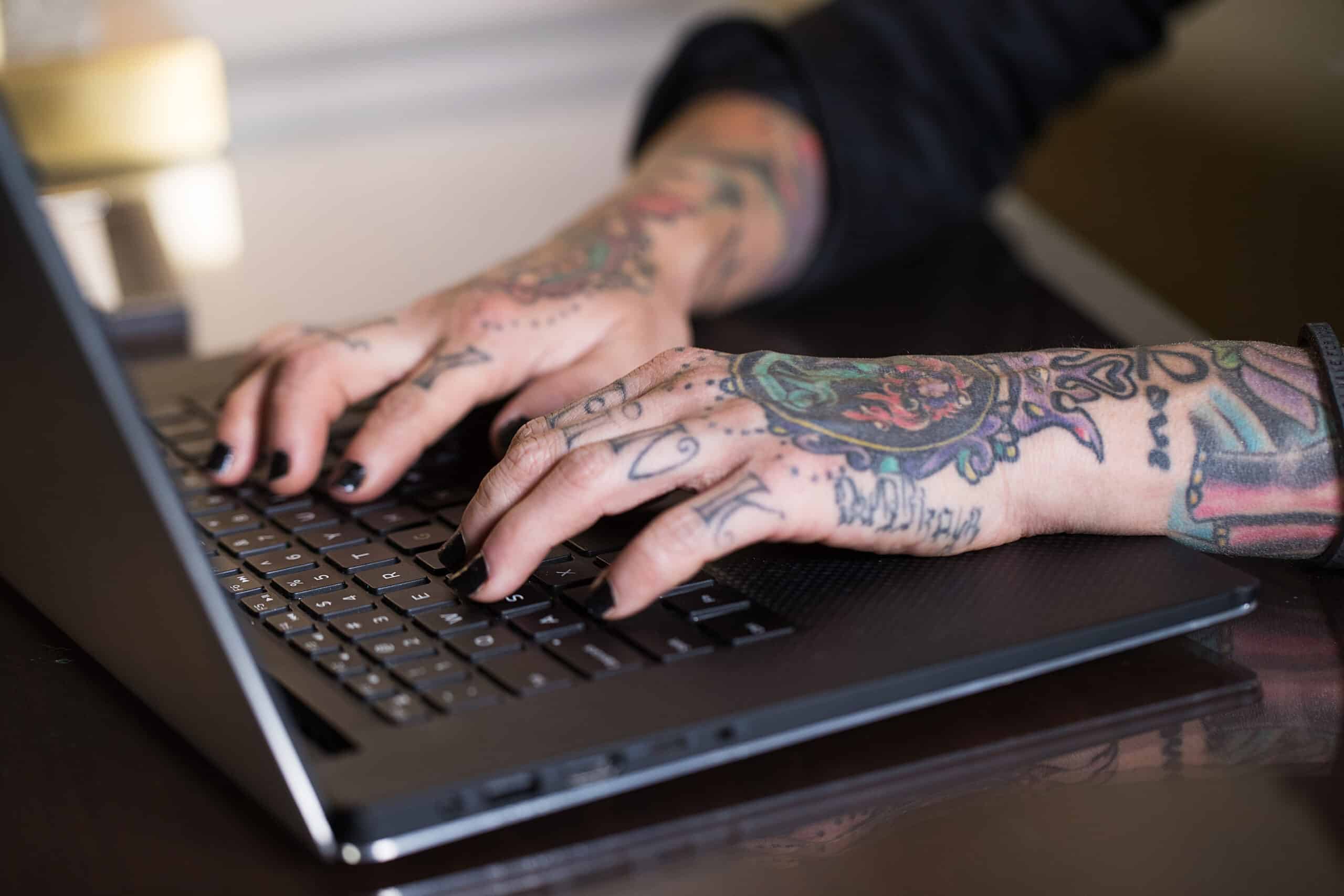
Artists waiting list
Your artist is fully booked or you have guest artists into your studio? Tattoogenda allows you to add customers to an artist’s waiting list. Notify customers on the waiting list automatically when an artist returns or is no longer fully booked. When a customer on that list gets booked in you can choose to remove them from the waiting list.

Artists customer list
Effortlessly send out promotional and informational emails to customers of a specific artist. Eg. Inform customers when a guest artists returns to your studio, or inform them that their favorite artist will be attending a convention and is looking for customers on the convention.

Guestspots
If you have guest artists into your studio or you are a guest artist than you are in the right place! As a studio: Add guest spot periods for a guest artist to book in. Your calendar will show which periods are available for bookings in your studio. As an artist: See the different studios where you work, with your bookings organized into one calendar!

Join Mailing List
Sign up and get all the latest insights about running a tattoo studio.
Explore our subscription plans
You can use Tattoogenda forever free, if you are a single artist.
For studio’s with more artists, we have different pricing plans.





