Managing the deposits in your tattoo studio
Deposits are an essential part of any business transaction. Keeping track of when and how a deposit was paid and/or used is crucial for proper financial management. Especially for tattoos – they’re our main reassurance and show of commitment from the customer.
They don’t just provide us with a sense of security, they’re also a way to prevent us from becoming broke in the case of a no-show. Managing those however, can get tricky sometimes. Monitoring when a client paid their deposit, how much it was, the method they used, if they used their deposit or maybe they used it partially… Depending on your shop’s rules around deposits, it can get difficult without a good-working set system.
Asking for a deposit can also be awkward sometimes, especially for beginning artists or a receptionist who’s just starting out.
TattooGenda made this a really easy process for you guys. For those who go for a bigger or expert subscription – keeping it all in one place and being able to see a customer’s payment history has never been easier.
Here’s how we do it.
Asking for the deposit
Sometimes asking the client for a deposit can be a bit awkward. Sometimes we just don’t know how to go about it and sometimes we’ve built long-term client-artist relationships and we don’t want to come off as untrusting. We know it’s our right to ask for it – but there are still
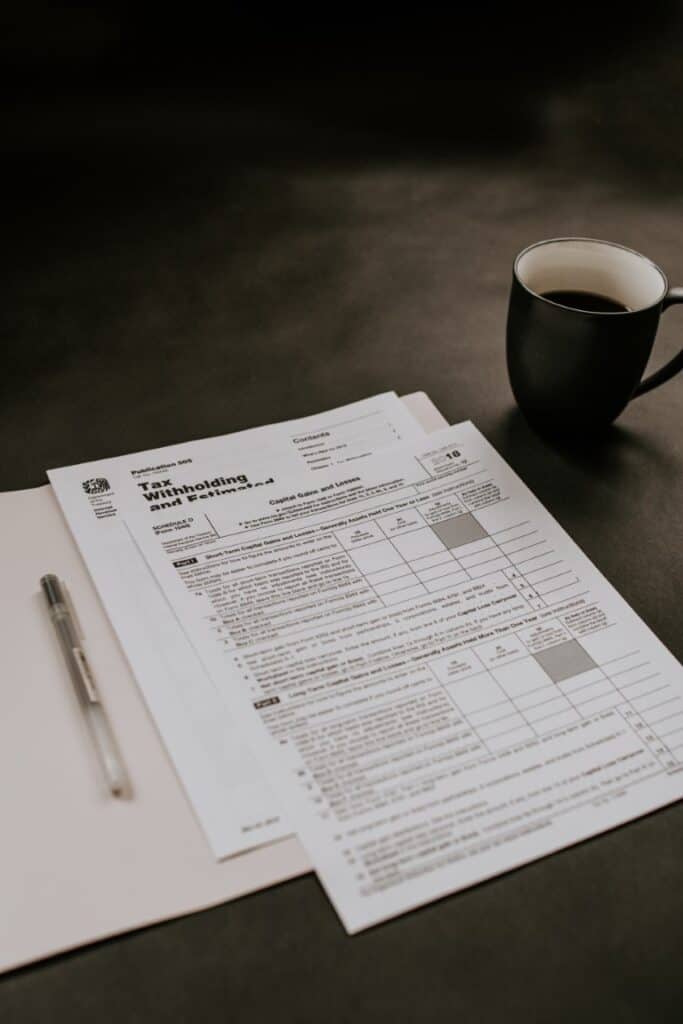
situations where we might hesitate. Especially if it’s on the spot at your shop.
Our system automatically (no pun intended) eliminates this awkwardness by an automated email which will ask a client to confirm their appointment by paying their deposit. We’re not telling you that there’s no need to ask for a deposit or that you shouldn’t communicate with your clients. We’re just telling you that in times of hesitation or forgetfulness, TattooGenda has got you covered.
Managing the deposits
In TattooGenda’s system, a tattoo is a project which can consist out of 1 or multiple sessions (e.g. a sleeve project). When making a new project, either you (in the shop) or the system (by mail) will ask the client for a deposit. Once that deposit has been paid, the system will keep tabs on when it was paid and which method the client used. The receptionist and the artist are going to find this log under the project’s details. Here’s an example.
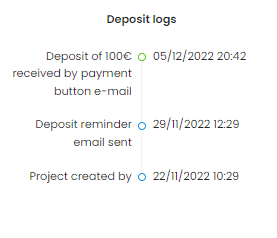
It's all about timing – reminders
To make sure your deposit gets paid, we also set up deposit reminders. After the initial automated email with the client’s appointment list and payment button has been sent, the client will receive 1 reminder a few days later and a second one a few days after that. You can choose the amount of days in between. Some with longer waitlists choose to go for 7 days in between, others who are starting out might opt for 2 days, it’s all up to you.
You also have the option to enable automatic cancellation if the deposit still doesn’t get paid within those set amount of days after the second reminder. We’ve found that these reminders drastically reduce no-shows as well!
Of course, once a deposit has been paid, this whole scheme ends and the client receives a confirmation mail which can then serve as a proof of payment, instead of those business/appointment cards everyone can lose.
Usually if a project has multiple sessions, let’s say e.g. 3 sessions, most shops choose to ask for 1 deposit for the whole project. This means the first 2 sessions the client will pay the normal session price and on their 3rd and last session the deposit is then deducted from the full session price. However, if your shop works with deposits per session and not per project – who’s to stop you? The only thing that changes for you is that you or your receptionist will have to fill in the deposit fields after every session which is less than a minute’s work.
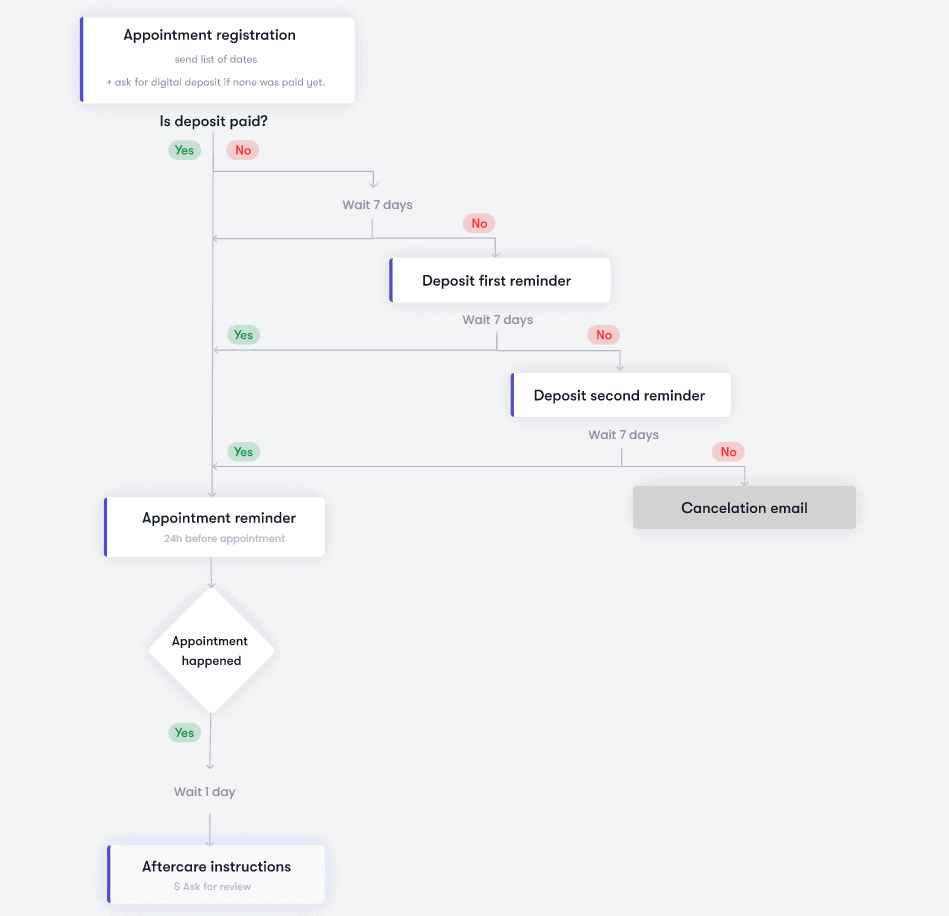
The benefits summed up
- Keeping track of when and how a customer paid their deposit
- Keeping track of when a deposit was used and for what
- Keeping track of which receptionist requested the deposit
- Possibility for deposit reminders and auto cancellation which reduces no-shows
- Eliminates the possibility of you forgetting to request and collect a deposit. If not immediately paid after booking in – the system will request it
If you have any questions, please feel free to contact us via the contact page, or you can leave a comment down below and we’ll answer you as fast as humanely possible.
