When creating or editing an artist as a studio account you can choose to give your artist full access or no full access.
Depending on what you chose your artist will have different permissions.
You can find the differences here below

FULL ACCESS
NO FULL ACCESS
✓
Add / edit appointments
✓
View customer details
✓
Add / edit projects
VS.
✖
Add / edit appointments
✖
View customer details
✓
Add / edit projects

When clicking into the calendar as artist they get this pop up
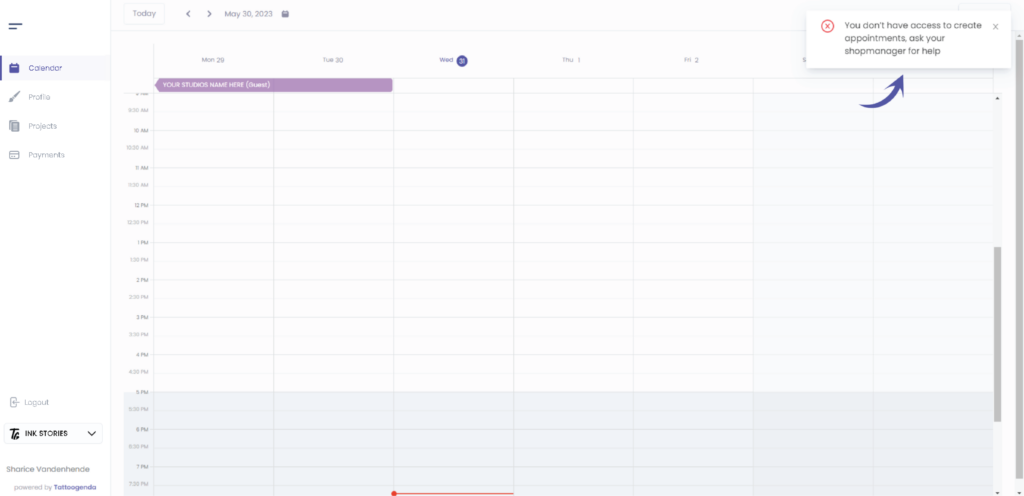
this is because the artist has NO full access
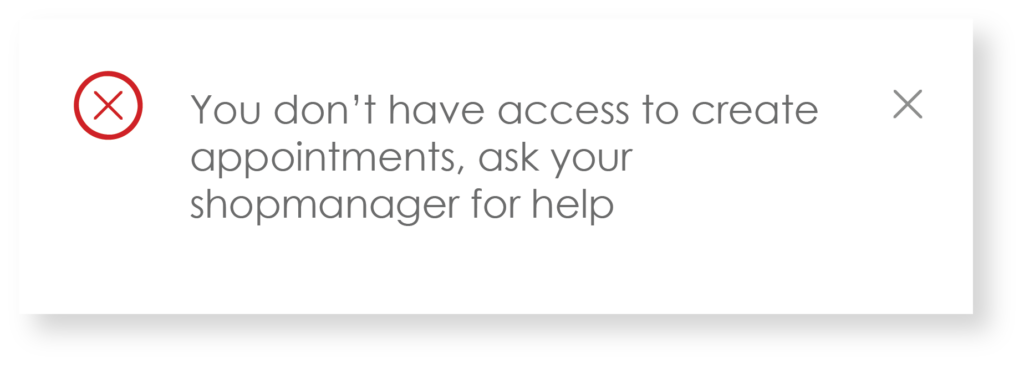
When the artist with no full access clicks on an existing appointment they will nog be able to edit the date, start time, end time related to the appointment
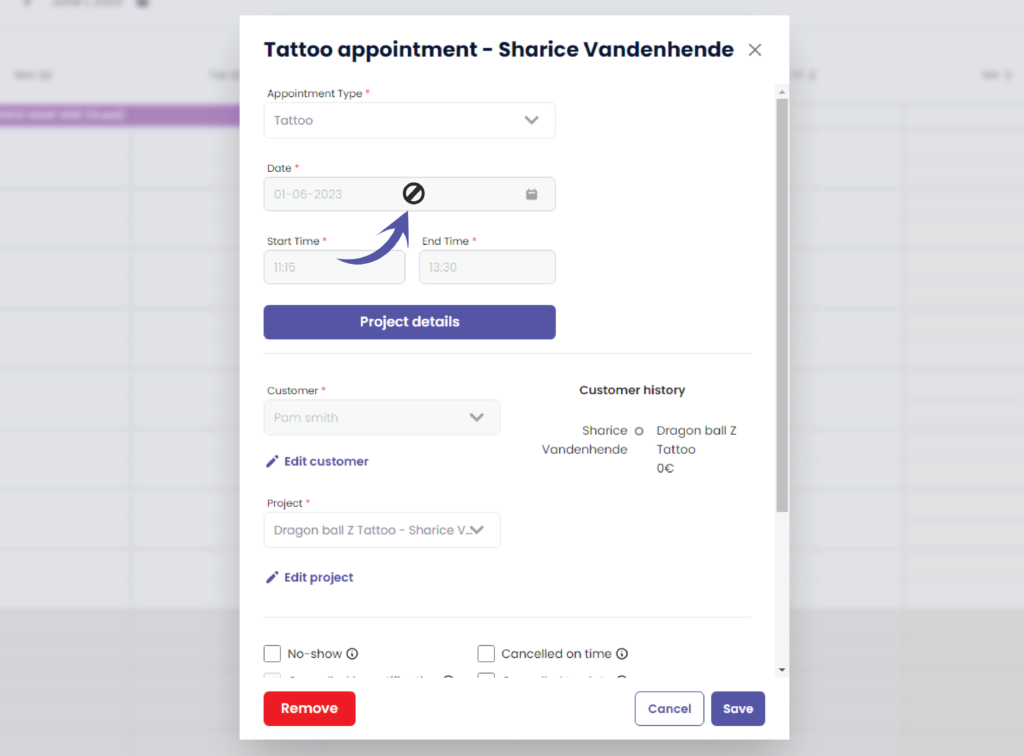
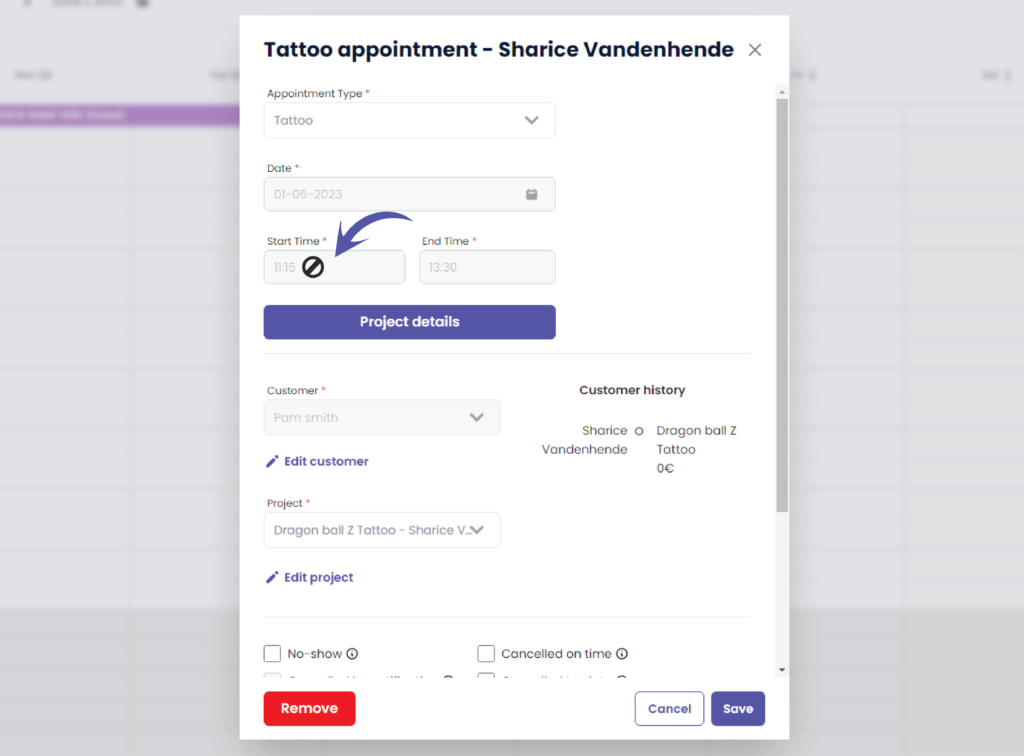
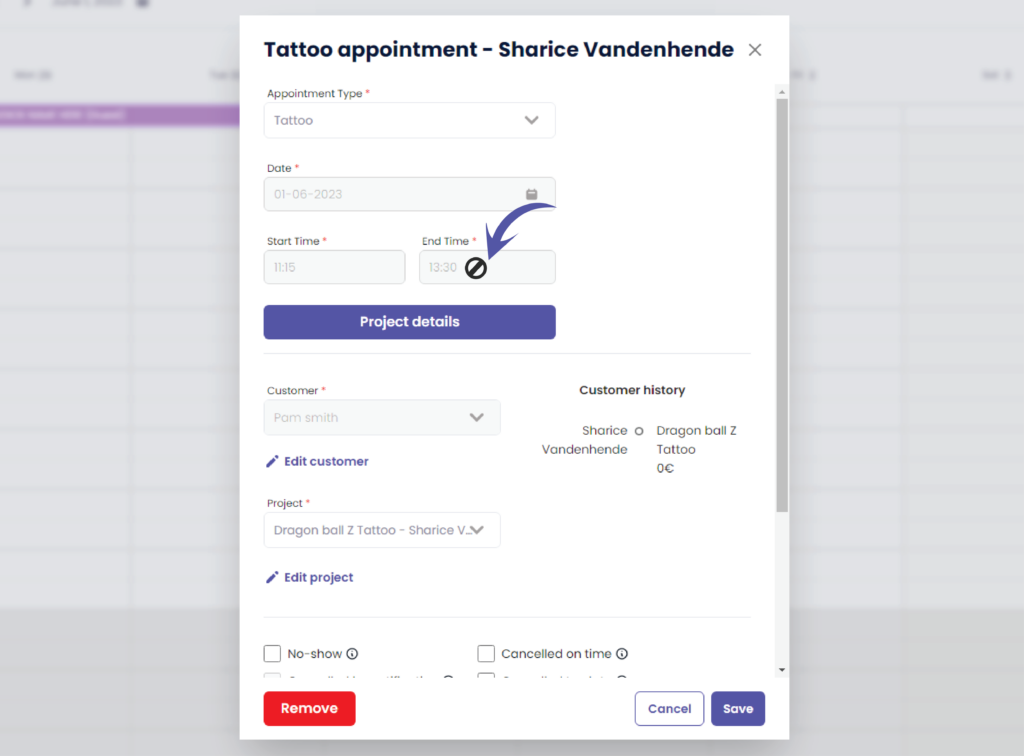
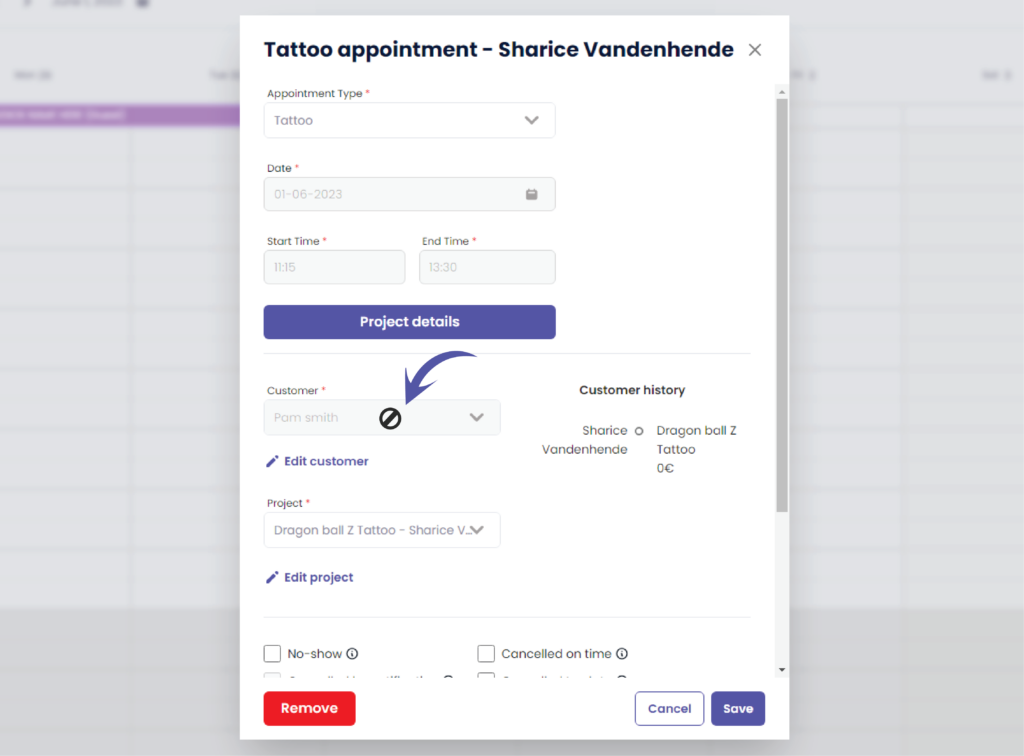
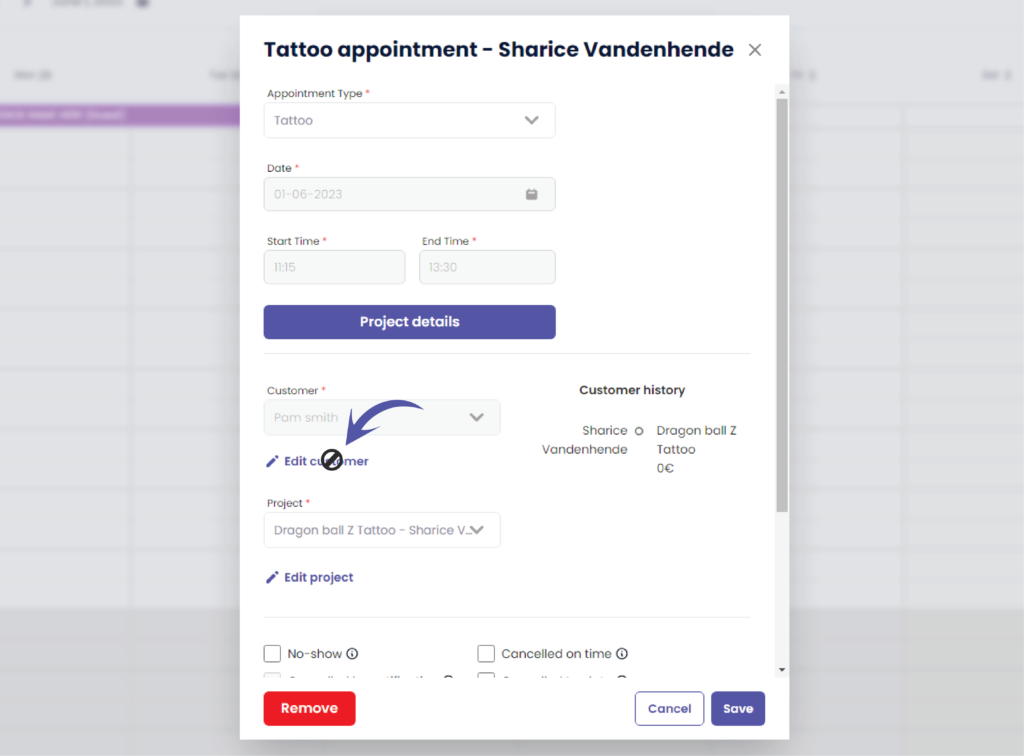

You still have a problem or a question?
You can find a little link below called ‘Still stuck? How can we help!’
Written by
Sharice Vandenhende
By Tattoogenda




