
Go to ‘Calendar’
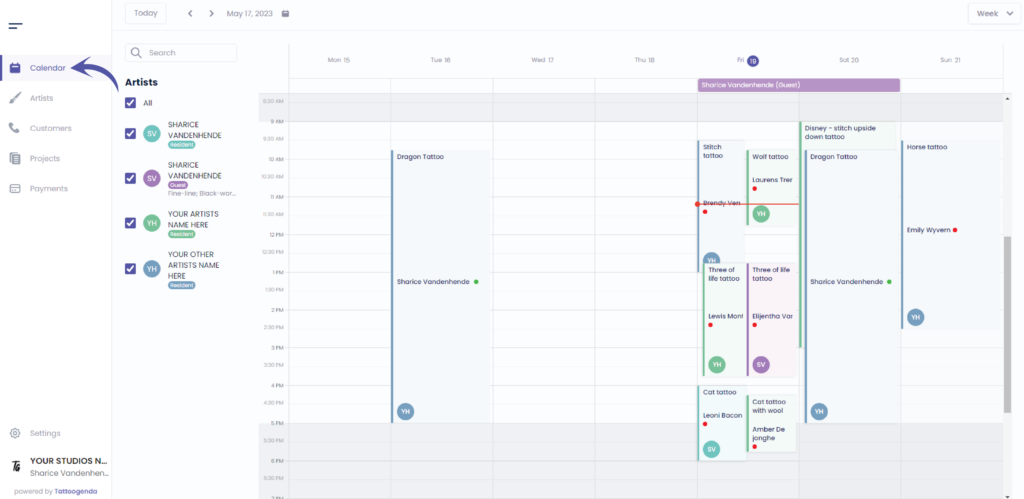
You will see the following screen
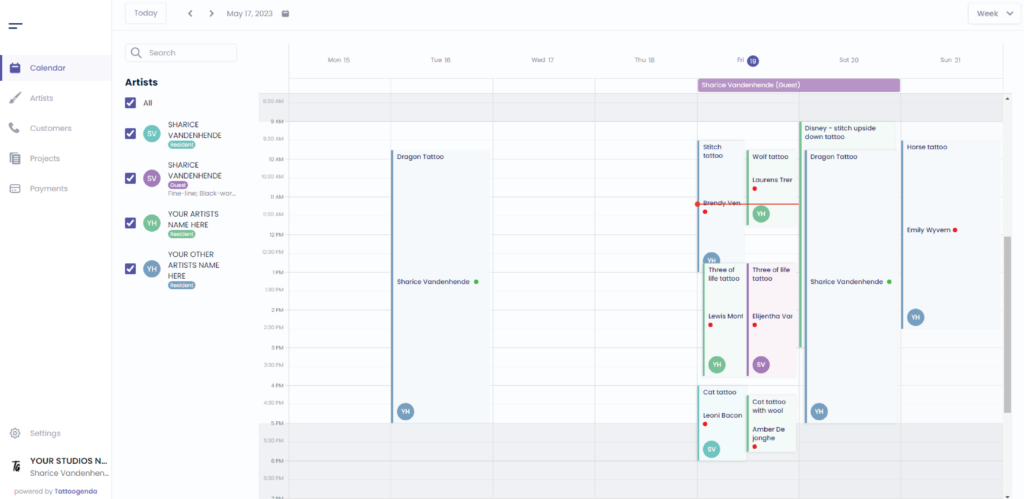
If you do not want to make an appointment on this week, go to the calendar icon to choose a date
Feel free to skip this
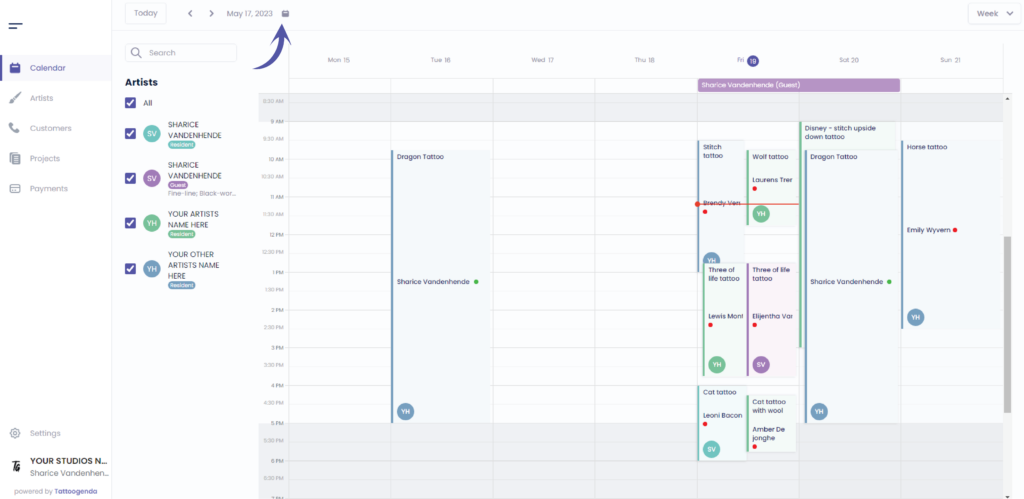
You can uncheck all artists to get a clear calendar
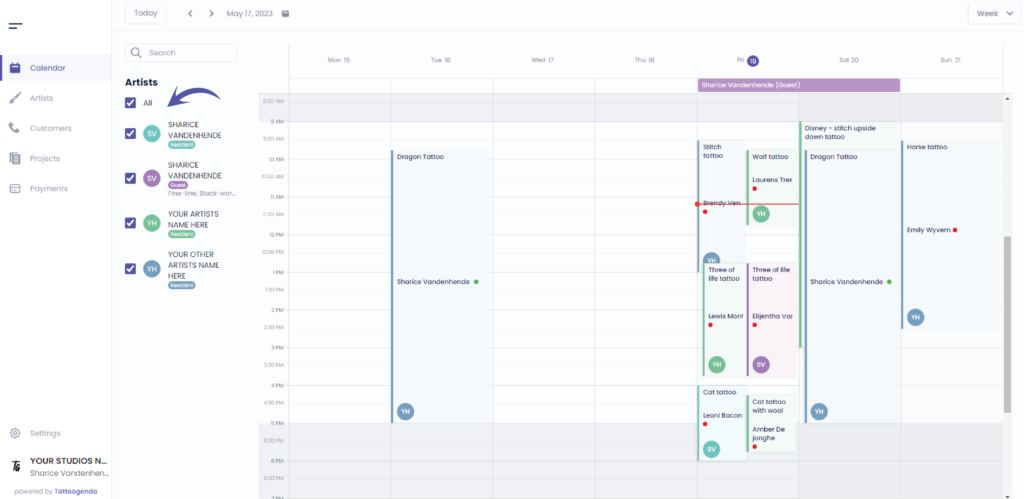
You can add an appointment in two ways
Click on any given moment ( the default duration will be 30 minutes )
OR
Drag and release your desired timeframe ( e.g. 2PM – 5PM )
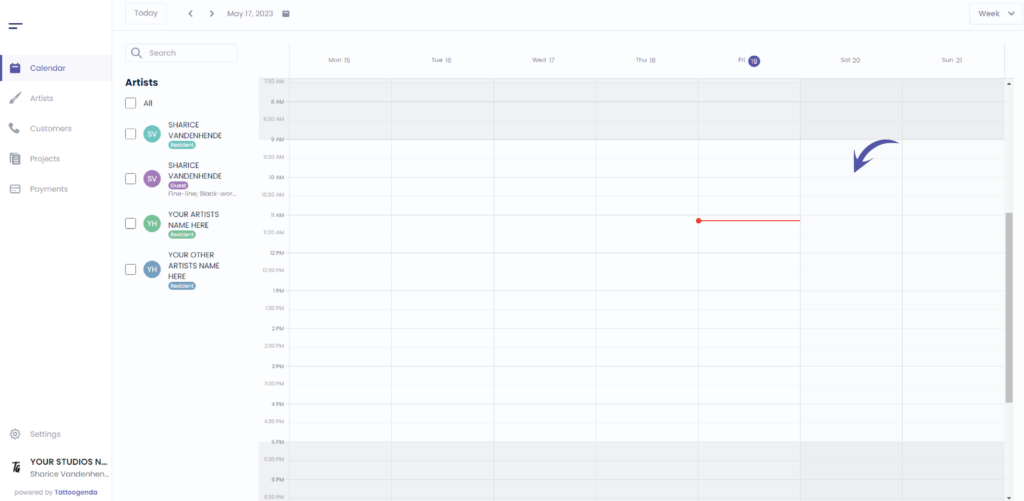
Video how to drag and release
You will see the following pop up screen
Select the appointment type
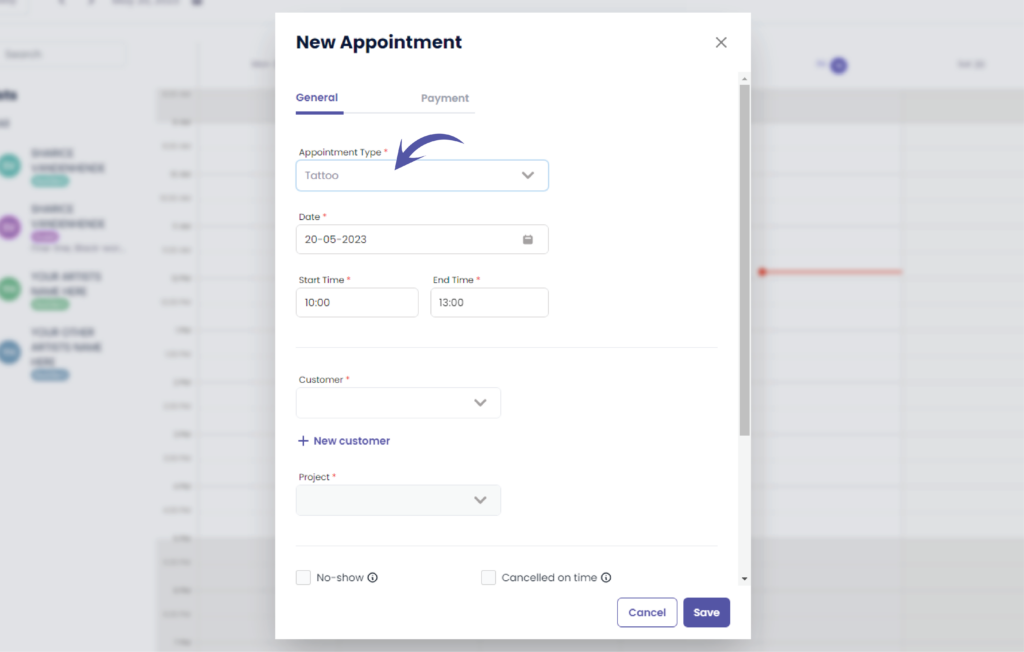
Define your desired date
This will automatically prefilled to the date you have selected
If you did not select a timeframe the duration of the appointment will be automatically set to the default duration of 30 minutes
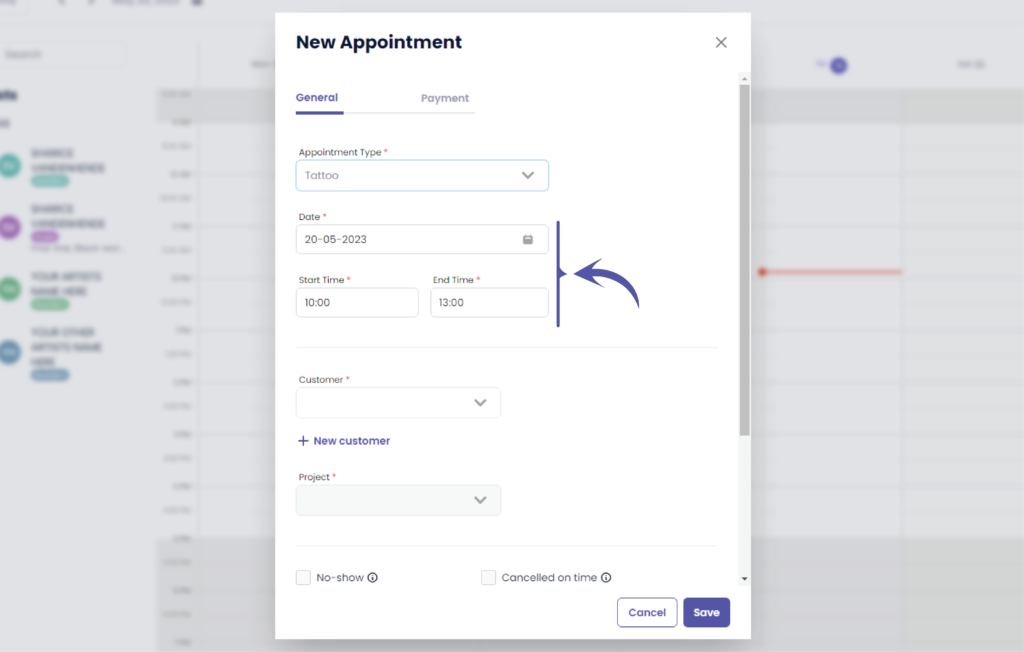
Select or add your customer
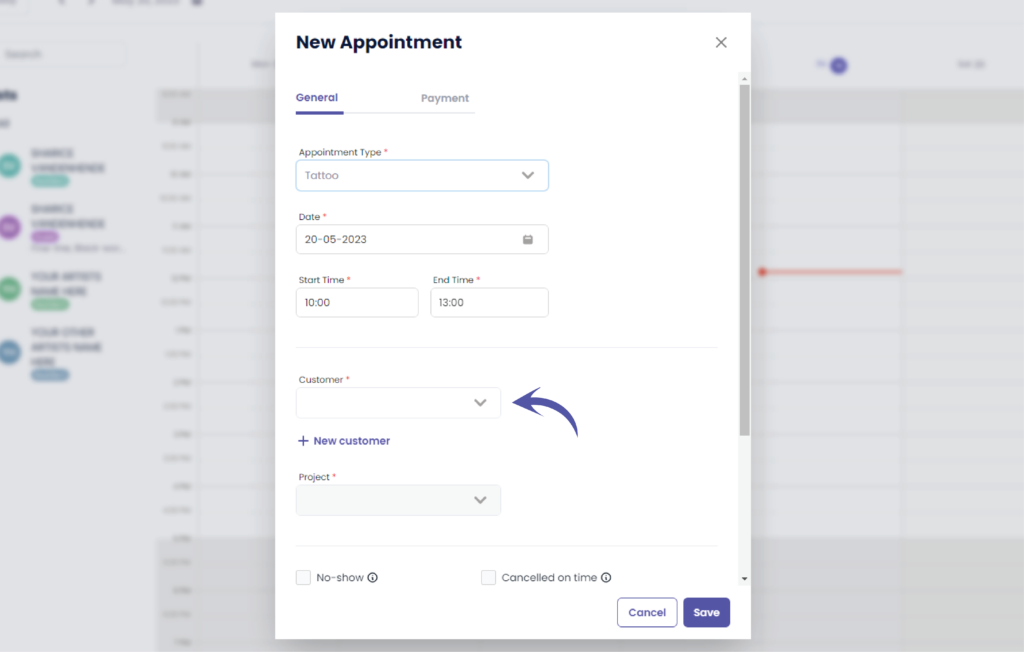
Select or create your project
An appointment always belongs to a tattoo project.
A tattoo project holds all the information about the tattoo, eg. the place on the body, color or black and grey, description, size, the artist, etc..
A tattoo project has 1 or more appointments to it. A tattoo project like a little name has 1 appointment, a tattoo project like a full sleeve has eg. 5 or 8 appointments.
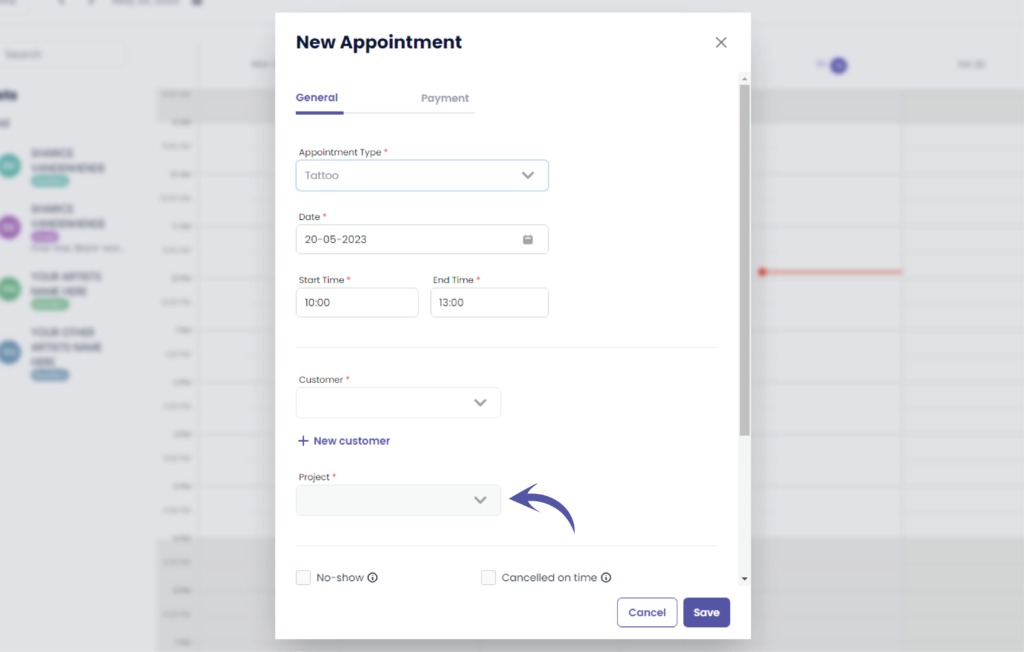
Check if everything is filled our correctly
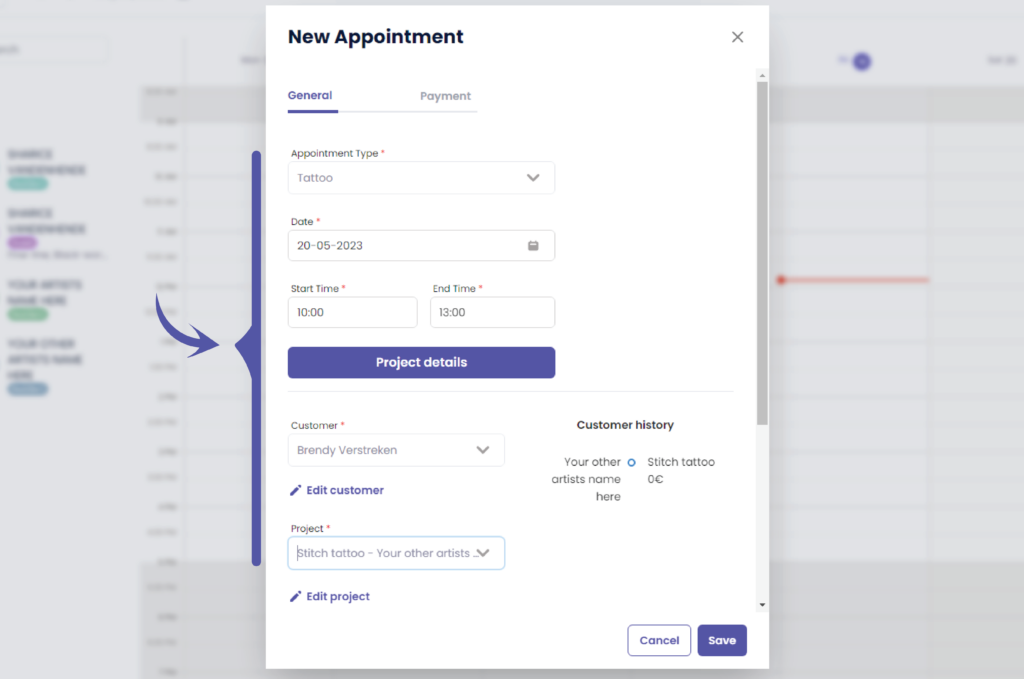
Click on ‘Save’ to save your appointment
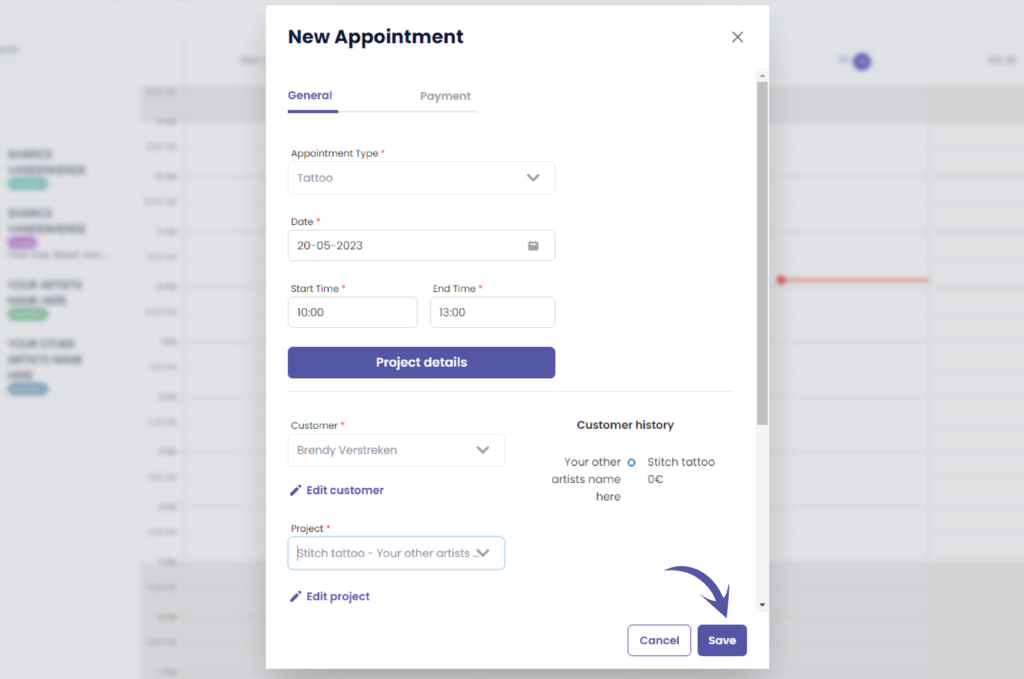

You still have a problem or a question?
You can find a little link below called ‘Still stuck? How can we help!’
Written by
Sharice Vandenhende
By Tattoogenda




