
Why do you need an API key?
API keys are used when you bought one of our WordPress Tattoogenda plugins or you would like to use our endpoints on your own custom build websites. Those WP plugins can show data about your artists, your artist list, their available dates, or a booking form, .. on your WP website. For your plugin to communicate with your Tattoogenda account data, you will need to add your API key into the plugins settings.
link here to custom api usage

Into your Tattoogenda studio software,
you can find your settings on the bottom left of your screen
above your studio name.
Go to your settings and choose ‘Administration’
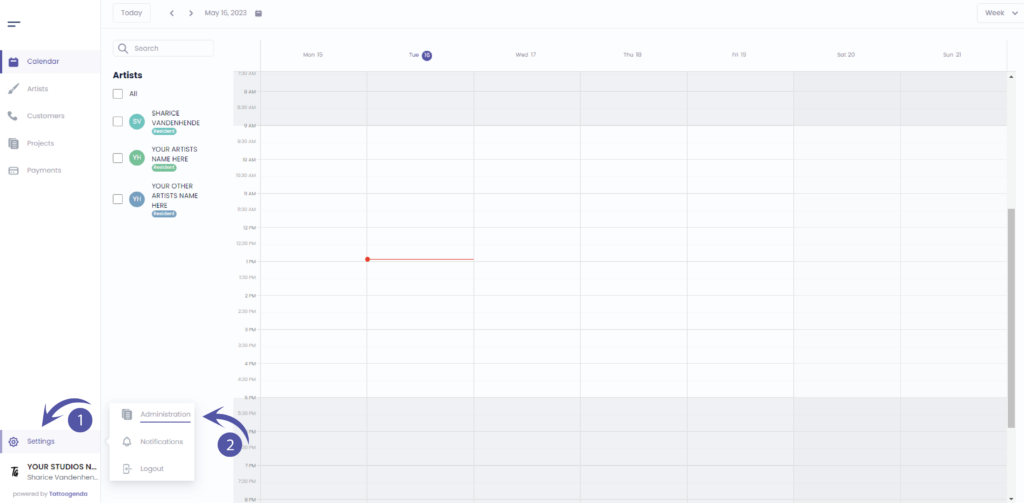
Go to ‘API Keys’
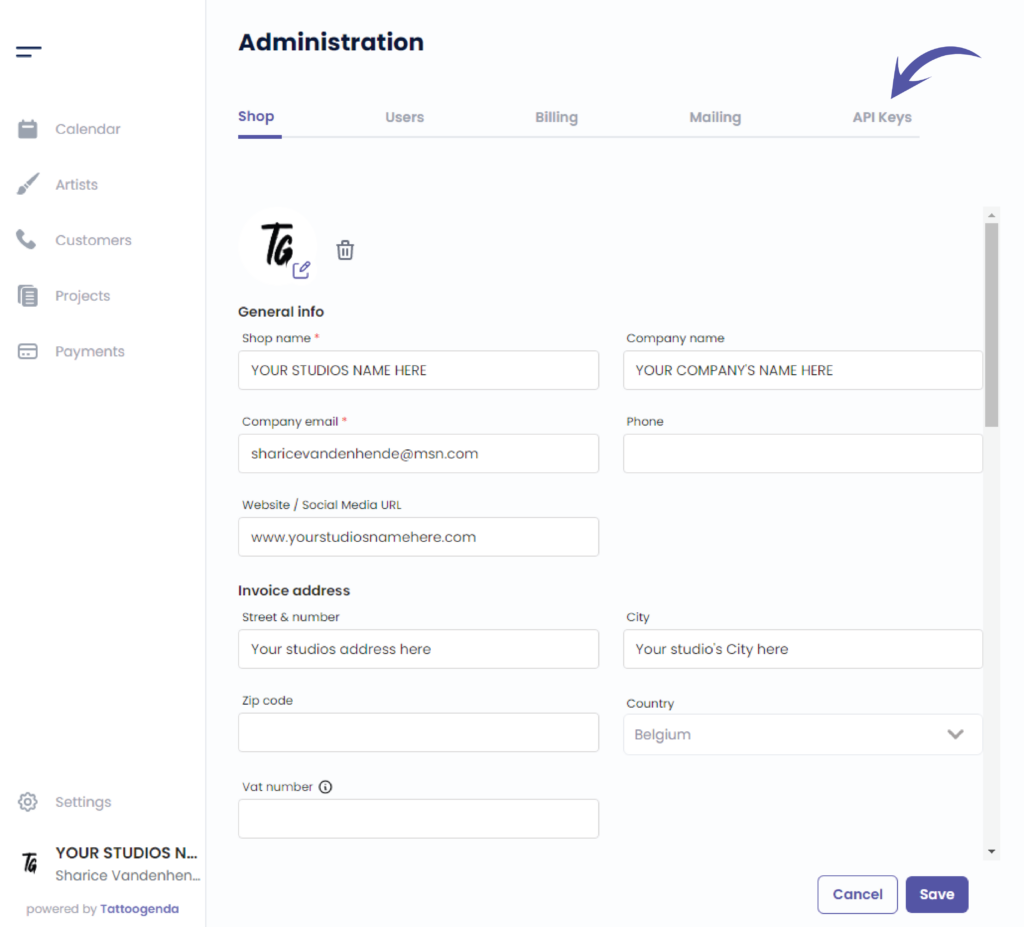
You will see the following screen
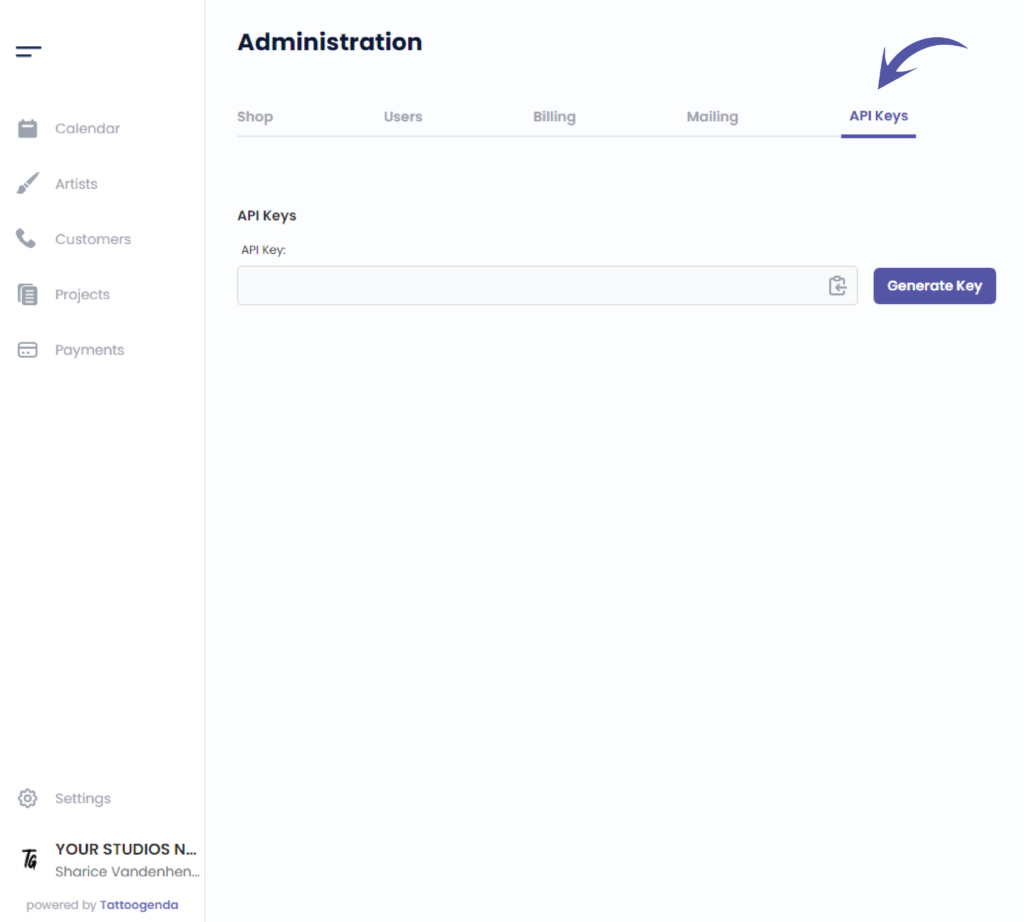
Click on ‘Generate Key’
This will show when you will generate your key for the first time
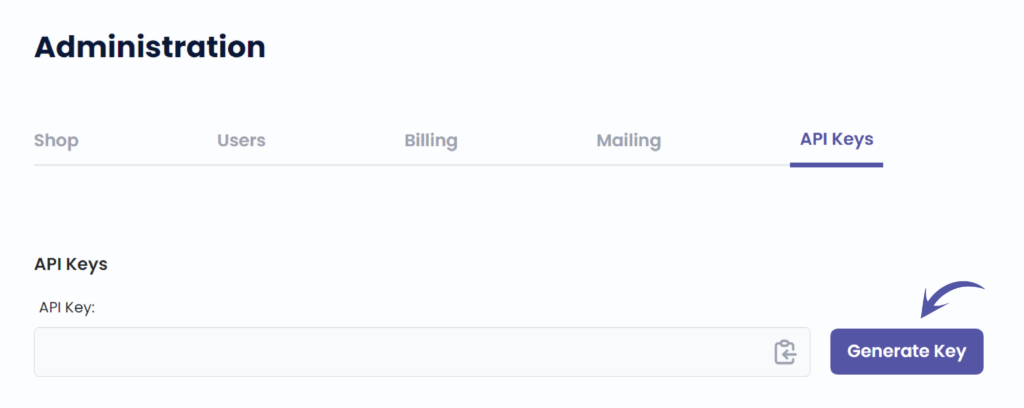
Easily copy your code by clicking on this icon
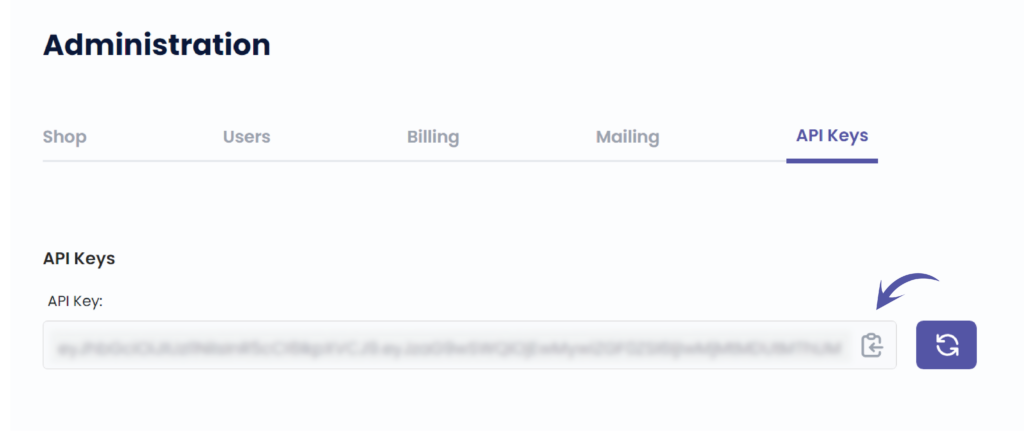
Regenerate your key by clicking this icon
Once you have generated a key in the past, this icon will always appear to regenerate a new API key.
Be carefull! If you regenerate your API key, the previous one will not work anymore.


You still have a problem or a question?
You can find a little link below called ‘Still stuck? How can we help!’
Written by
Sharice Vandenhende
By Tattoogenda




