
Into your Tattoogenda studio software,
you can find your settings on the bottom left of your screen above your studio name.
Go to your settings and choose ‘Administration’.
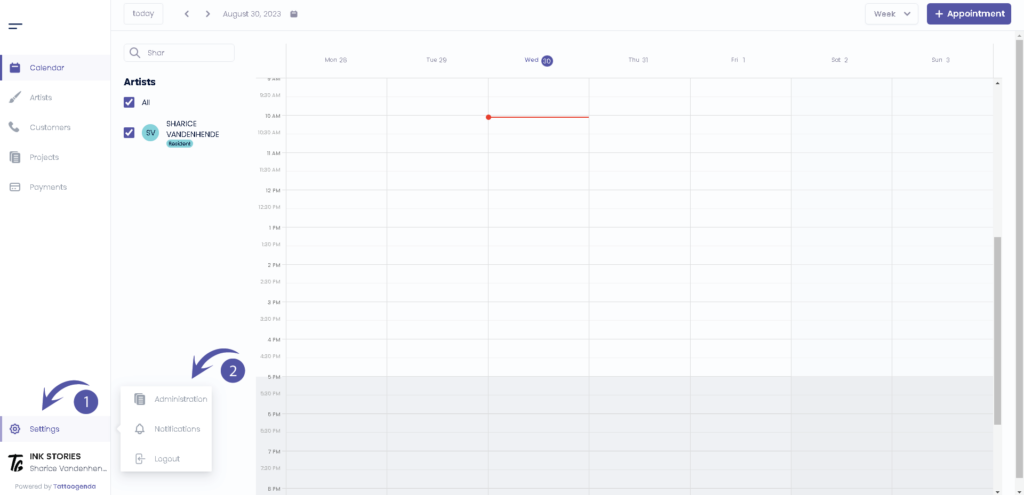
You should automatically be on tab ‘Shop’. Scroll down until u see ‘Notification languages‘.
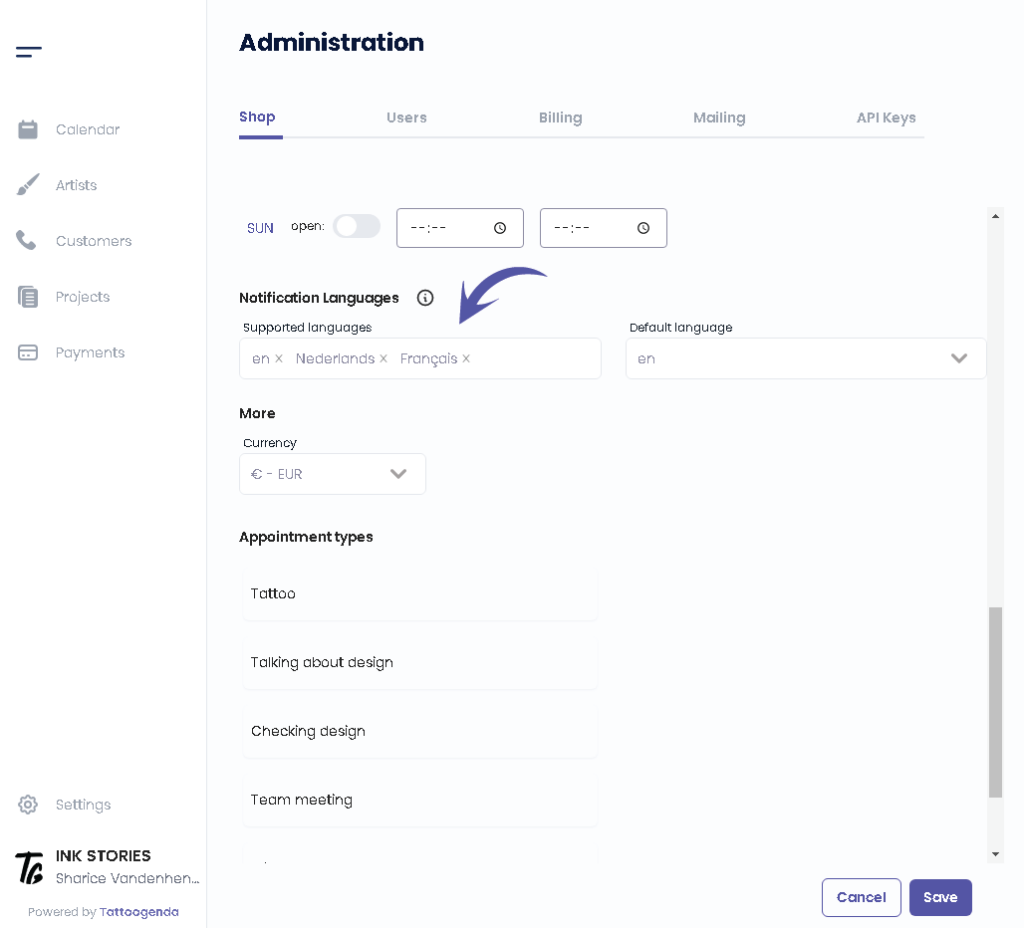
You can see which languages are supported as of right now by Tattoogenda.
Changing or adding a language here does not mean you you are setting the language for your use of TG itself.
TG is only available in English for now.
These languages are only meant as a language for the automated emails towards your customers.
Would like to request another language? Mail to: support@tattoogenda.com.
Select the languages that you want your automated notifications to be supported into.
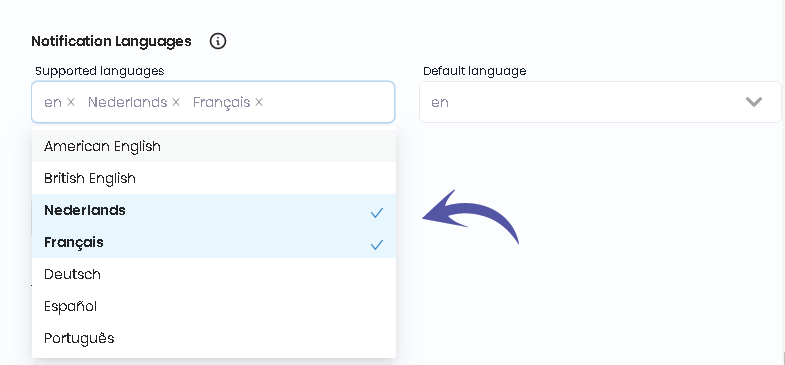
Select the preferred language this will be the language automatically chosen when creating new customer.
You can still change your customer’s language by editing your customer and click save.
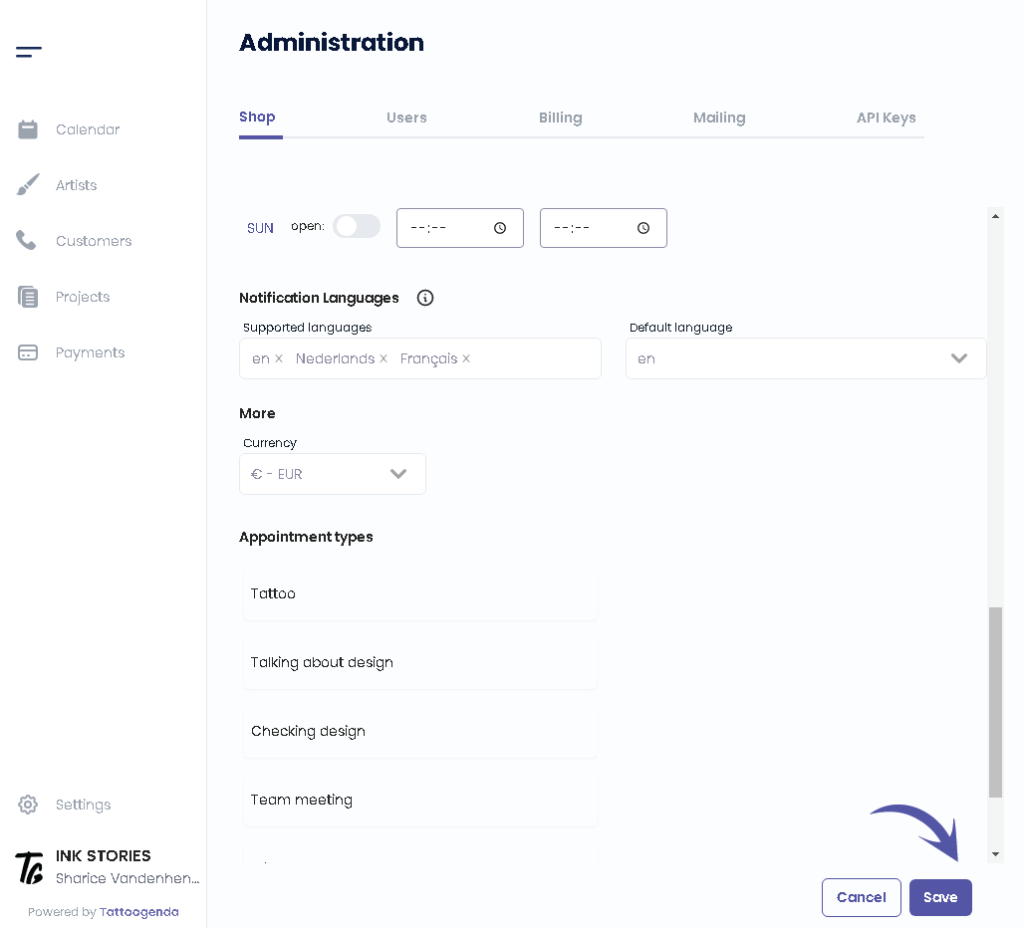
Select the preferred default language this will be the language automatically chosen when creating new customer.
You can still change your customer’s language by editing your customer.
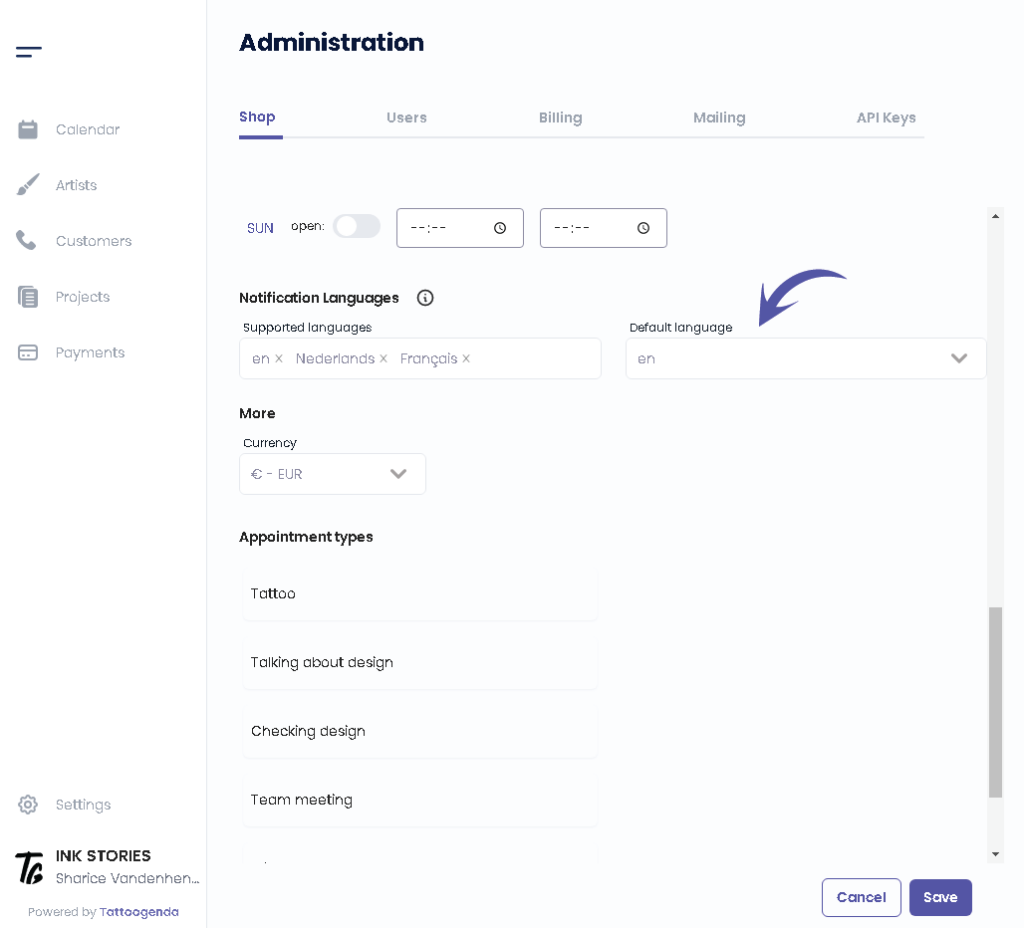

Click ‘Save’.
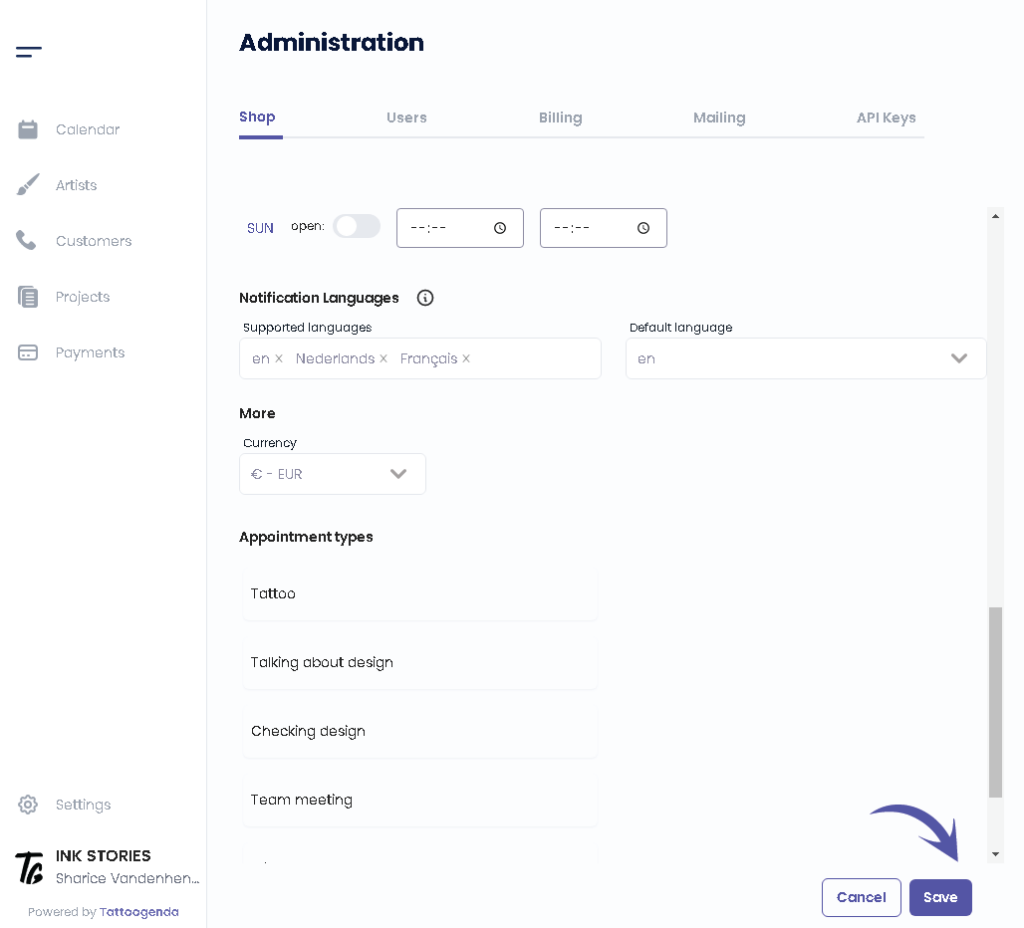

DID YOU KNOW?
If you would select more languages they will pop up into the language tabs into your notifications emails


You still have a problem or a question?
You can find a little link below called ‘Still stuck? How can we help!’
Written by
Sharice Vandenhende
By Tattoogenda




