
Go to ‘Artists’
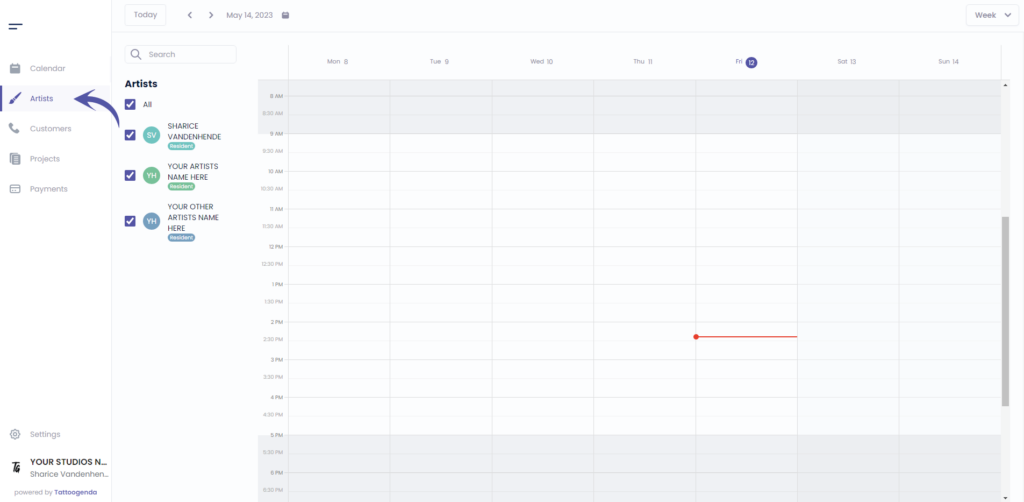
If you are logged in as an artist you will need to go to ‘Profile’. Your menu will look like this instead.
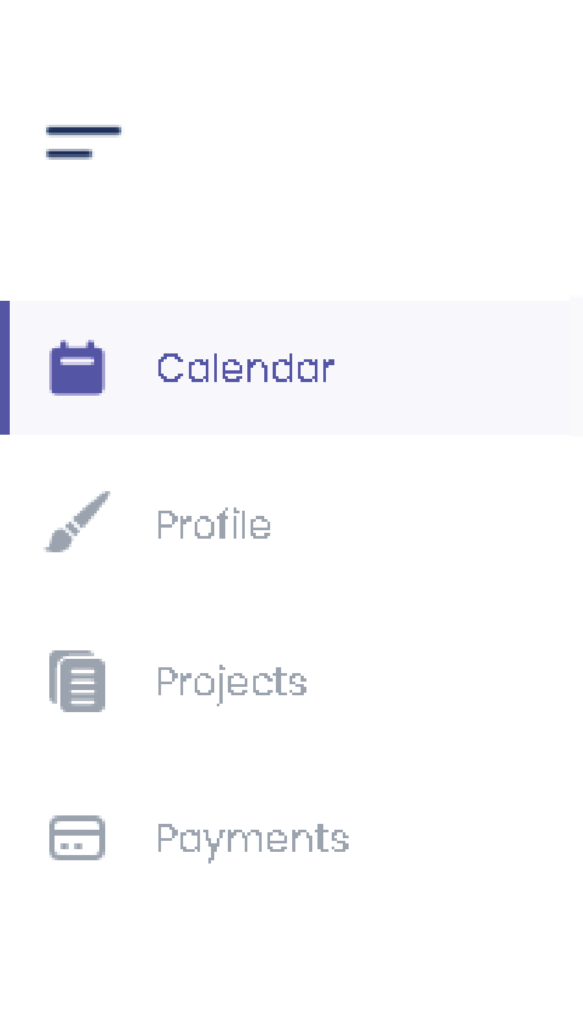
if you are an artist you will automatically go to your own profile.
In that case u can skip this screenshot.
Check if your artist is a guest
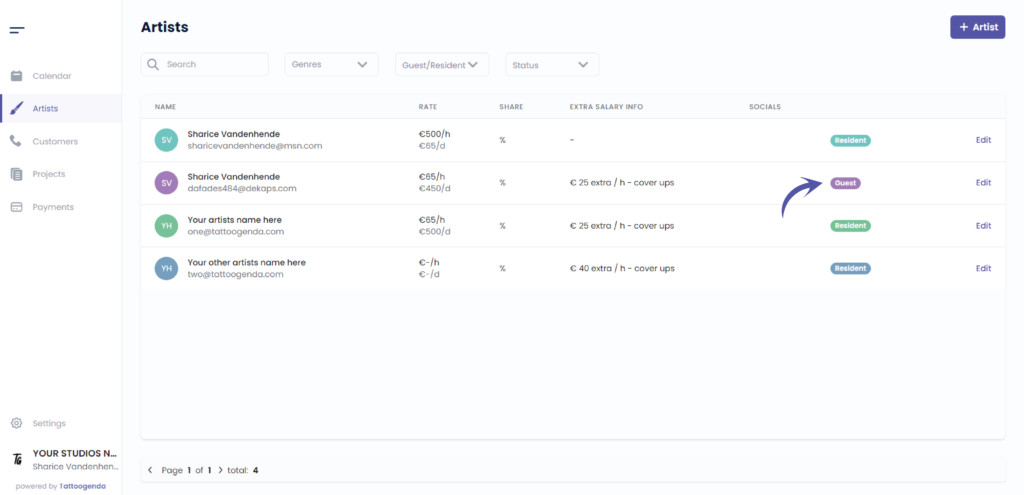
Click on ‘Edit’.
Or if you are an artist you will automatically go to your own profile.
In that case u can skip this screenshot.
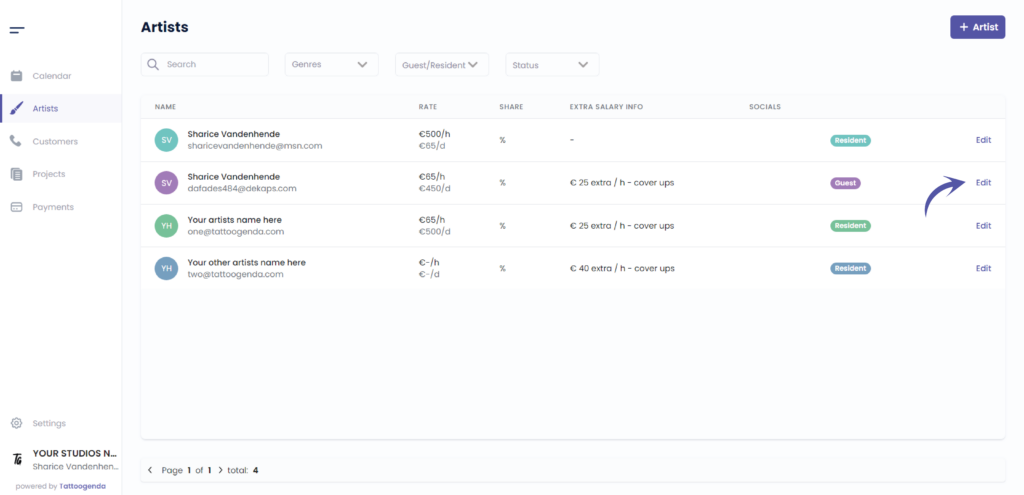
Go to ‘Financial & Planning’
For the ‘Single Artist’ and ‘Small Shop’ subscription, this is just called ‘Planning’.
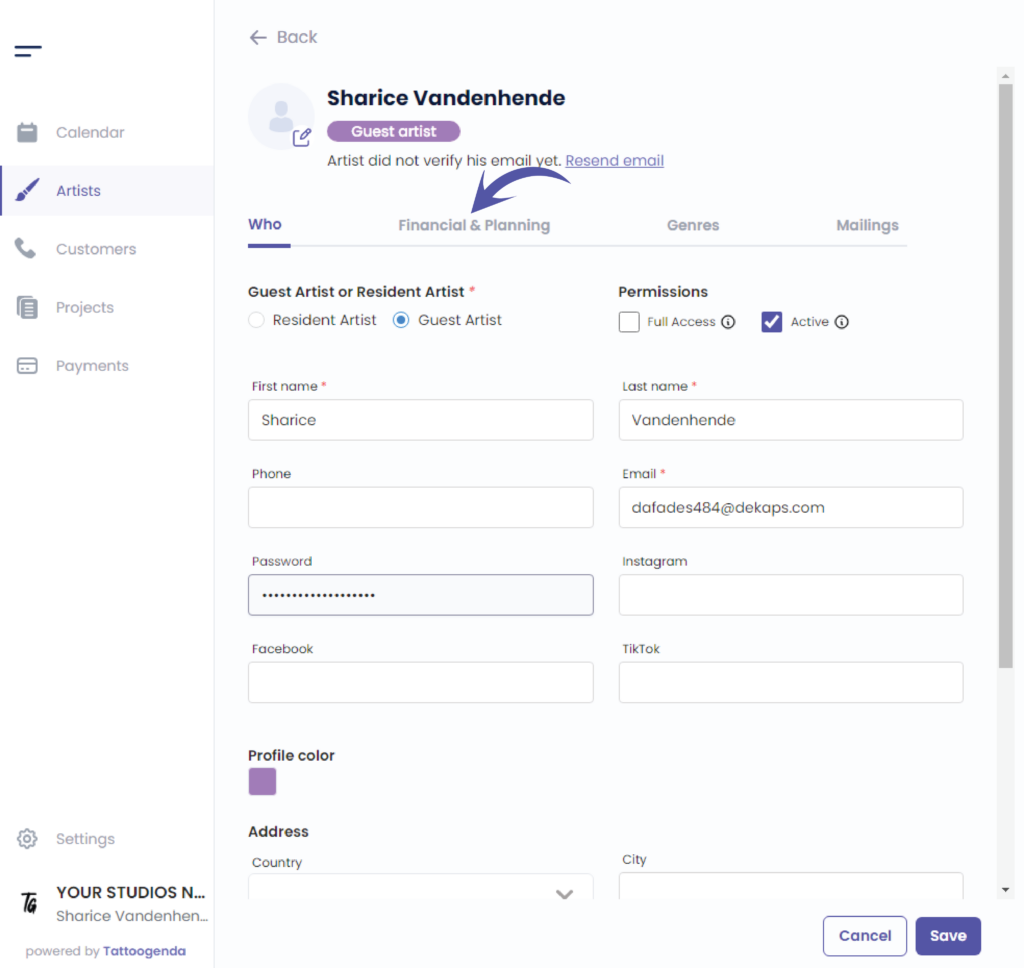
Click on ‘ + Guest spot’
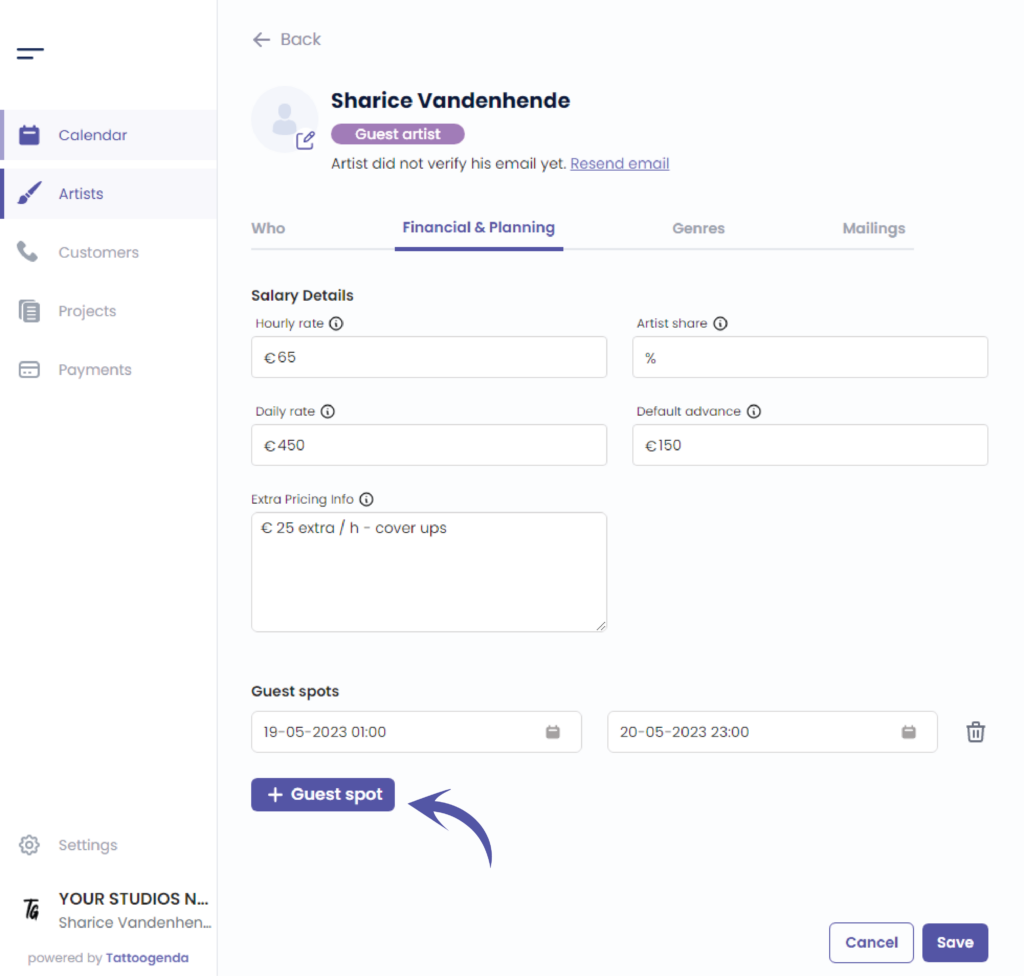
Click on ‘Start date’
You will see a little mini calendar pop up
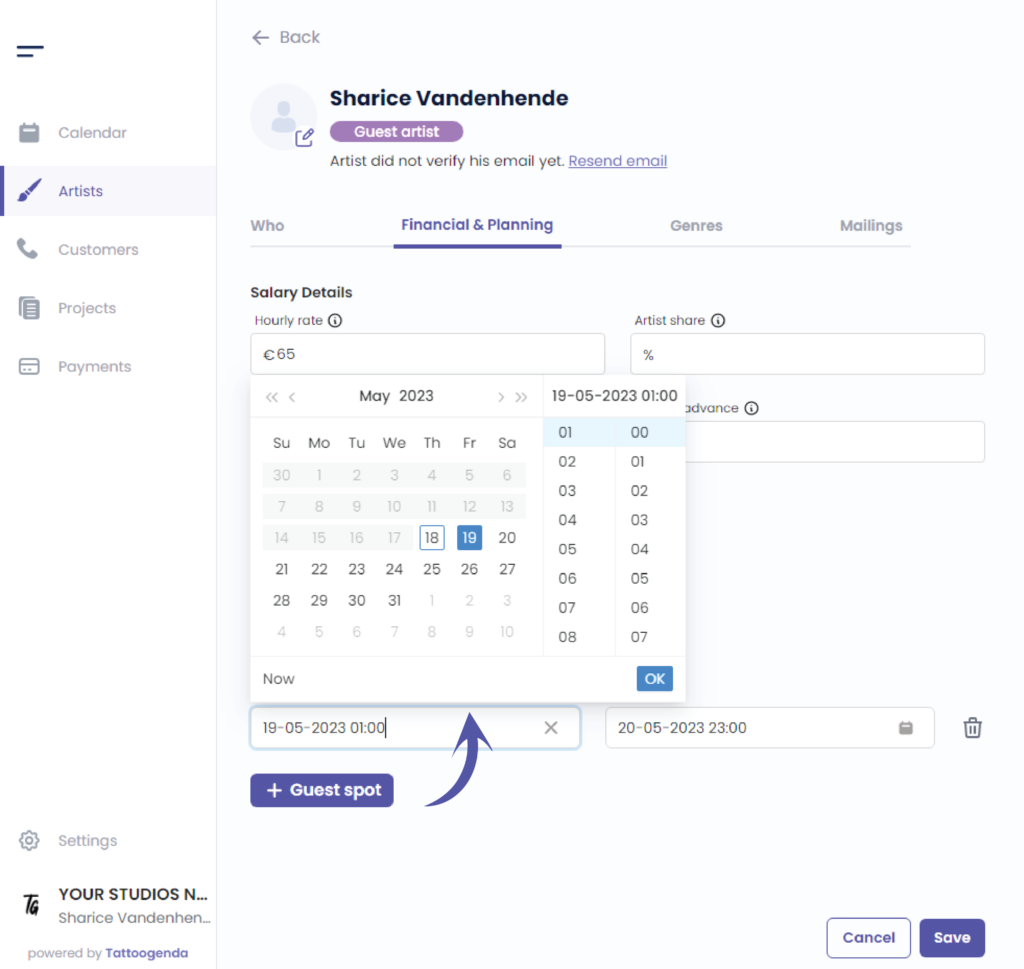
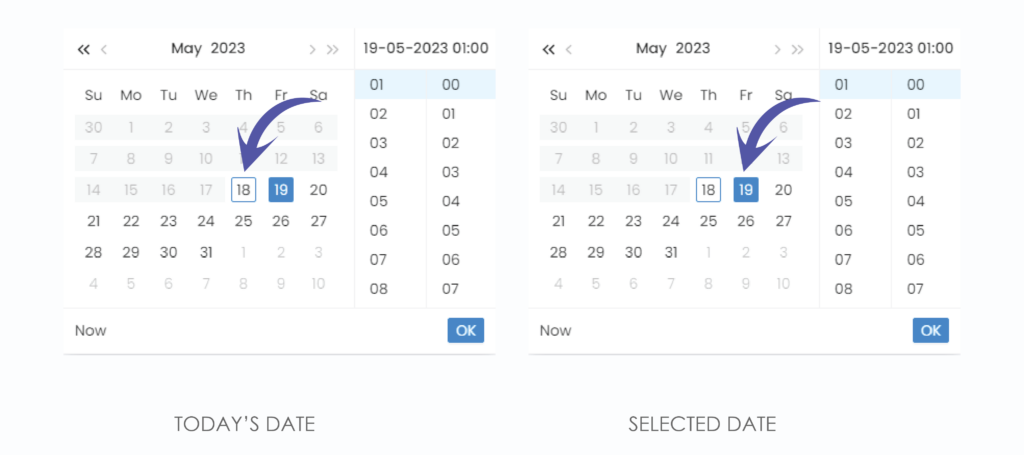
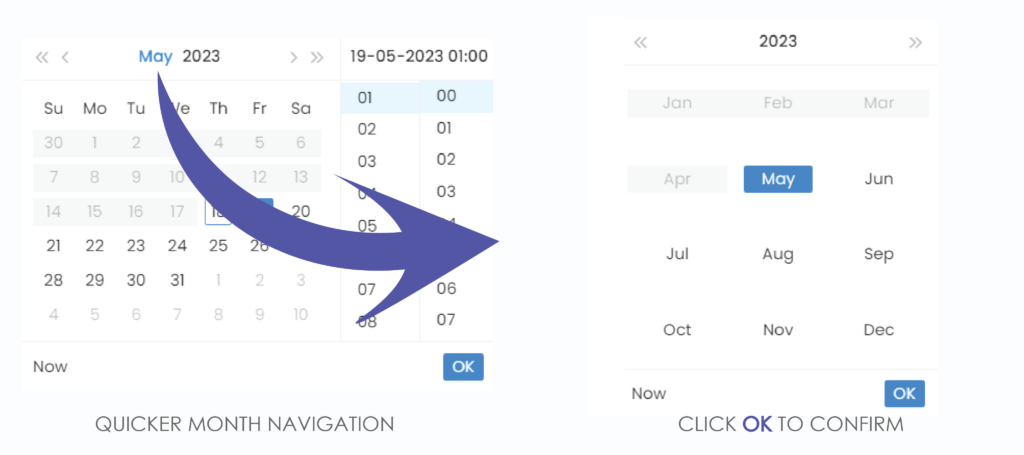
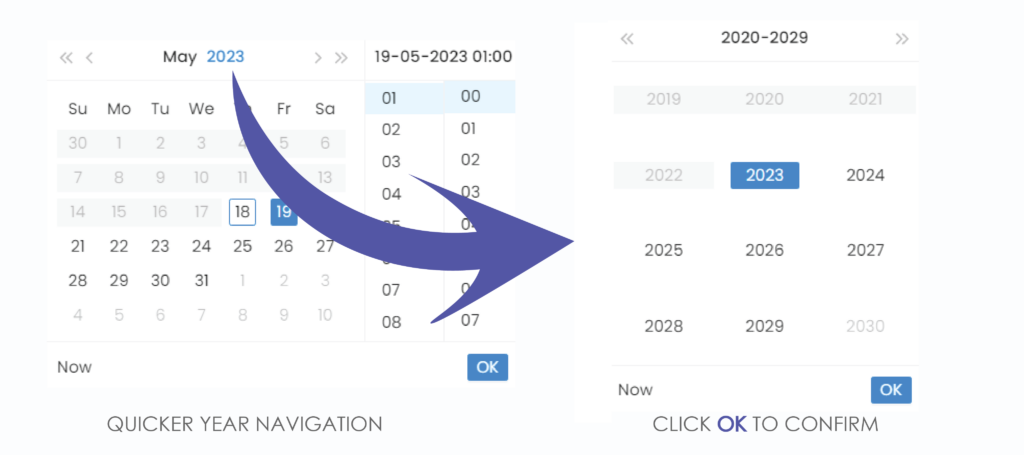
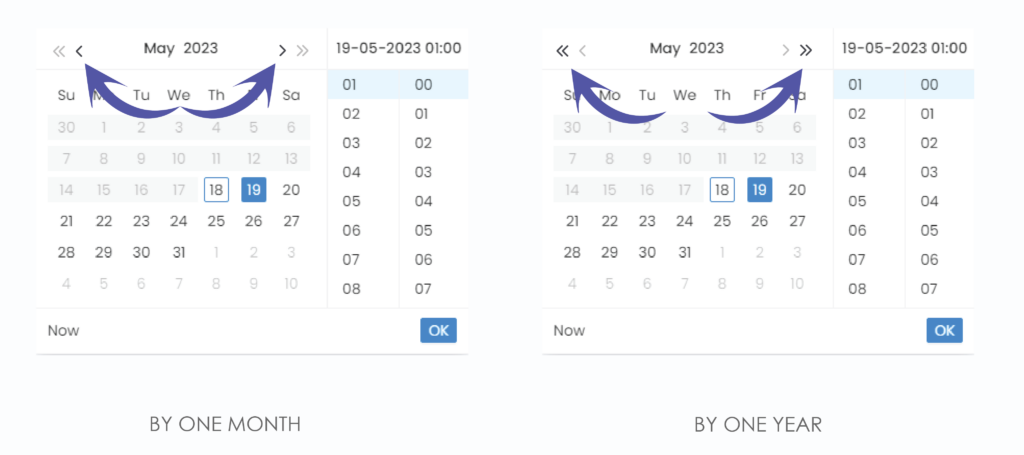
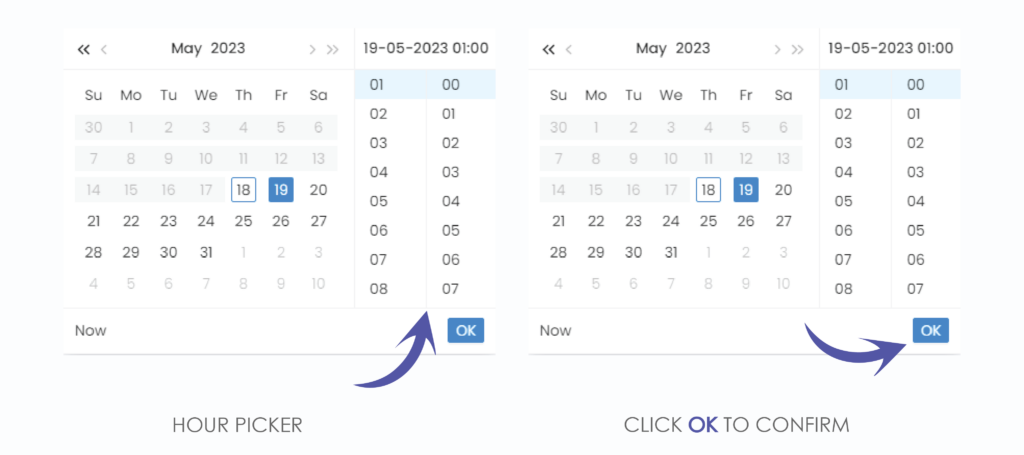
We have now set our start date, do the same for the end date
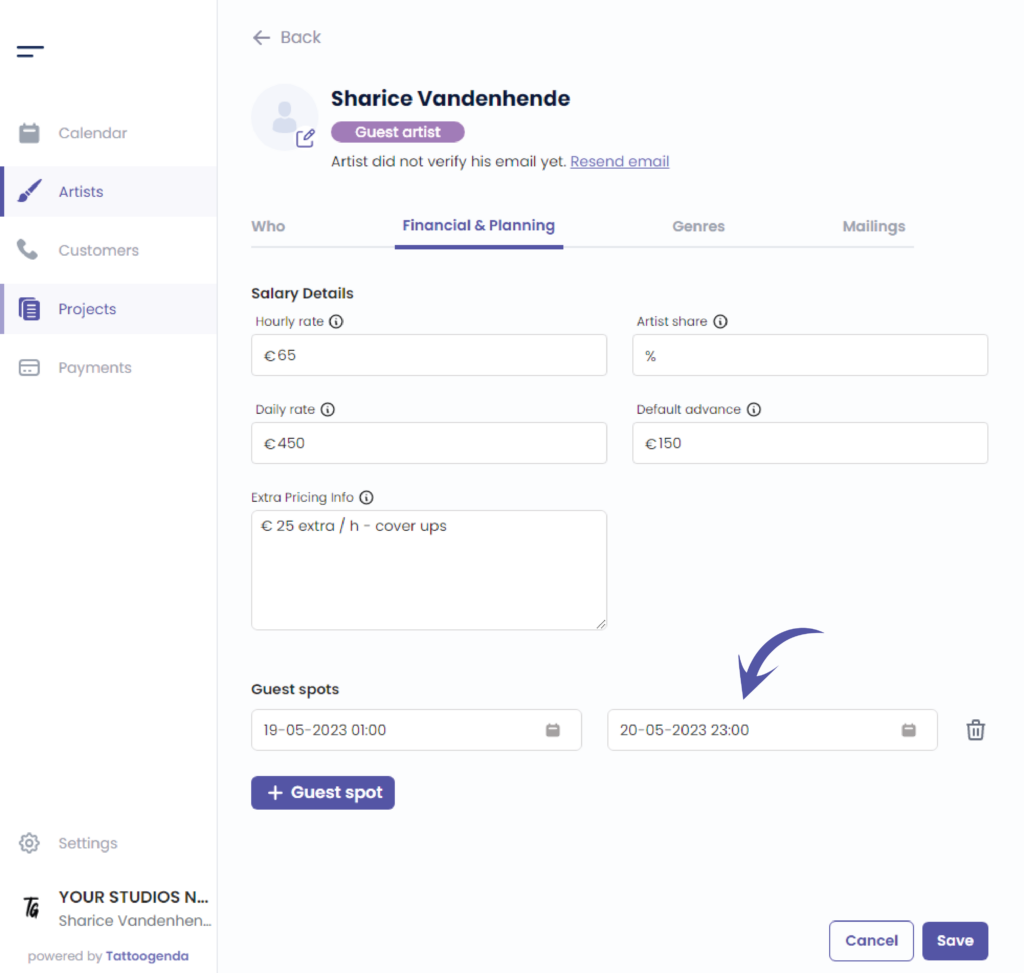
If you have an ‘expert shop’ subscription, TG will now ask you if you want to send a mail to this artists waiting list or customerlist.
Link to Read more about waitinglists
This is to let customers know that your guest artist will be returning to your studio!
Choose if you wish to sent them an email or not.
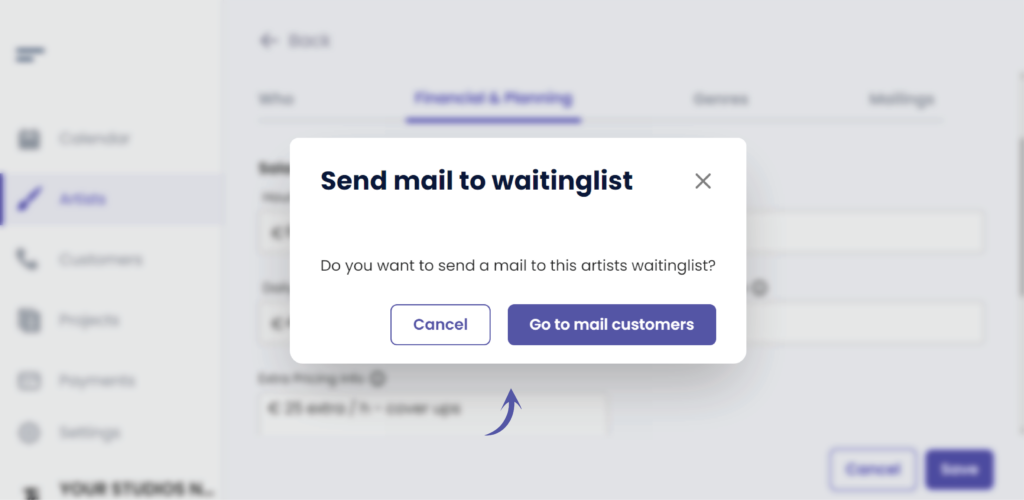
You can now see that your artists guest spot has been added
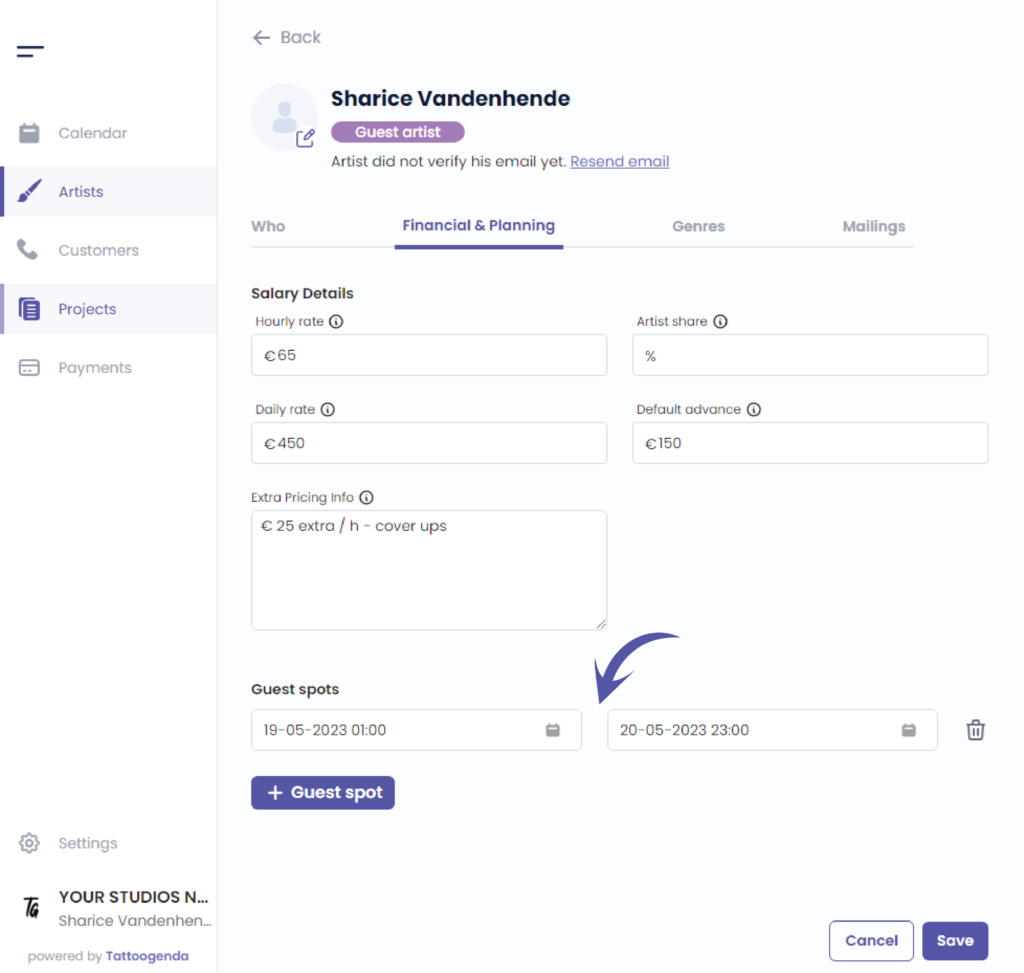
When you’re done adding guest spots click save
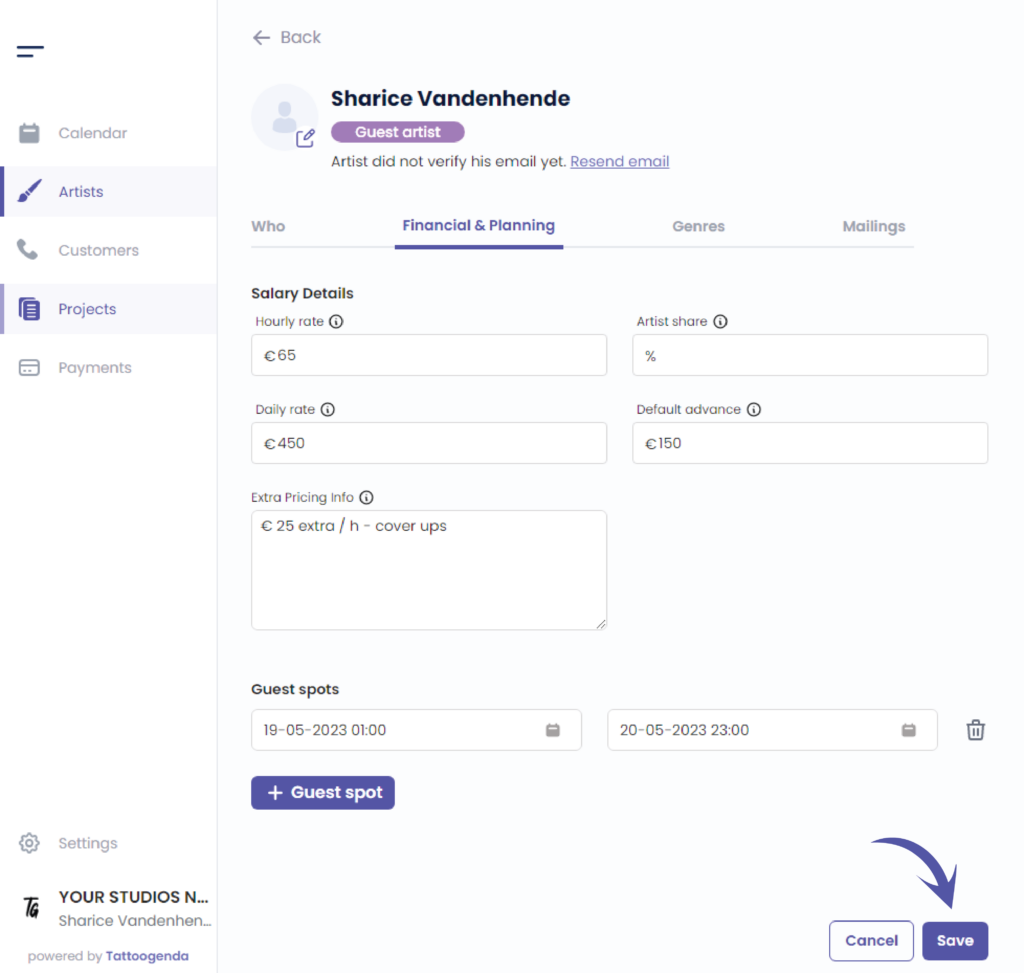
Go to ‘Calendar’
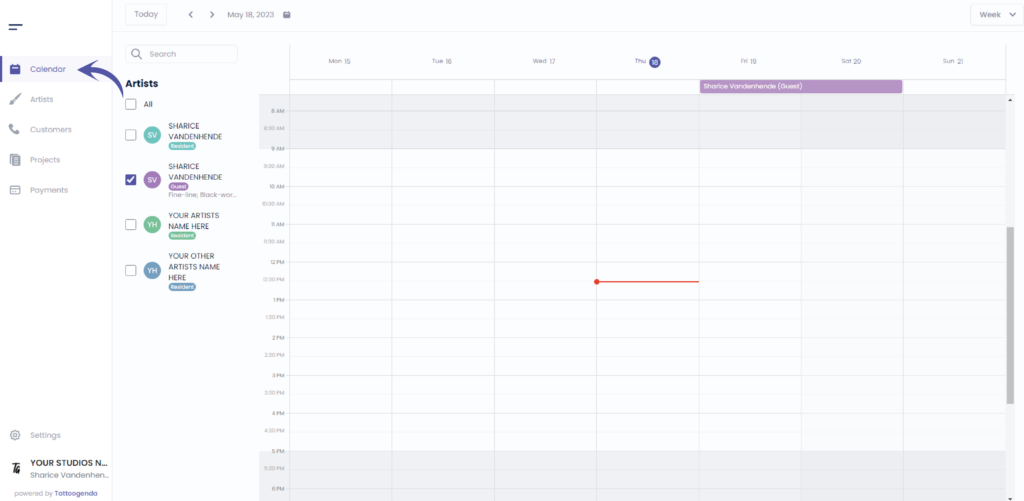
You can see your artists guest spot on the top of your calendar
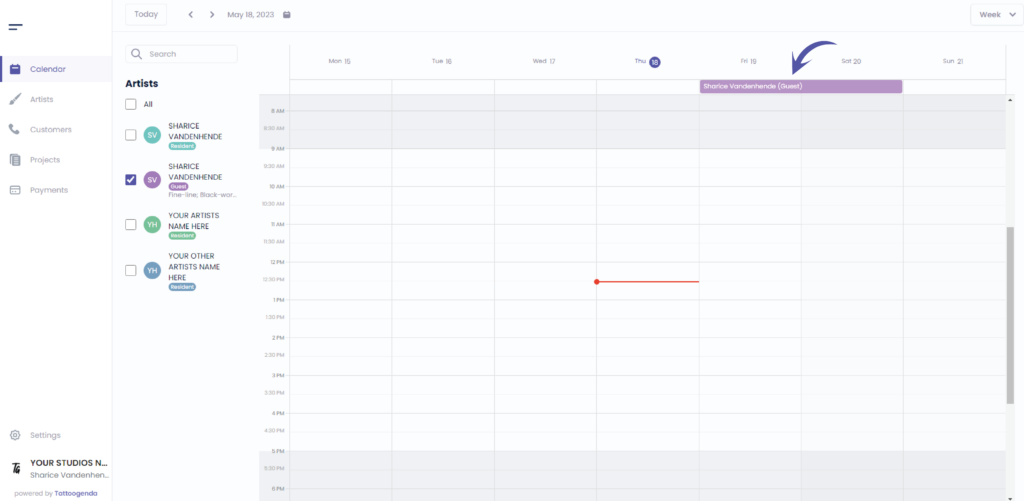

You still have a problem or a question?
You can find a little link below called ‘Still stuck? How can we help!’
Written by
Sharice Vandenhende
By Tattoogenda




