
Go to https://www.app.tattoogenda.com
You can click this link above it will take you to your tattoogenda login
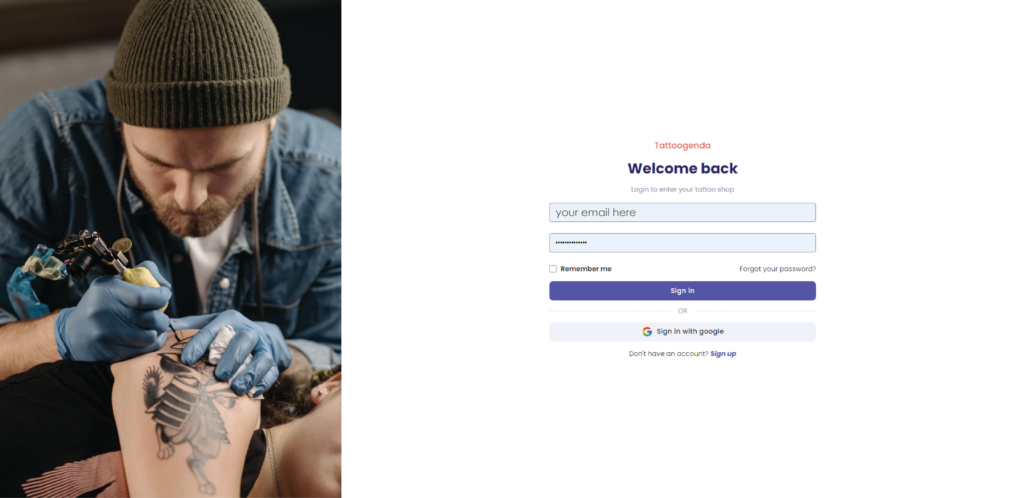
Fill out your email and password you use to login into your Tattoogenda software
Click ‘Sign in’
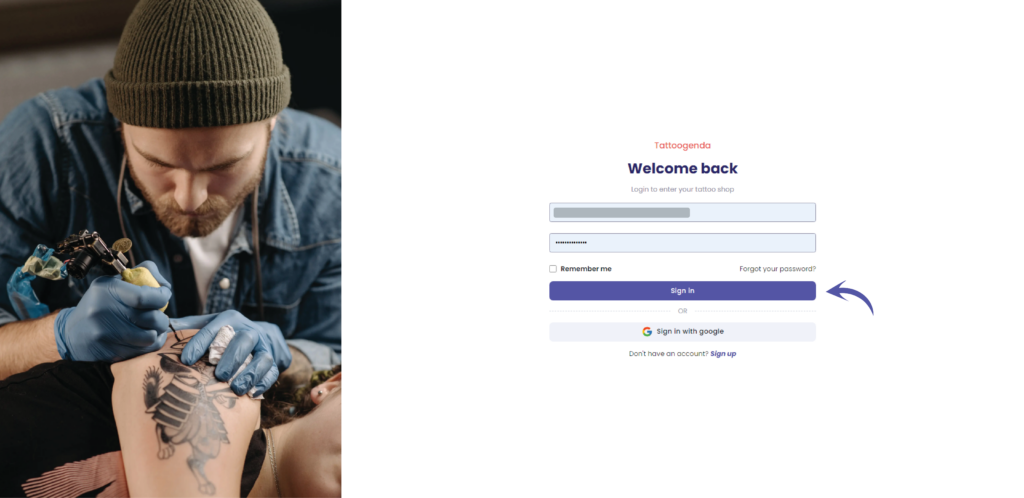
Into your Tattoogenda studio software,
you can find your settings on the bottom left of your screen
above your studio name.
Go to your settings and choose ‘Administration’
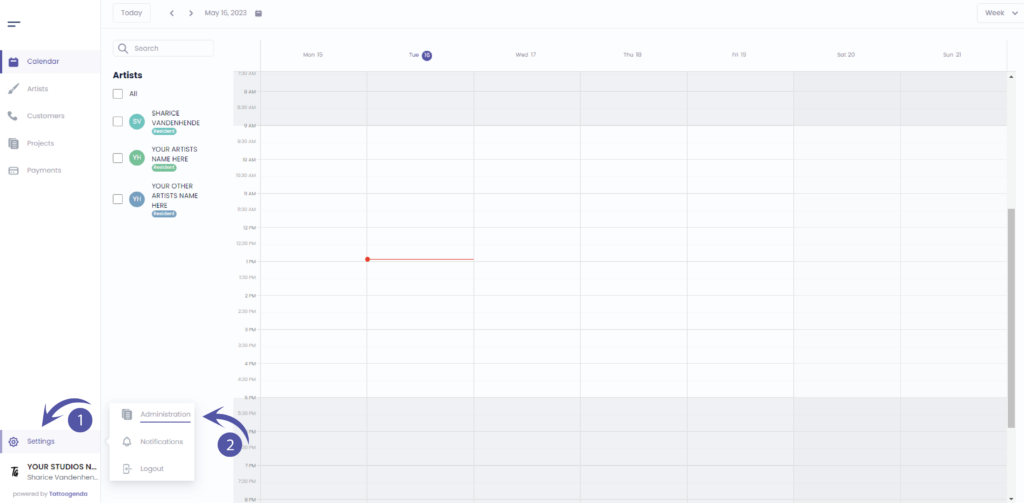
Go to ‘Billing’
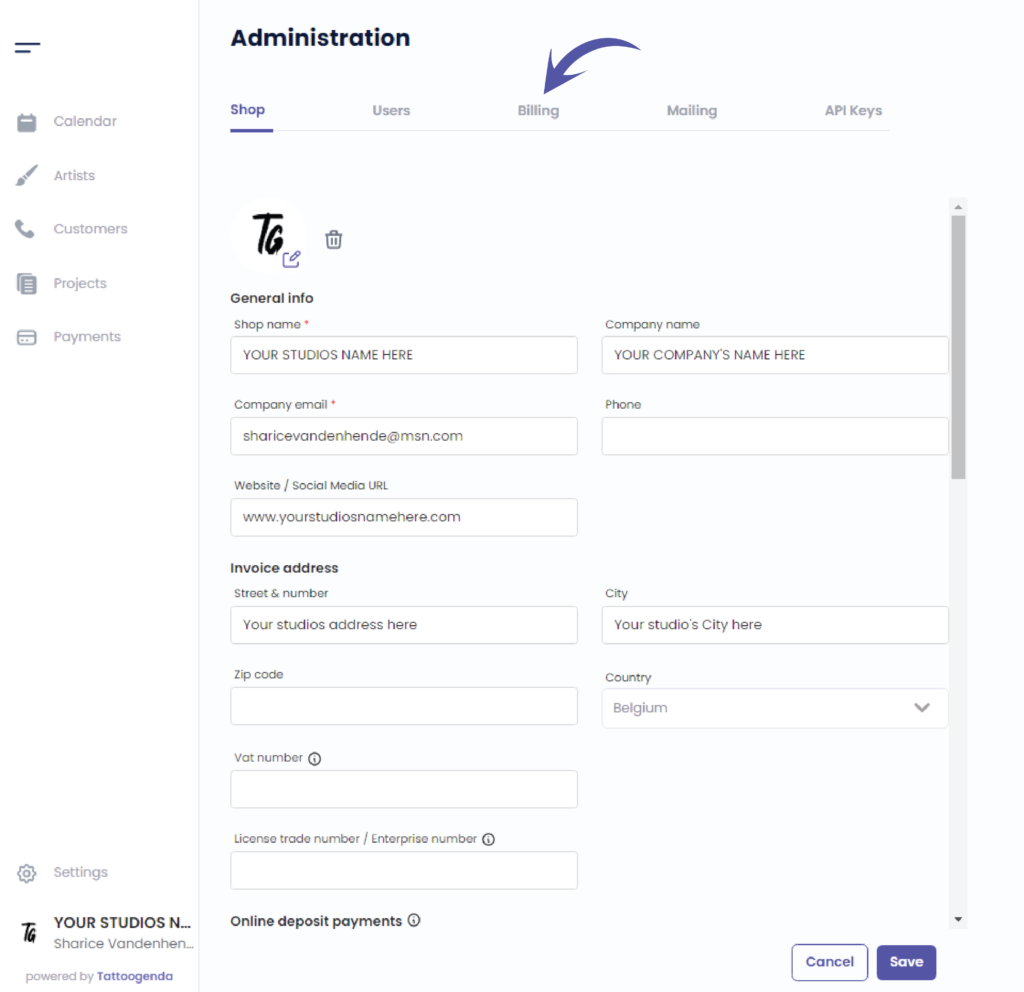
This indicated you are at the billing page
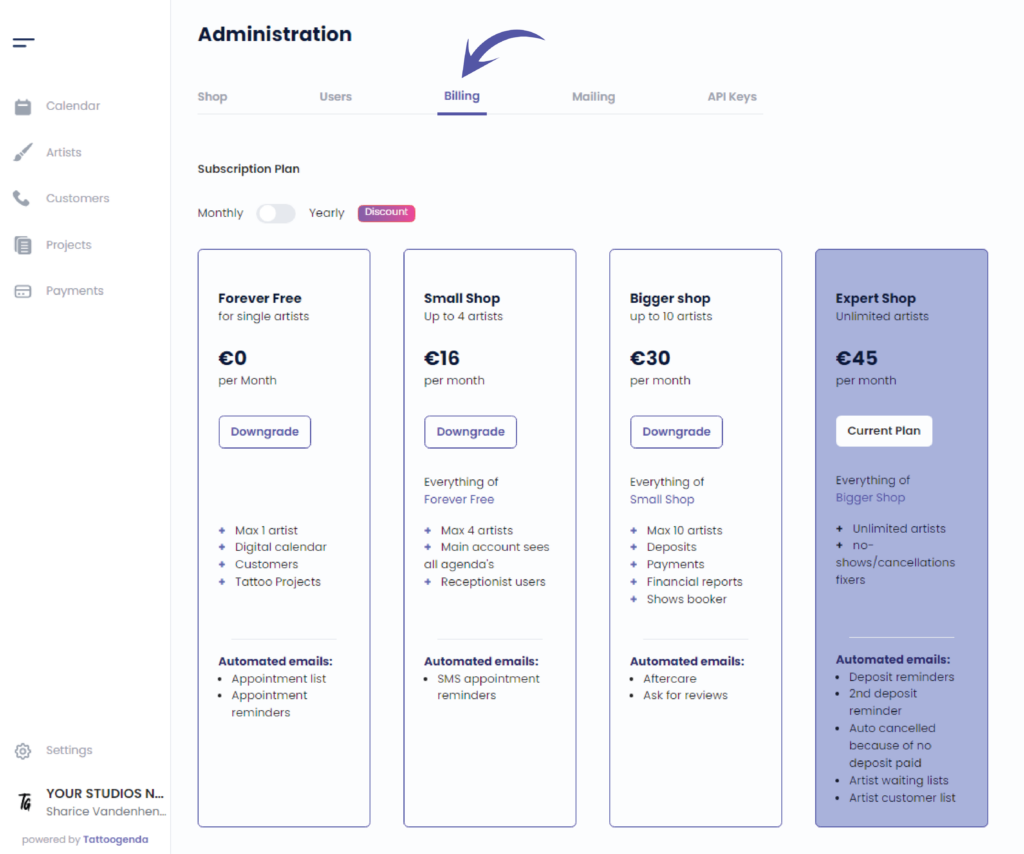
Your subscription plan will be highlighted into a purple color and it will say ‘Current plan’
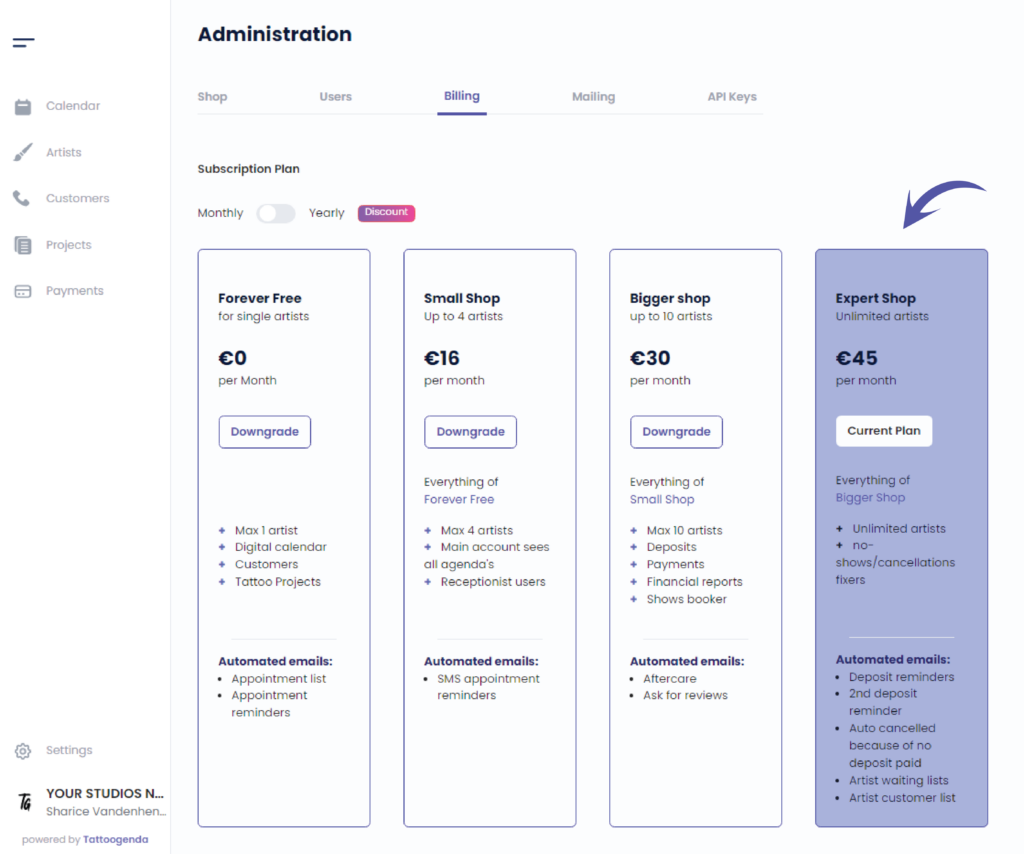

You still have a problem or a question?
You can find a little link below called ‘Still stuck? How can we help!’
Written by
Sharice Vandenhende
By Tattoogenda




