IMPORTANT
YOU REQUIRE THE FOLLOWING SUBSCRIPTION PLAN
Adding / editing receptionist users is available starting from the ‘Small studio’ plan.
These options will not be available for you when you do not have this plan or higher.

Into your Tattoogenda studio software,
you can find your settings on the bottom left of your screen
above your studio name.
Go to your settings and choose ‘Administration’
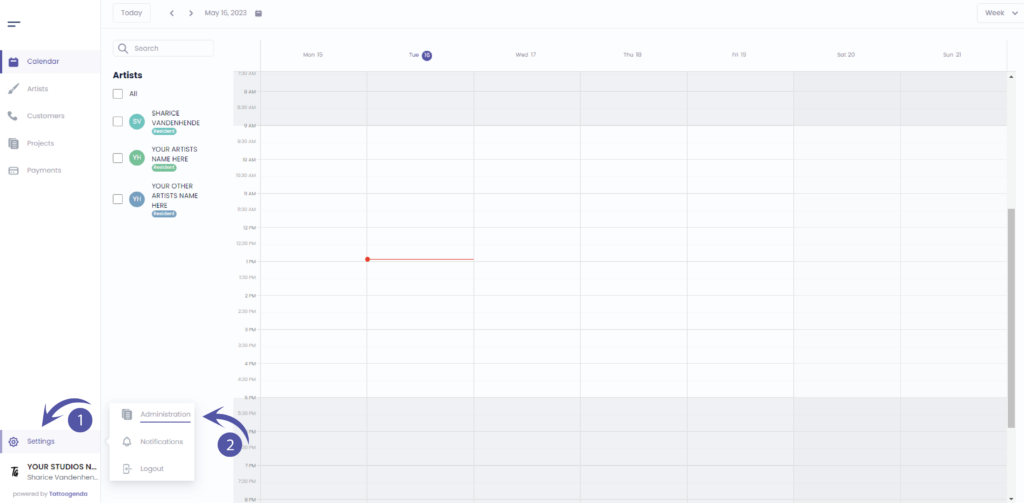
Go to ‘Users’
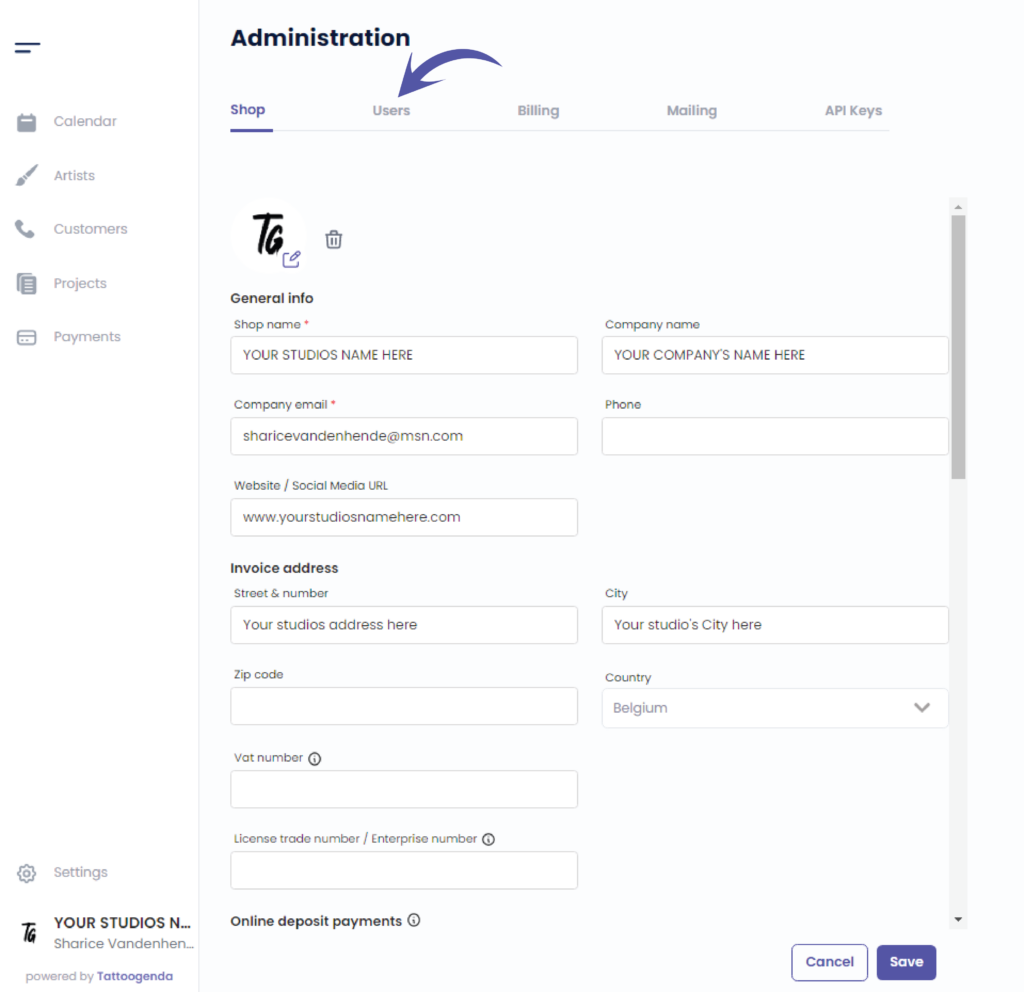
Click on ‘edit’
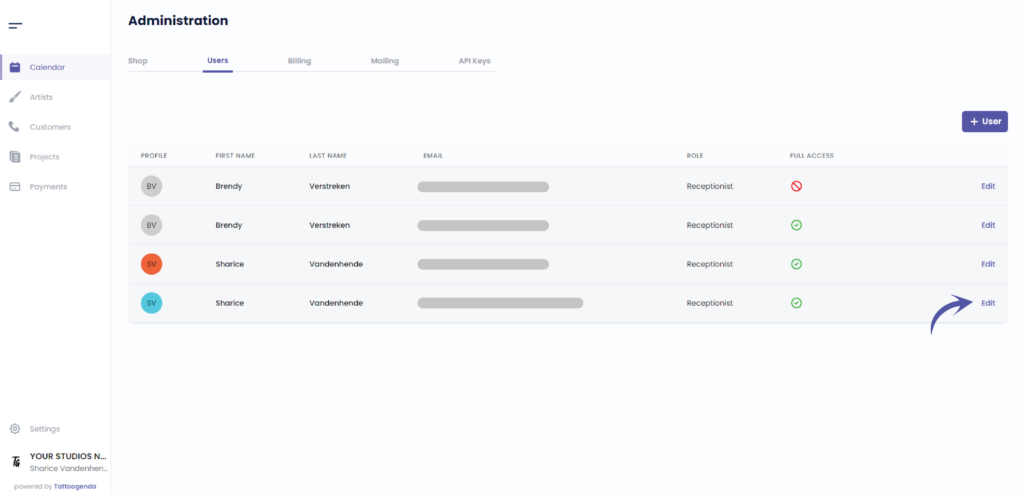
You can now edit the information for your receptionist
Only the email cannot be changed
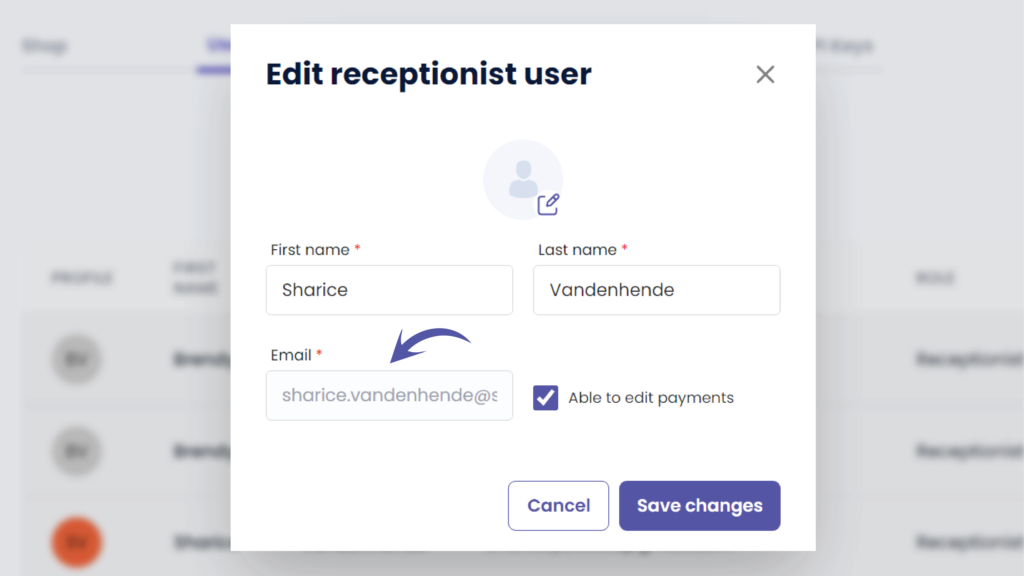
Click on ‘Save Changes’
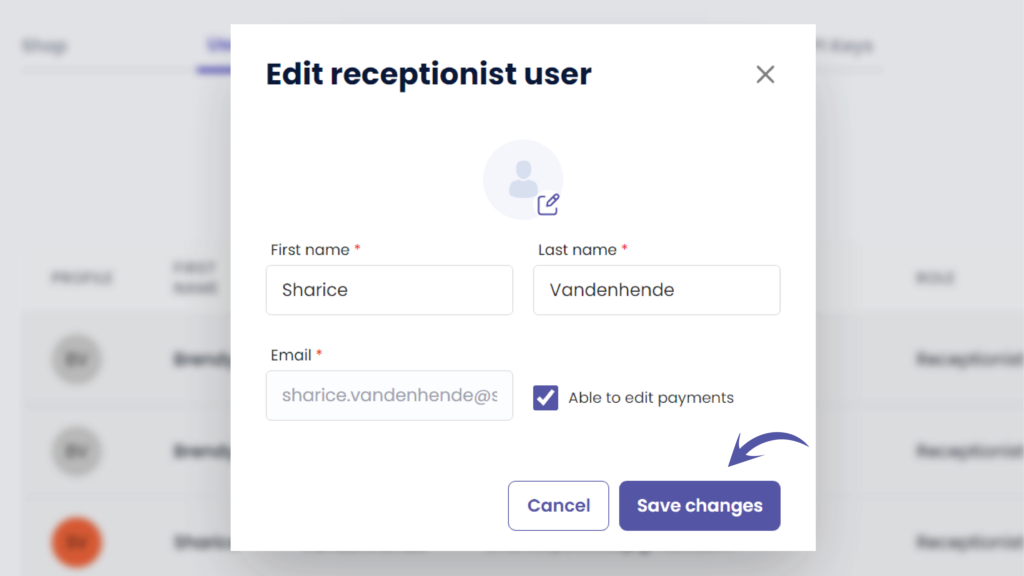

You still have a problem or a question?
You can find a little link below called ‘Still stuck? How can we help!’
Written by
Sharice Vandenhende
By Tattoogenda




