IMPORTANT
YOU REQUIRE THE FOLLOWING SUBSCRIPTION PLAN
Deposits are available starting from the ‘Expert studio’ plan.
These options will not be available for you when you do not have this plan.

Go to ‘Calendar’
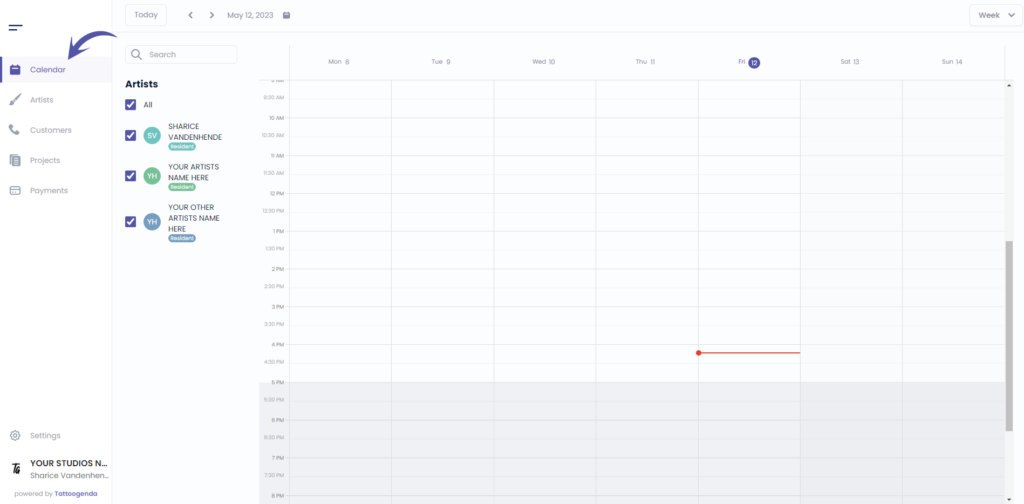
Click on your appointment
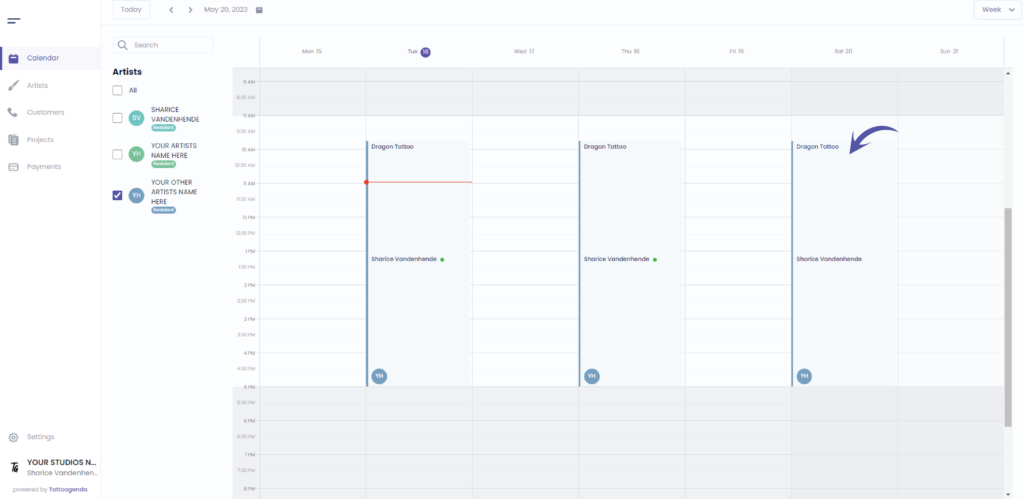
Go to ‘Payment’
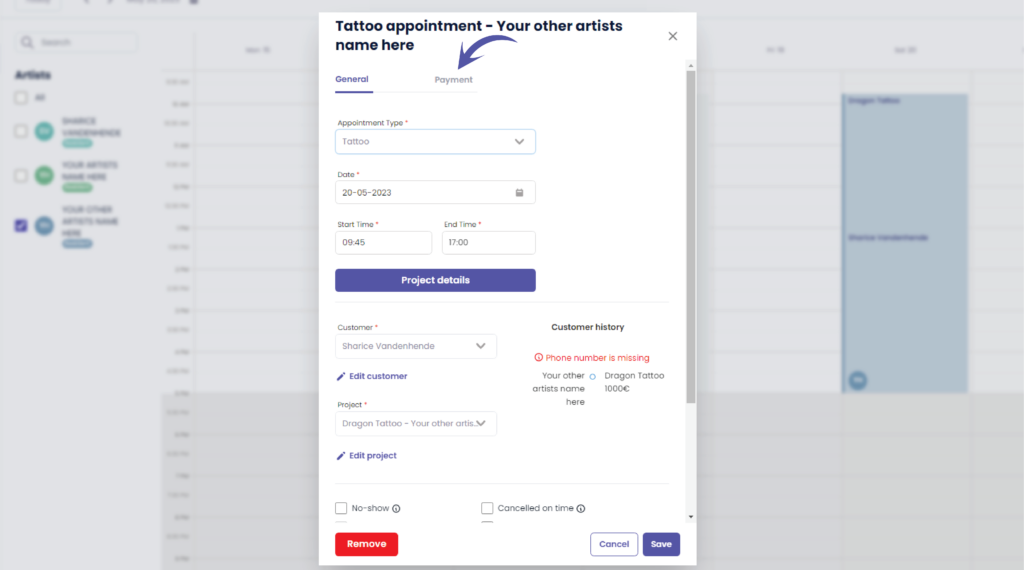
This will tell you how much deposit is still available
( e.g. €150 )
Below the deposit information you can also see price and estimation
( e.g. Price: 500 / day and estimation: 3 sessions )
This serves a memory support for payments
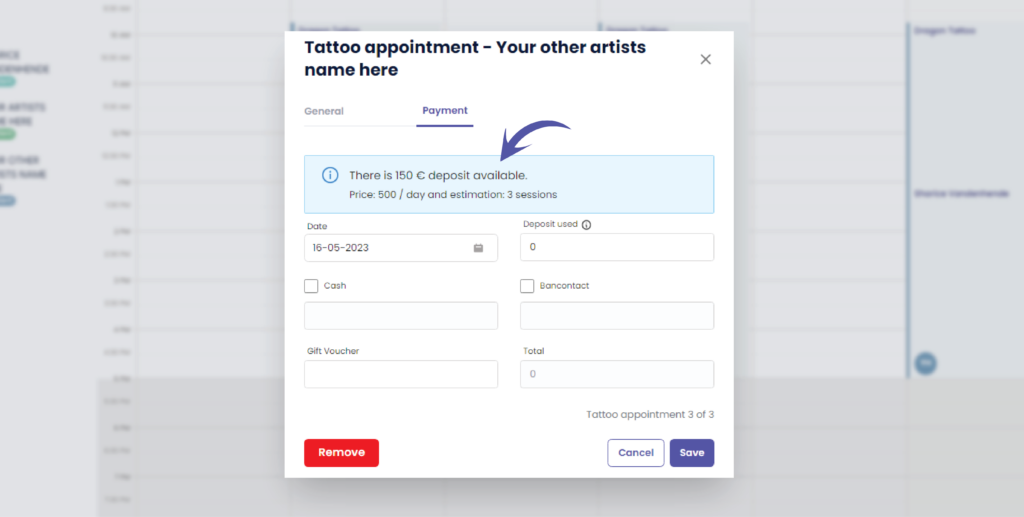
The date of today will automatically filled out
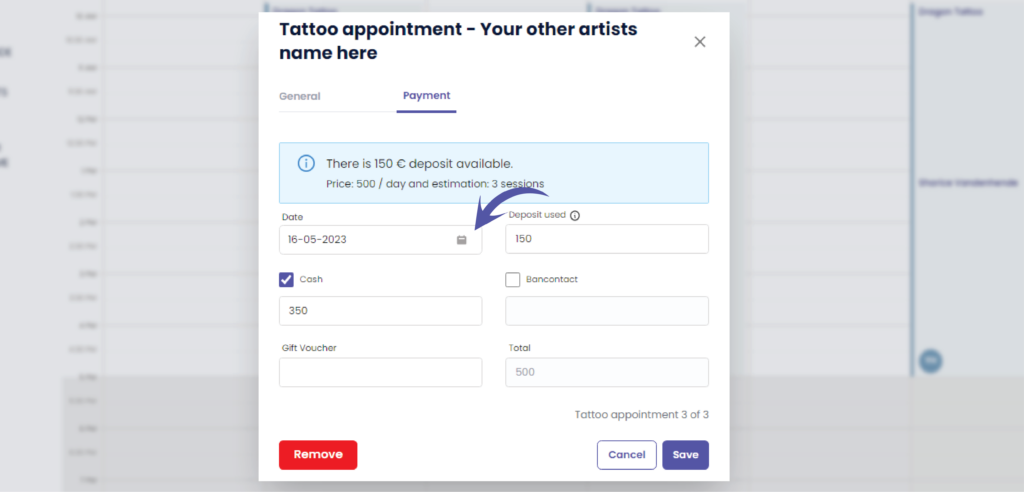
A tattoo project can have multiple appointments
( e.g. tattoo appointment 3 of 3 )
This is useful to help you decide on if you want to use the deposit already for this appointment, or keep it for a later appointment.
Mostly, you will use the available deposit on the last appointment only.
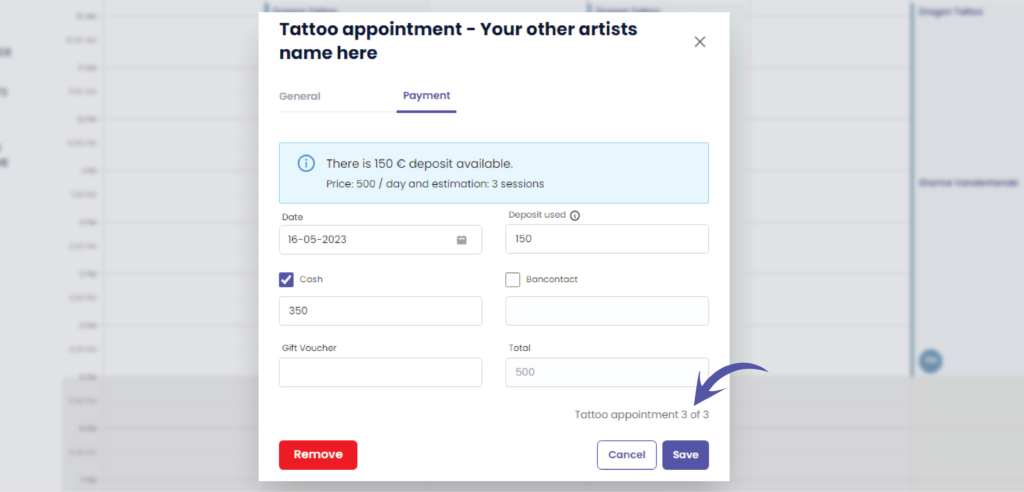
To use a deposit you fill out ‘Deposit used’ with the desired amount.
( e.g. €150 )
number 1 ) We will use a deposit amount ( e.g. €150 )
number 2 ) customer paid in a certain amount in cash ( e.g. €350 )
number 3 ) Total adds up automatically ( e.g. €500 )
Click save
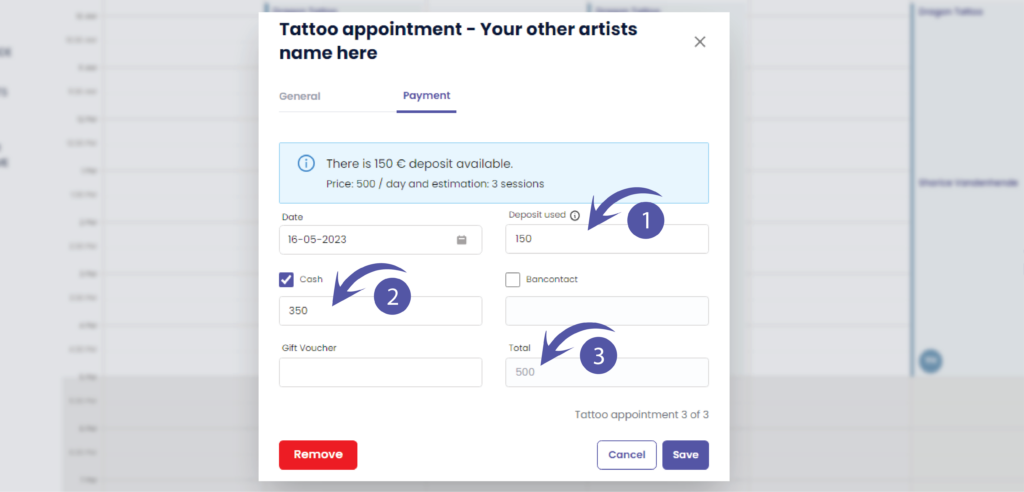
You will be automatically brought back to the calendar
If you would go back to the payment tab into the appointment
you will see the remaining deposit amount
( e.g. €0 )
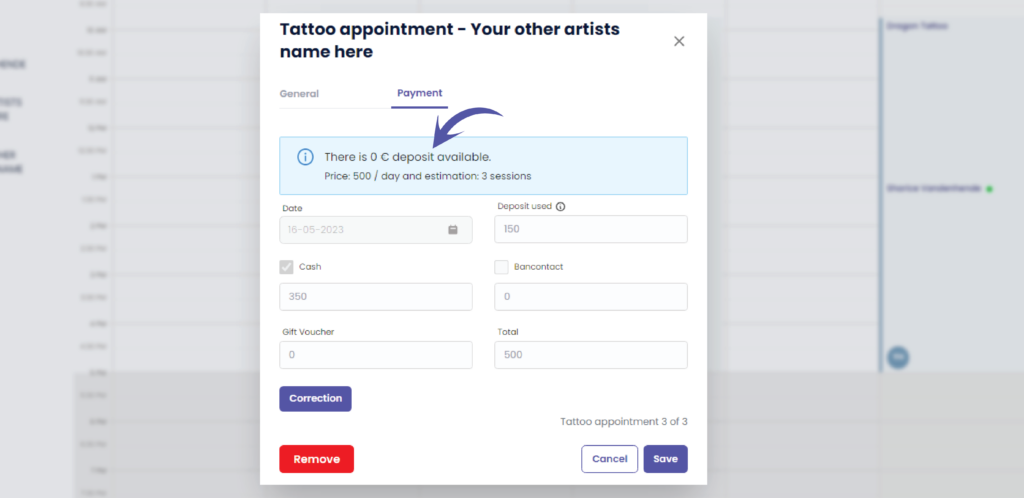
Everything is now grayed out and can only be accessed through a payment correction
More information on how to to make a payment correction in the article below

You still have a problem or a question?
You can find a little link below called ‘Still stuck? How can we help!’
Written by
Sharice Vandenhende
By Tattoogenda




