
Go to ‘Projects’
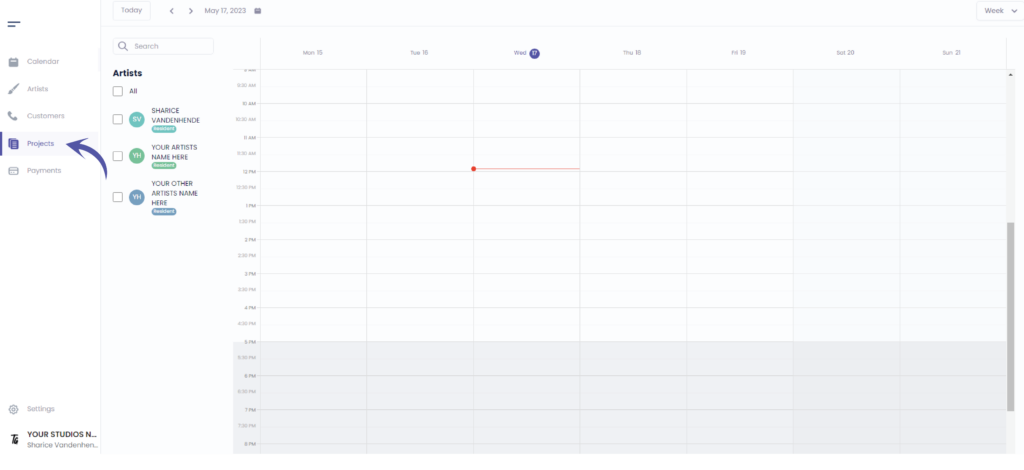
Search a project by filter input
project title, customer name, artist name
( e.g. Sakura )

And/Or search by artist

To view only the projects with future appointments
Check this checkbox
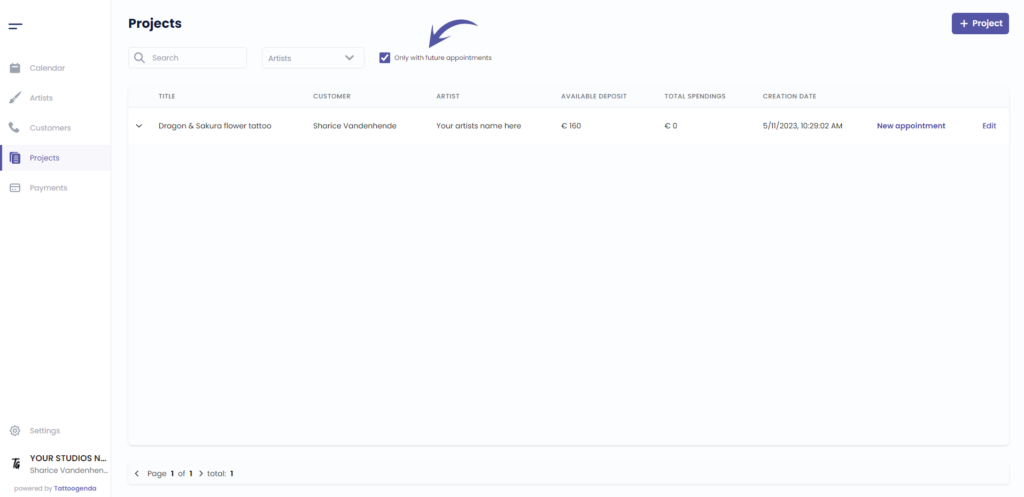
This column will show the projects title
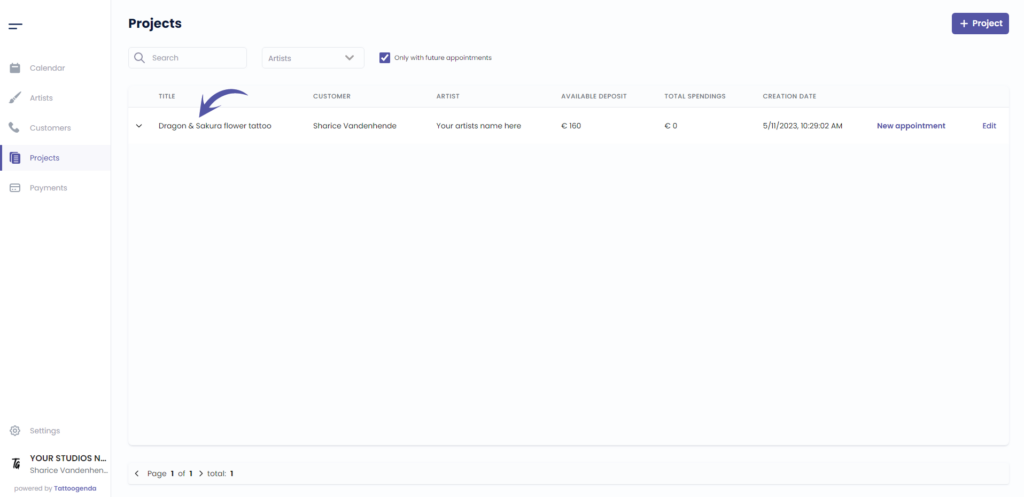
This column will show the projects customer
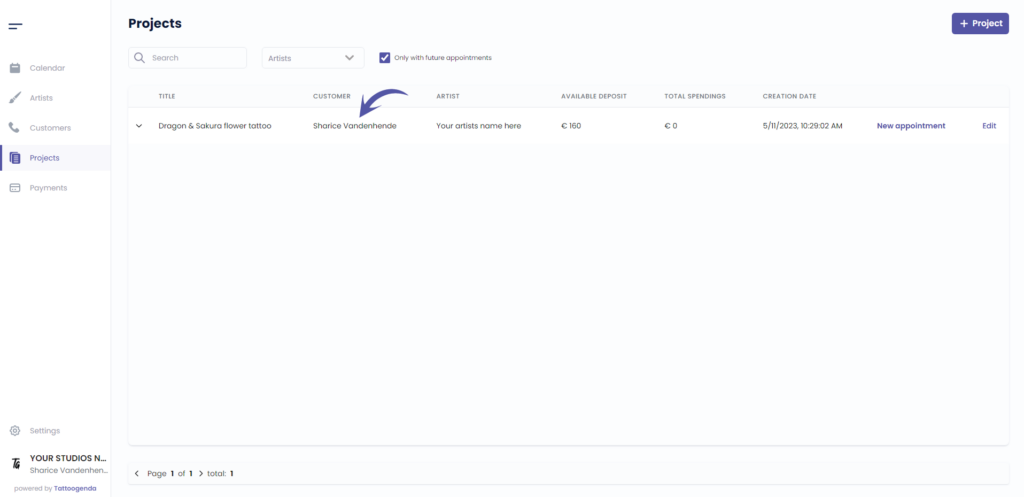
This column will show the projects artist
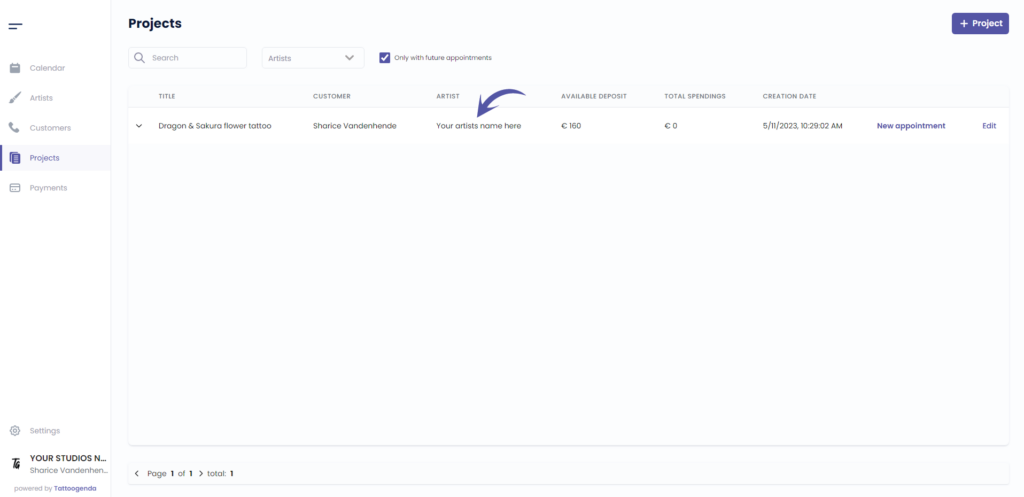
This column will show if a project already has an available deposit

This column will show the projects total spendings
This will automatically hold the total amount that already has been payed for this project
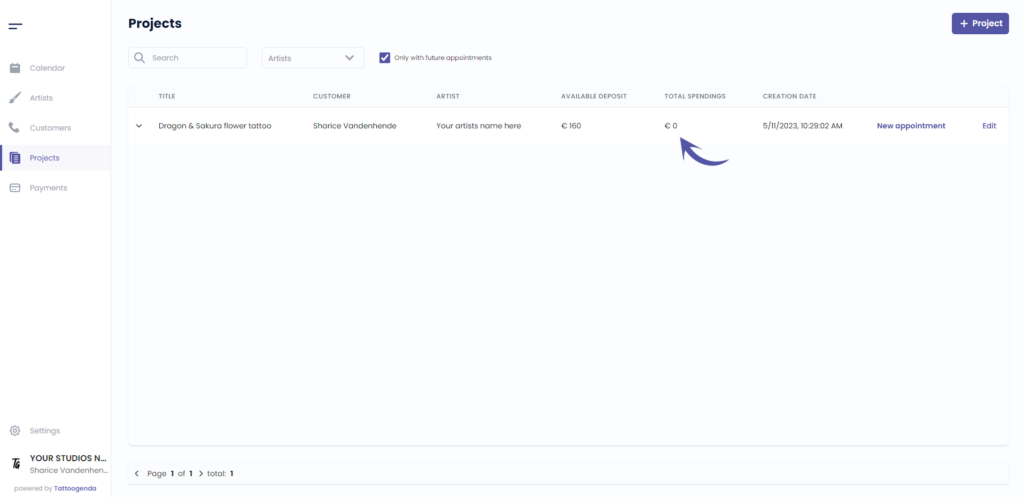
This column will show the projects creation date.
Sorting by this column comes in handy if you want to see all projects your receptionist created eg. yesterday.

To add a new project

To edit an existing project
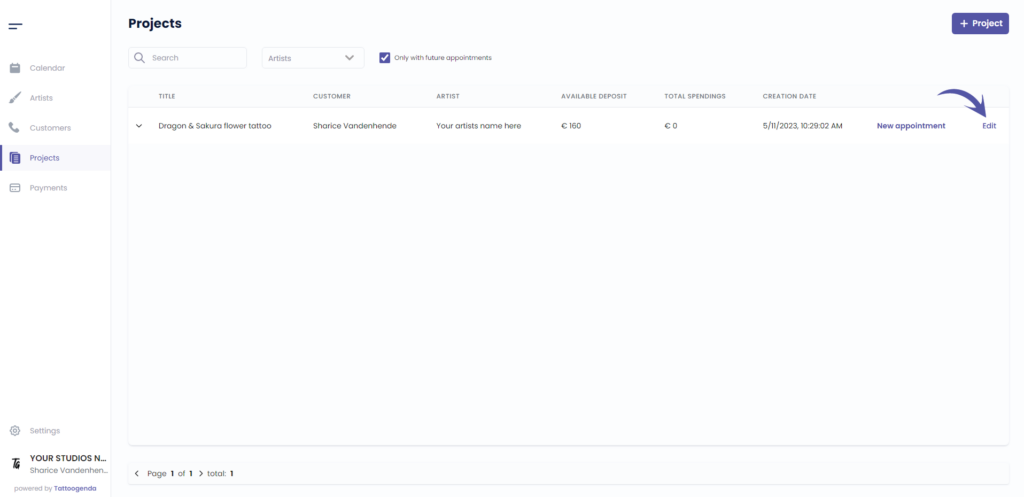
To add an appointment to an existing project
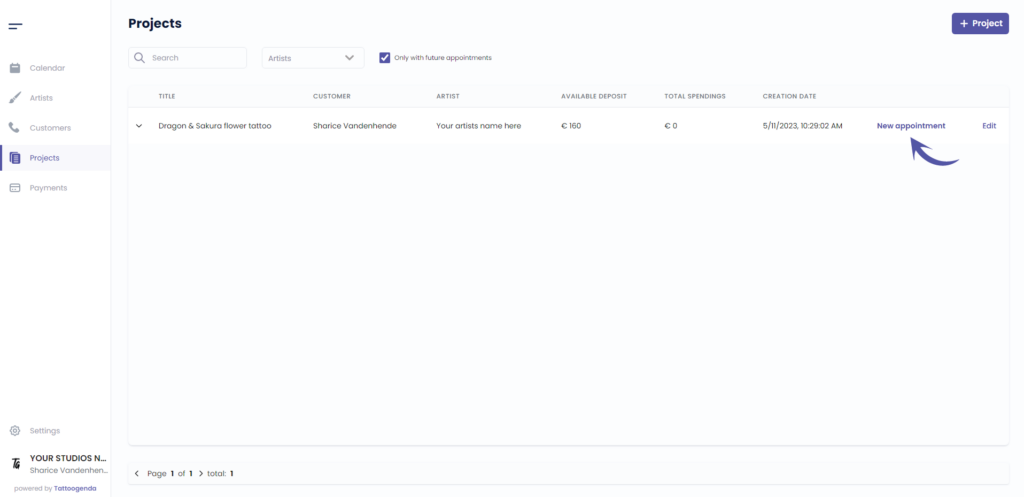
Navigate through different pages

Will show the total amount of projects
Or the total amount of your search
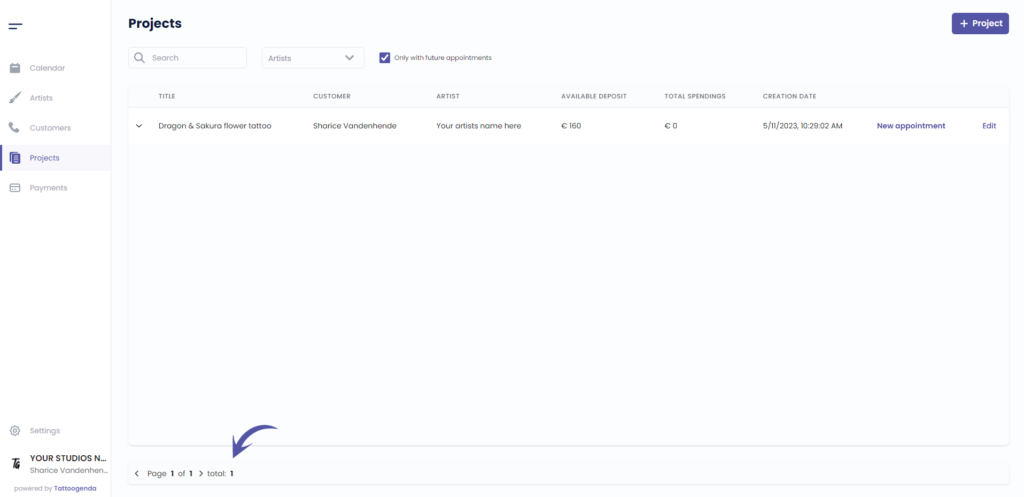
Fold open your project to see the appointments by clicking the arrow
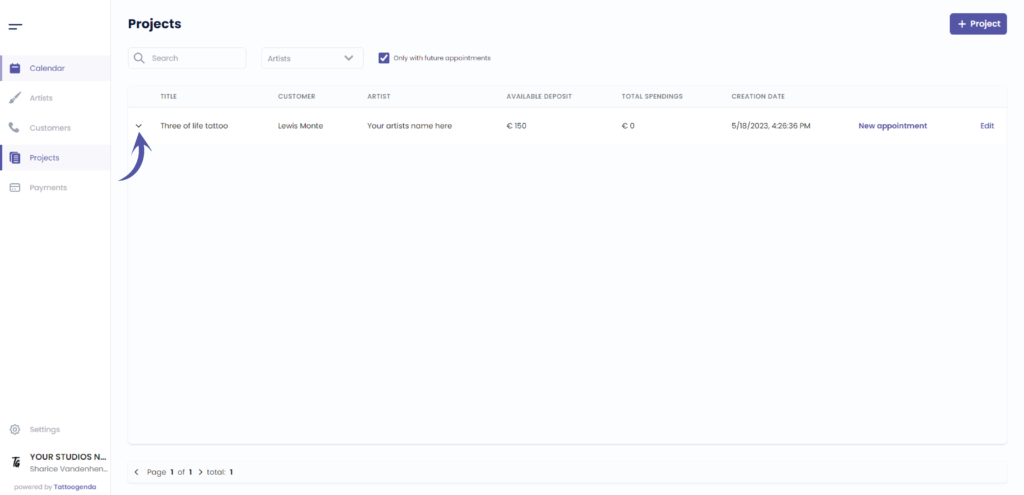
Here you can see the appointments related to this project
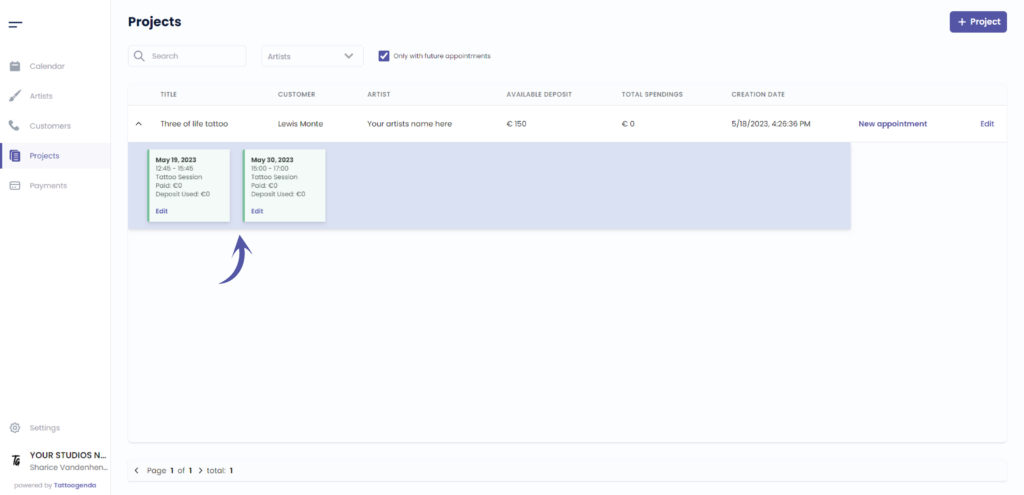

You still have a problem or a question?
You can find a little link below called ‘Still stuck? How can we help!’
Written by
Sharice Vandenhende
By Tattoogenda




