
How to subscribe as a new user #
Go to https://tattoogenda.com/pricing/
Select the plan you would like to subscribe to
Each plan has a 14 day free trial
On the website scroll down to view our membership options
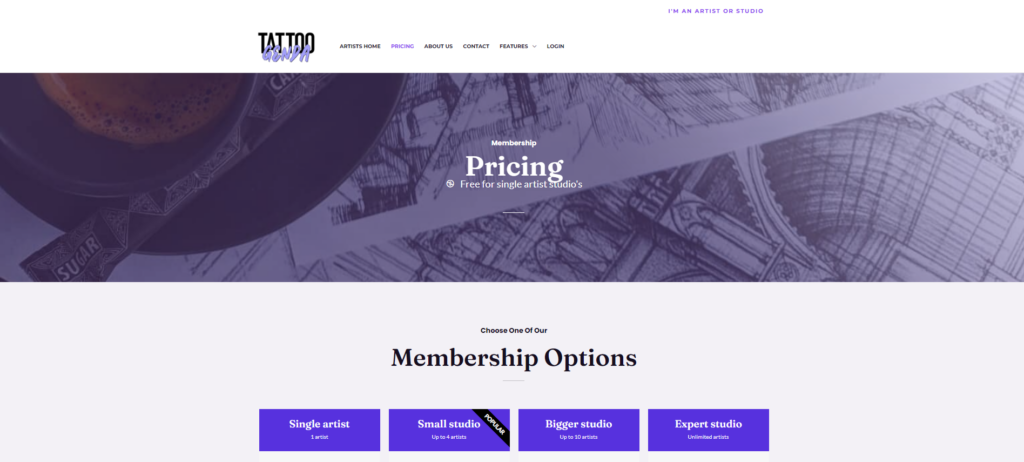
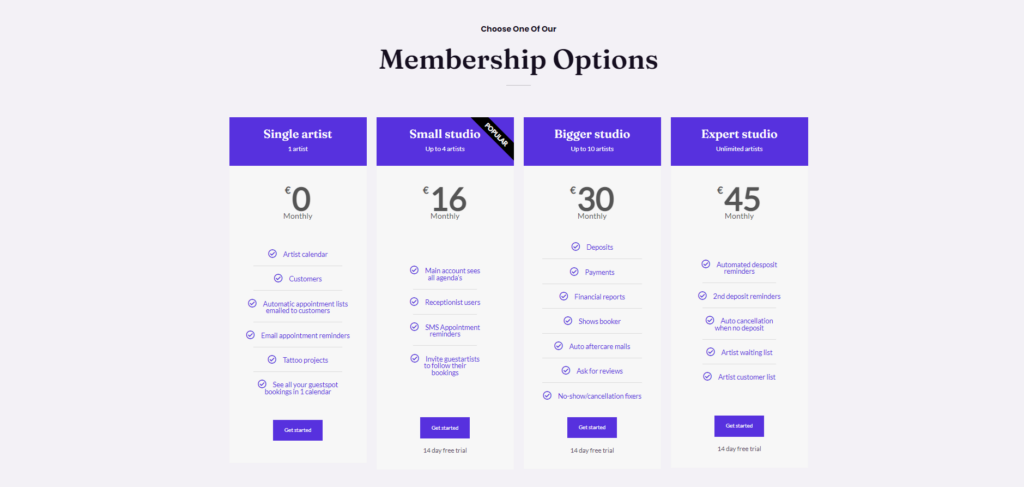
Scroll even more down if you’d like to see all our features / plan
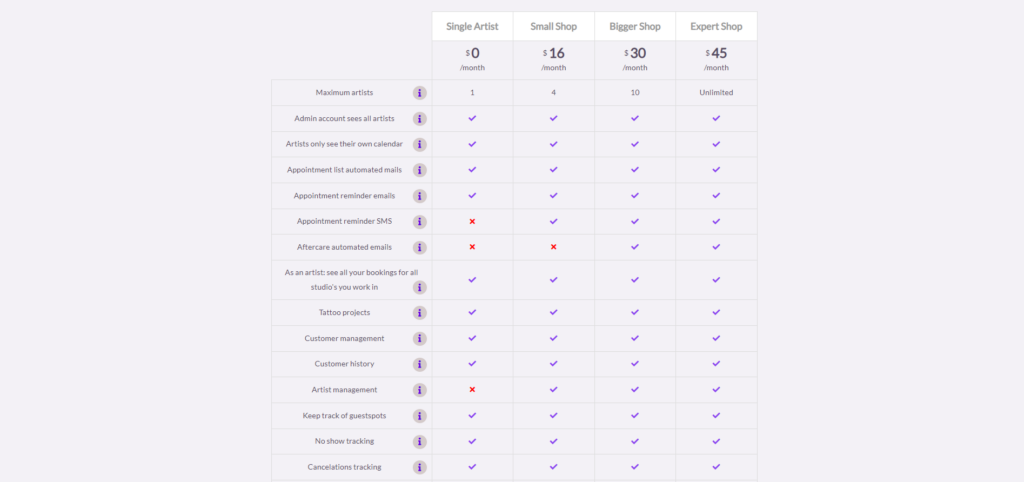

Scroll back up if you are not already there to our membership options
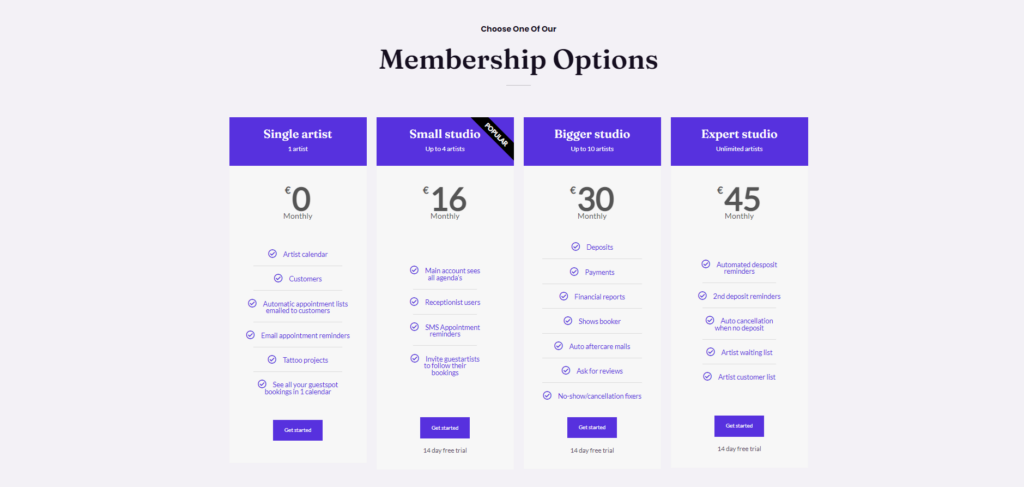
Choose the plan of your liking this will take you to a new tab in your browser
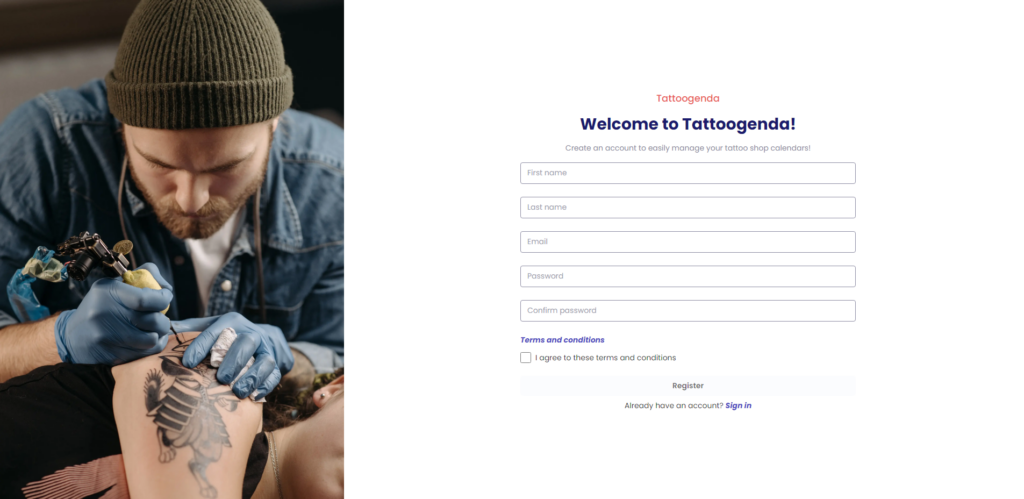
Fill out your information and accept the terms and conditions
Click on register

You will see the following page
Go to your mail inbox
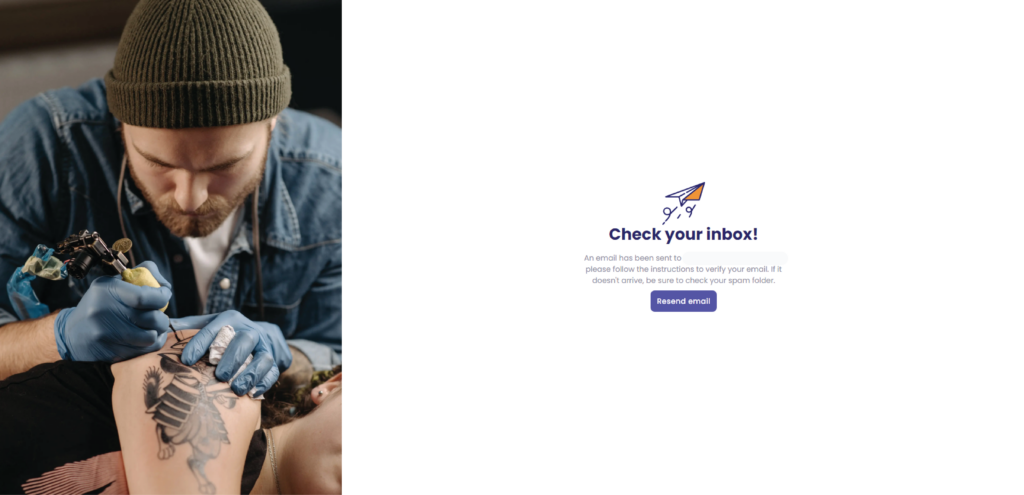
Click the ‘Verify email’ button into your email
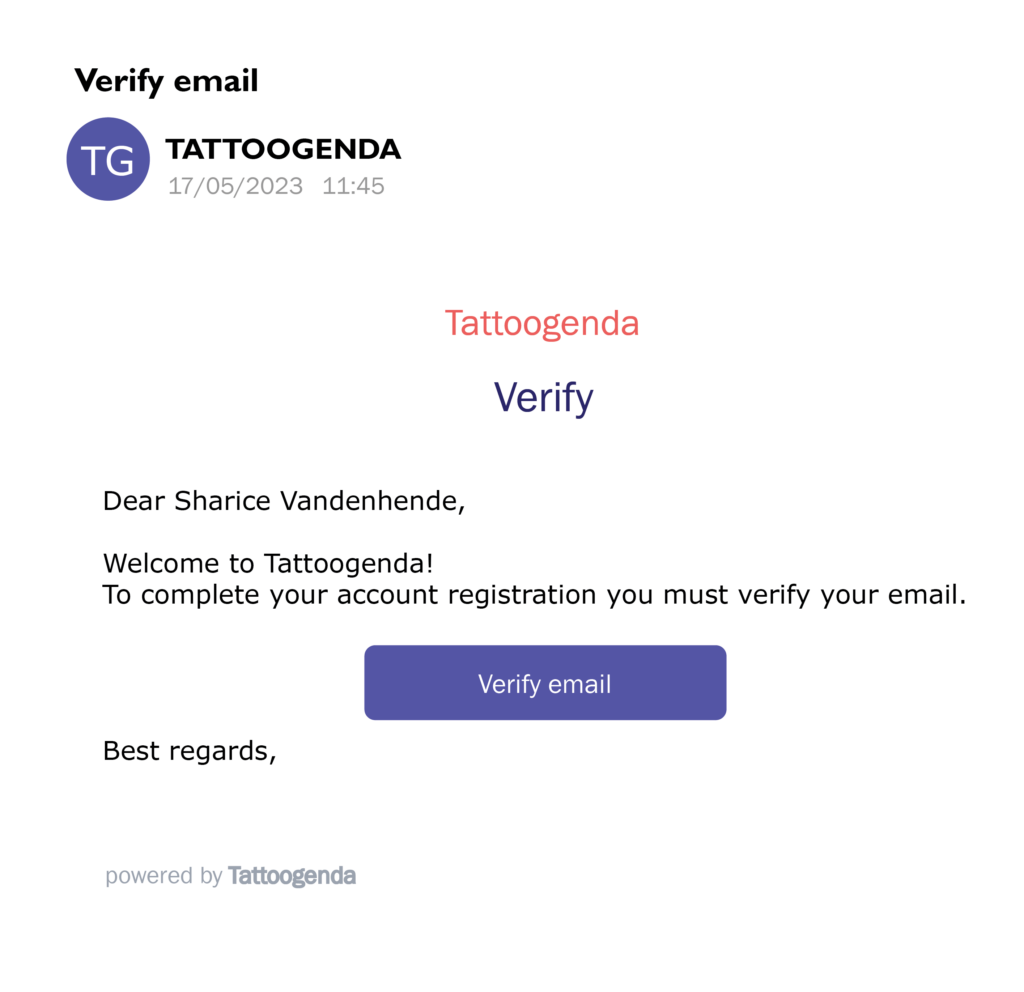
When you clicked the Verify email button into your email, you will be brought back to your browser in the following tab.
Click ‘Let’s do it’
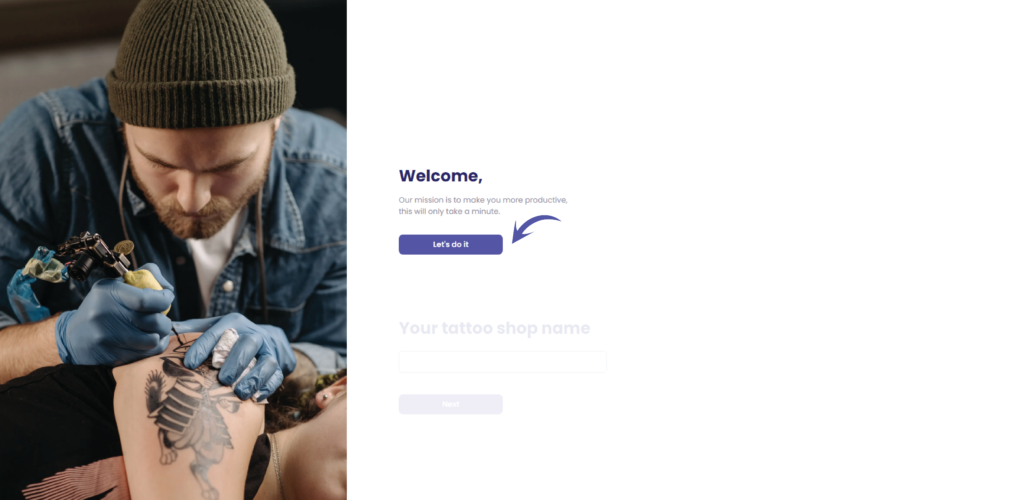
Enter you studio’ name
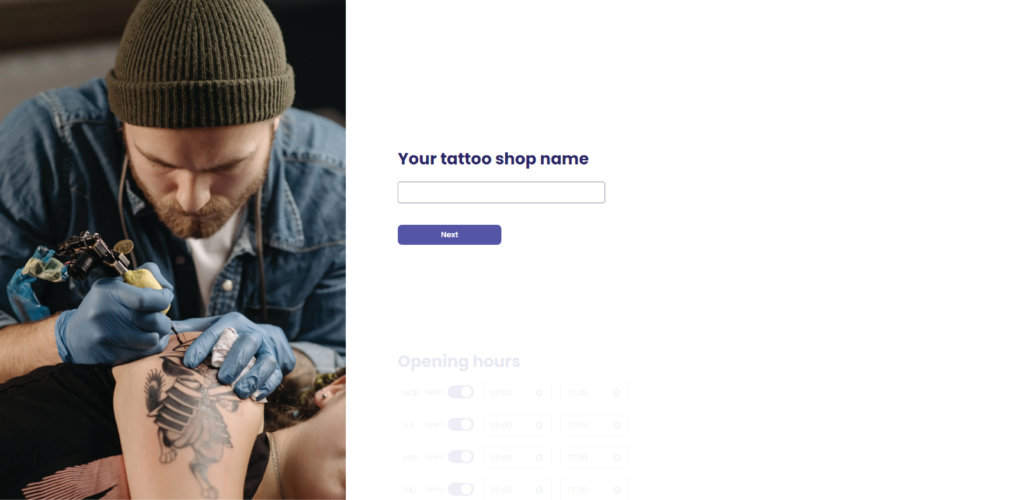
Choose your opening hours
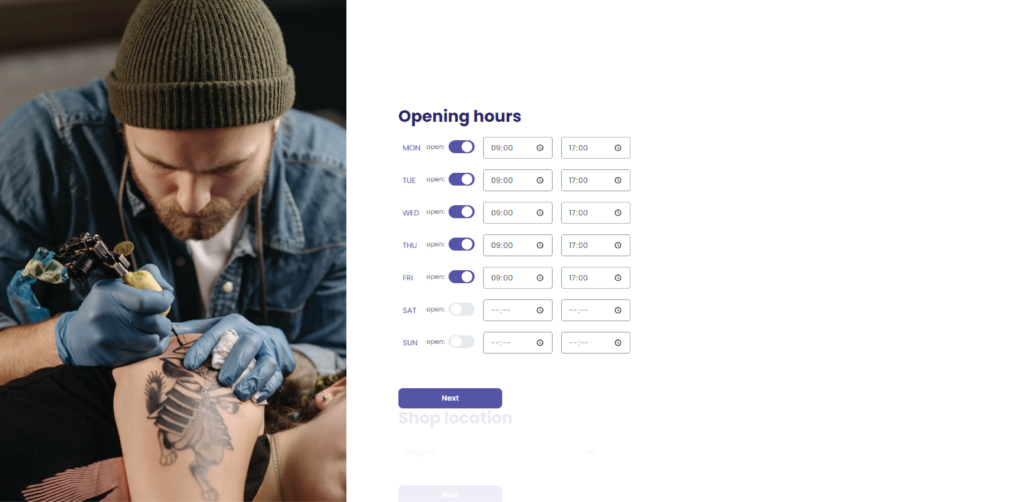
Choose your studio’s location

Choose your shop’s color or upload your logo
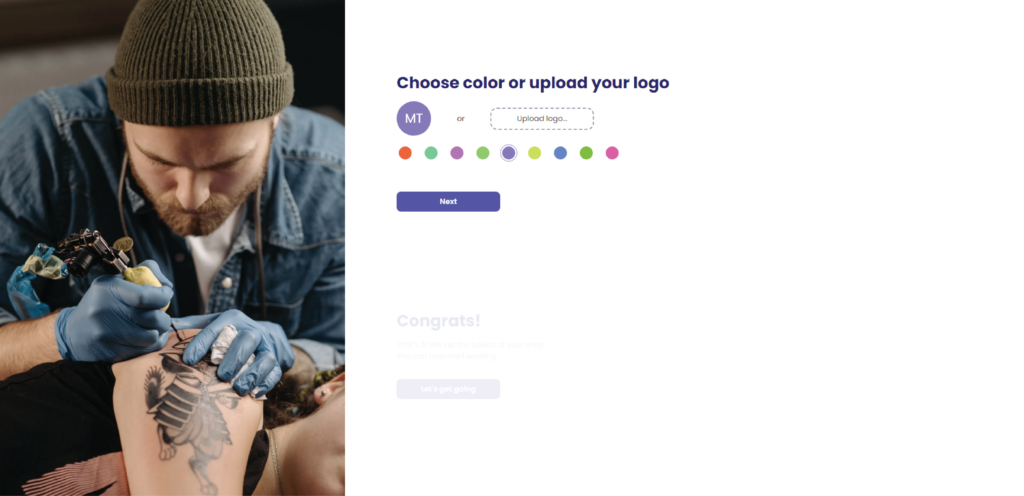
Click on ‘Let’s get going’
You will go to your brand new Tattoogenda studio software!
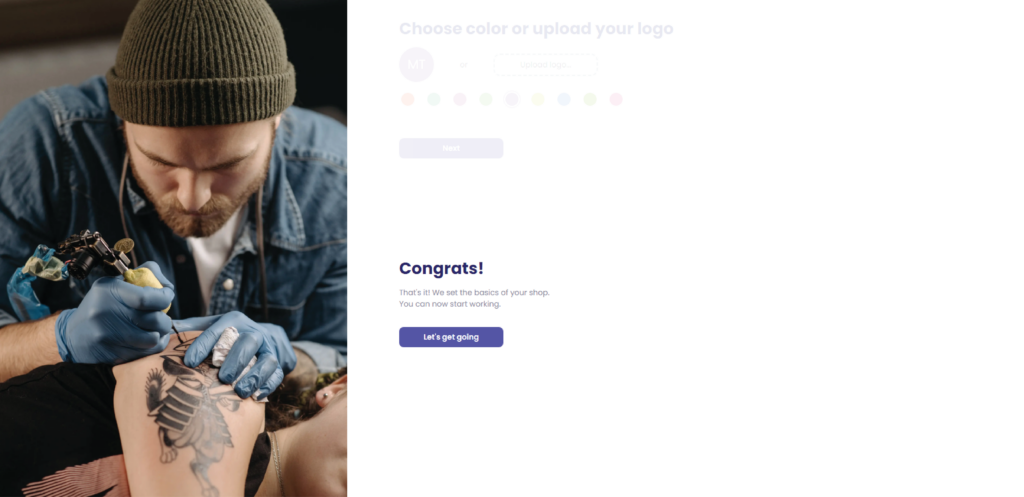
Welcome to your brand new Tattoogenda studio software!
You can click on ‘Start learning’ if you which to follow a wizard that explains you everything. Or you can clik the ‘x’ in top right corner to close this wizard.
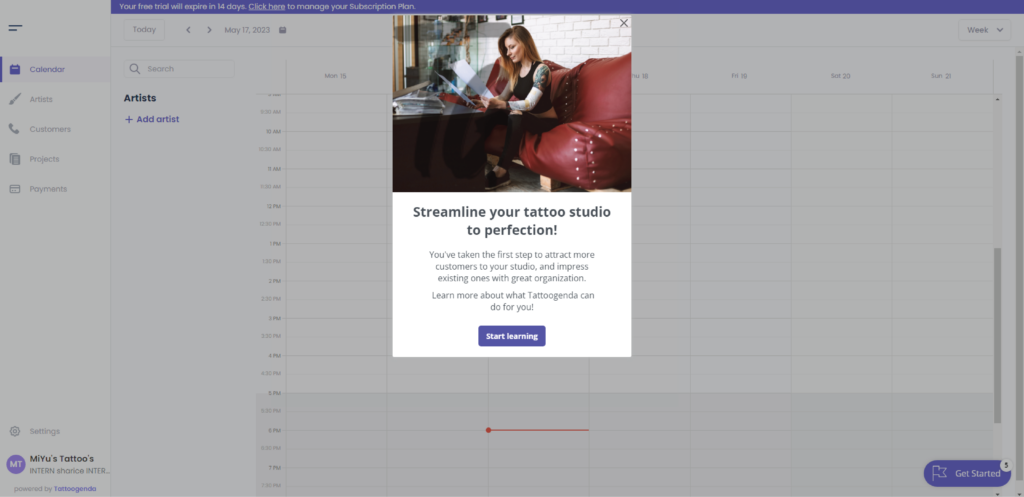
On the top of your screen if you selected a free trial you will see the following.
If you’ve choosen the ‘Single Artist‘ subscription, you will not see this free trial bar, since it’s free forever.

Click on ‘Click here’
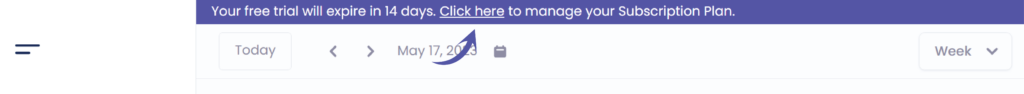
You will automatically go to your billing page
Here you can see your current subscription plan
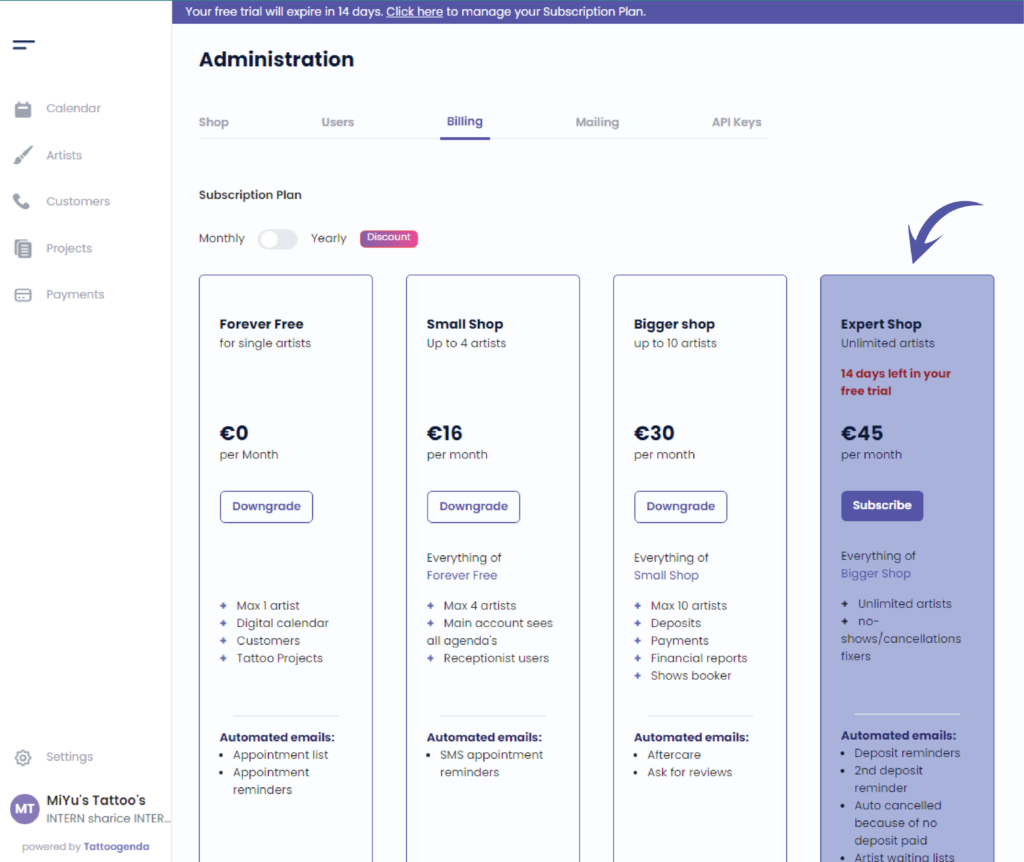
You can spot your remaining trial time at two places.
When the trial time expires, you will still be able to login to your TG, but you will be guided to this billing page, where you can then click ‘subscribe’ and enter your payment details.
There’s no need to subscribe with a payment method before the trial ends.
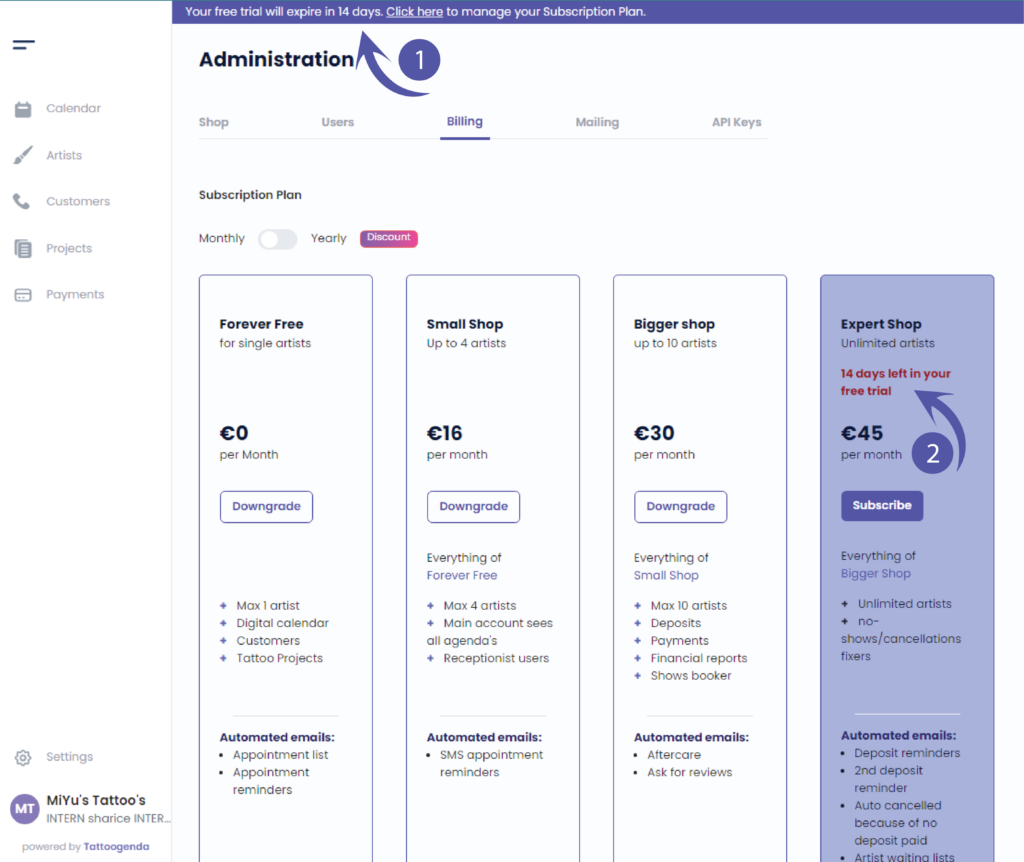
ENJOY YOUR TATTOOGENDA SOFTWARE!

How to subscribe as an existing user #
Into your Tattoogenda studio software,
you can find your settings on the bottom left of your screen
above your studio name.
Go to your settings and choose ‘Administration’

Go to ‘Billing’
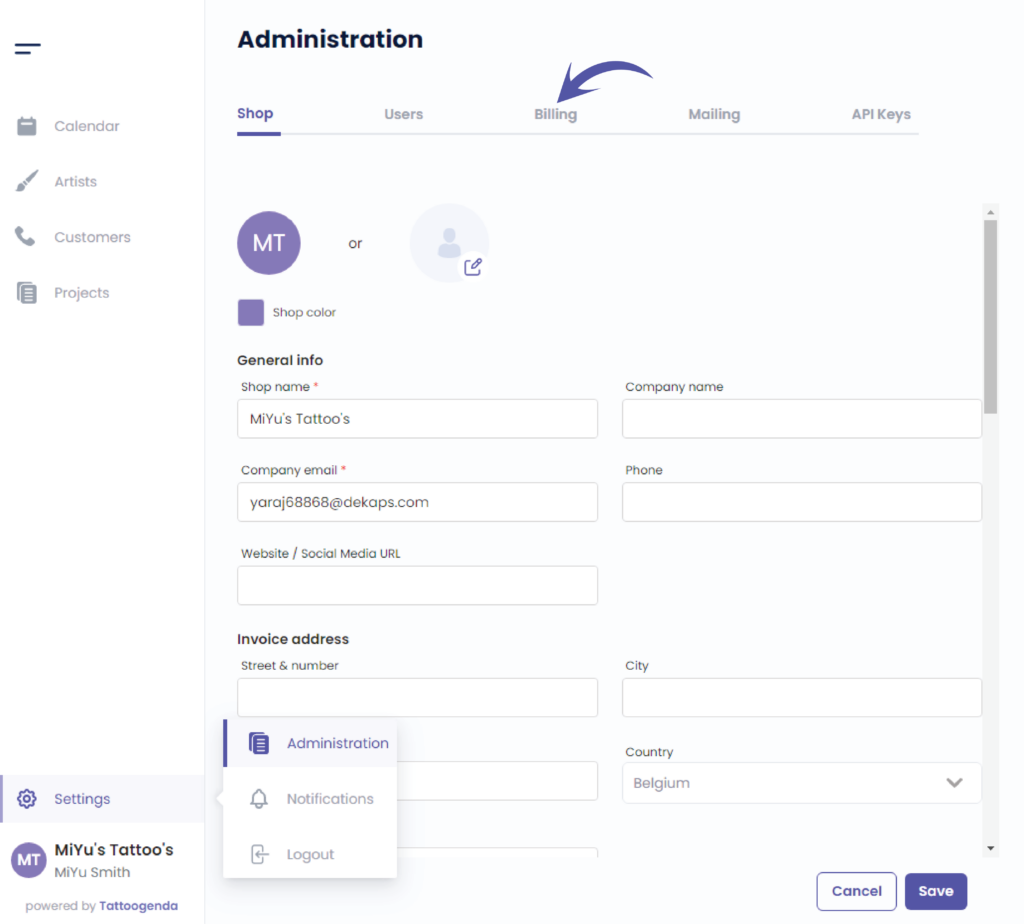
This indicates you are at the billing tab

This is your current plan
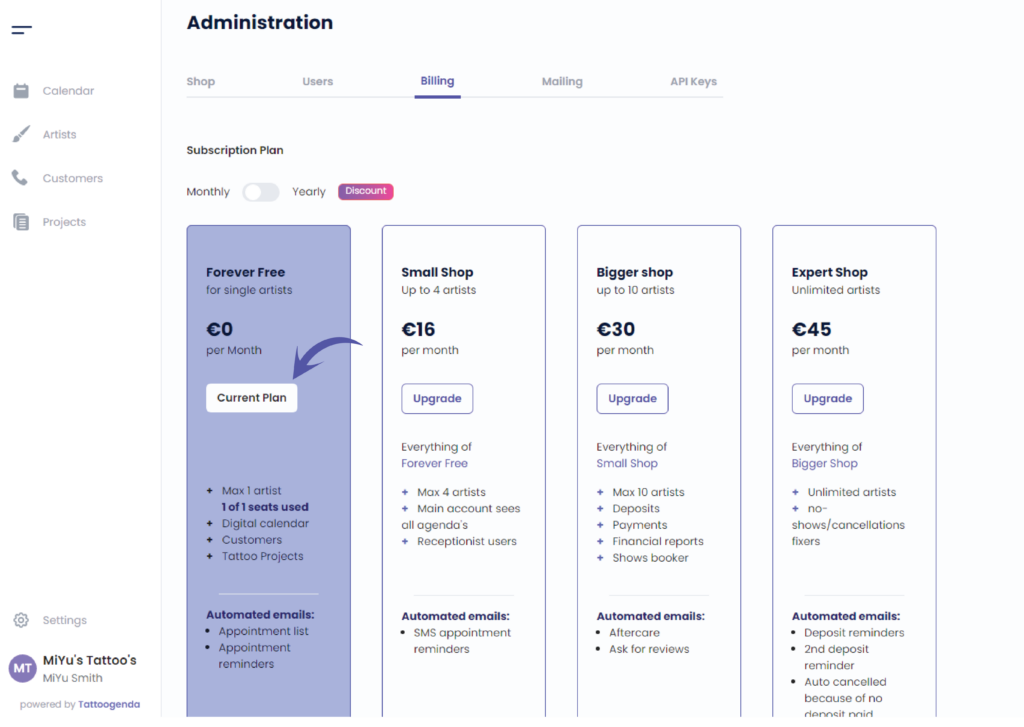
You can toggle on yearly to see how much you’d save when you’d pay your subscription / year

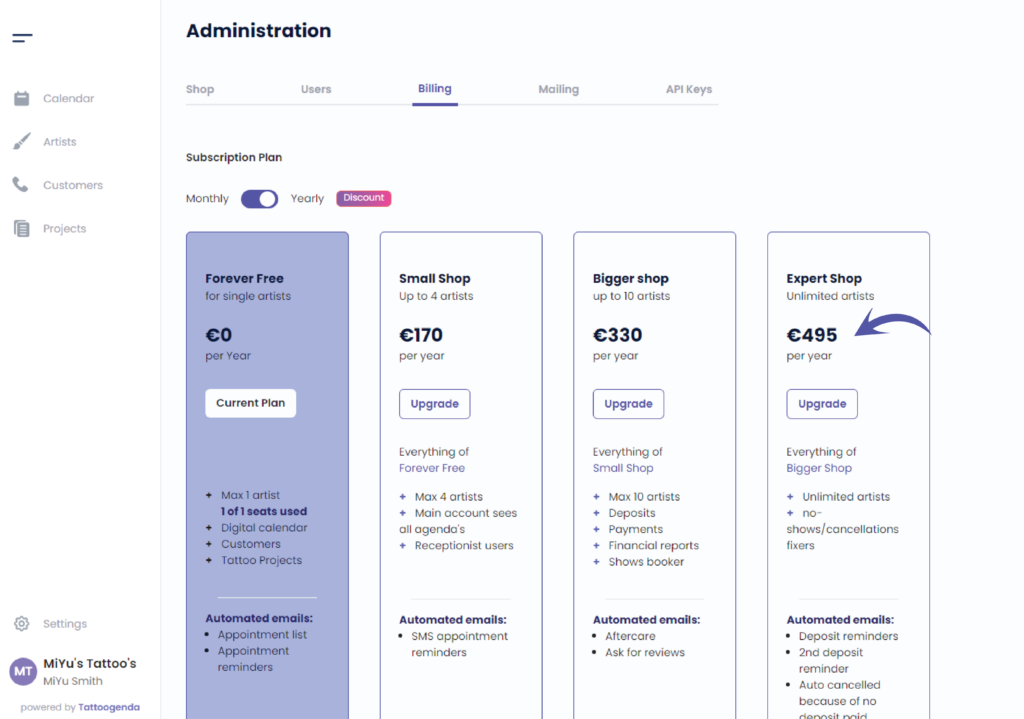
We will click on ‘Upgrade’ for the ‘Expert studio’ plan
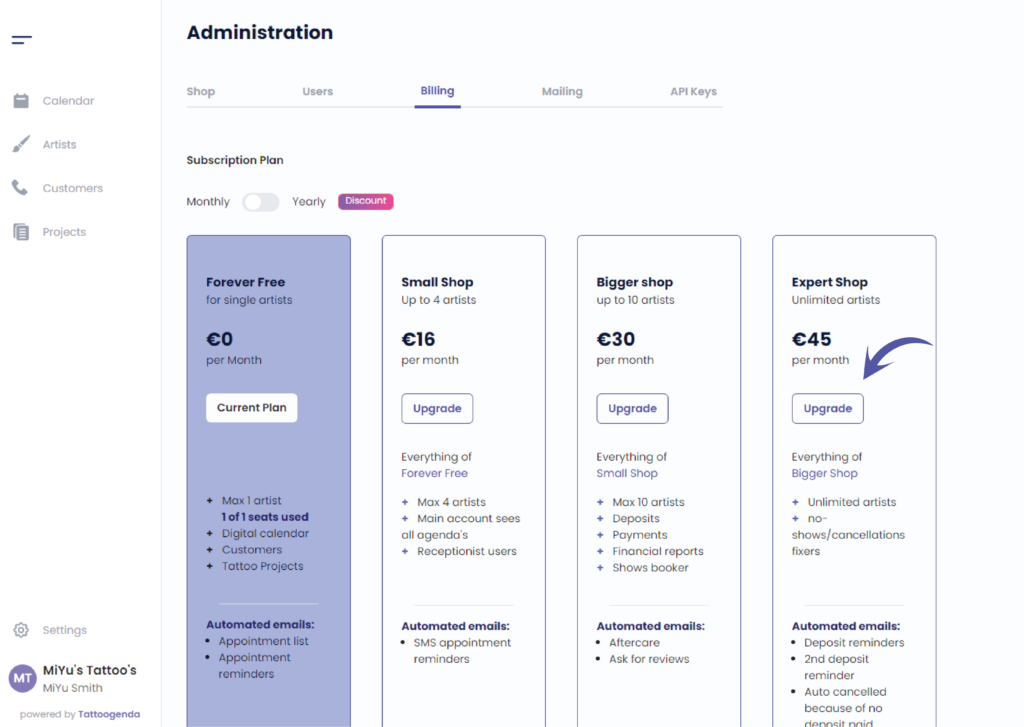
This action will take us to a new tab into our browser
Subscription plans prices on our Tattoogenda software are without VAT
In this next step you will see the price with VAT included.
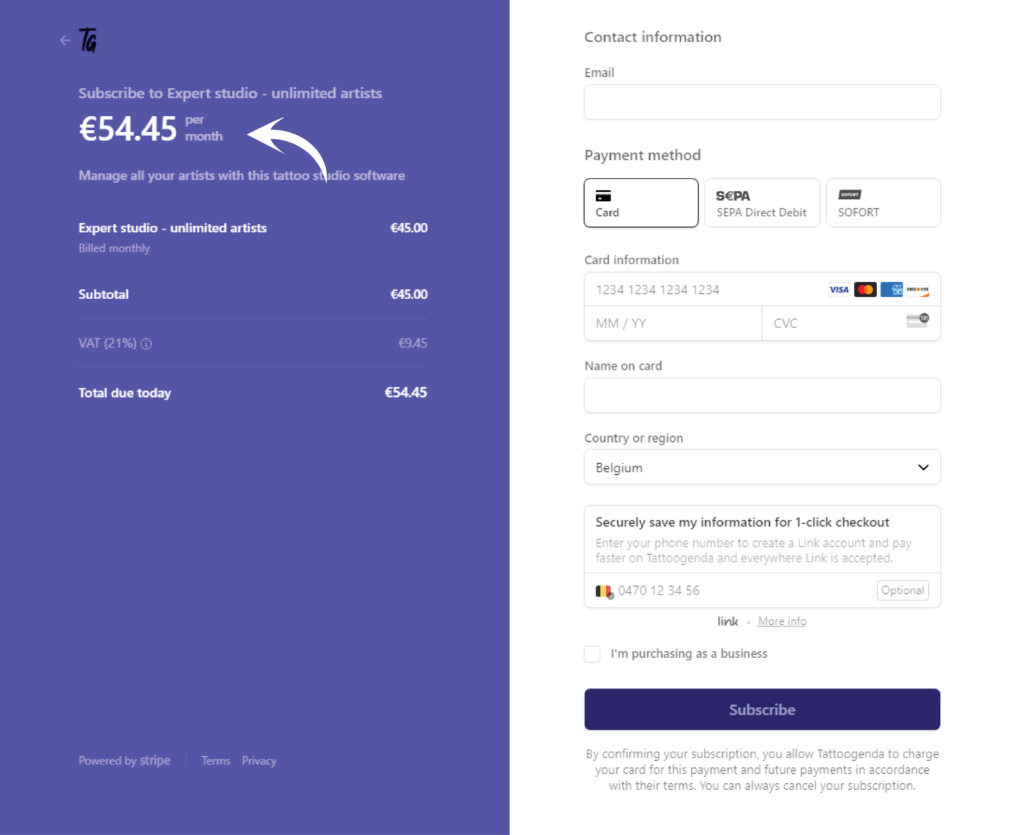
Fill out the required information.
Always check ‘I’m purchasing as a business’, since you are a tattoo artist you are a business.
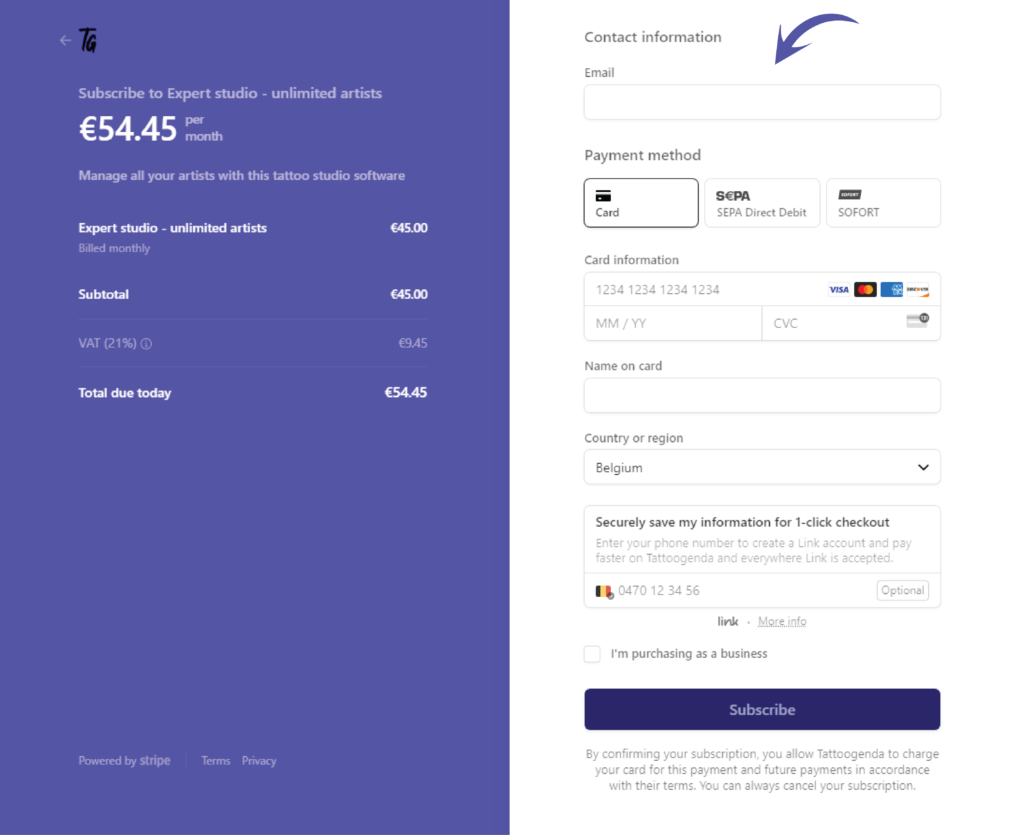
Click subscribe
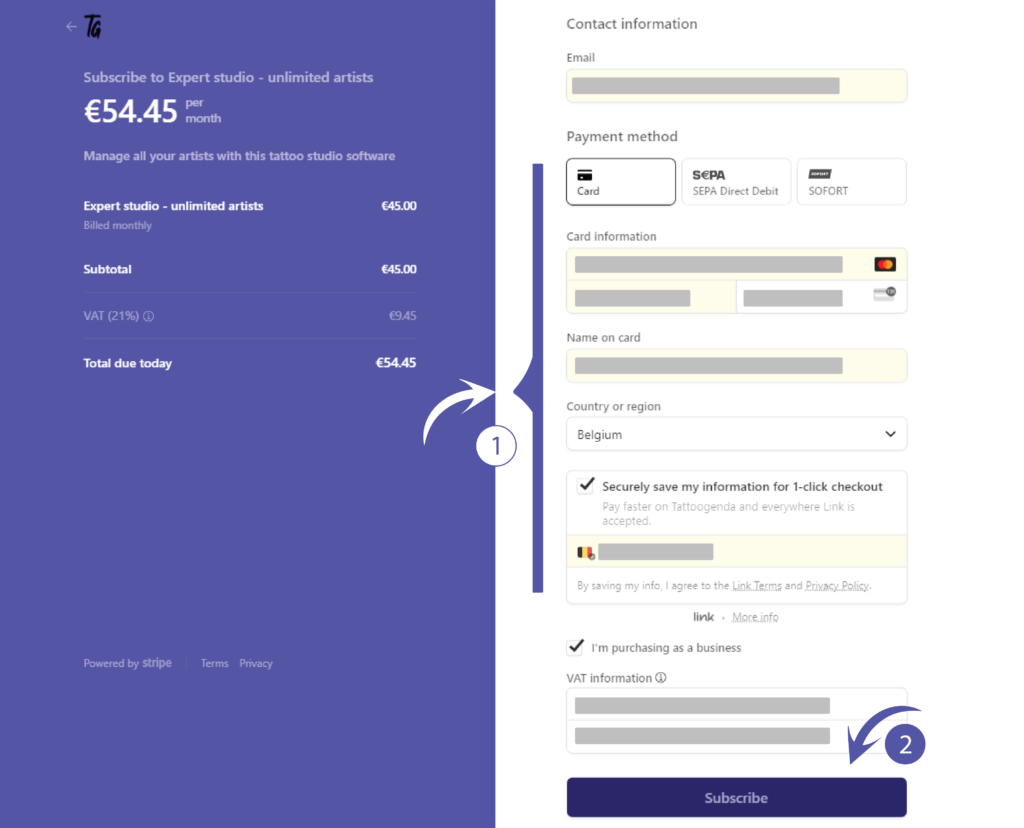
Depending on your choice of payment you may need to verify this purchase
After you have successfully gone through the payment you will be brought back to your Tattoogenda software
You can now see that your current plan is the Expert shop
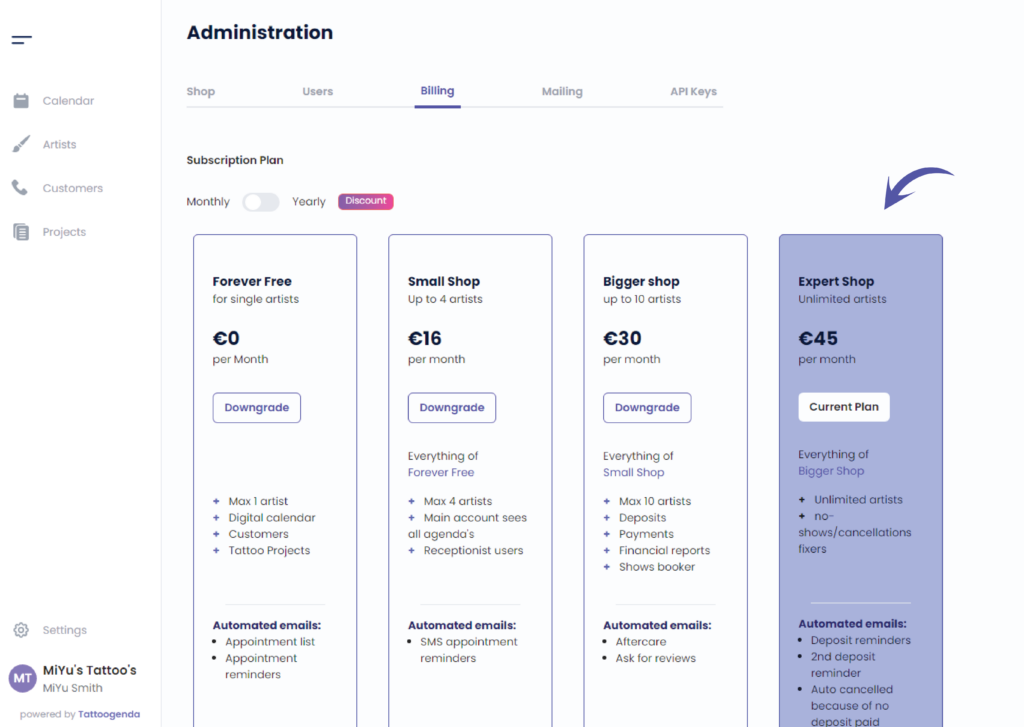
When you scroll down you can see your invoices
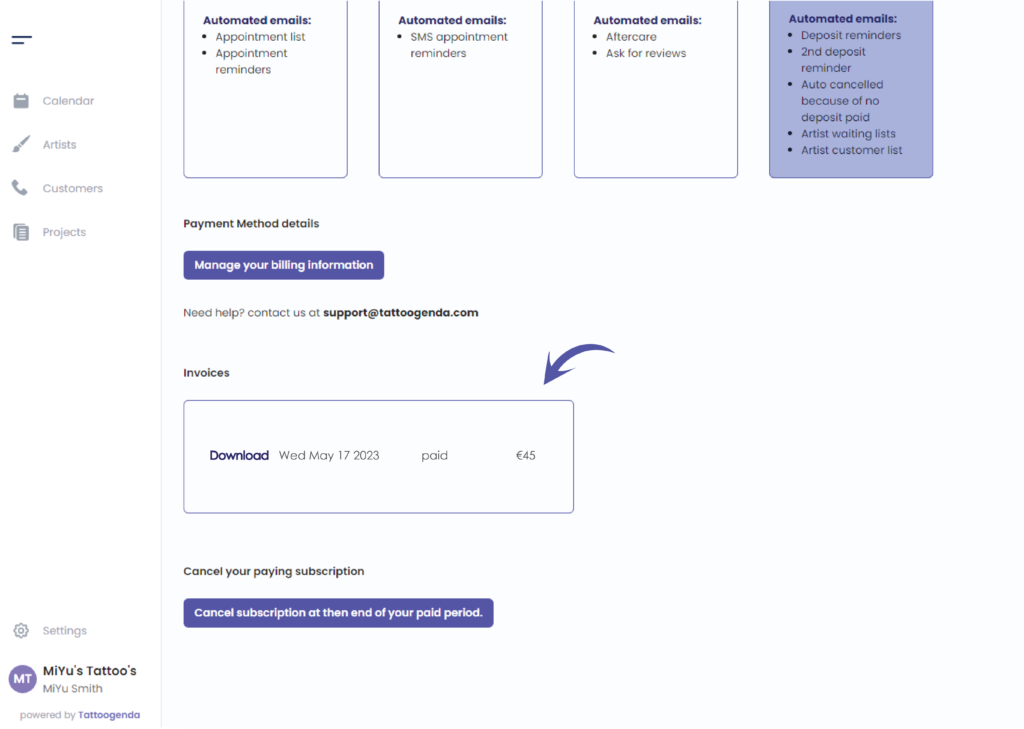

You still have a problem or a question?
You can find a little link below called ‘Still stuck? How can we help!’
Written by
Sharice Vandenhende
By Tattoogenda




