
Into your Tattoogenda studio software go to your settings and choose ‘Administration’.
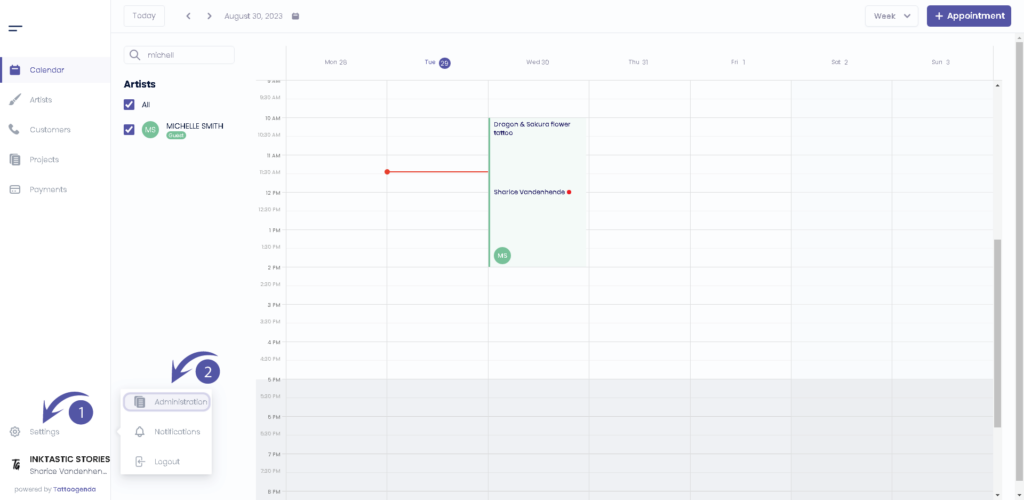
Go to ‘API Keys’.
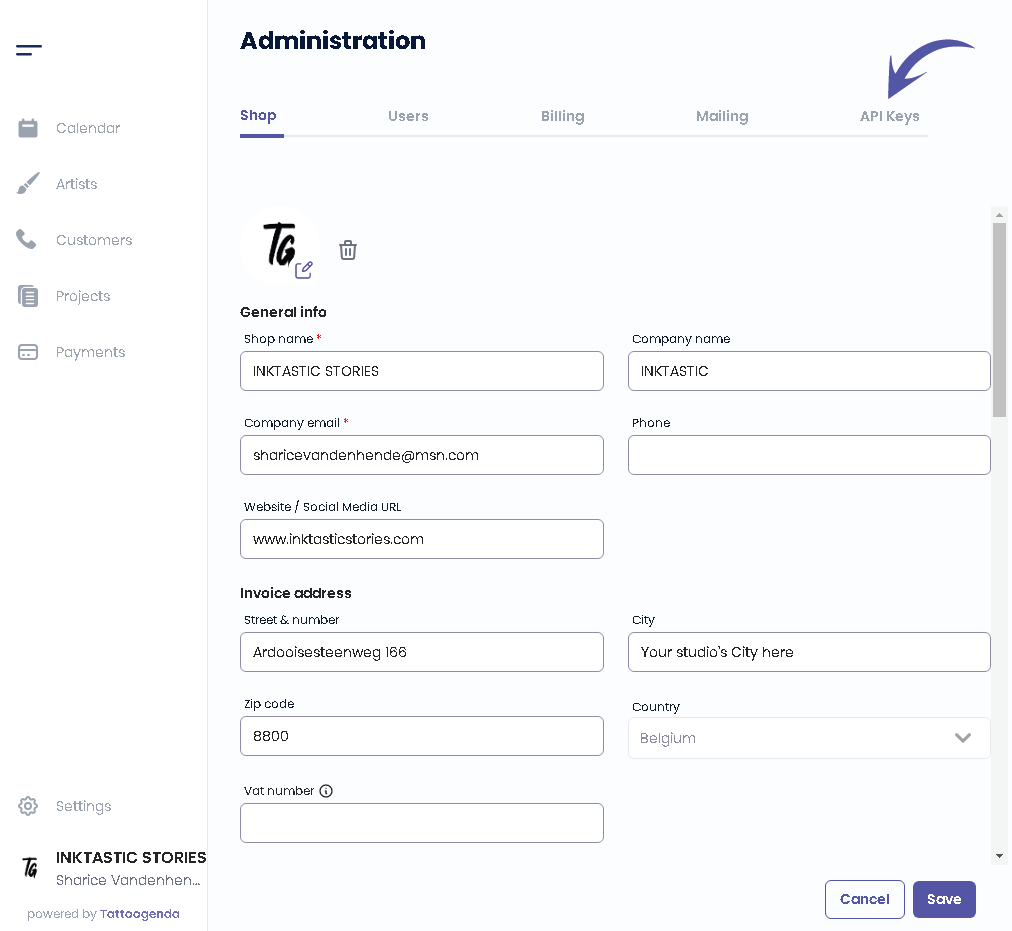
Click on ‘Generate Key’ or ‘Refresh icon’ if you wish to generate or regenerate your API key .
Be careful! If you regenerate your API key, the previous one will not work anymore.
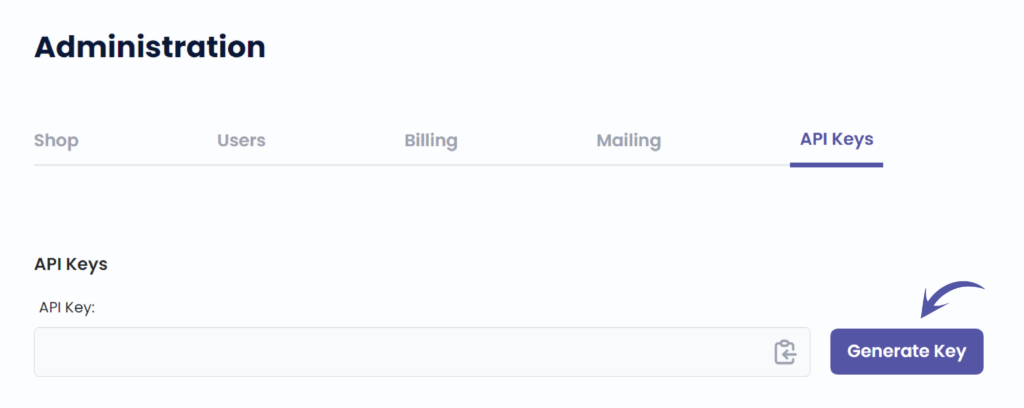

Copy your code by clicking on this icon.
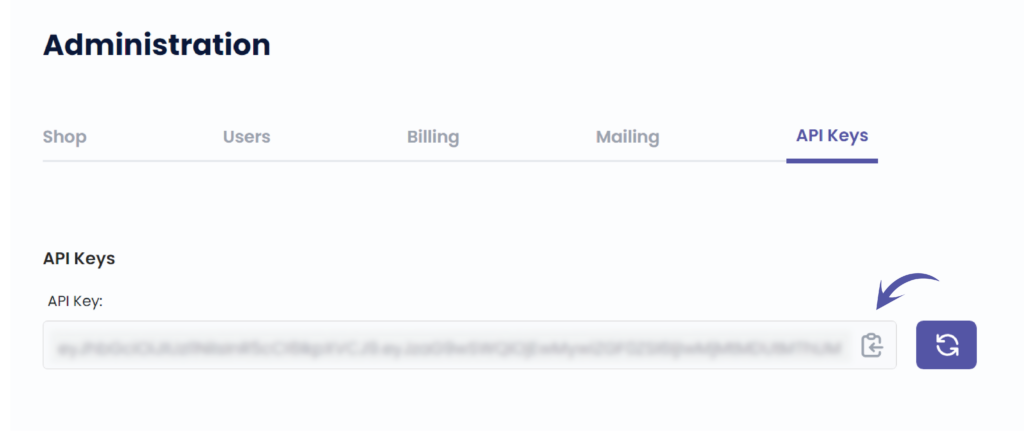
For more information or questions regarding endpoints contact sandy@tattoogenda.com.

You still have a problem or a question?
You can find a little link below called ‘Still stuck? How can we help!’
Written by
Sharice Vandenhende
By Tattoogenda




