
IMPORTANT
YOU REQUIRE THE FOLLOWING SUBSCRIPTION PLAN
Deposits are available starting from the ‘Bigger studio’ plan.
These options will not be available for you when you do not have this plan or higher.
Keep in mind that deposit reminders are only available in the ‘Expert studio’ plan.
WHY SETUP MOLLIE WITH TATTOOGENDA
Connecting Mollie with Tattoogenda allows you to ask the deposit for tattoo appointments
in automated emails and let the customer pay digitally.
If you do not have Mollie or Stripe connected with tattoogenda,
you will not have the ‘confirm appointment’ button into your automated emails.
The emails will still remind your client about the deposit, but they will not be able to pay the deposit online.
Are your from the EU? Try to choose Mollie as your payment provider instead of Stripe.
It can be a cheaper solutions for some EU countries. When you have both Stripe AND Mollie connected Tattoogenda will give Stripe priority.

Click on the articles below to find out more about automatic emails like:
appointment list, deposit reminders, How to personalize your automated emails and how to setup a Stripe connection

SETUP YOUR MOLLIE ACCOUNT #
Go to https://www.mollie.com/about to find our more about Mollie
Login or sign up to make a Mollie account and follow the steps for setting up your Mollie account.
Get your Mollie API KEY ready.

ENTER YOU MOLLIE API KEY INTO TATTOOGENDA #
Into your Tattoogenda studio software,
you can find your settings on the bottom left of your screen above your studio name.
Go to your settings and choose ‘Administration’
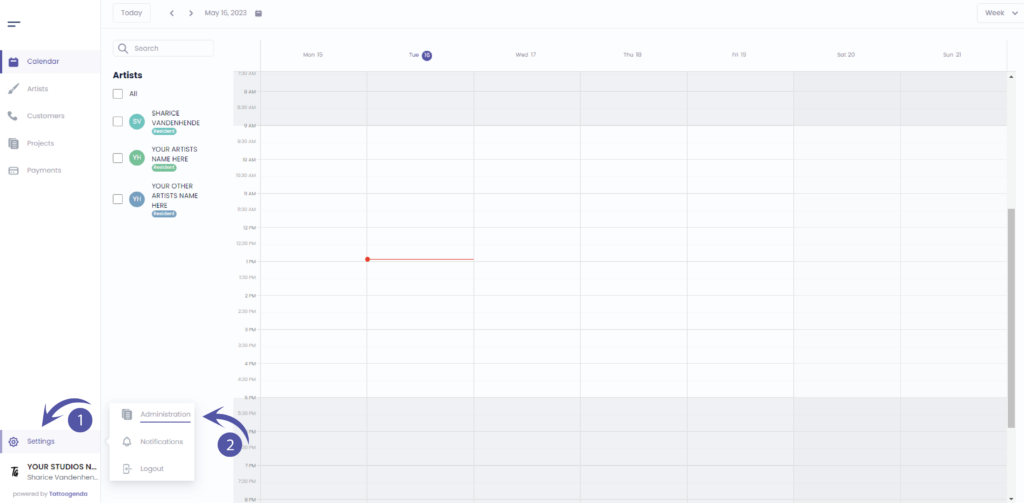
You will automatically be in the ‘Shop’ tab
You can check that here
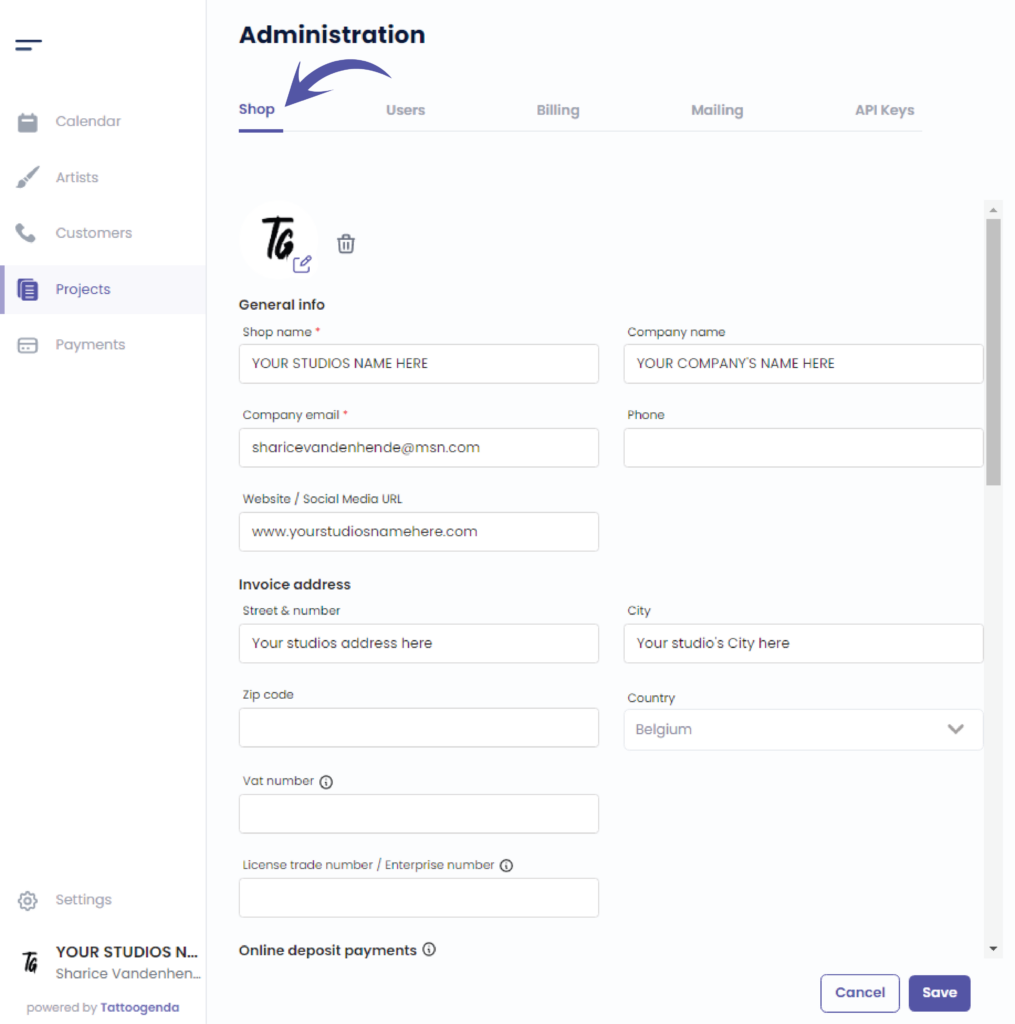
We will use the scrollbar to get to ‘Online deposit payments’
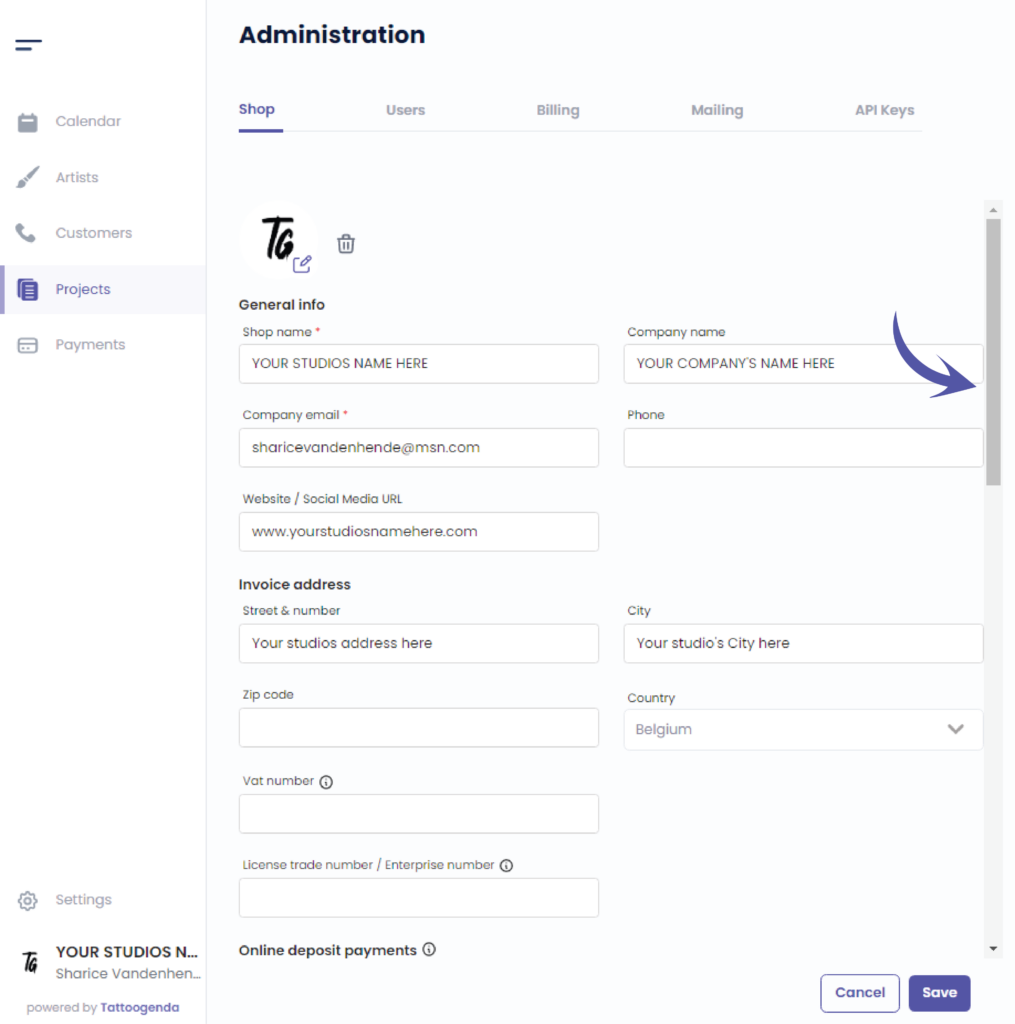
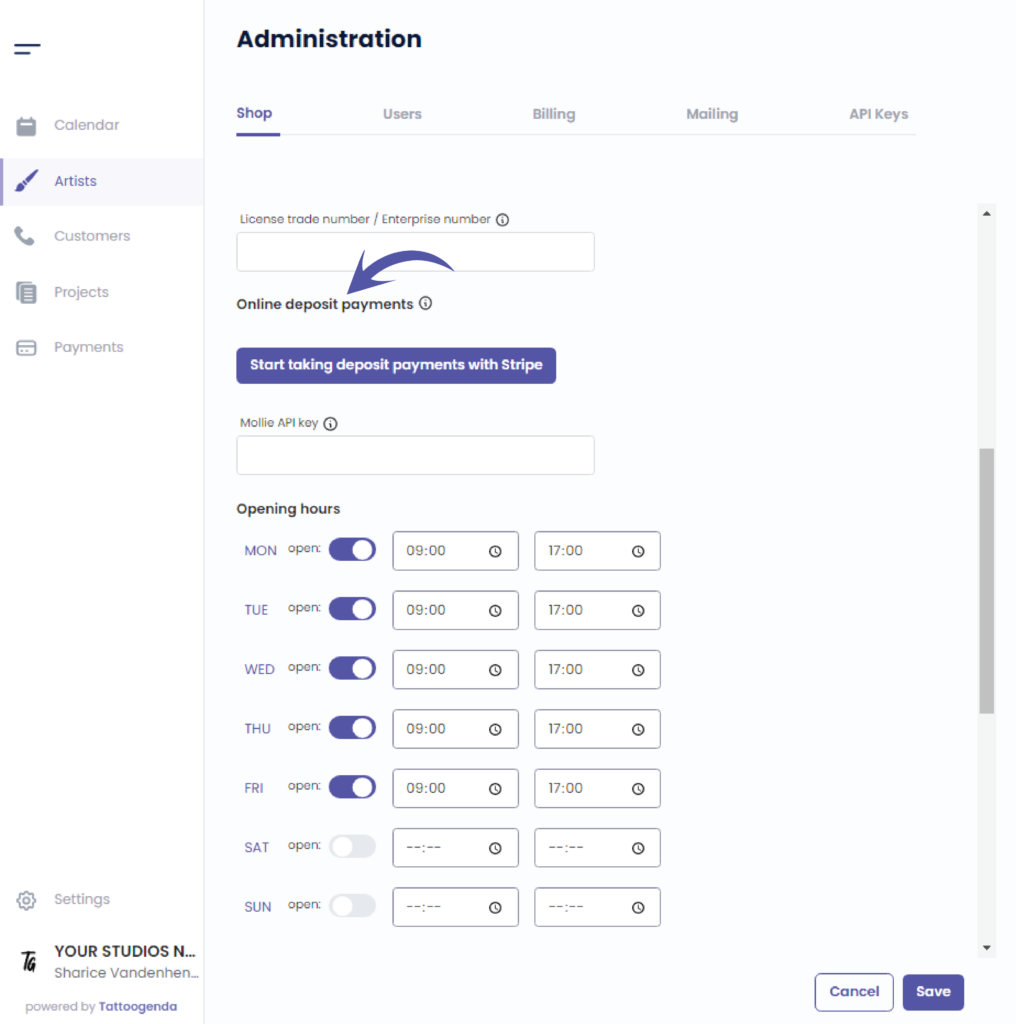
Enter your Mollie API key here
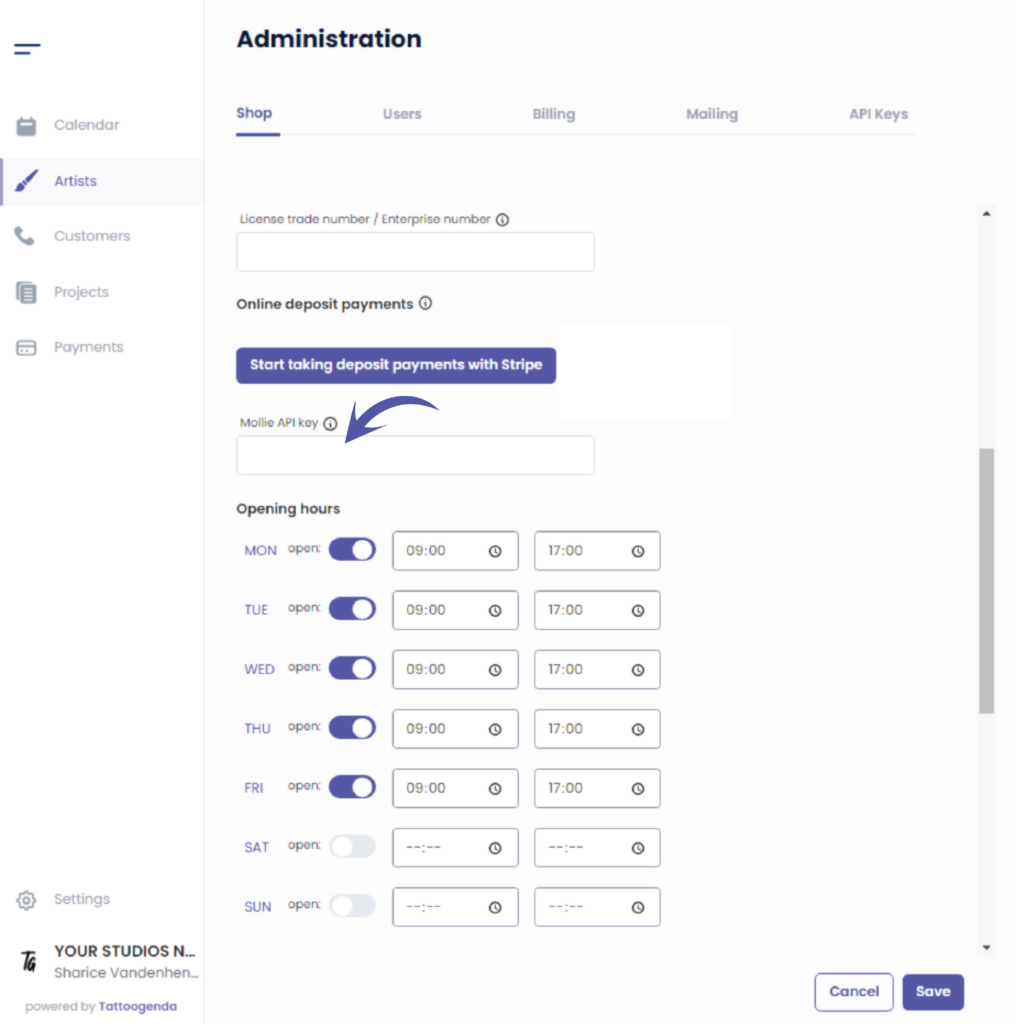

You still have a problem or a question?
You can find a little link below called ‘Still stuck? How can we help!’
Written by
Sharice Vandenhende
By Tattoogenda




