
Go to ‘Artists’
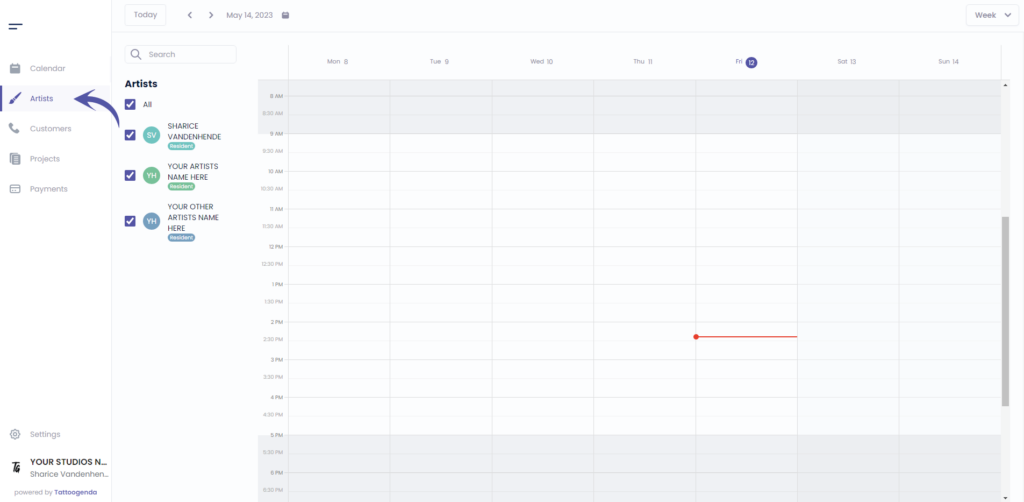
If you are logged in as an artist you will need to go to ‘Profile’. Your menu will look like this instead.
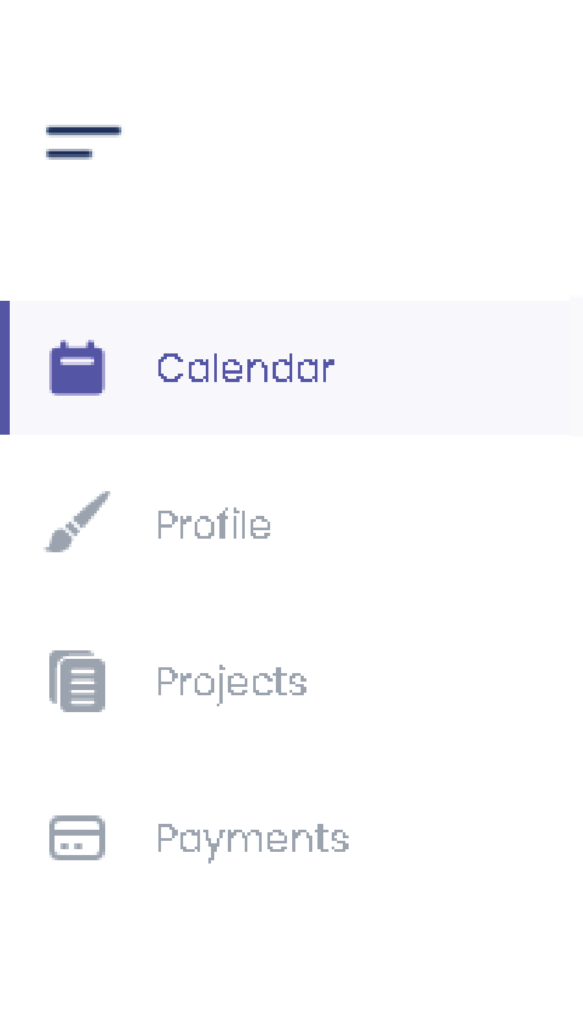
Check if your artist is a Resident, since only residents can have holidays.
Click on the following article if your artist is a guest
Click on ‘Edit’.
Or if you are an artist you will automatically go to your own profile.
In that case u can skip this screenshot.
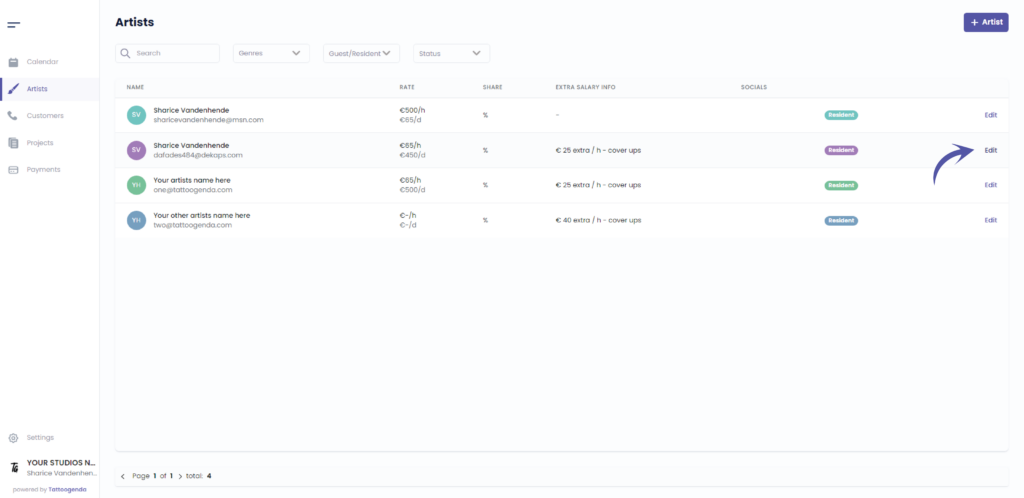
Go to ‘Financial & Planning’.
If you have a ‘One man shop’ or ‘Small Shop’ subscription, this tab will be just called ‘Planning’.
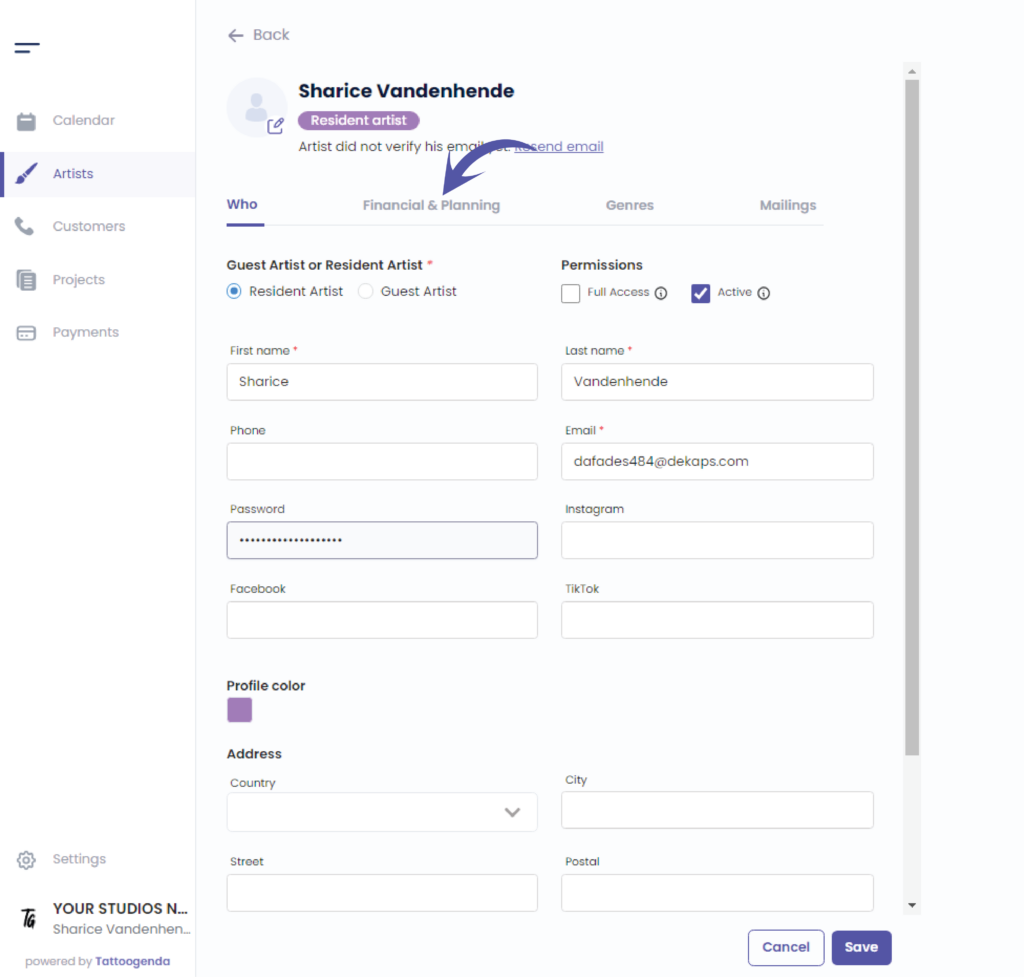
Click on ‘ + Holiday’
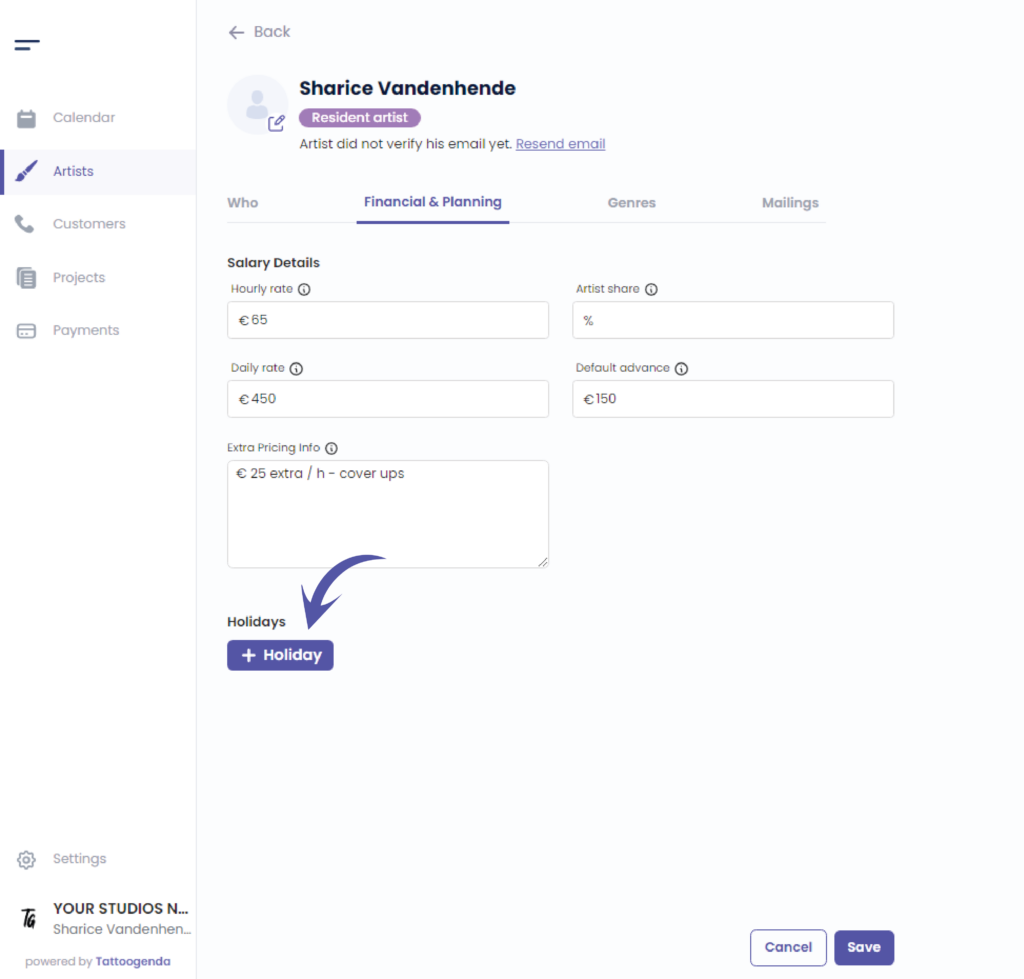
Click on ‘Start date’
You will see a little mini calendar pop up
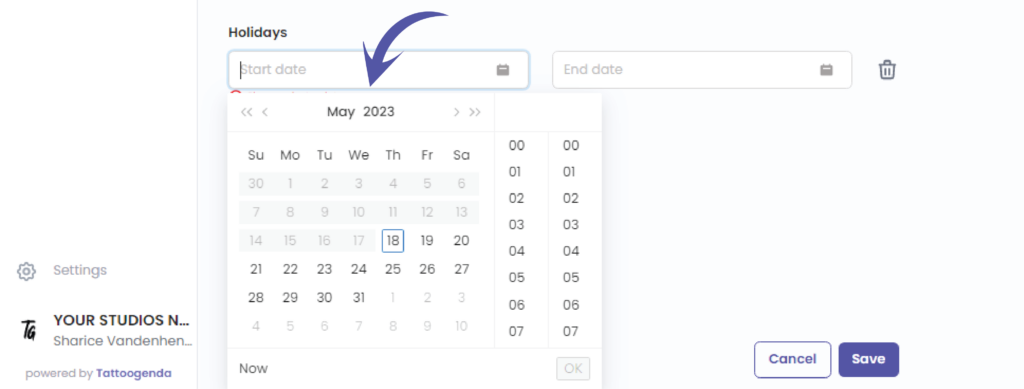
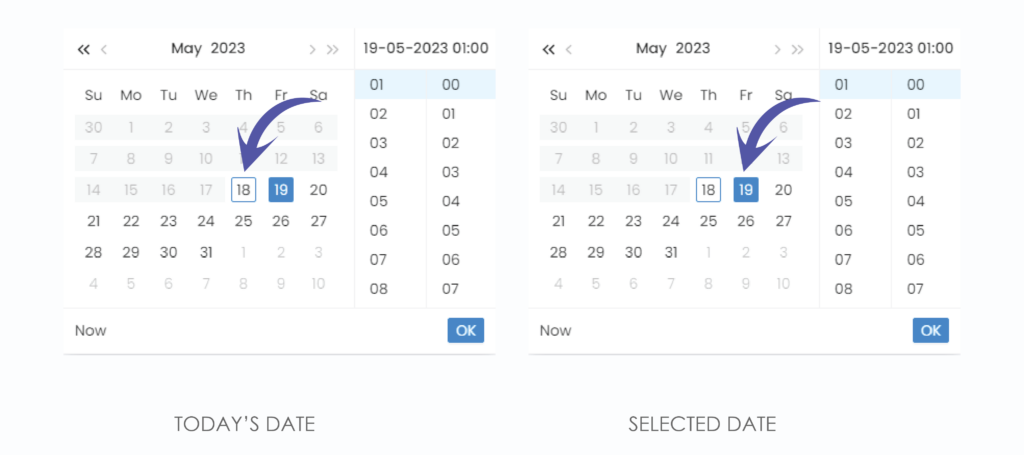
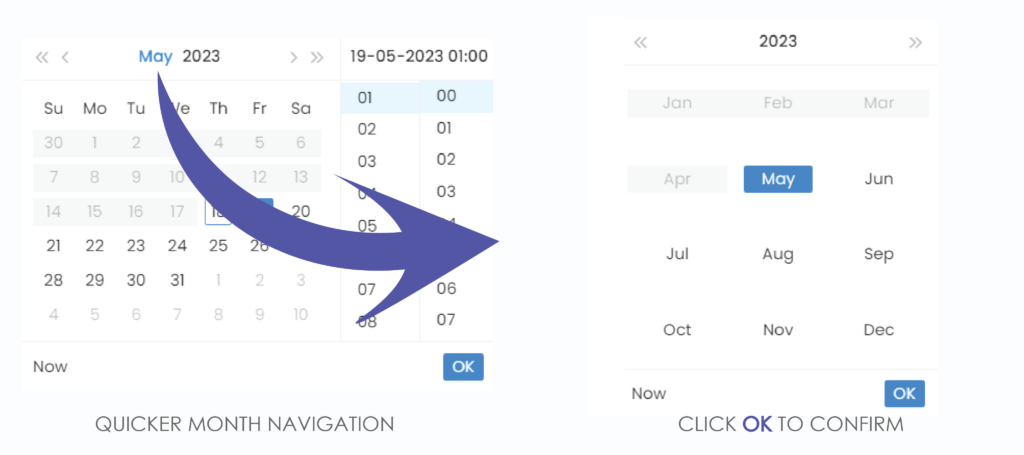
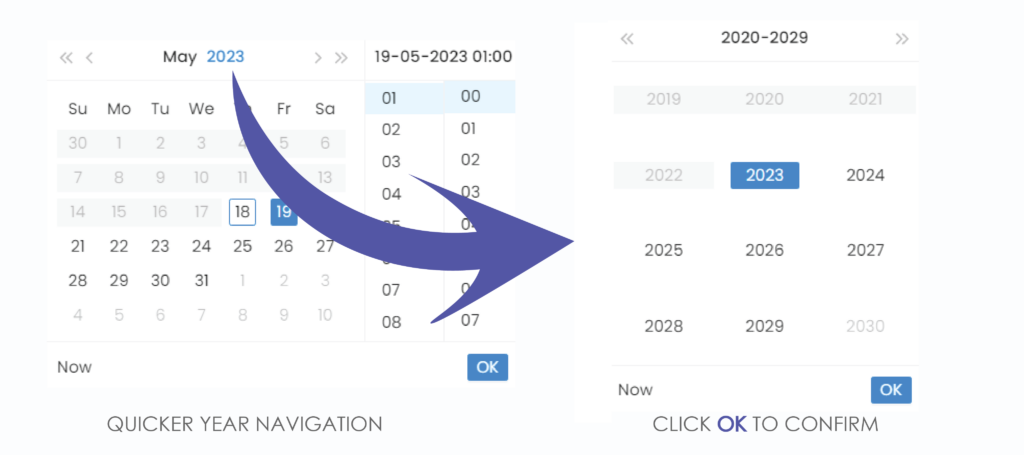
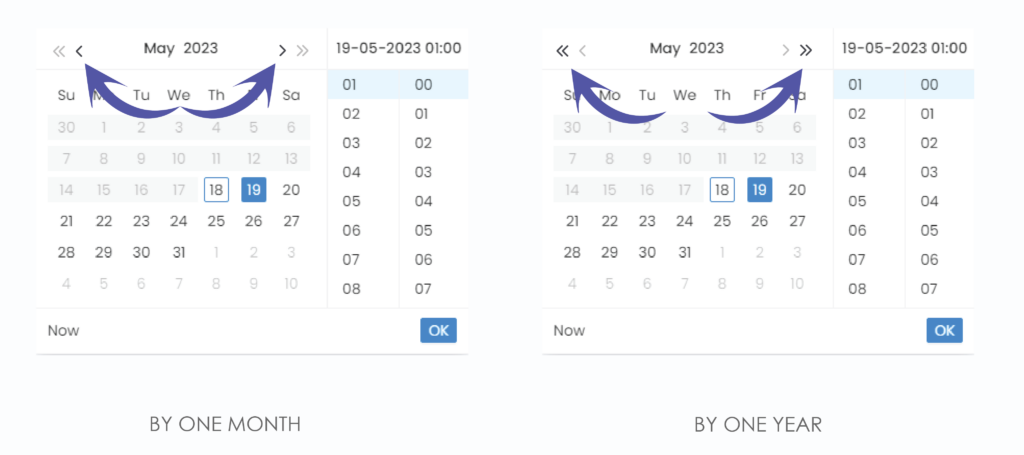
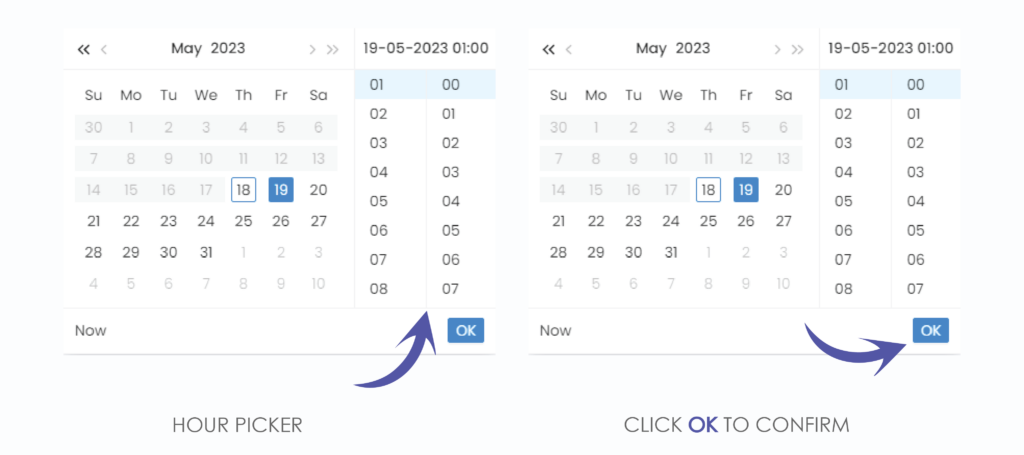
We have now set our start date, do the same for the end date
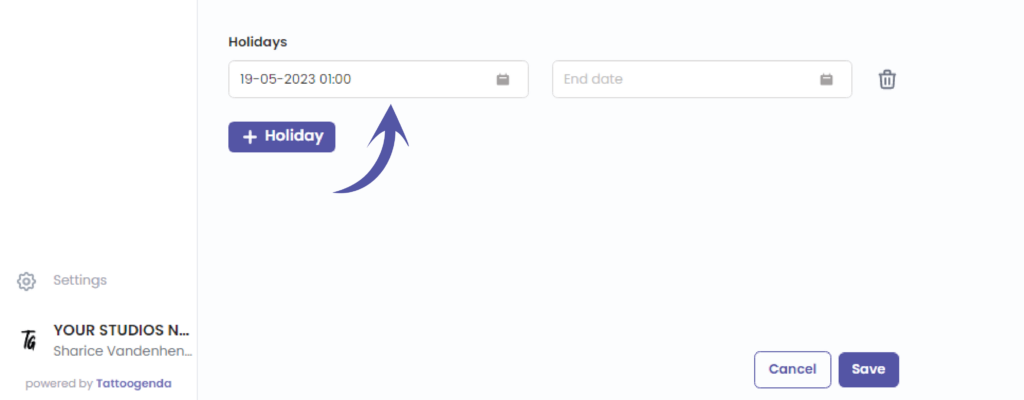
You can now see that your artists holiday has been added
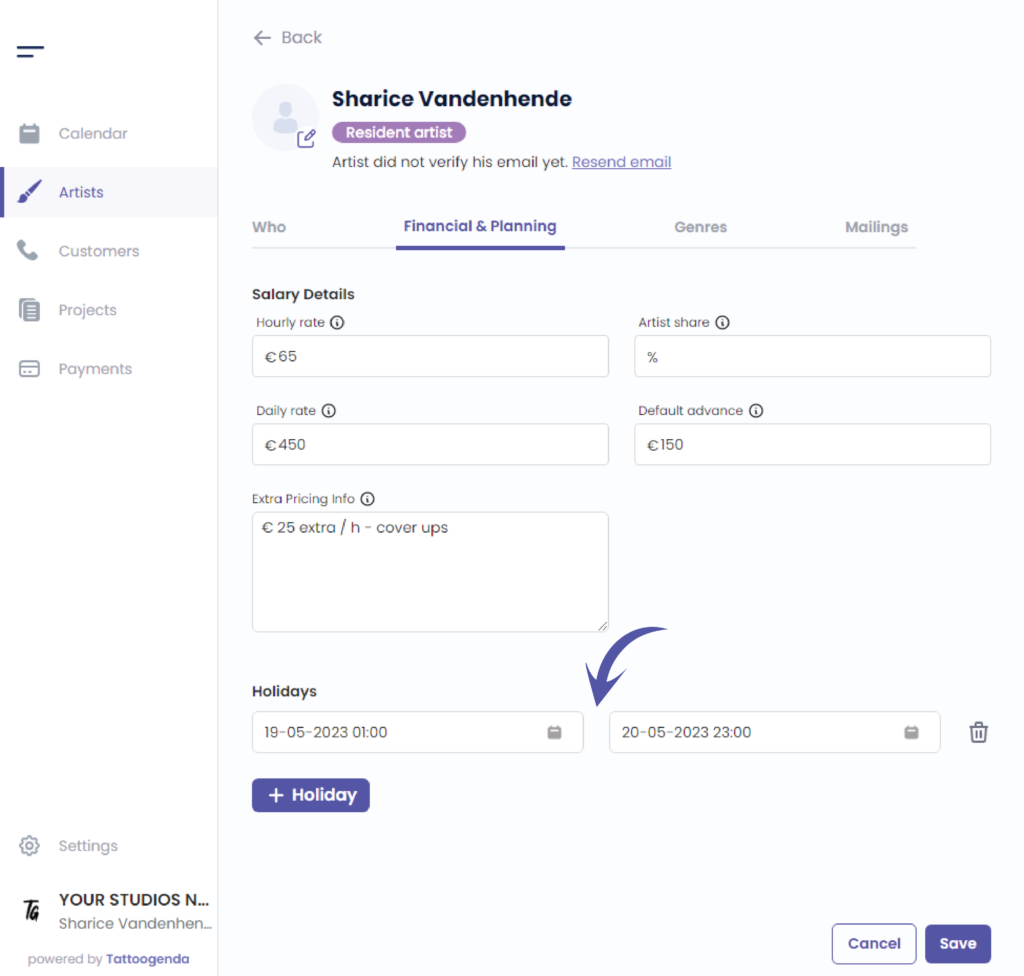
When you’re done adding holidays click save
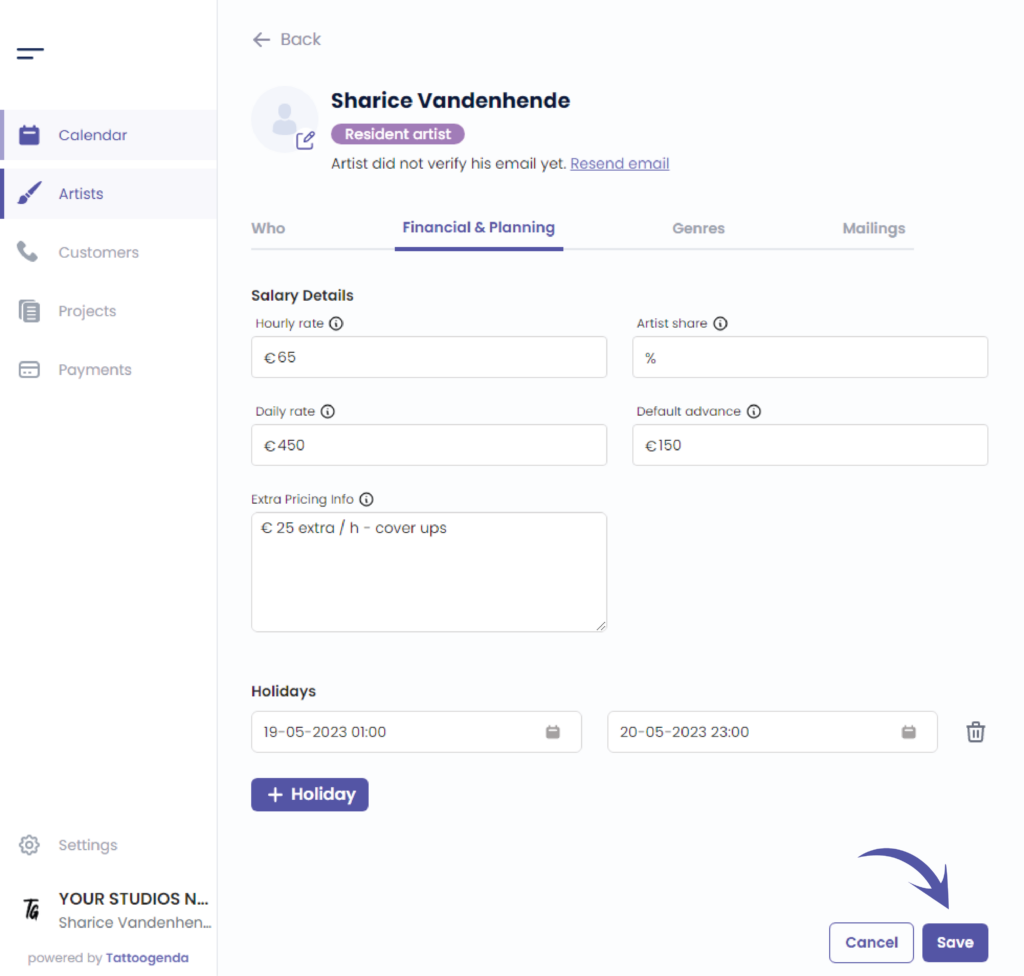
Go to ‘Calendar’

You can see your artists holiday into your calendar


You still have a problem or a question?
You can find a little link below called ‘Still stuck? How can we help!’
Written by
Sharice Vandenhende
By Tattoogenda




