
INTRODUCTION #
For the following information we assume that you have knowledge about API calls and endpoints.
Your shops information is safe and is only available when you pass the API key.
This means that no one else can access your TG account’s information without this key.
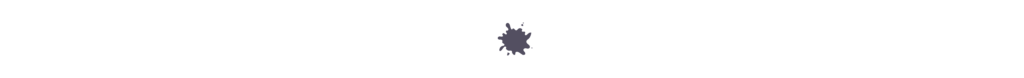
REQUIREMENTS
A Tattoogenda software login.
Knowledge about endpoints, how to use them and what they stand for.
Depending on the amount of information you need, you might need a certain subscription plan.

HOW TO AUTHORIZE YOUR API CALL #
You can test out your endpoints in postman to see what information / response you get.
In this part we will show u how to pass the correct header to authorize your API call.
https://www.postman.com
IMPORTANT
We will always need to pass the API key .
In every single API call, in the header of your request, add this key:
x-api-key

If you wish to use postman to test it out go to postman and go to a desired workspace you’d like to test on.
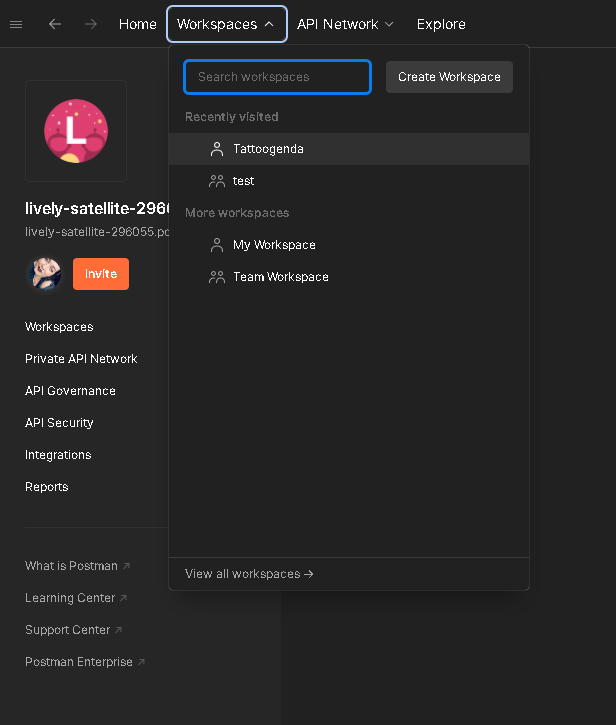
Start a new one.
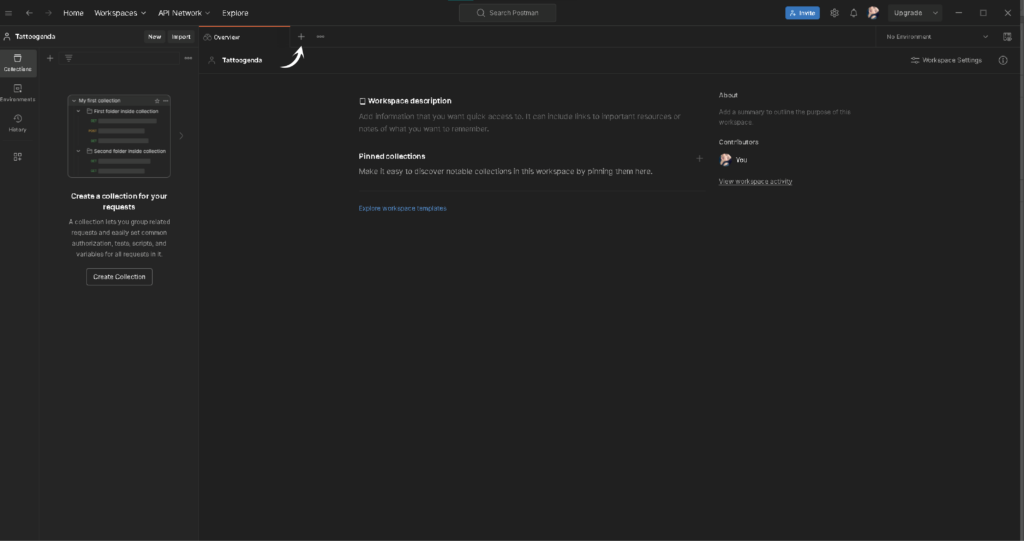
Go to ‘Headers’.
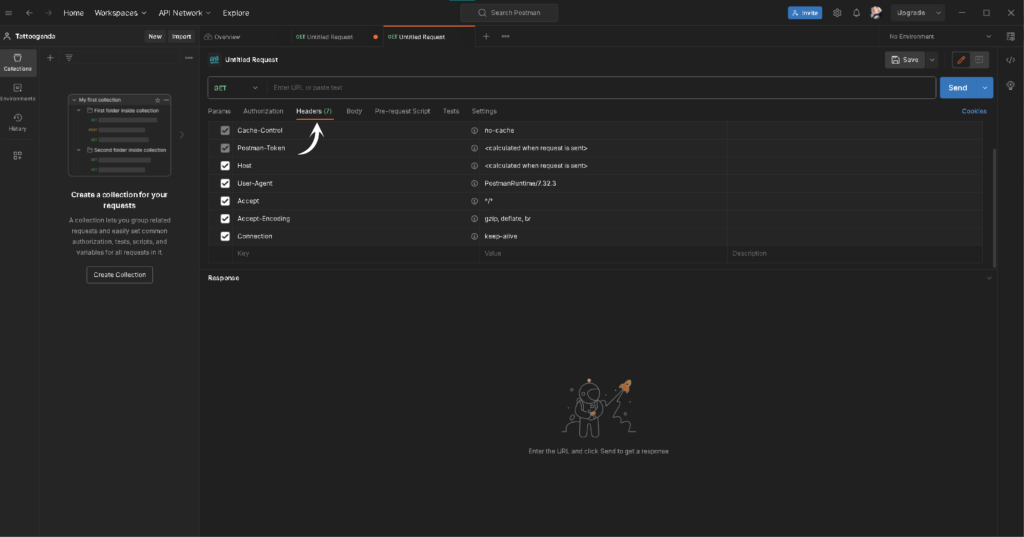
Pass the API KEY WORD and enter: ‘x-api-key’.
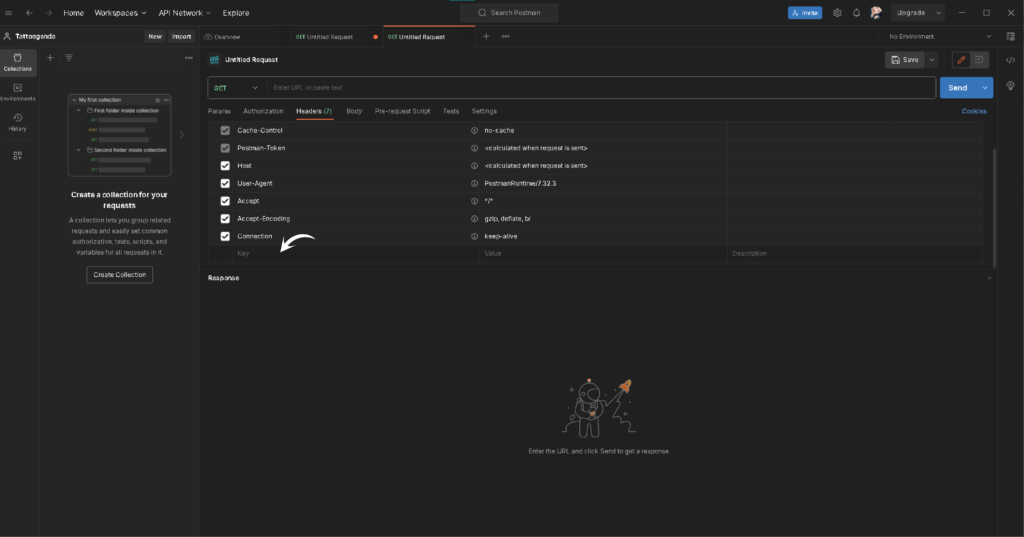
Pass the API KEY VALUE.
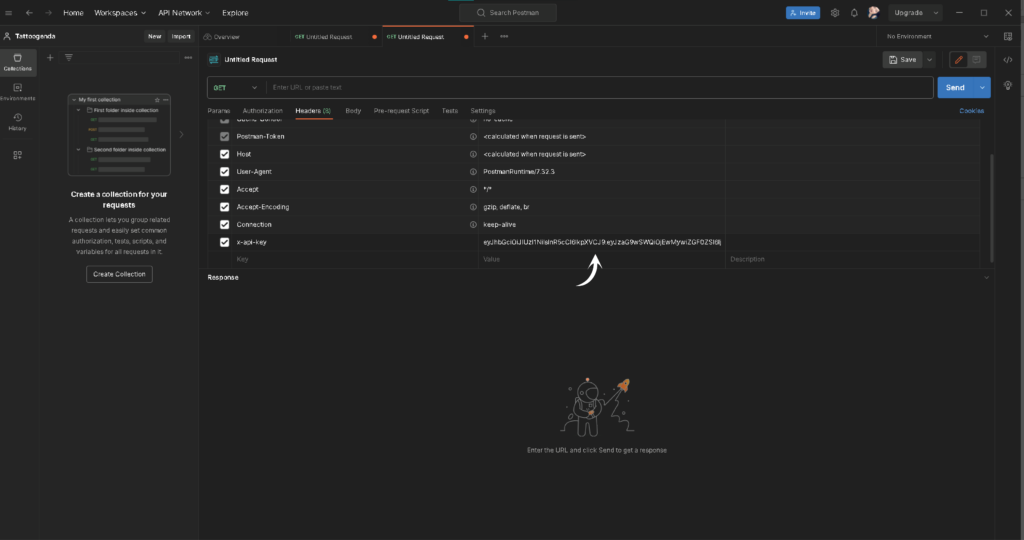
for example we will use the endpoint to get a shops genres:
https://www.app.tattoogenda.com/api/genres/byId/103
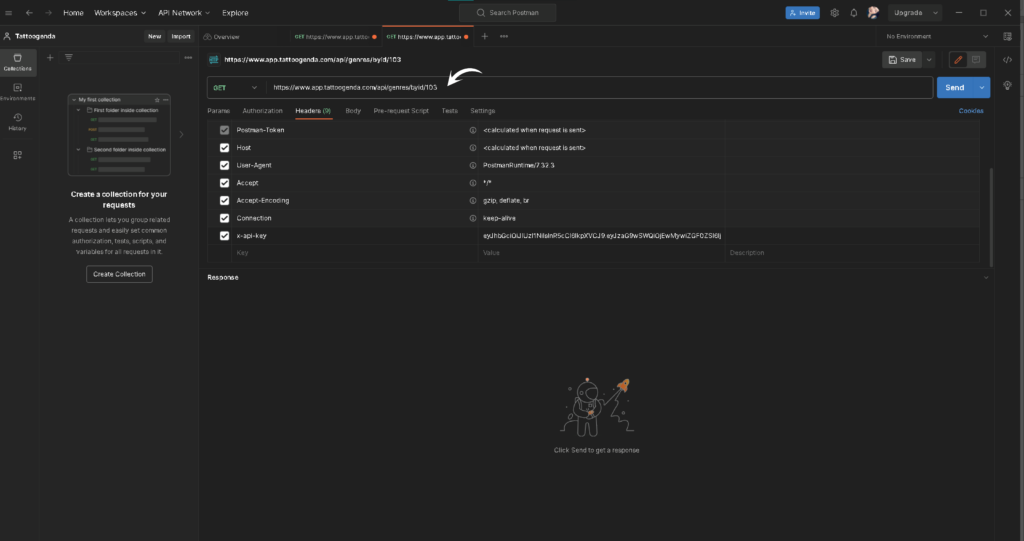
Press send.
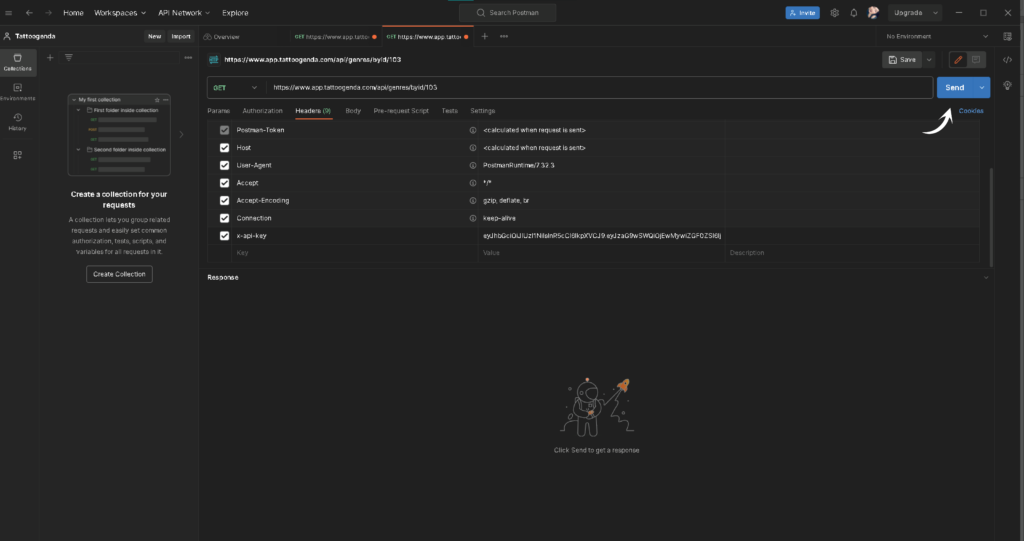
Read the response.
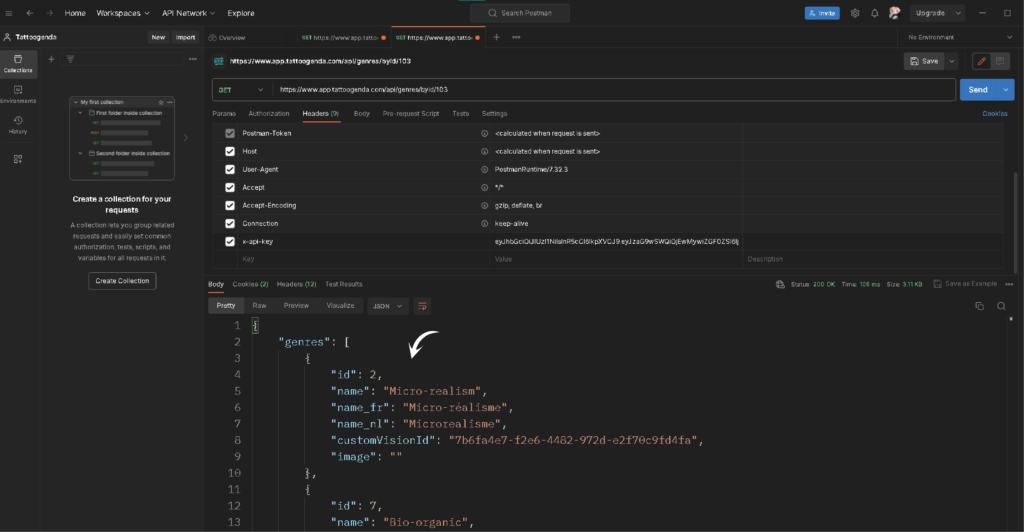

You still have a problem or a question?
You can find a little link below called ‘Still stuck? How can we help!’
Written by
Sharice Vandenhende
By Tattoogenda




