
Into your Tattoogenda studio software,
you can find your settings on the bottom left of your screen above your studio name.
Go to your settings and choose ‘Administration’
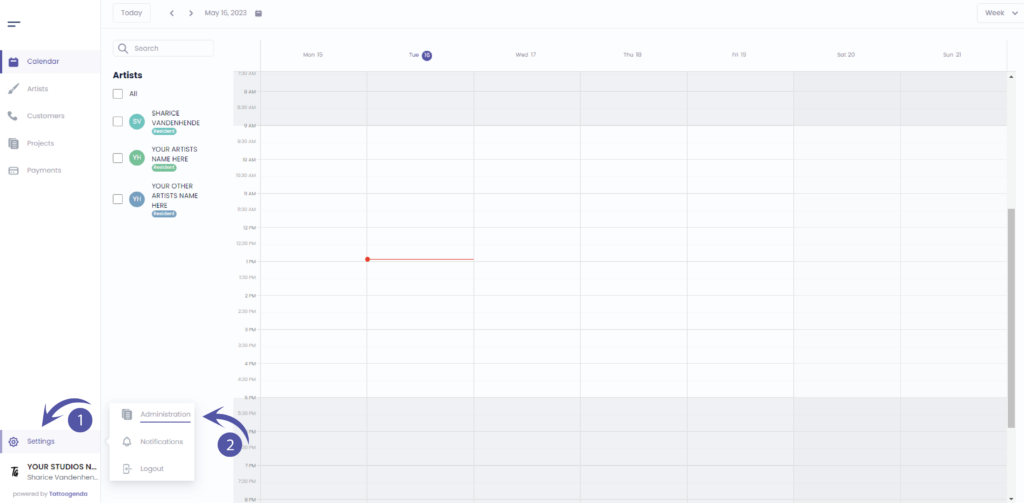
Into your administration you can navigate through the following tabs
Shop, Users, Billing, Mailing, API Keys
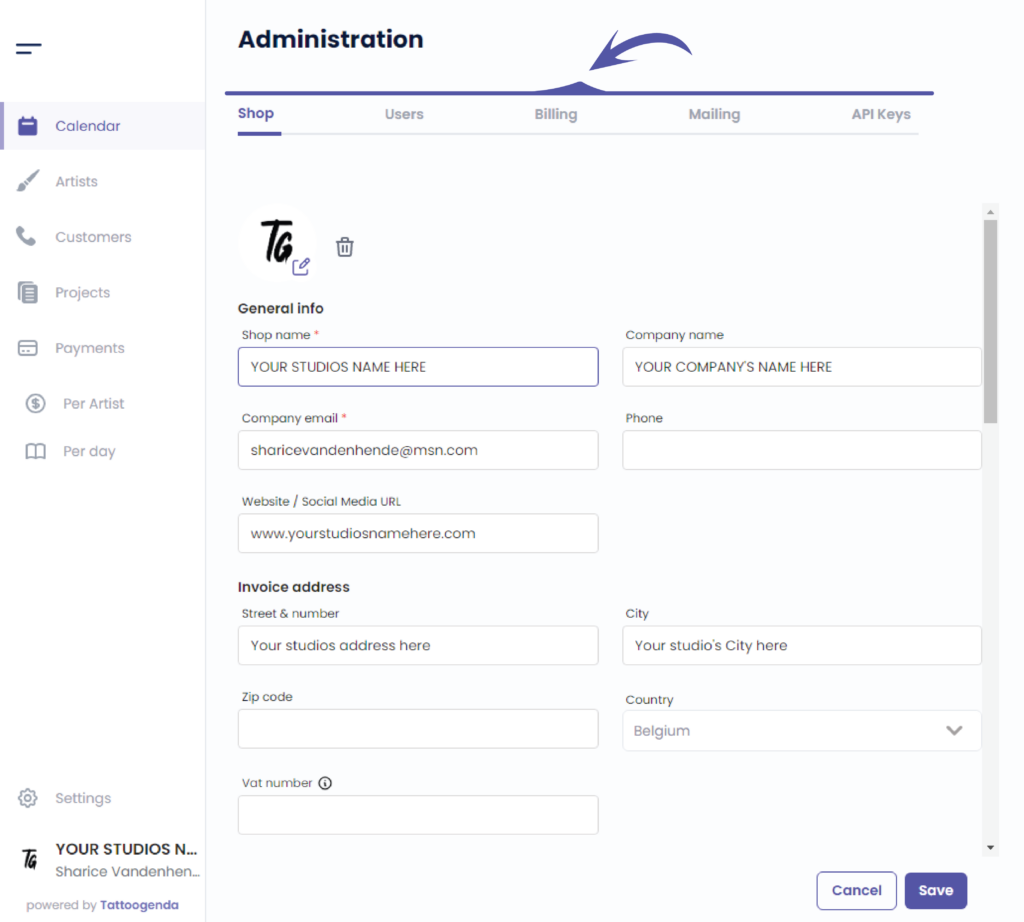
Click on ‘Billing’
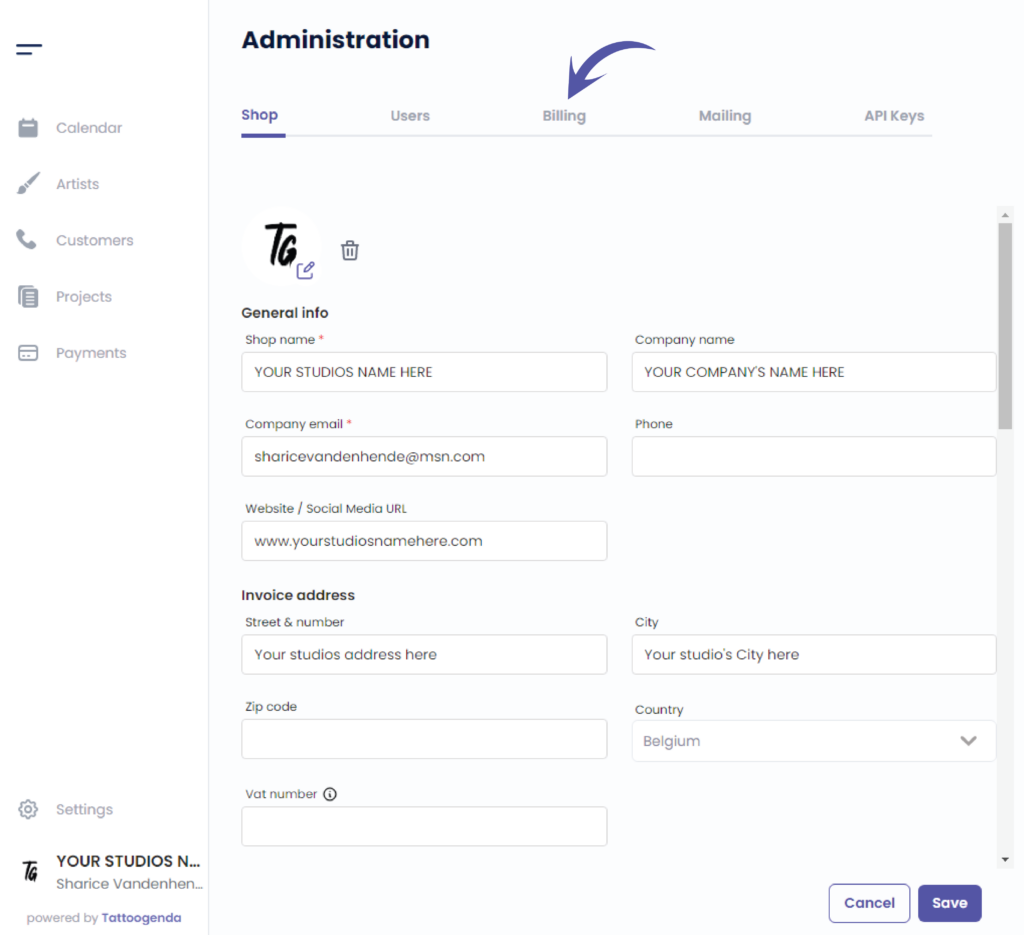
You will see the following screen
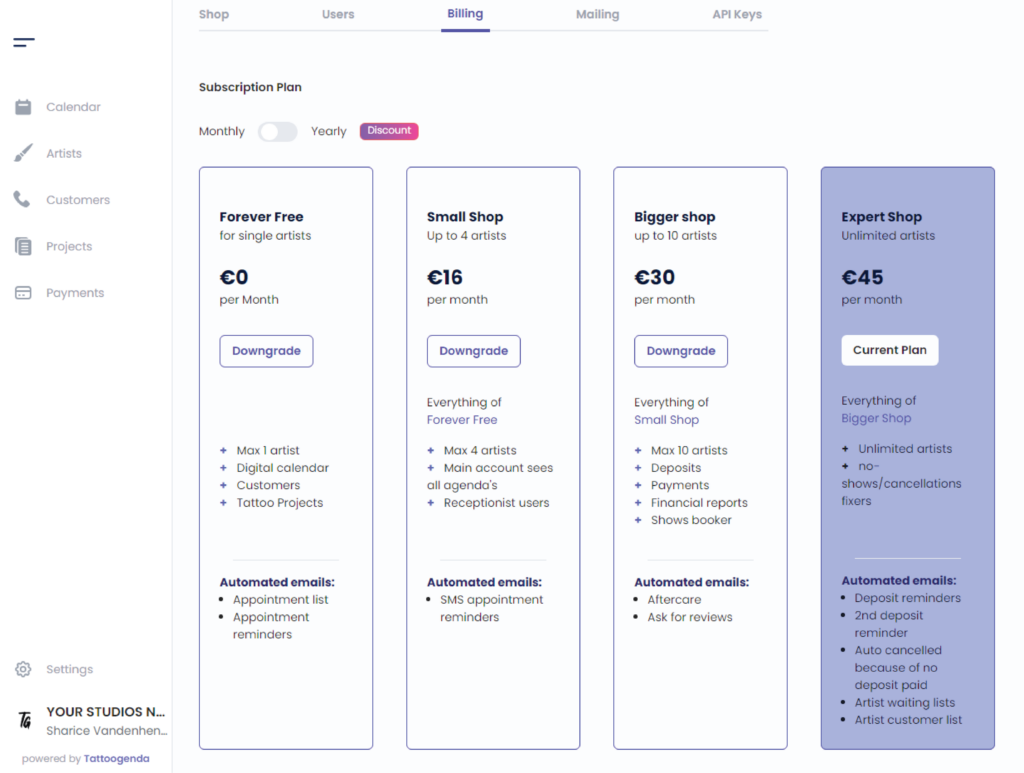
Scroll down until you see ‘Manage your billing information’
Mange your billing information by clicking this button.
The billing information is your details you want to see on your invoice.
Choose or change your payment method,
Also by clicking this Manage your billing information button.
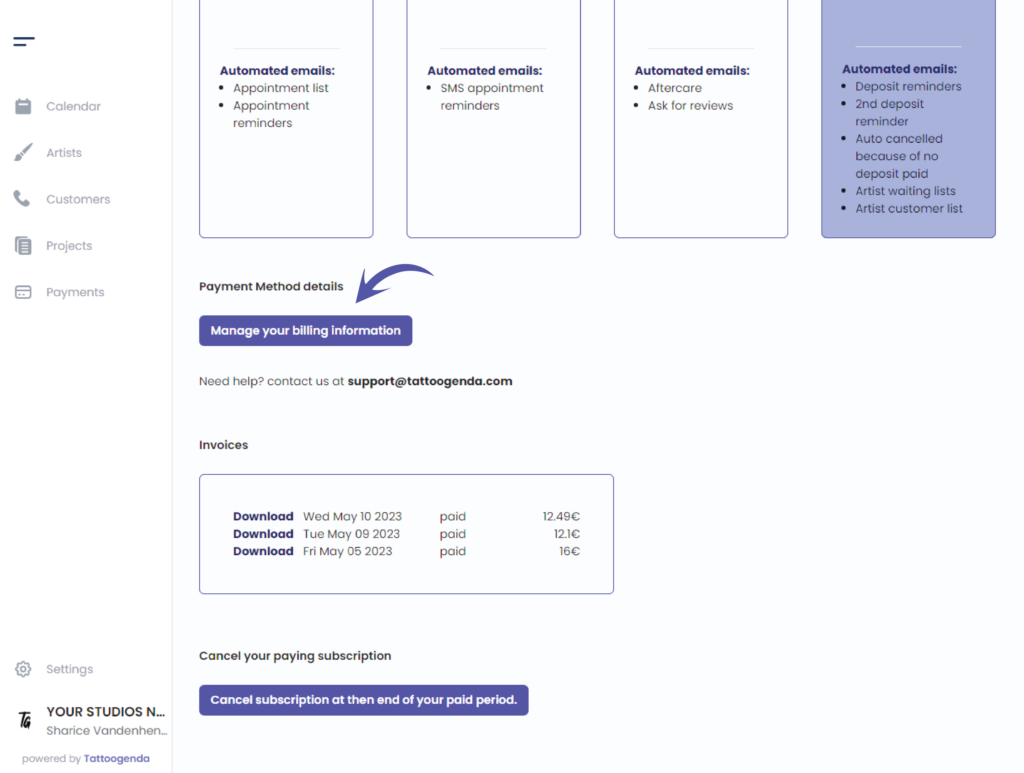

Current plan details #
You can find your current plan details here
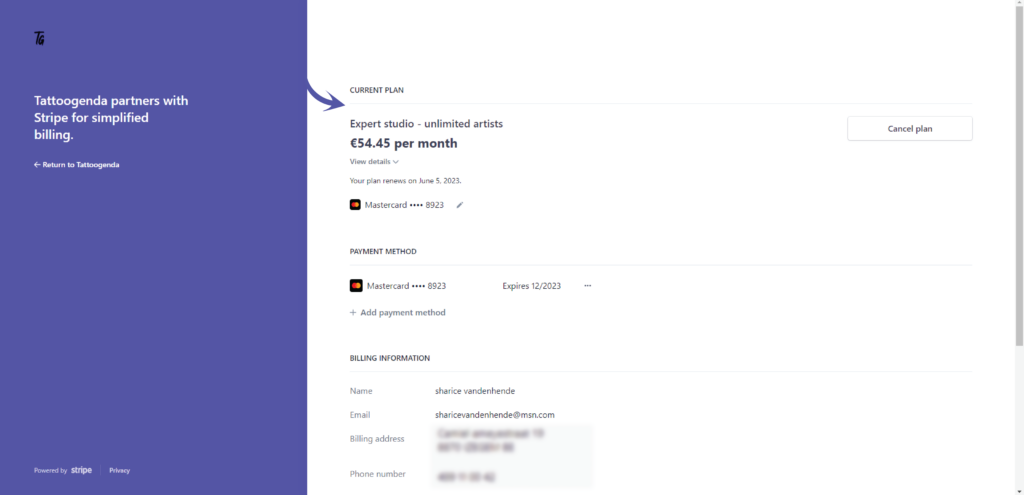
You can edit your card here
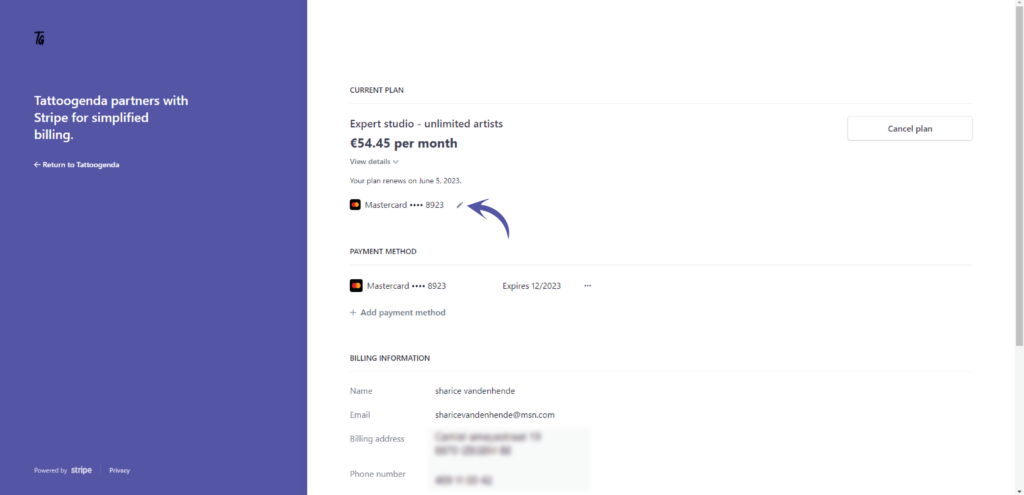
To cancel your plan
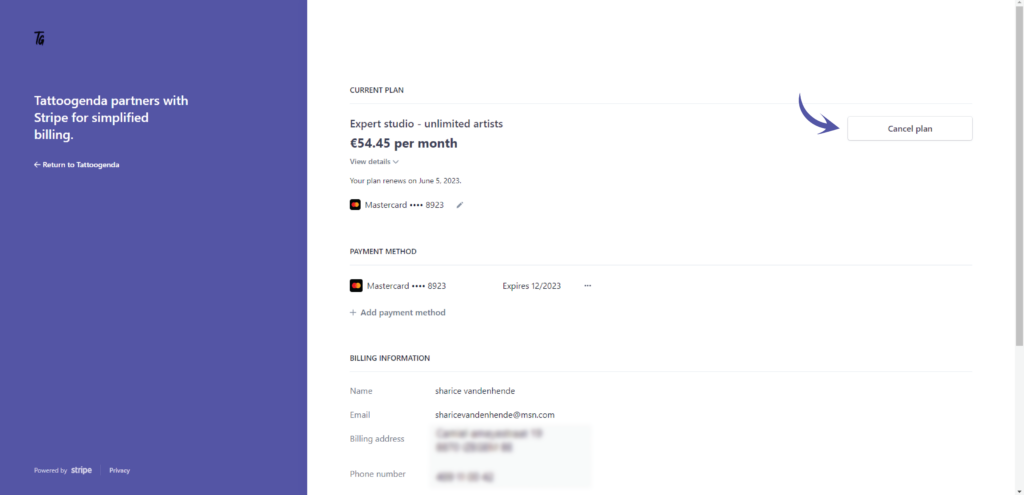

Payment method #
Your registered payment method(s) will be displayed here
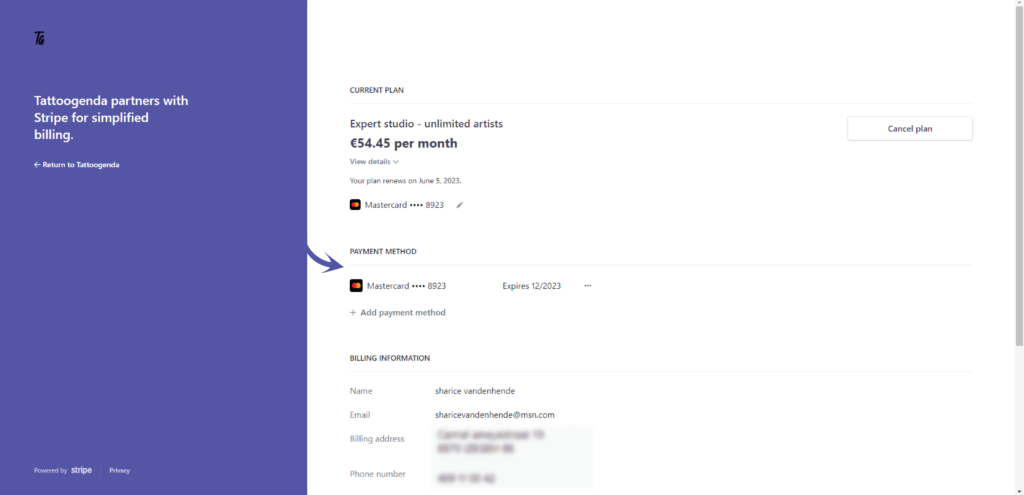
Add a new payment method
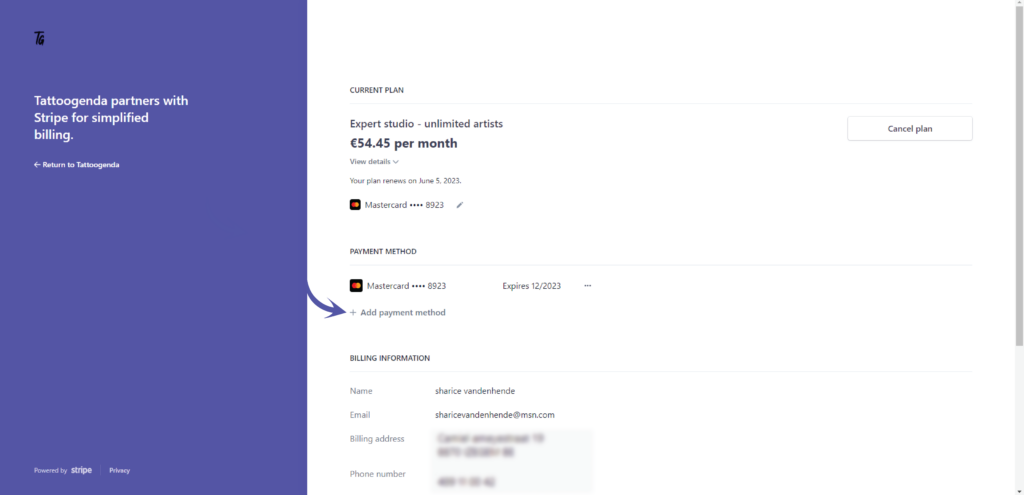

Invoice address #
Go to update your information
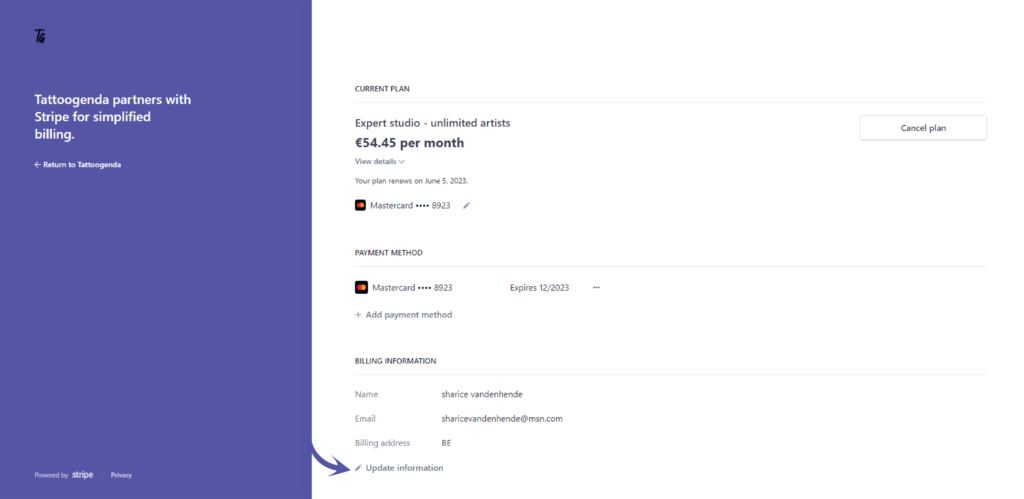
Fill out your credentials
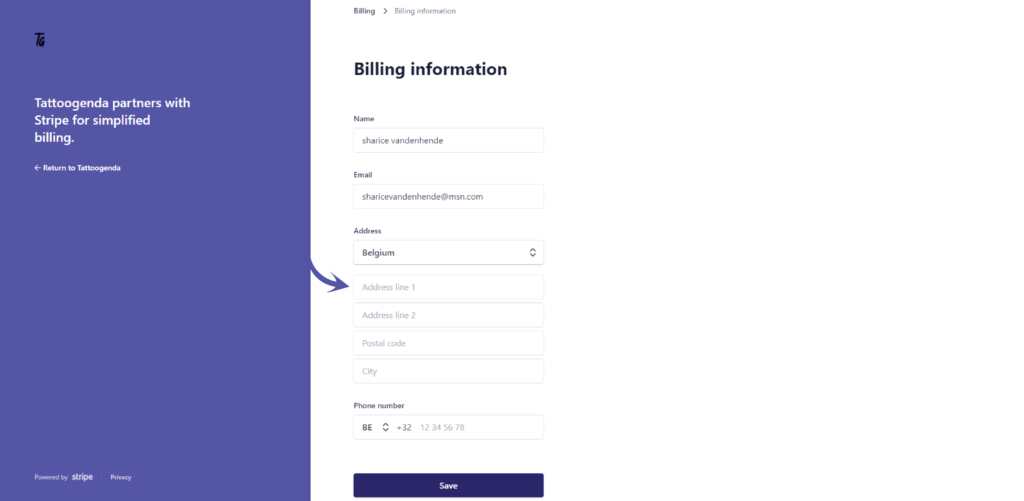
Fill out your phone number and select your country code
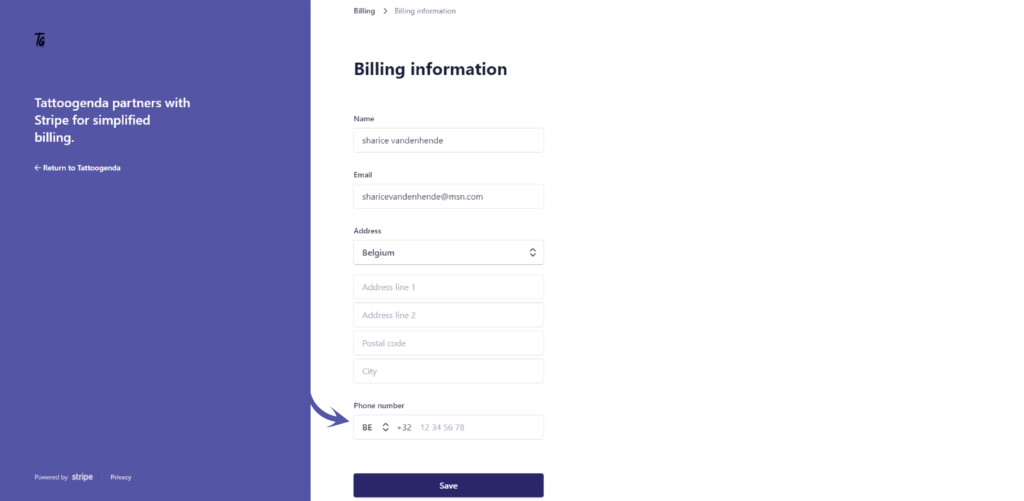
Click ‘Save’
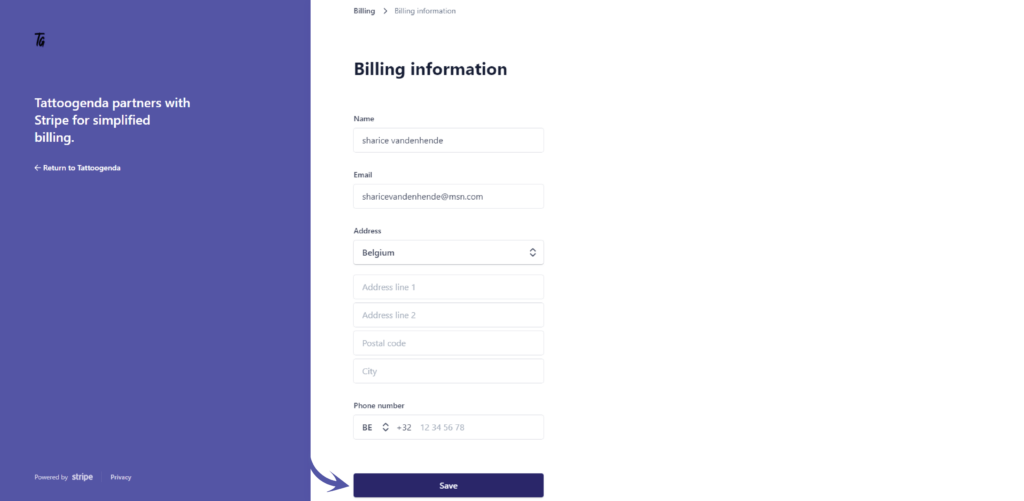
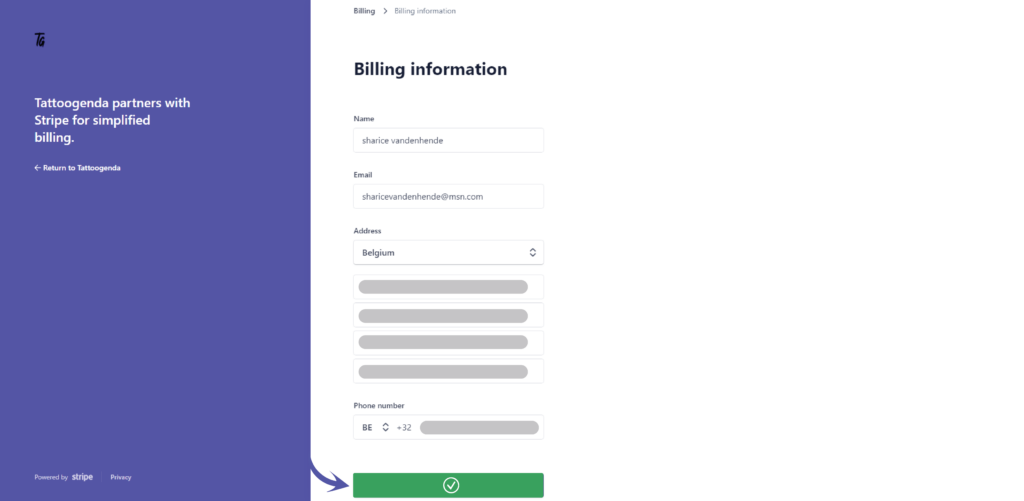
Your information is now updated
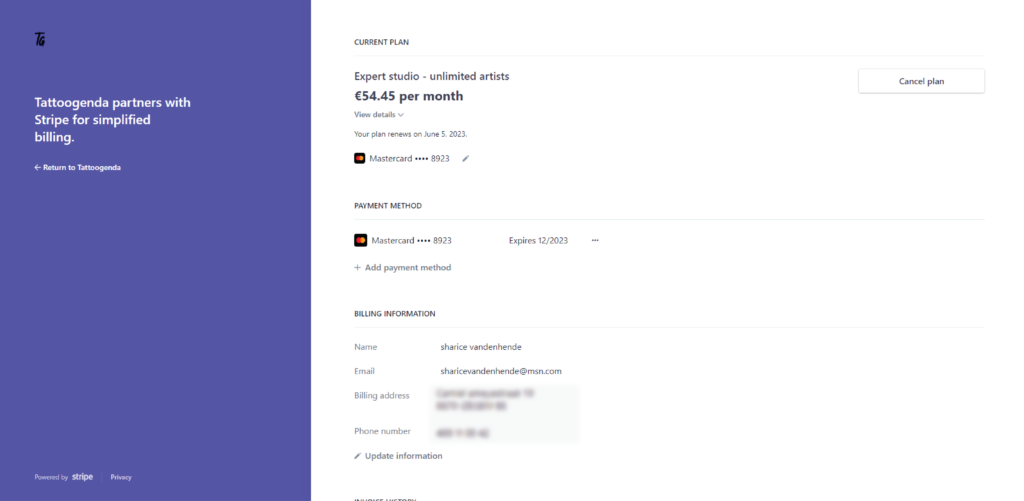

You still have a problem or a question?
You can find a little link below called ‘Still stuck? How can we help!’
Written by
Sharice Vandenhende
By Tattoogenda




