
Into your Tattoogenda studio software,
you can find your settings on the bottom left of your screen above your studio name.
Go to your settings and choose ‘Administration’
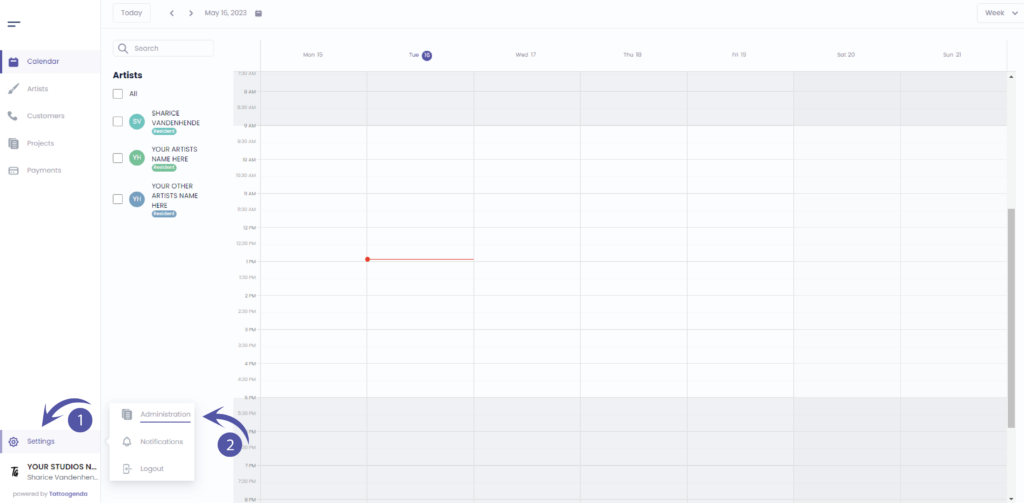
You should automatically be on tab ‘Shop’, If you are not click on shop.

Use the scrollbar to scroll all the way down
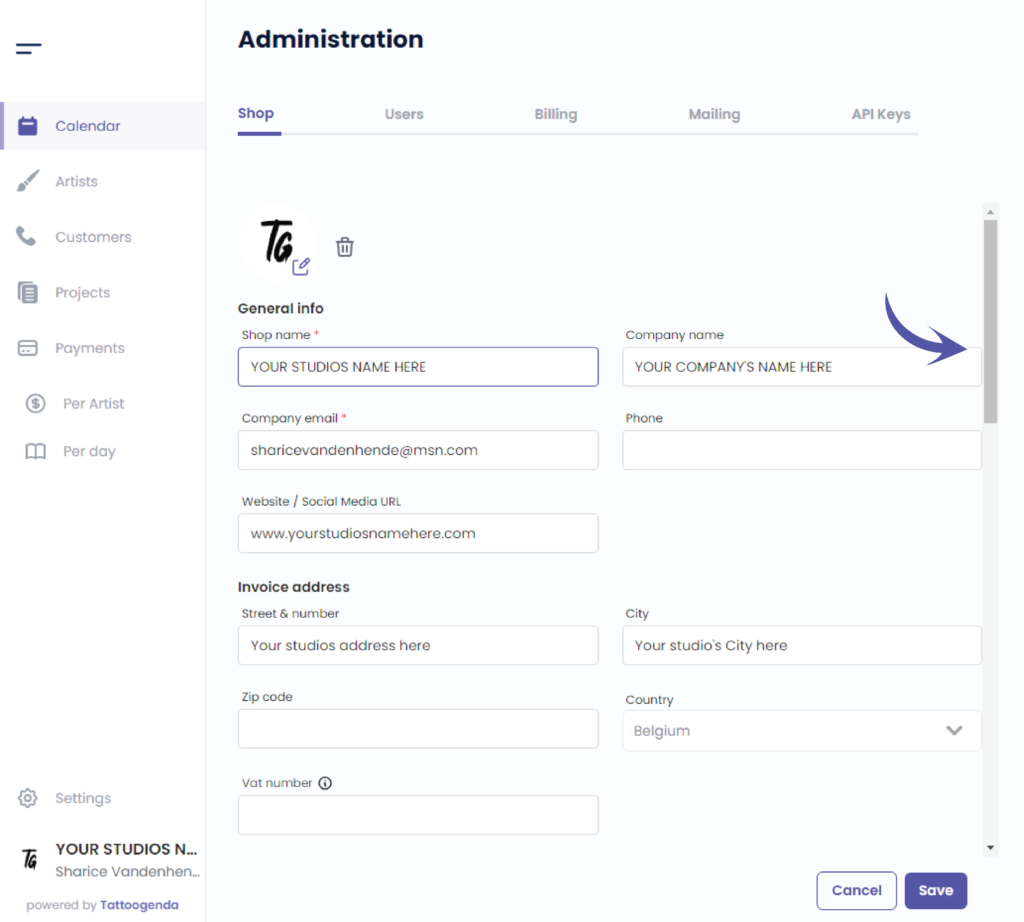
Appointment types
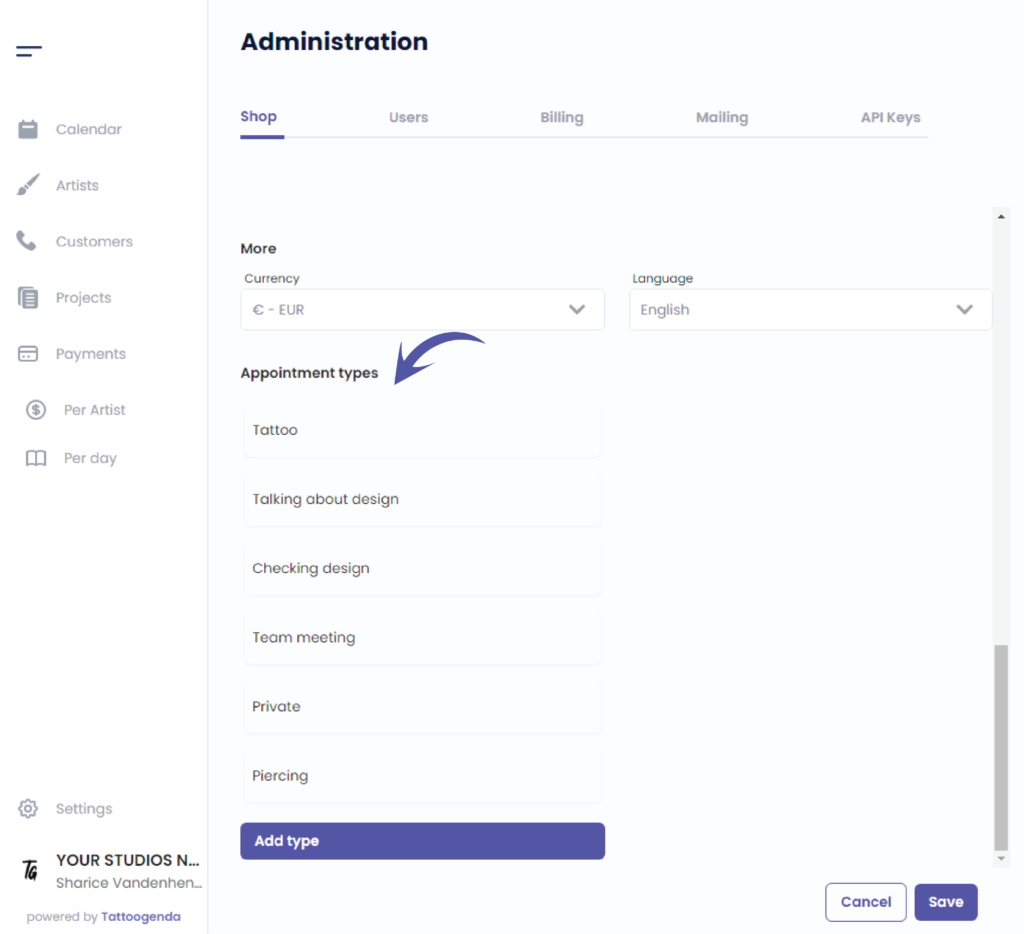
You can add your own appointment types here
Click on the article below to find out more about appointment types
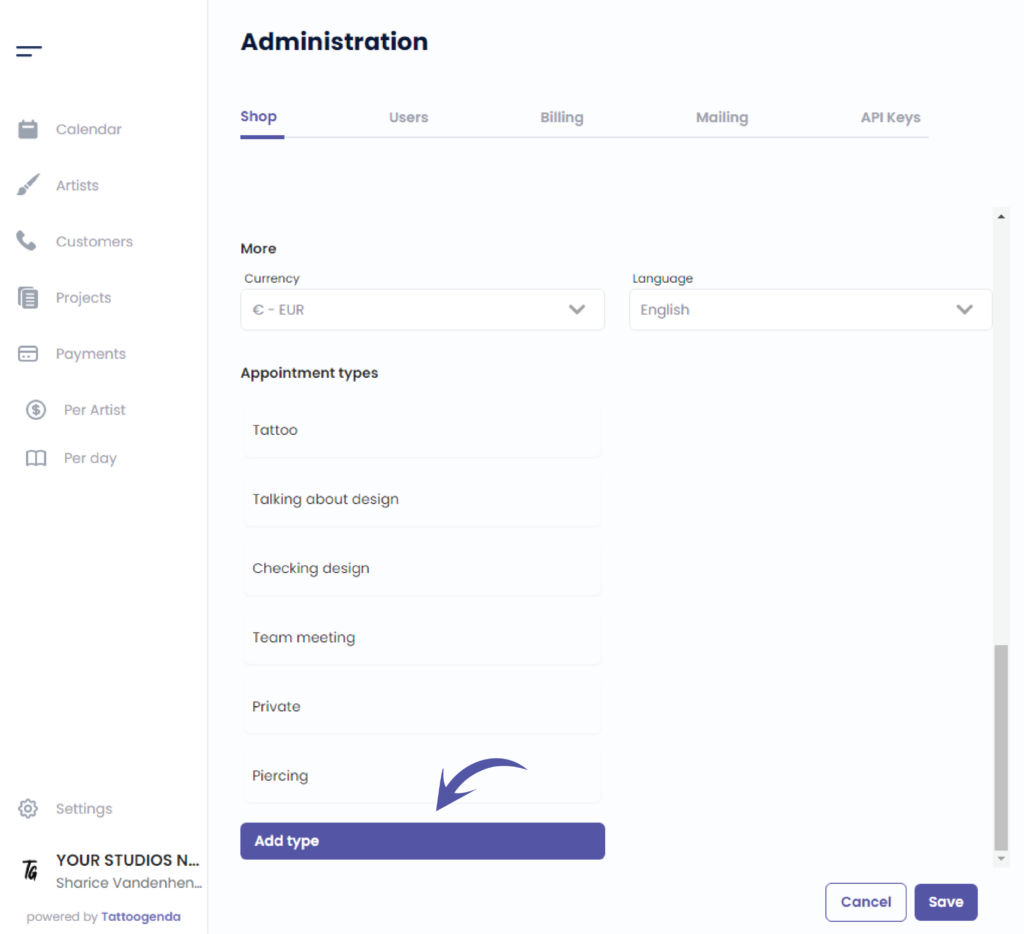
Enter the name of your new appointment type
( e.g. Convention, Podcast recordings, Teambuilding, .. whatever frequently returns in your stuio )
Click ‘Save’ to save your new appointment type
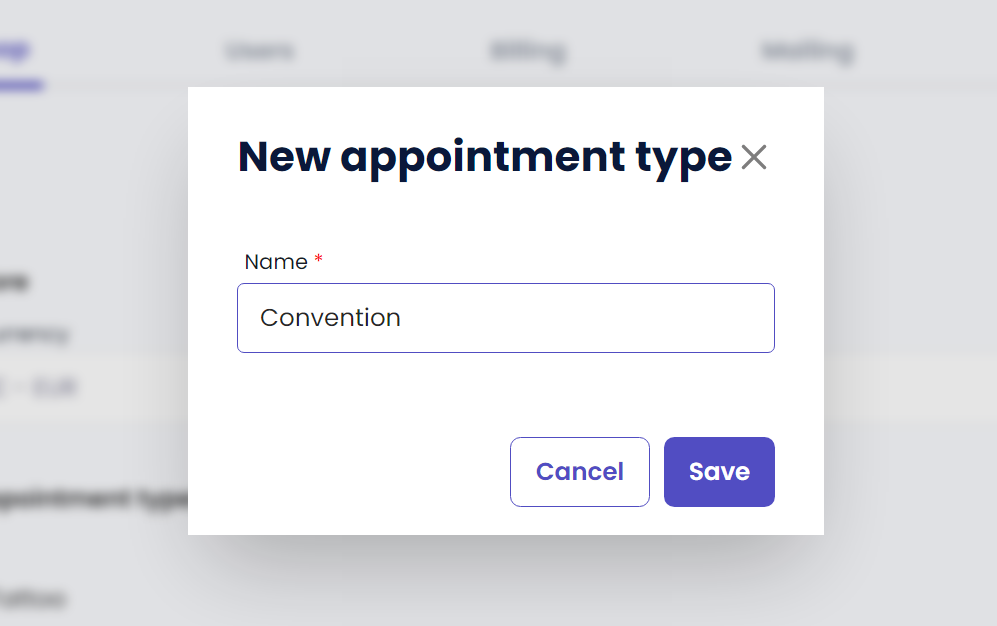
You can see your newly added appointment type here
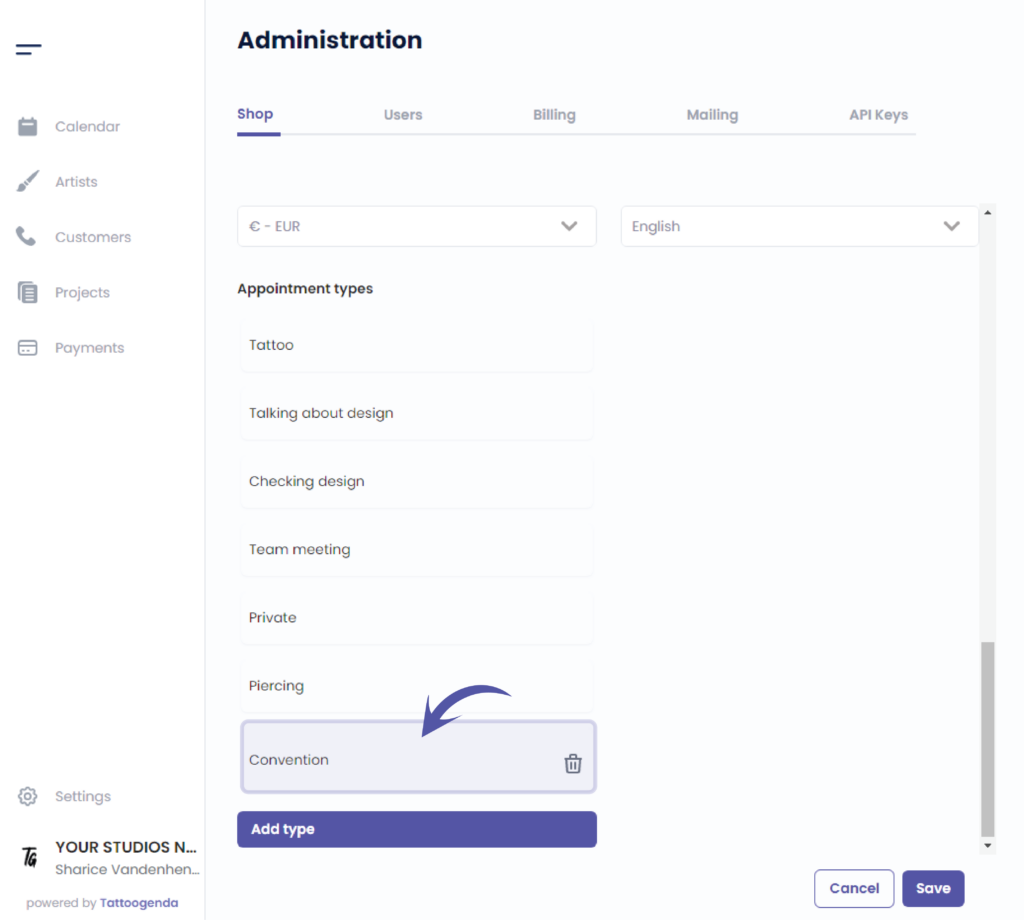
To remove an added appointment type simply click on the bin icon
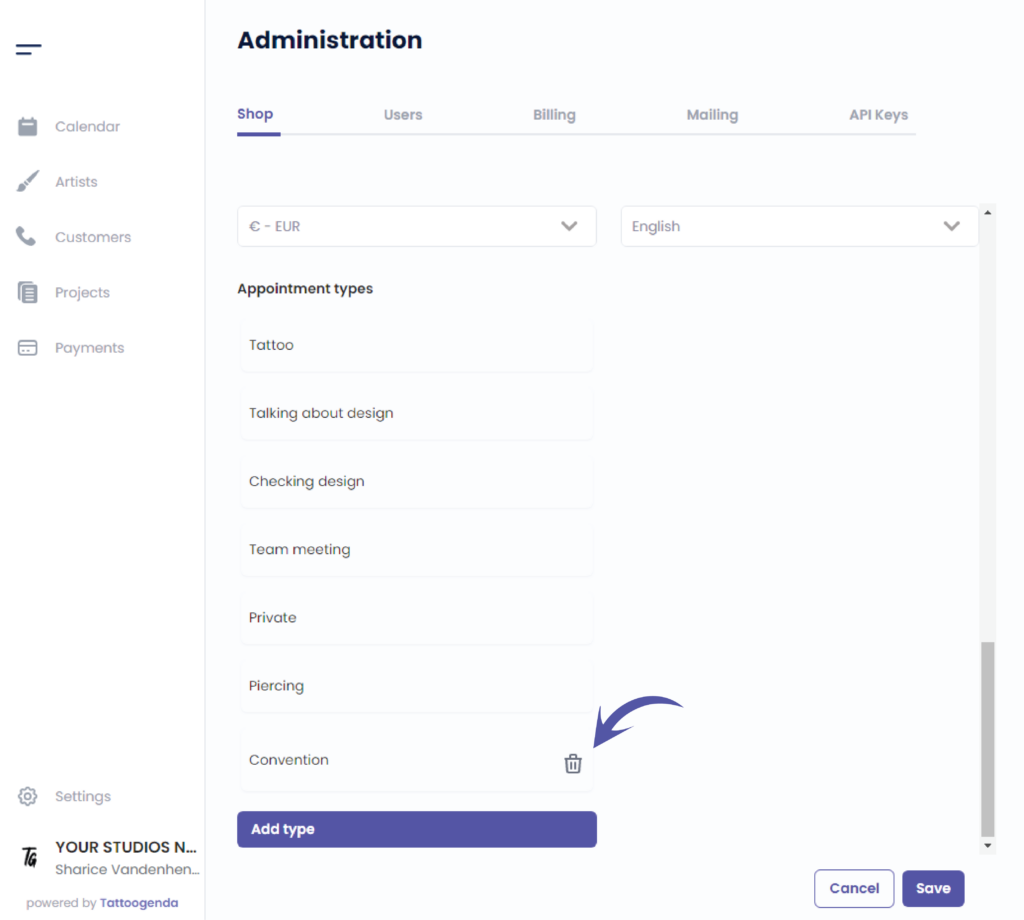
Click ‘Save’ to save your shop settings
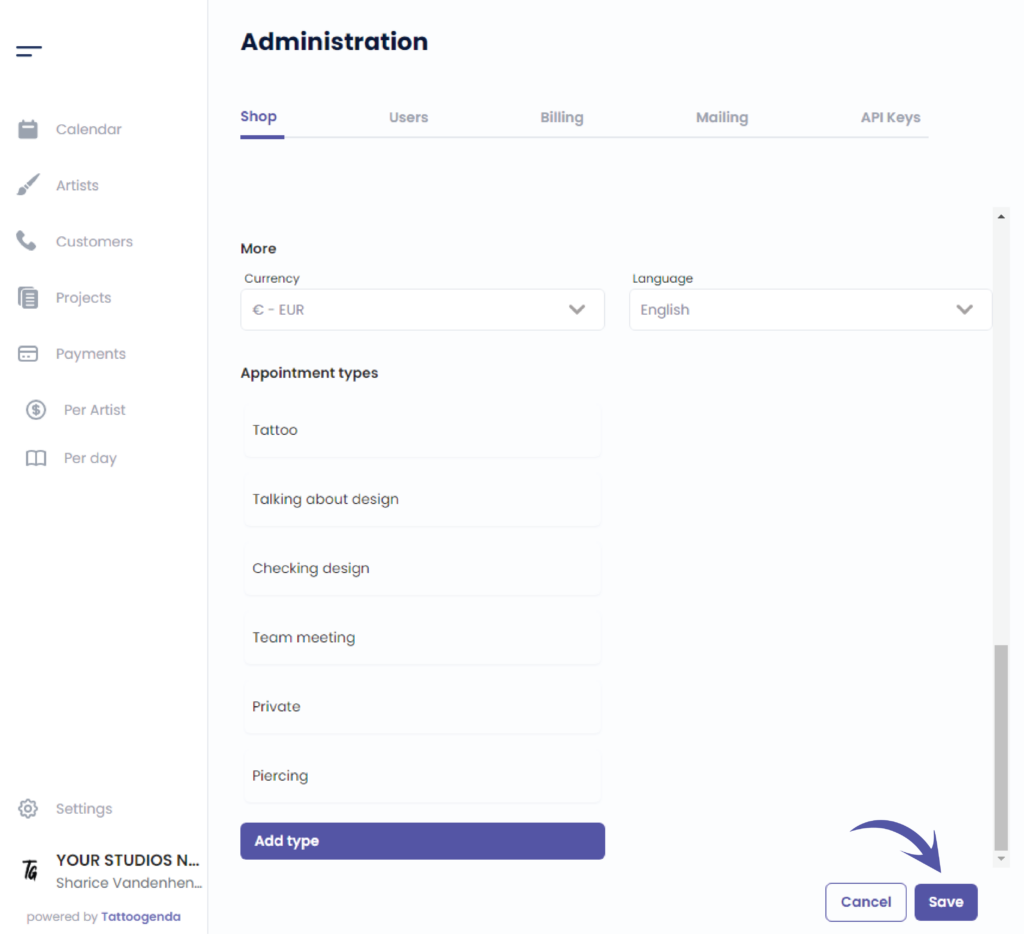

You still have a problem or a question?
You can find a little link below called ‘Still stuck? How can we help!’
Written by
Sharice Vandenhende
By Tattoogenda




