
Into your Tattoogenda studio software,
you can find your settings on the bottom left of your screen above your studio name.
Go to your settings and choose ‘Administration’
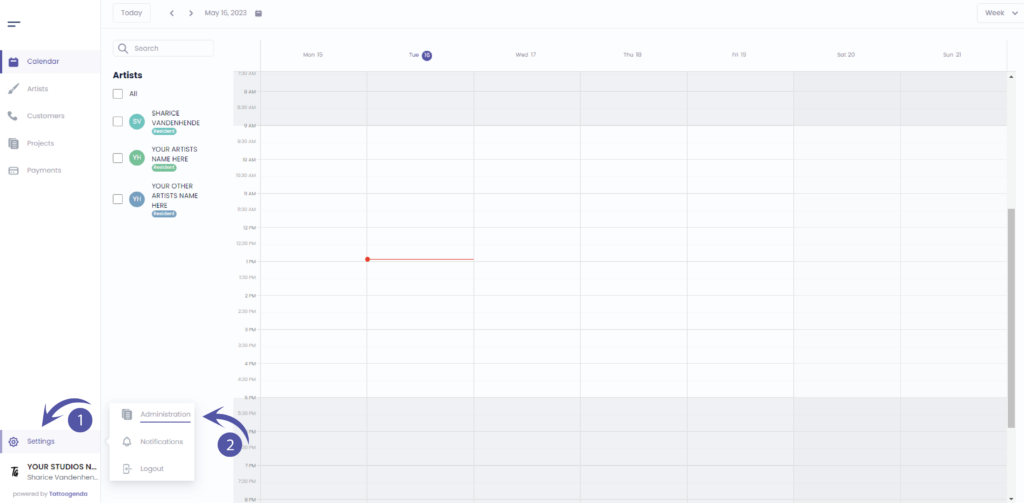
You should automatically be on tab ‘Shop’, If you are not click on shop.

GENERAL INFO
Shop name
The name artists will be able to see when they are logged into their account.
The name that will display as a variable into your automated emails.
Company name
Your registered / licensed company name for your VAT number for invoices.
Please note if you are using a Third party for deposits your invoice address will be what’s registered with your Stripe or Mollie account.
Company email
The email which u used to create the account.
The email that will receive the communications.
Phone
The phone number will be used as a variable for your automated emails.
Website / Social Media URL
Will be used as a variable to show into your automated emails.


You still have a problem or a question?
You can find a little link below called ‘Still stuck? How can we help!’
Written by
Sharice Vandenhende
By Tattoogenda




