When creating or editing an artist as a studio account you can choose to give your artist an artist type as a resident or guest artist.
Depending on what you chose your artist will have a different option.

RESIDENT ARTIST
GUEST ARTIST
✓
Show holidays
✓
Show Guest spots
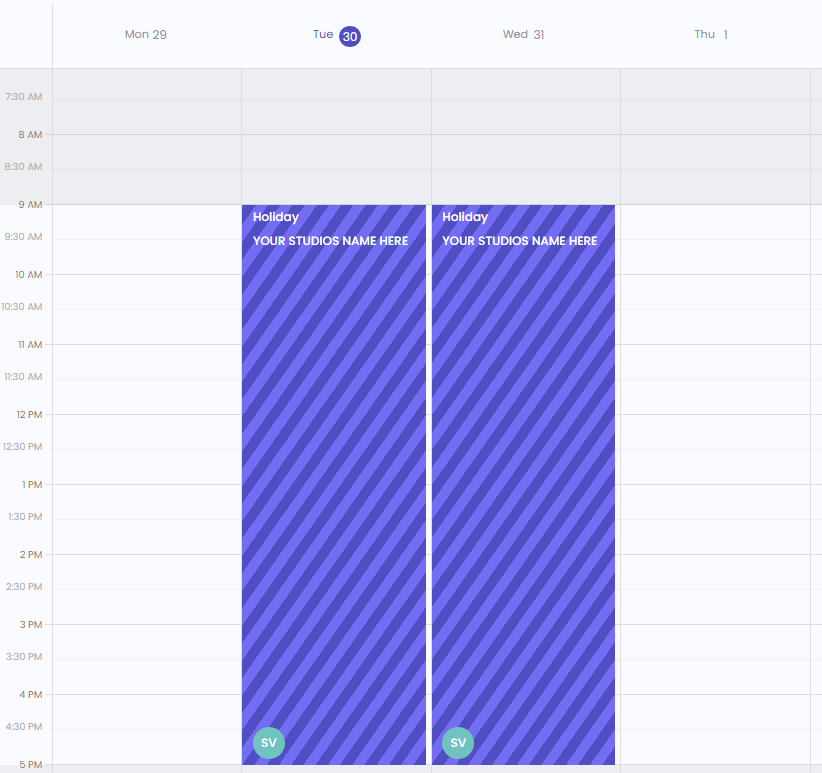
VS.
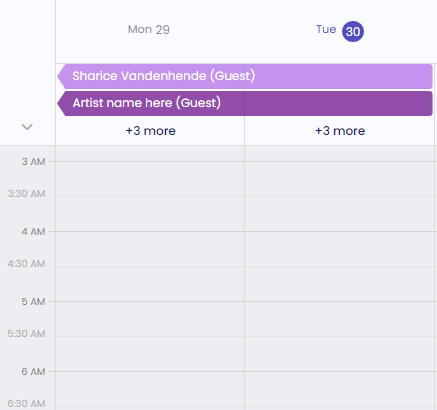

You can see the difference below
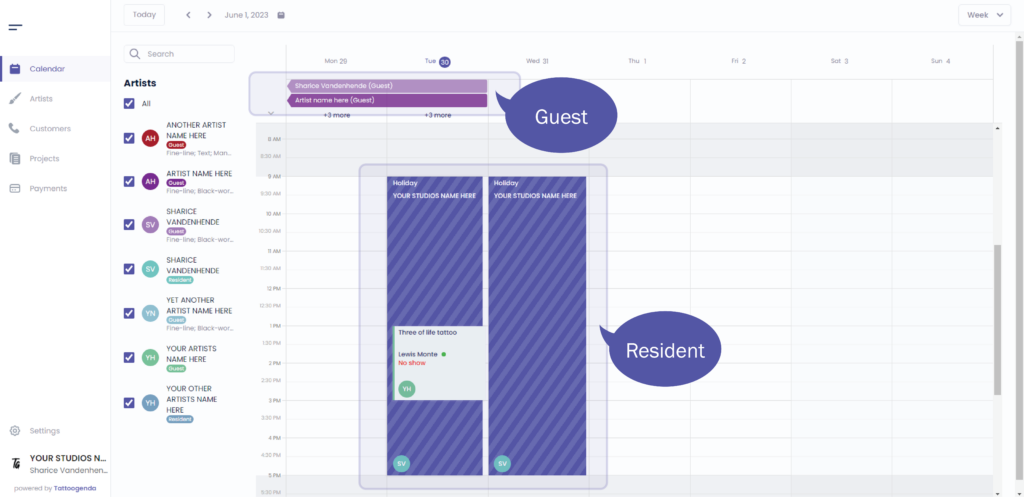
Go to ‘Artists’
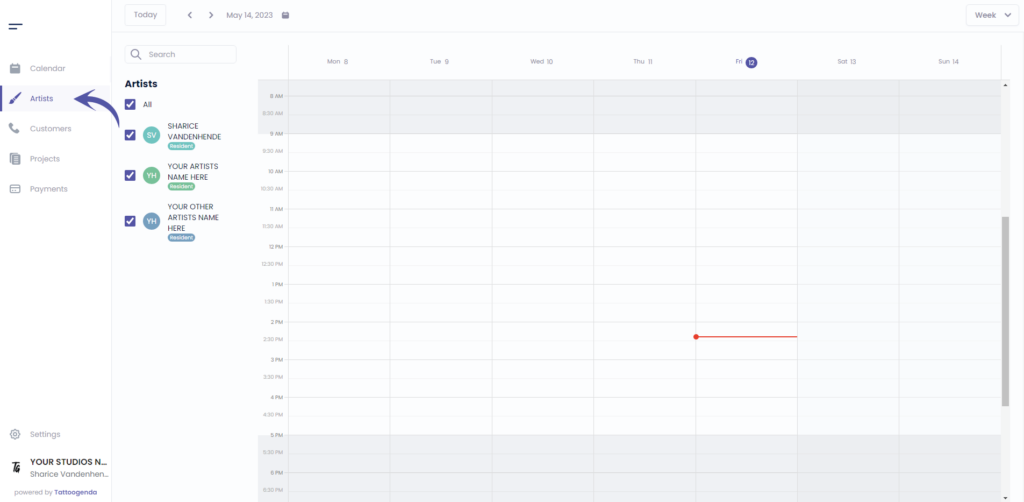
Click on ‘Edit’
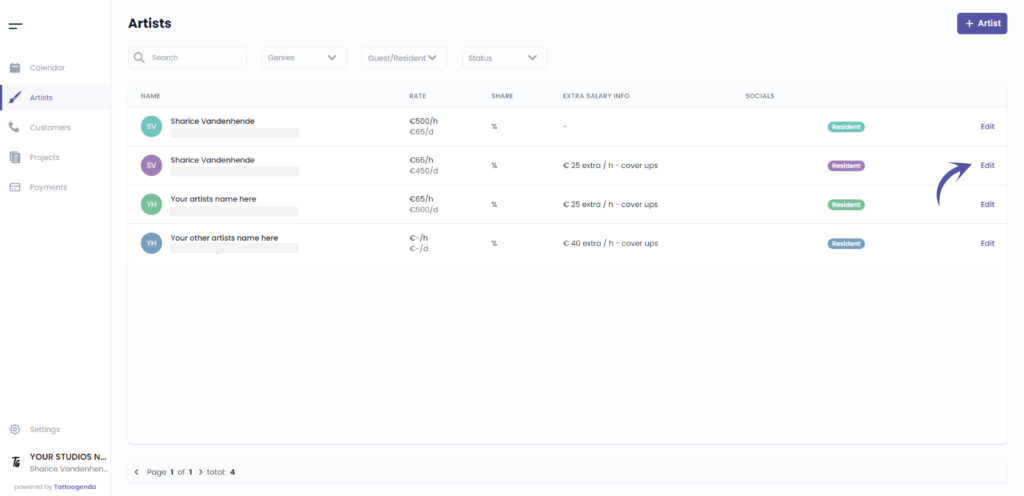
Choose resident or artist
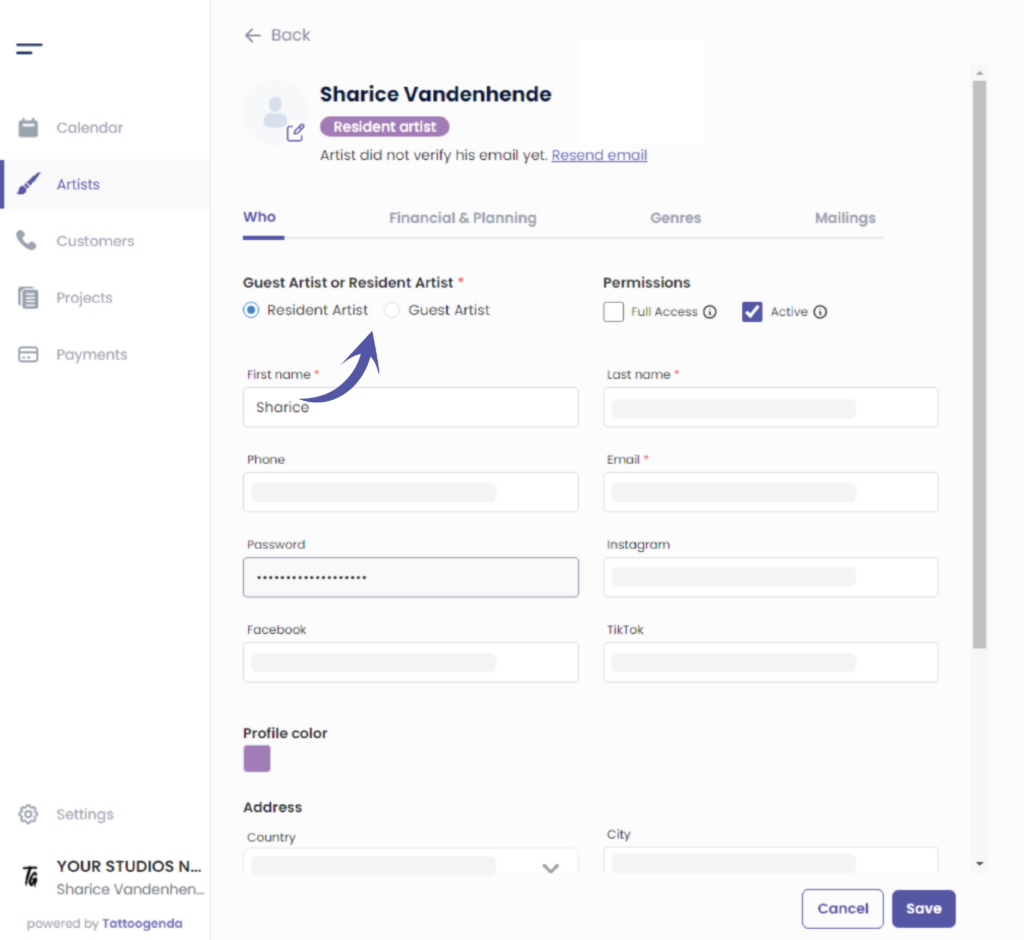

Click on the articles below to find more information about how to add, edit or edit a color of an artist

You still have a problem or a question?
You can find a little link below called ‘Still stuck? How can we help!’
Written by
Sharice Vandenhende
By Tattoogenda




