
IMPORTANT
YOU REQUIRE THE FOLLOWING SUBSCRIPTION PLAN
Deposits are available only in the ‘Expert studio’ plan.
These options will not be available for you when you do not have this plan.

Go to ‘Calendar’
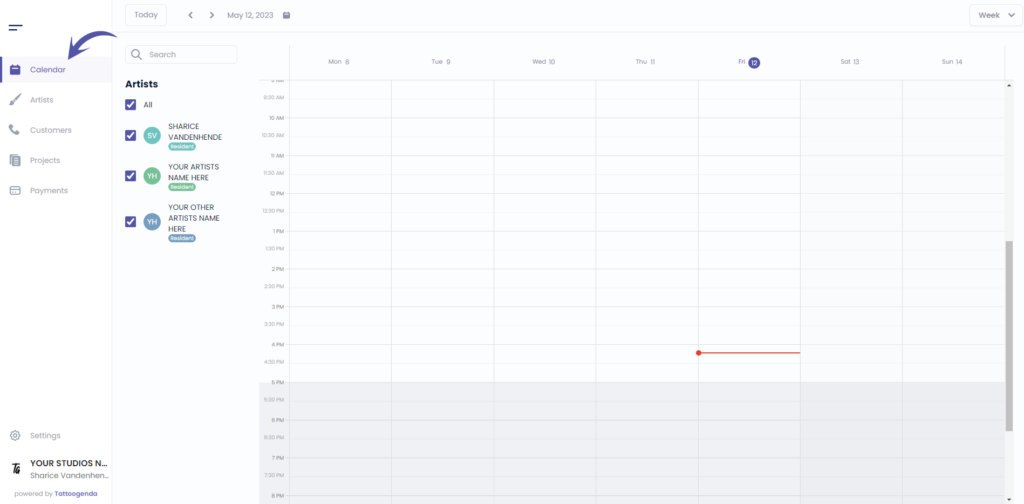
Click on your appointment
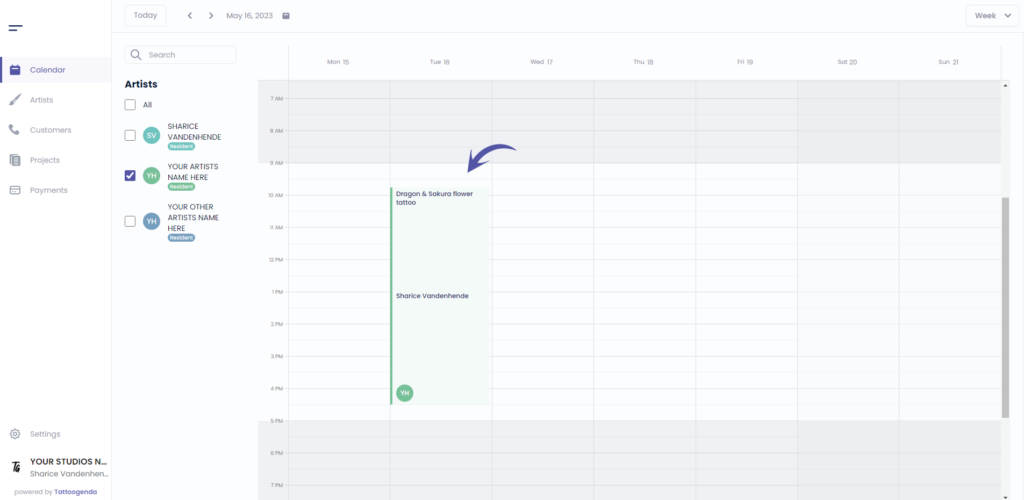
Click on ‘Project details’
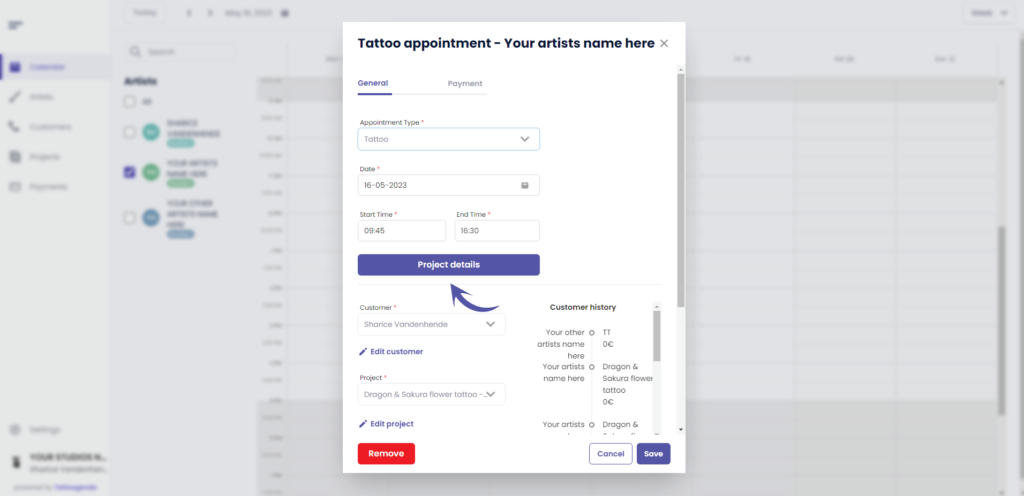
Go to ‘Price’
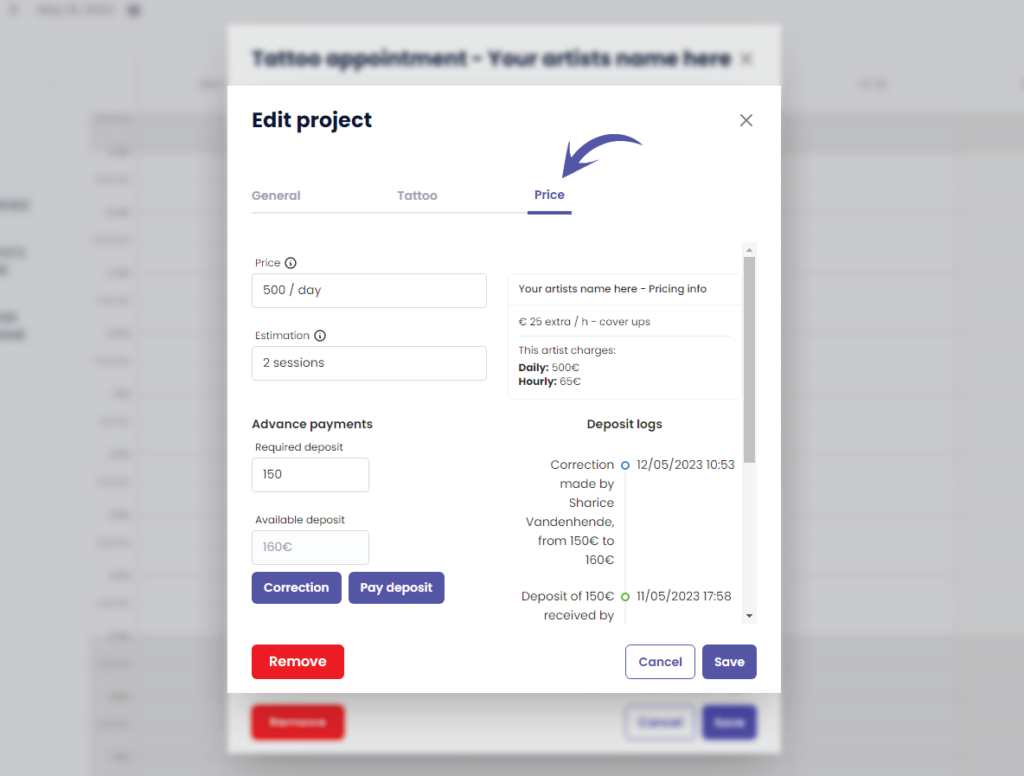
Look at the ‘Deposit logs’
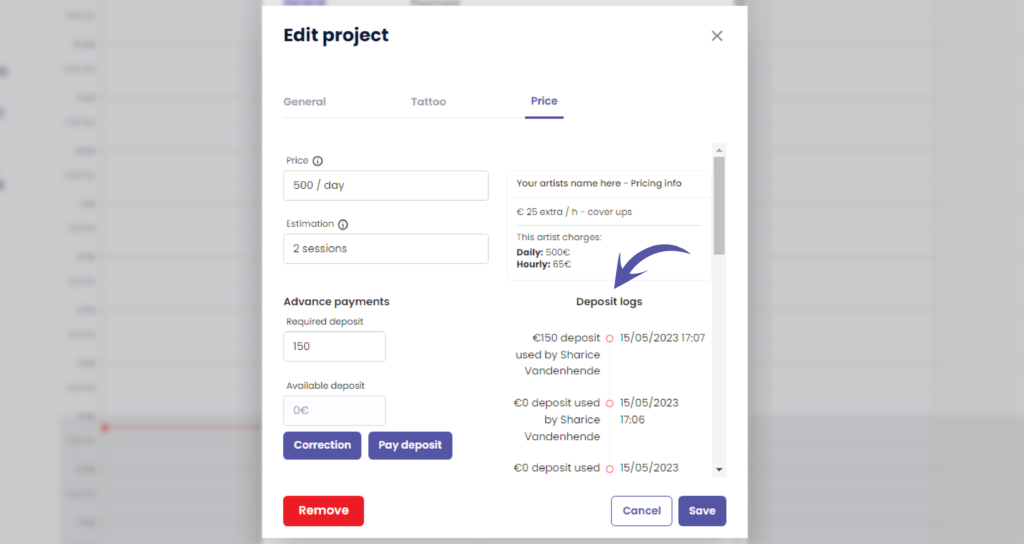
You can see the following in the ‘Deposit logs’
number 1) There was a deposit of €150 was received by Sharice.
Receiving deposit = green color
number 2) There where two payments but no deposit was used
Using (partial) deposit = red color
number 3 ) The deposit amount of €150 was used by Sharice
Using (partial) deposit = red color

Click on the articles below to find more about how to make a deposit correction and how to use a deposit

You still have a problem or a question?
You can find a little link below called ‘Still stuck? How can we help!’
Written by
Sharice Vandenhende
By Tattoogenda




