
IMPORTANT
YOU REQUIRE THE FOLLOWING SUBSCRIPTION PLAN
Deposits are available starting from the ‘Expert studio’ plan.
These options will not be available for you when you do not have this plan or higher.

A customer is at your studio and they like to pay the deposit to confirm their project / appointment.
You create your customers project and add the appointment(s).
When booking through the calendar and creating an appointment.
You are not able to pay a deposit while creating the project.
You need to save it first, then reopen the project.
If you’d like more information on how online deposits work click on the article below

Go to ‘Calendar’
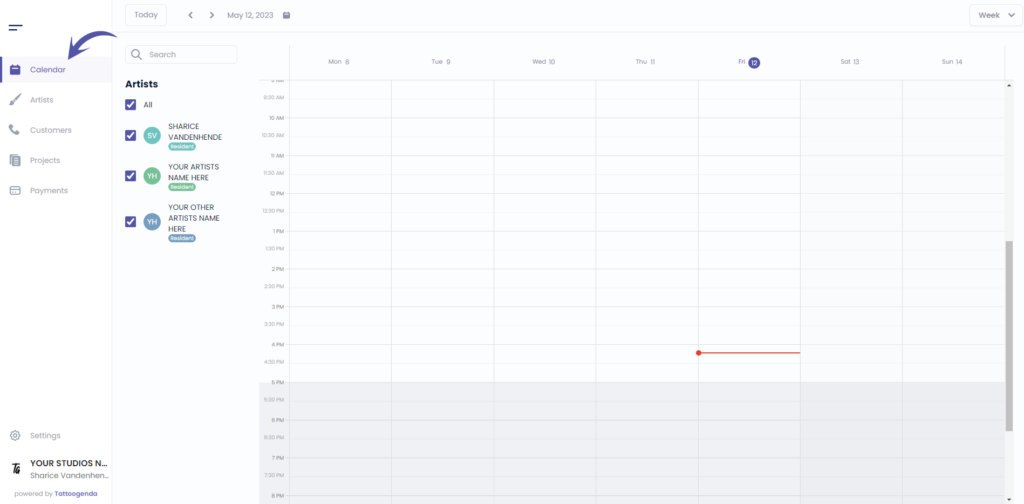
When you hover over an appointment you can get a summary
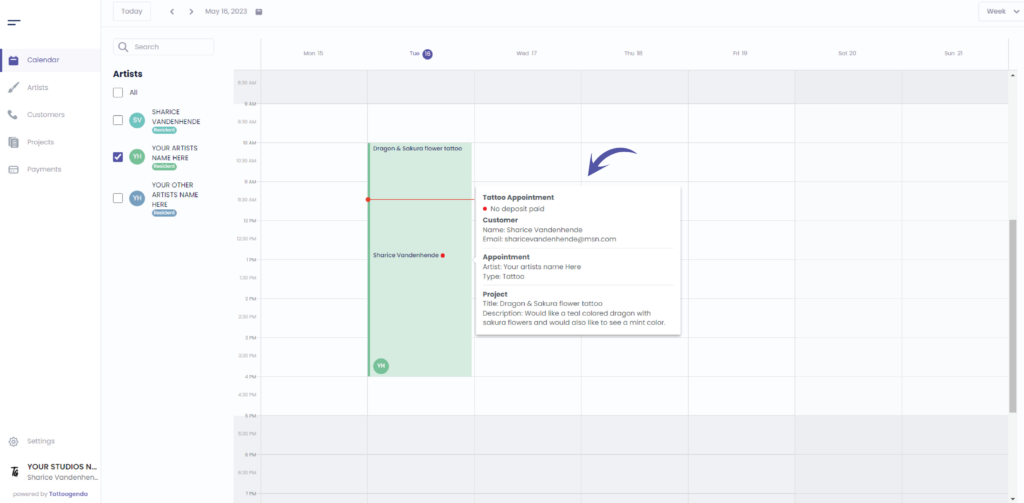
( 1 ) You can see a red dot on your appointment.
( 2 ) When you hover over your appointment you can see this means that no deposit has been paid yet.

Click on your appointment
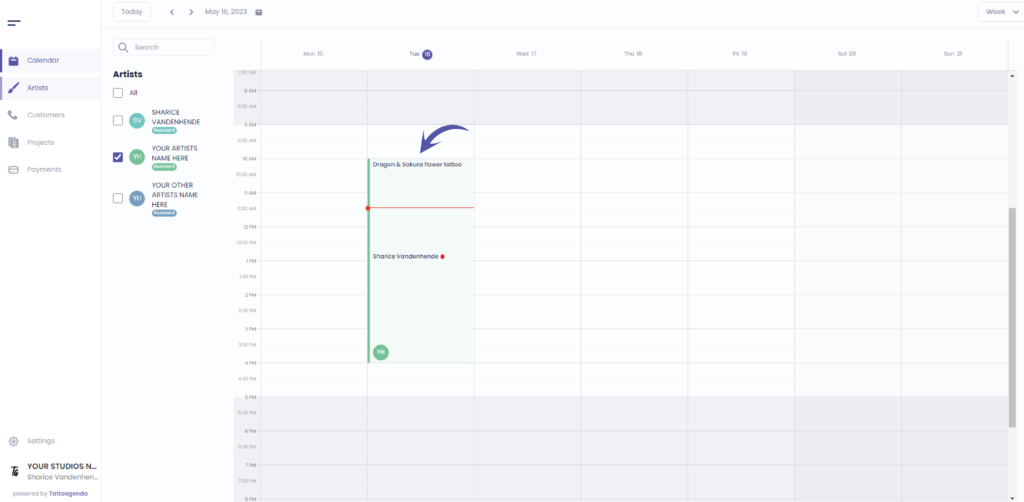
Click on ‘Project details’ (or on ‘Edit project’ which is exactly the same)
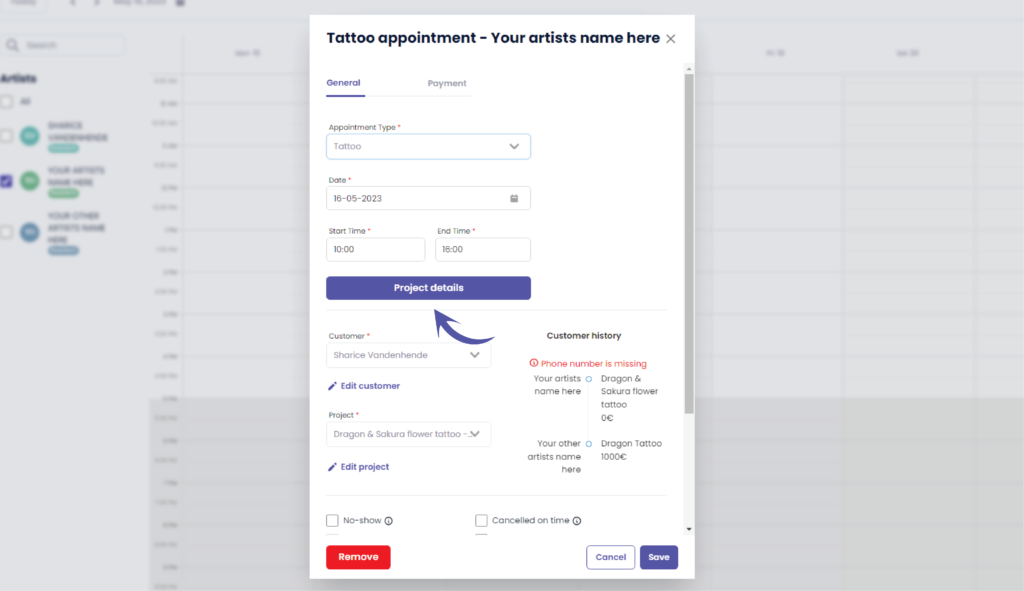
Go to ‘Price’
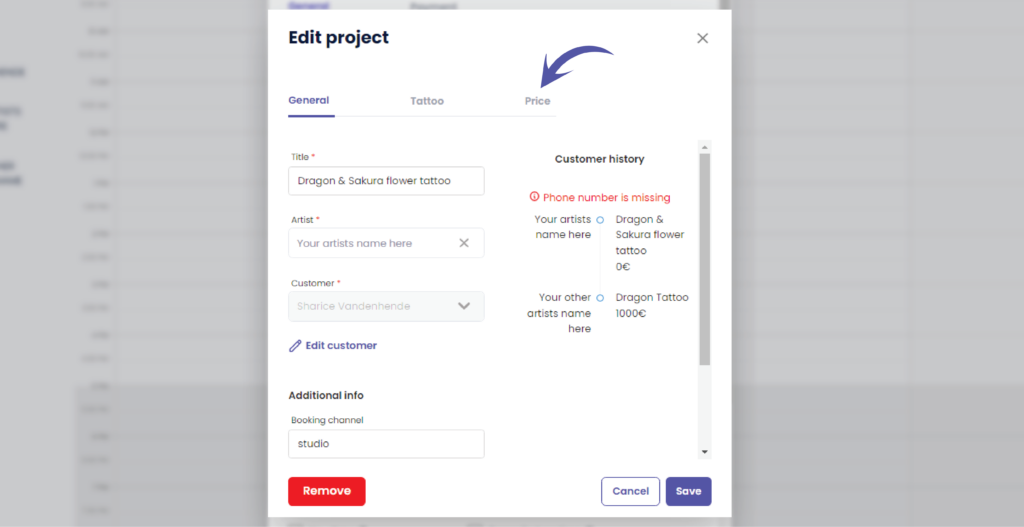
The ‘Available deposit’ amount says how much deposit is already paid by your customer.
( e.g. €0 )
The required deposit is just a prefilled reminder of what this artist default asks for a deposit.
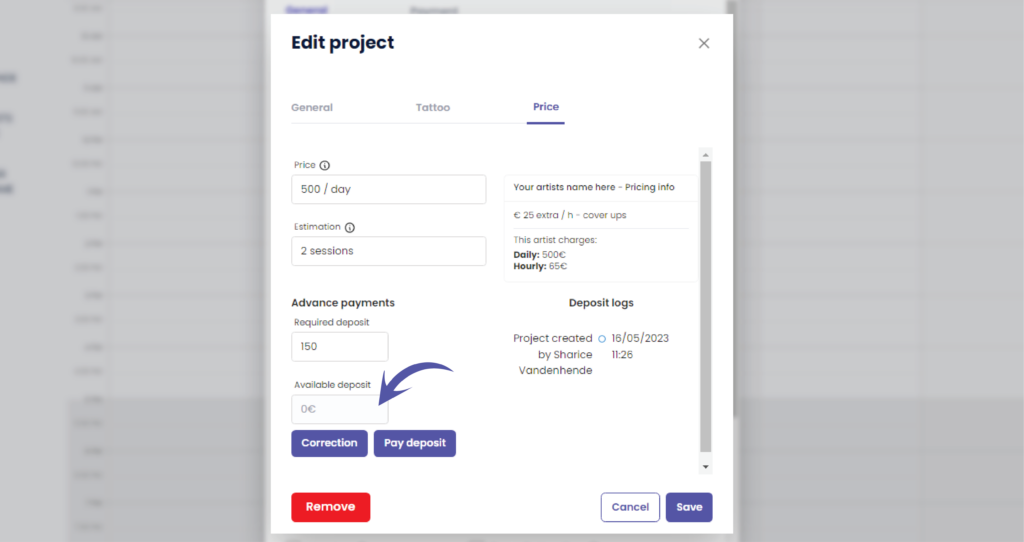
Click on ‘Pay deposit’
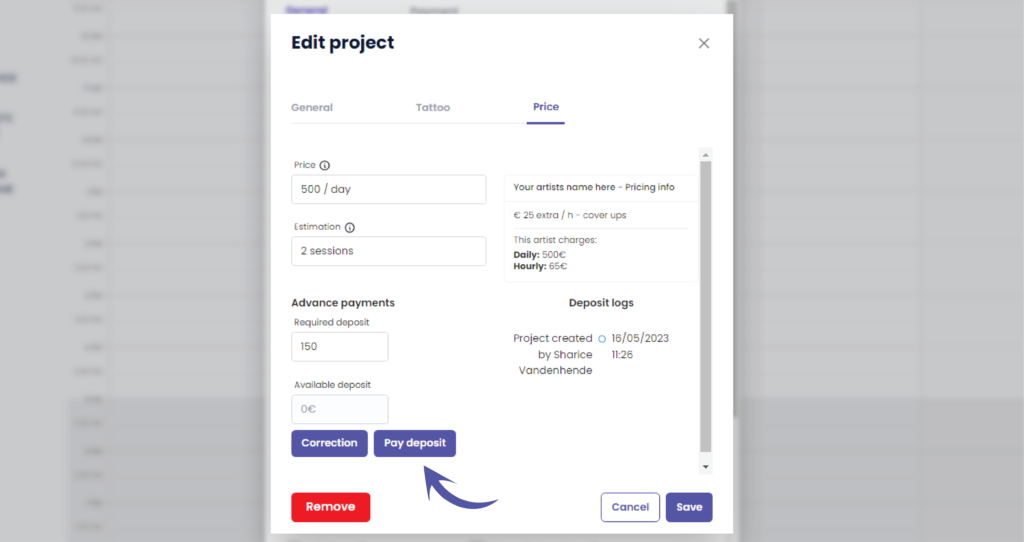
You might get a popup asking you what you’d like to do.
You only get this deposit if you are entering a deposit on a project that has an appointment happening today.
It is possible you actualy mean to add a payment for that appointment, instead of a deposit for the project.
That’s why we ask this, to double check.
Choose ‘Deposit’.
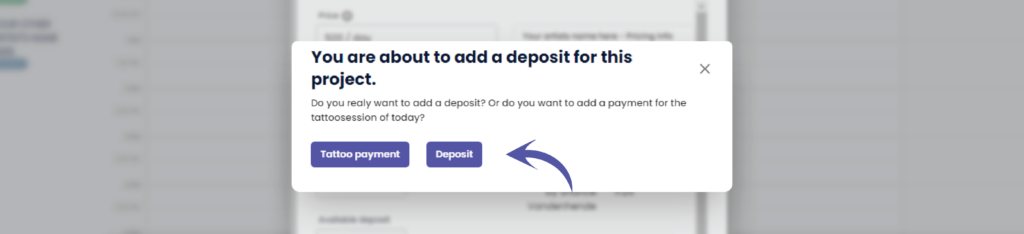
You will see the following popup screen
The date is automatically selected on today

To use the payments cash and card you need to check the checkbox
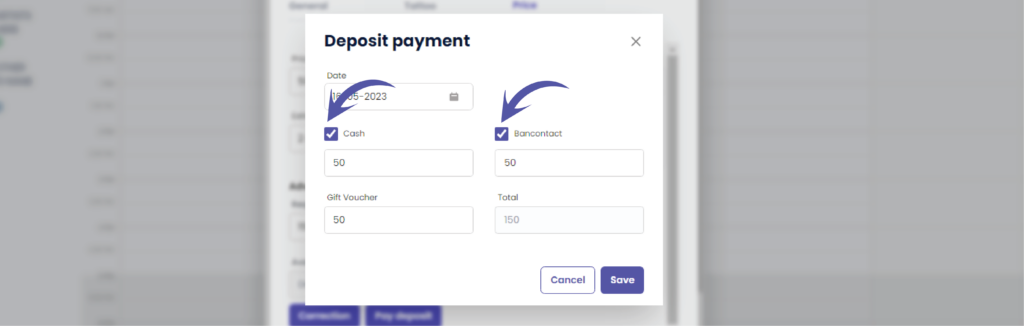
How to use more than one payment method
e.g.
€ 50 Cash
€ 50 Gift Voucher
€ 50 Card
The total amount will automatically add up into the field called ‘Total’
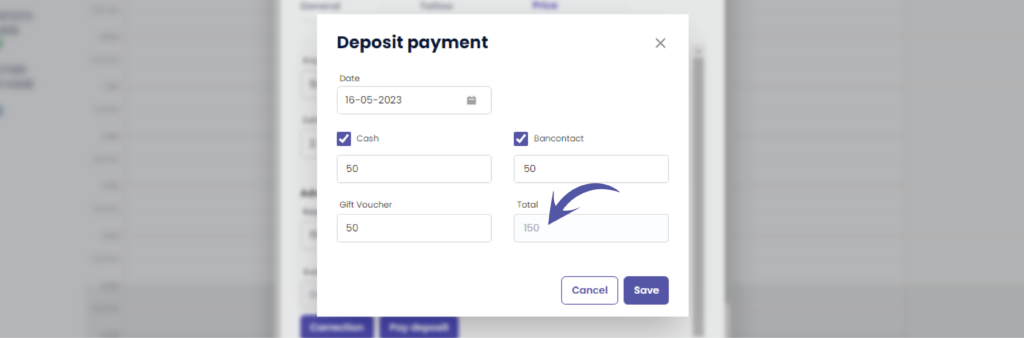
Click save, and you will see that ‘Available deposit‘ has changed.
( e.g. available deposit is now €150. )
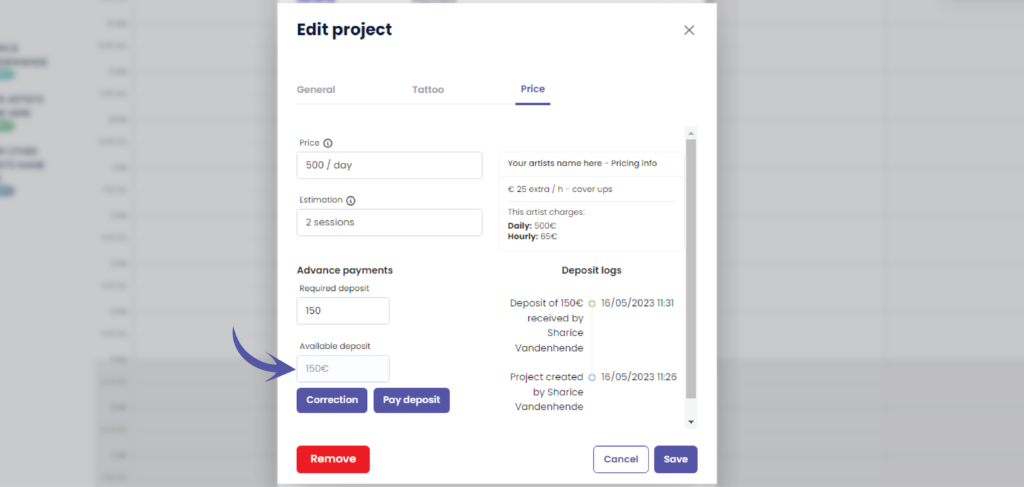

ENTERED THE WRONG DEPOSIT AMOUNT?
You are able to make a correction!

WANT TO LEARN HOW TO READ DEPOSIT LOGS?

You still have a problem or a question?
You can find a little link below called ‘Still stuck? How can we help!’
Written by
Sharice Vandenhende
By Tattoogenda




