Into your Tattoogenda studio software,
you can find your settings on the bottom left of your screen
above your studio name.
Go to your settings and choose ‘Administration’

Go to ‘Billing’
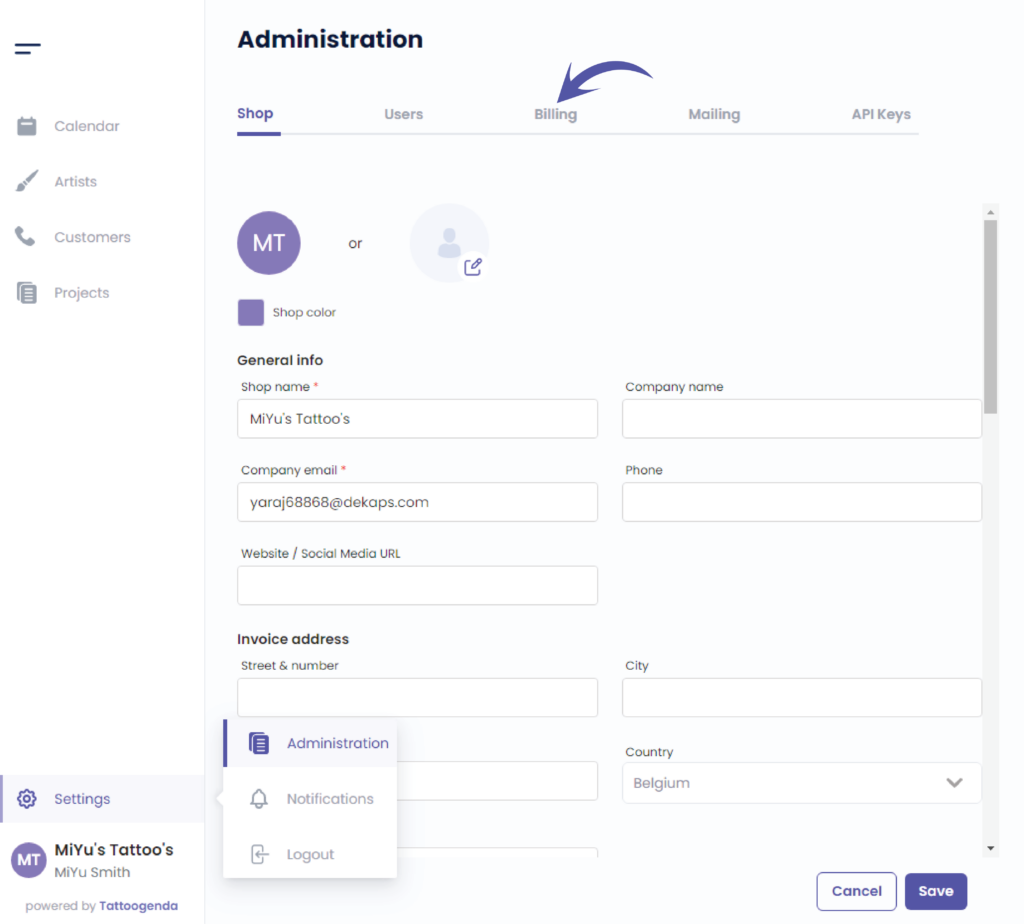
Scroll to the bottom until you see the ‘cancel subscription’ button:
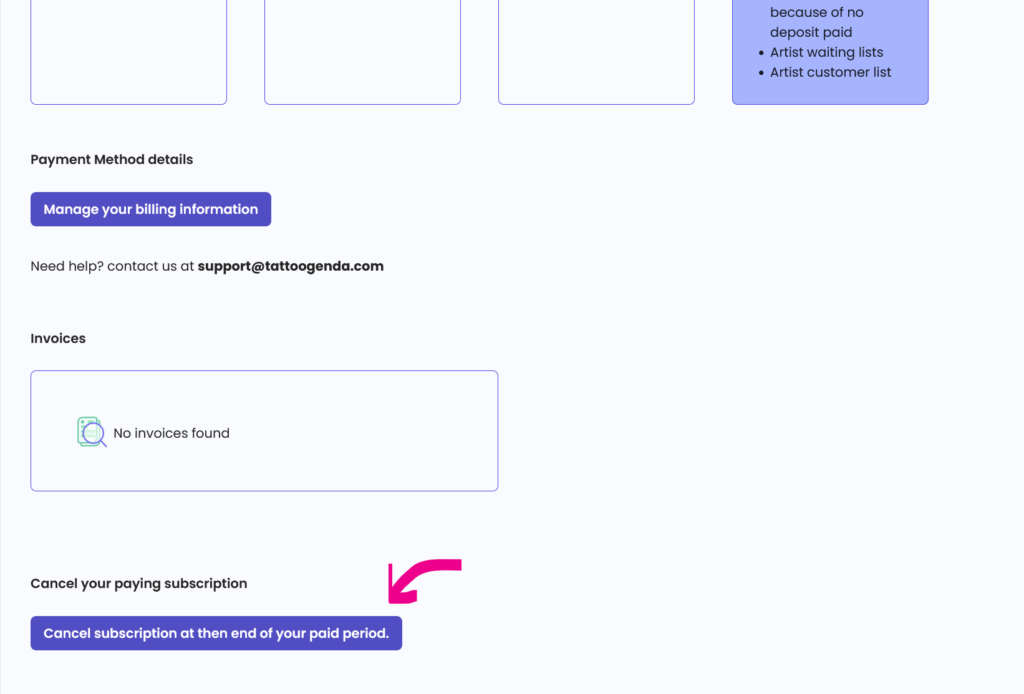
You will be able to use TG until the end of your currently paid subscription period. After that, you won’t be able to use TG.
You can still log in, but the only thing you can do after login is resubscribe.
Tipe: you can also downgrade to the free plan, instead of canceling your subscription.




