IMPORTANT
Certain features in this guide require different subscription plans.
These options will not be available for you when you do not have this plan or higher.
We will point this out per feature below.

ADD A CUSTOMER THROUGH AN APPOINTMENT #
Go to ‘Calendar’
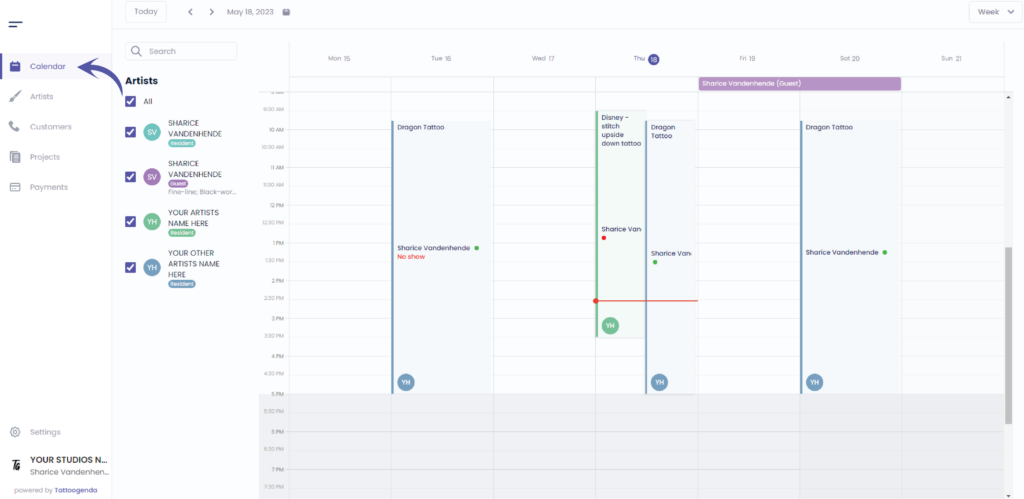
Click on the time where you’d like to make an appointment for your New customer
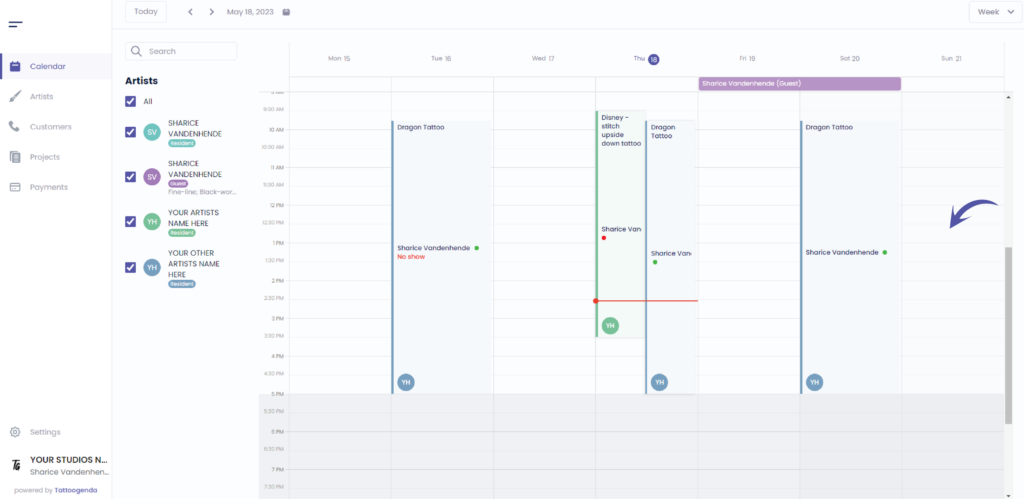
You will see the following pop up screen
You will see the following pop up screen
The payment tab will not be available for you if you do not own the ‘Bigger studio’ plan or higher.
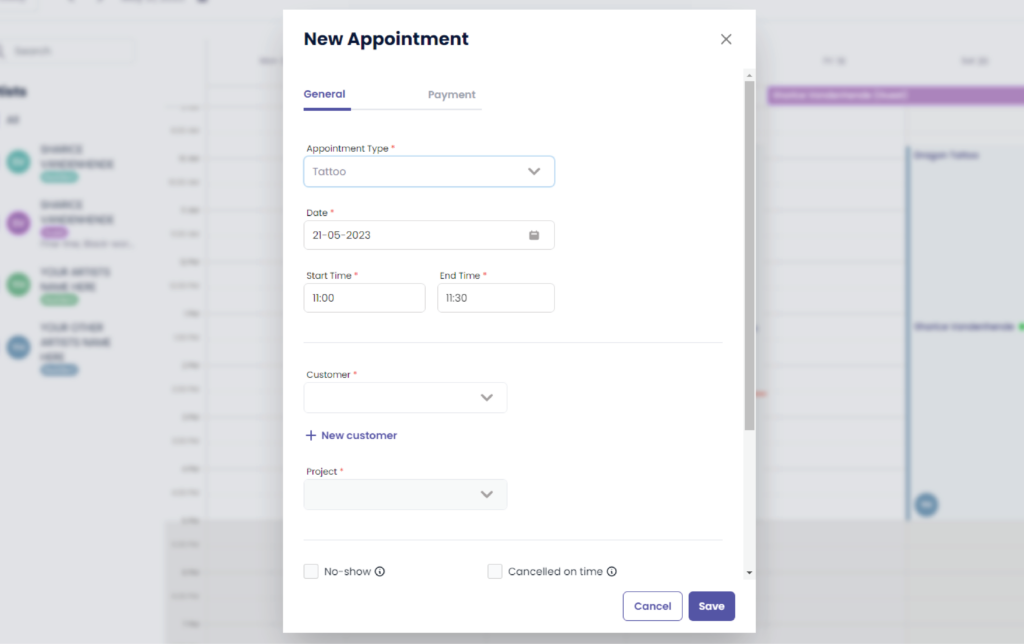
Click on ‘ + New customer’
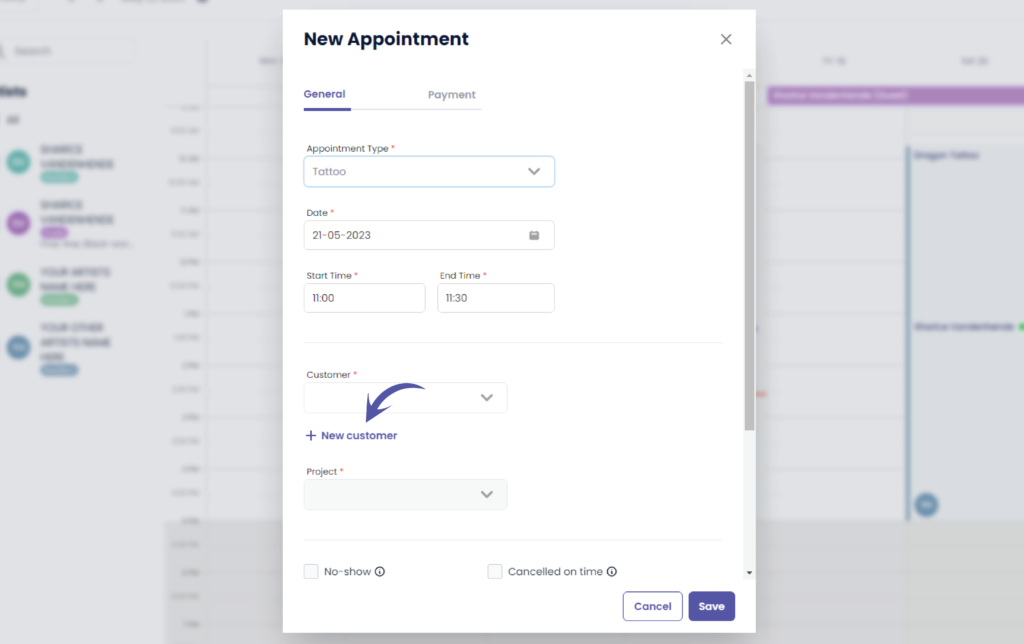
Fill out the fields
You will see the following pop up screen
Some of these options might not be available for you if you do not own the ‘Bigger studio’ plan or higher.
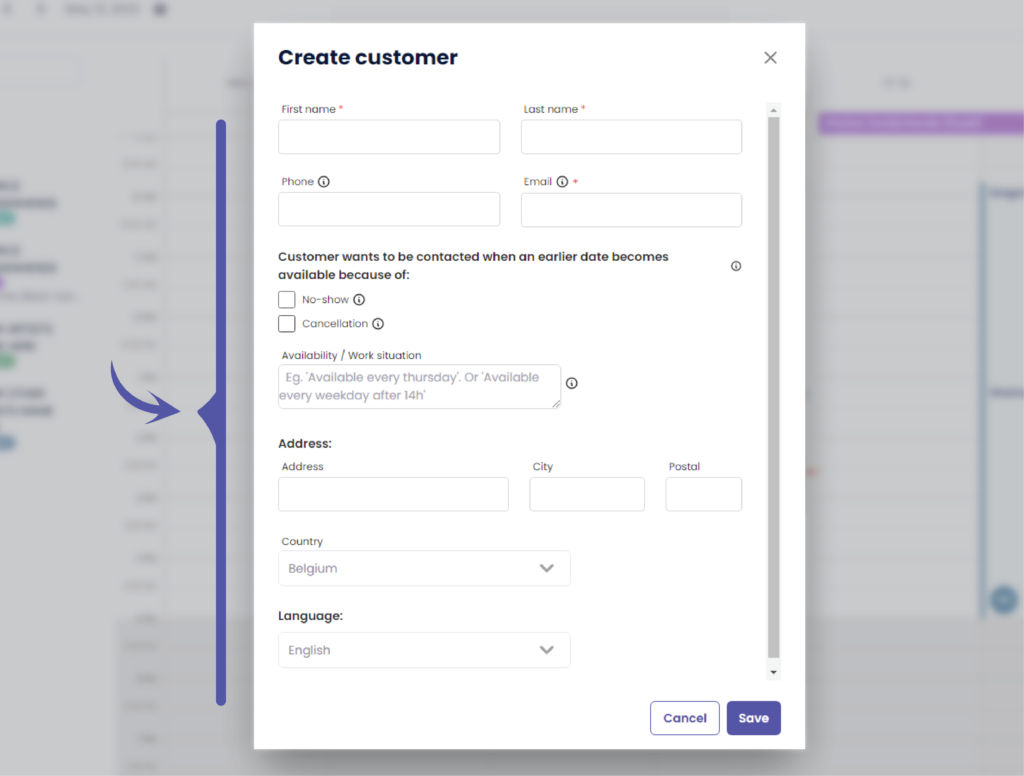
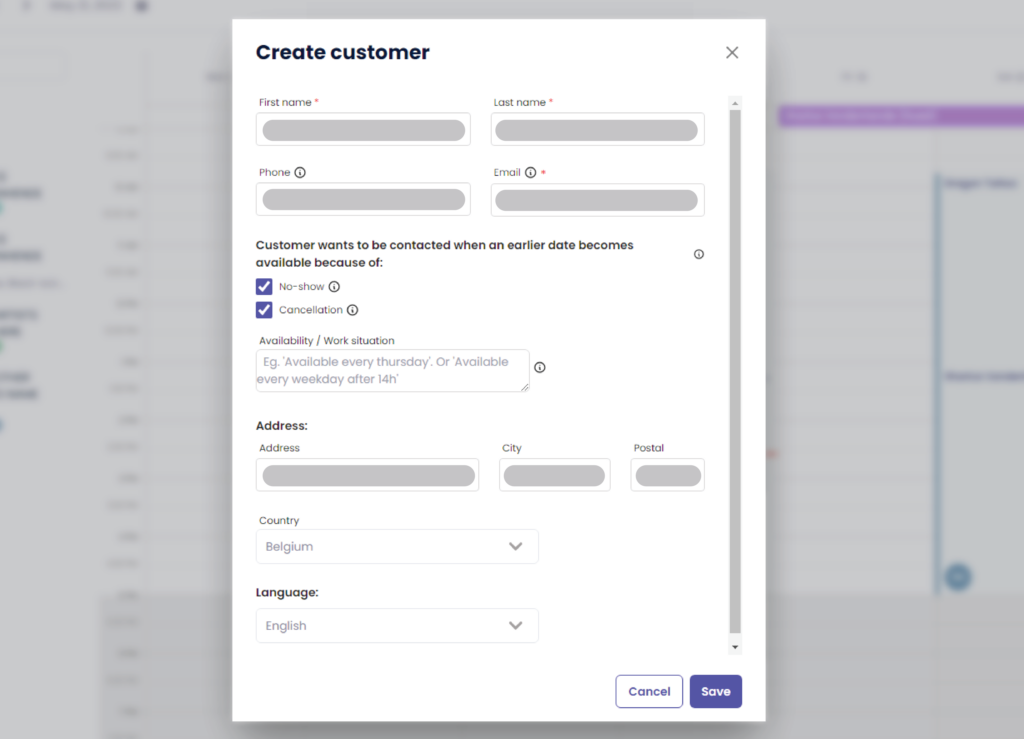
Starting from here these options might not be available for you if you do not own the ‘Bigger studio’ plan or higher.
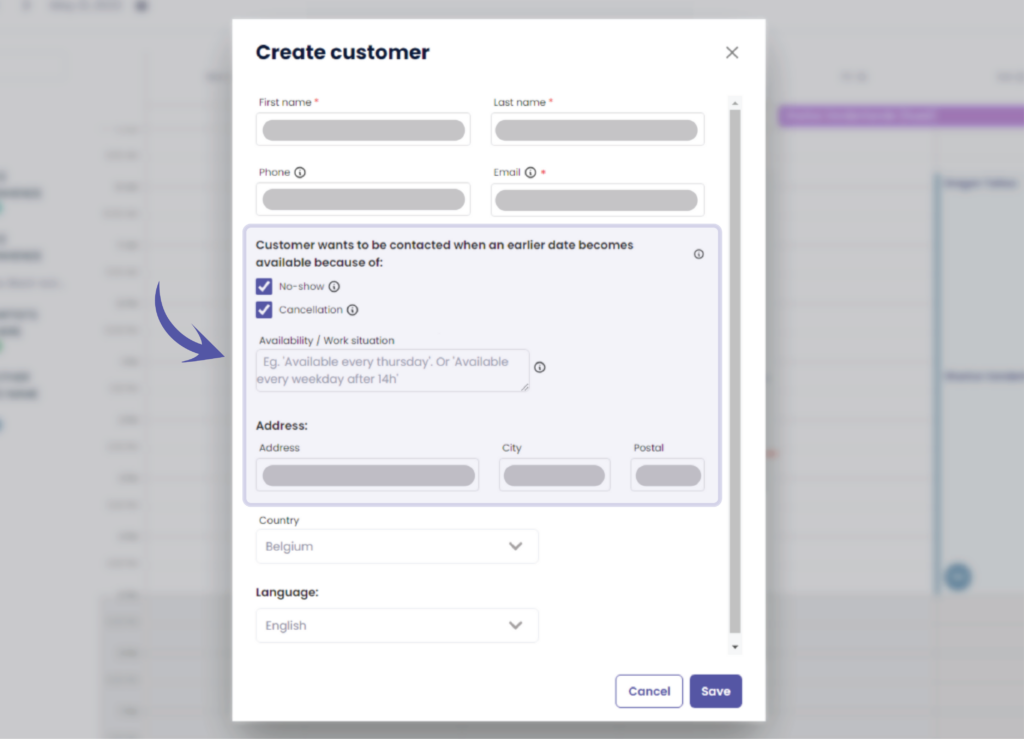
Click ‘Save’ to save your new customer
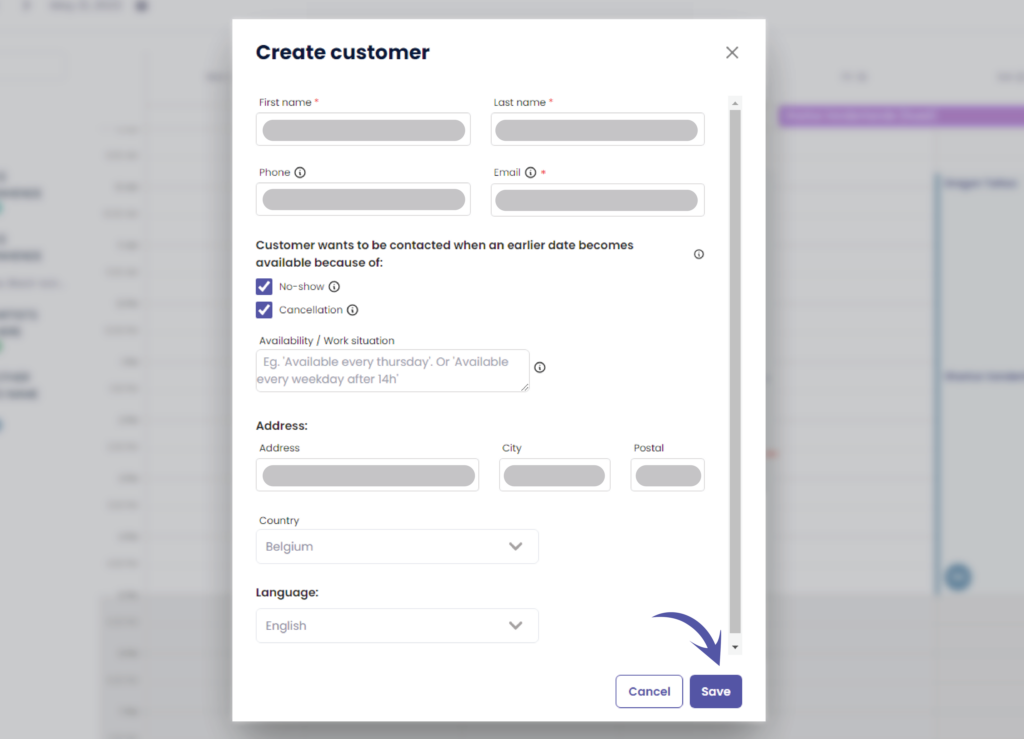

ADD A CUSTOMER THROUGH CUSTOMERS #
Go to ‘Customers’
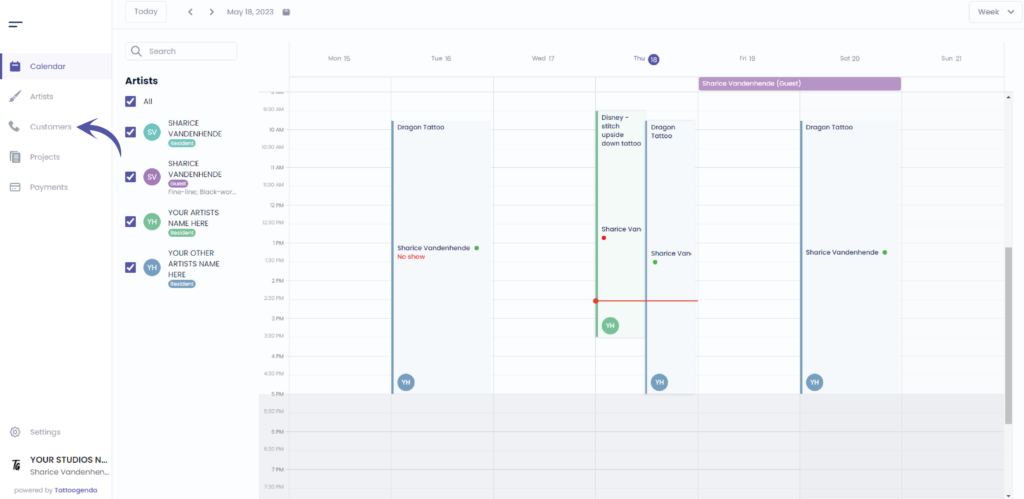
You will see the following screen
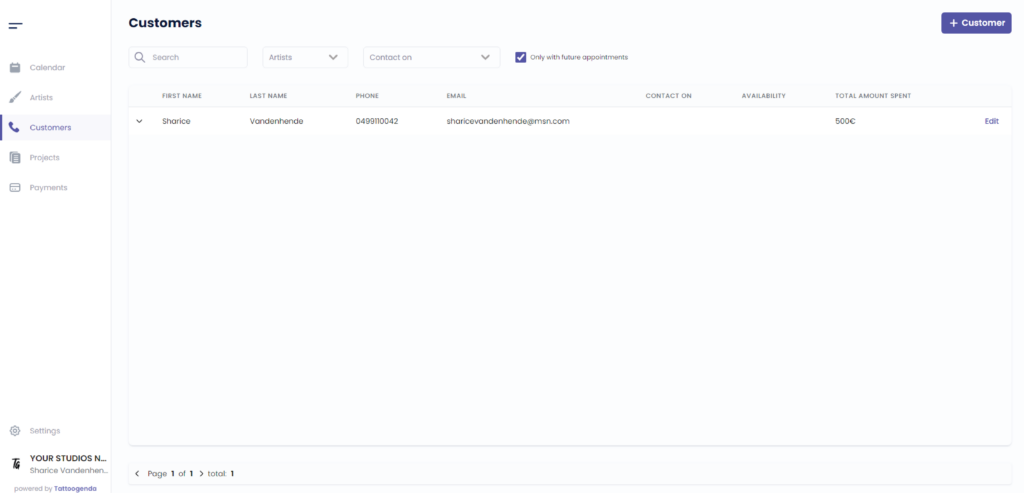
Click on ‘ + Customer ‘
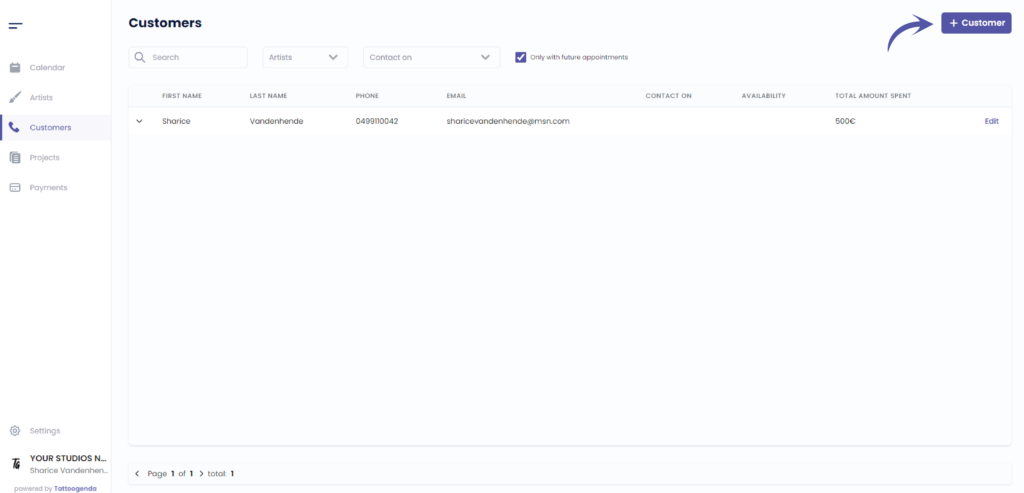
Fill out the fields for you customer
Some of these options might not be available for you if you do not own the ‘Bigger studio’ plan or higher.
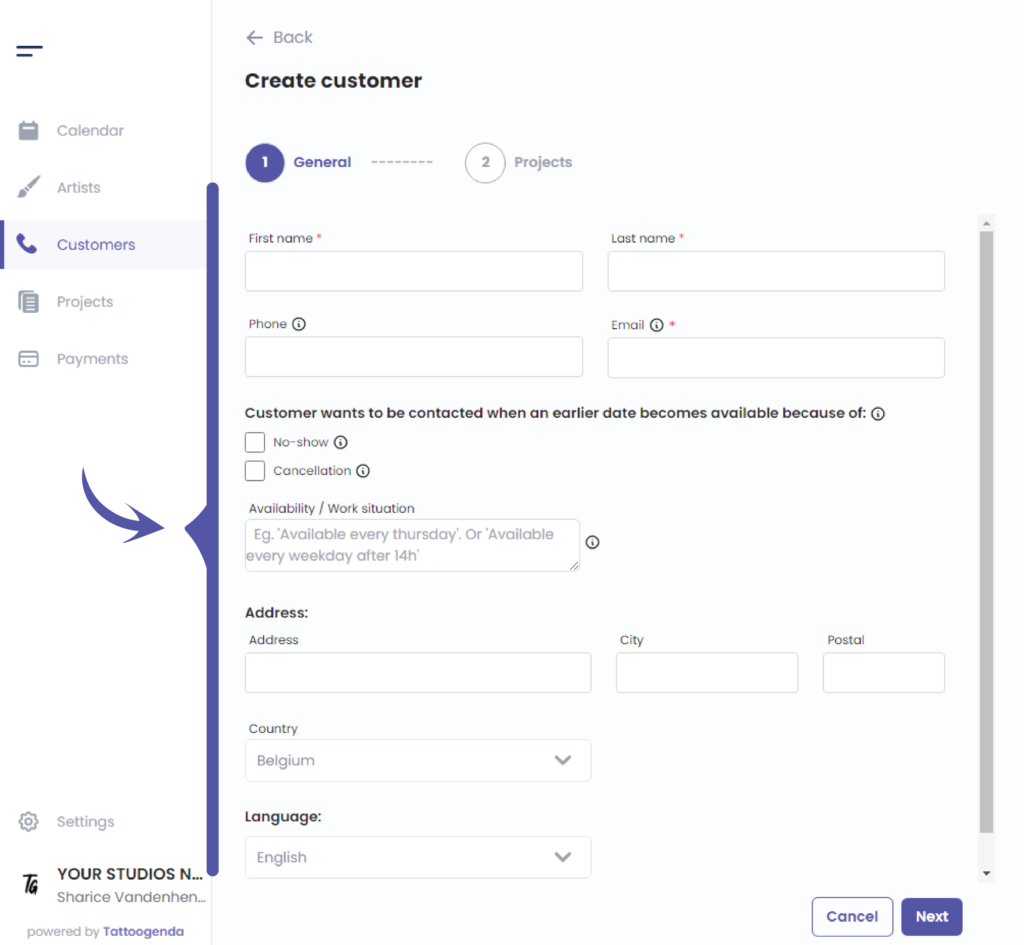
Starting from here some of these options might not be available for you if you do not have the required plan
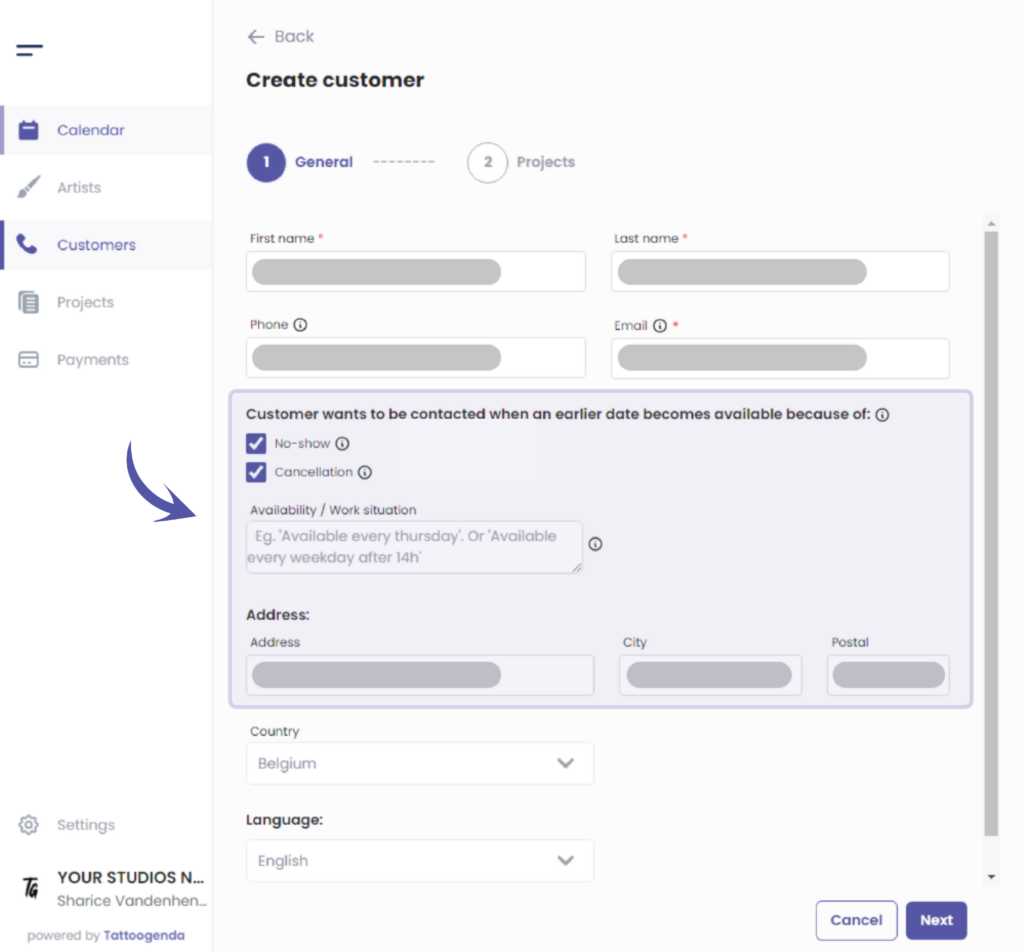
Click ‘Next’ to save your customer
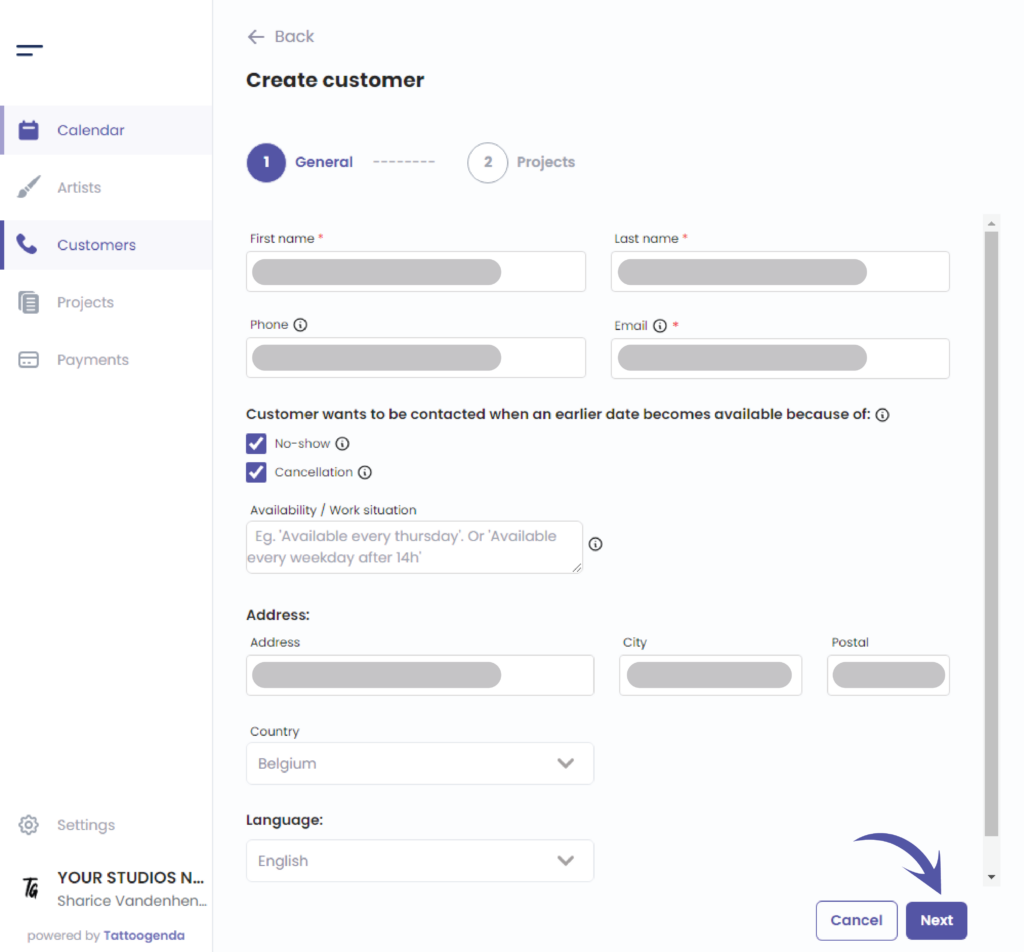

You still have a problem or a question?
You can find a little link below called ‘Still stuck? How can we help!’
Written by
Sharice Vandenhende
By Tattoogenda




