When your customer does not show up or cancels too late you can choose to use the deposit according to your deposit rules of your studio.
Before you check on the type of cancellation there’s a few things we need to do to use the deposit amount.

Go to ‘Calendar’
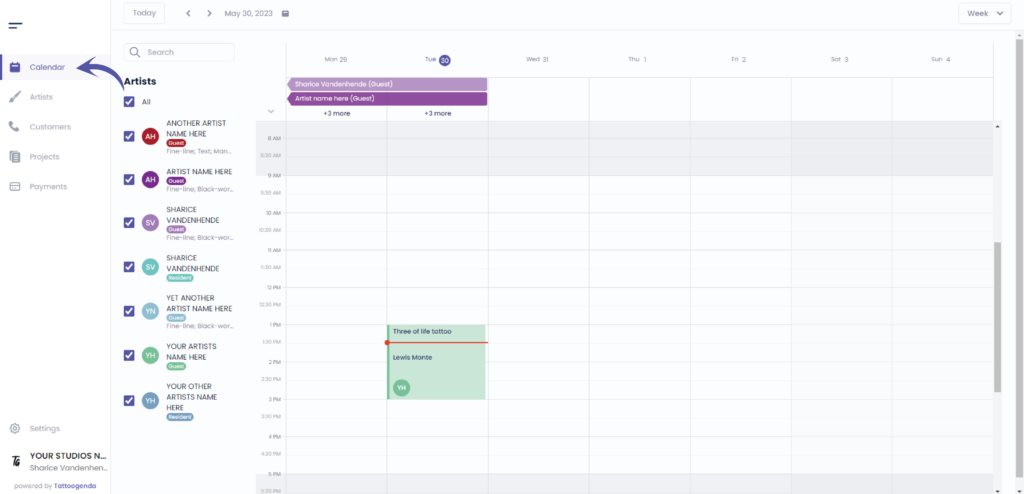
This red line indicates the current time
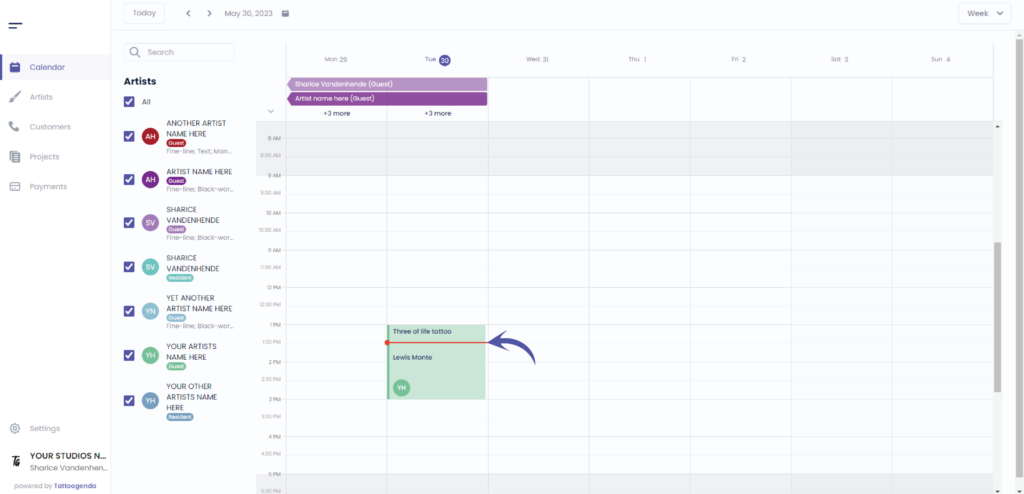
Click on the appointment
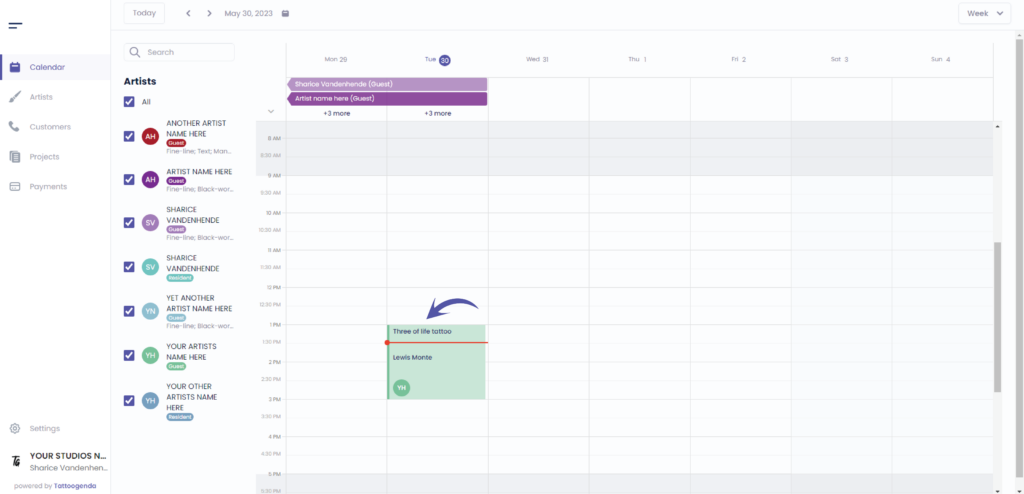
You will see the following screen
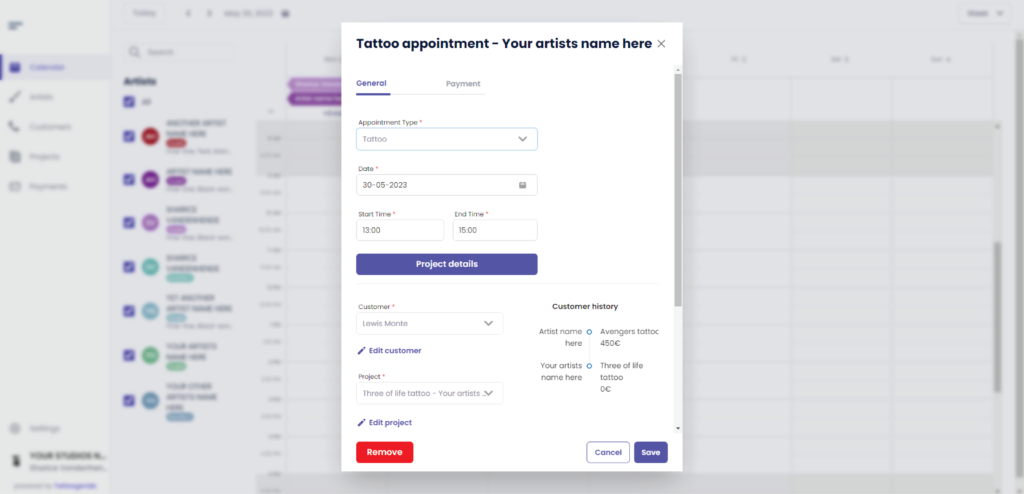
Click on ‘Payment’
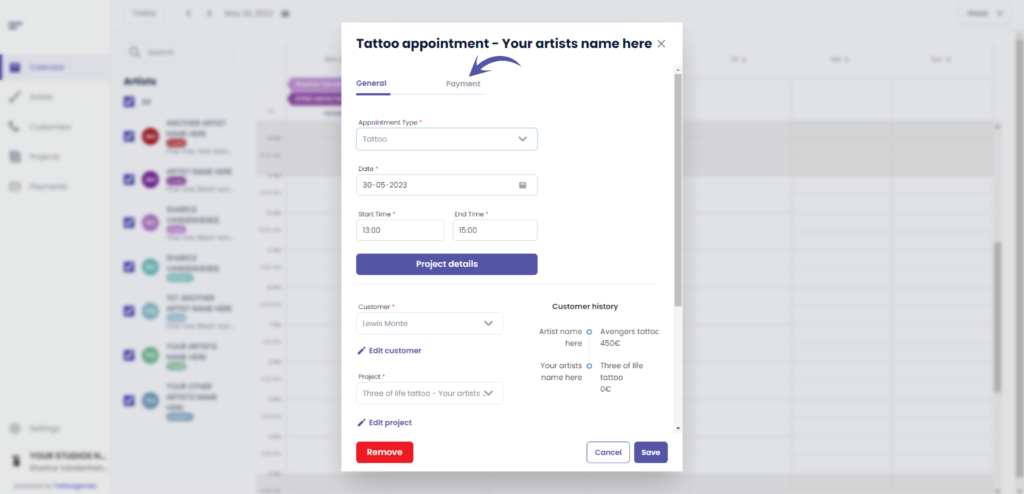
Here you can see if there is a deposit available
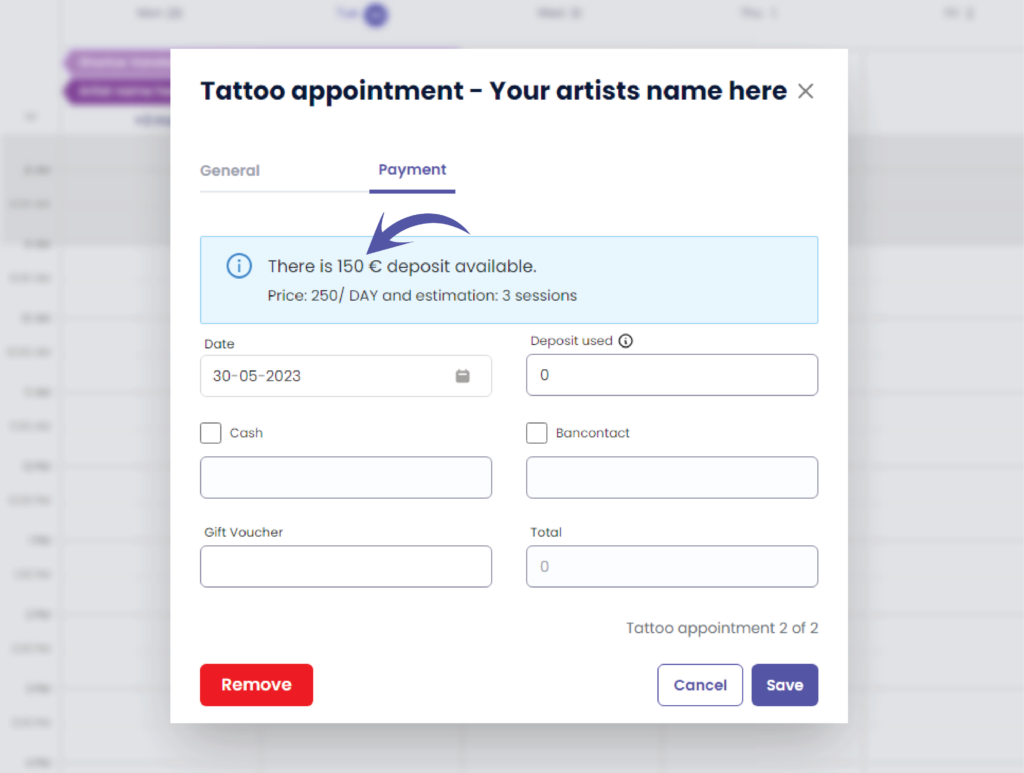
Enter the amount you wish to use
( e.g. the customer did not show up so you could use the full deposit amount )
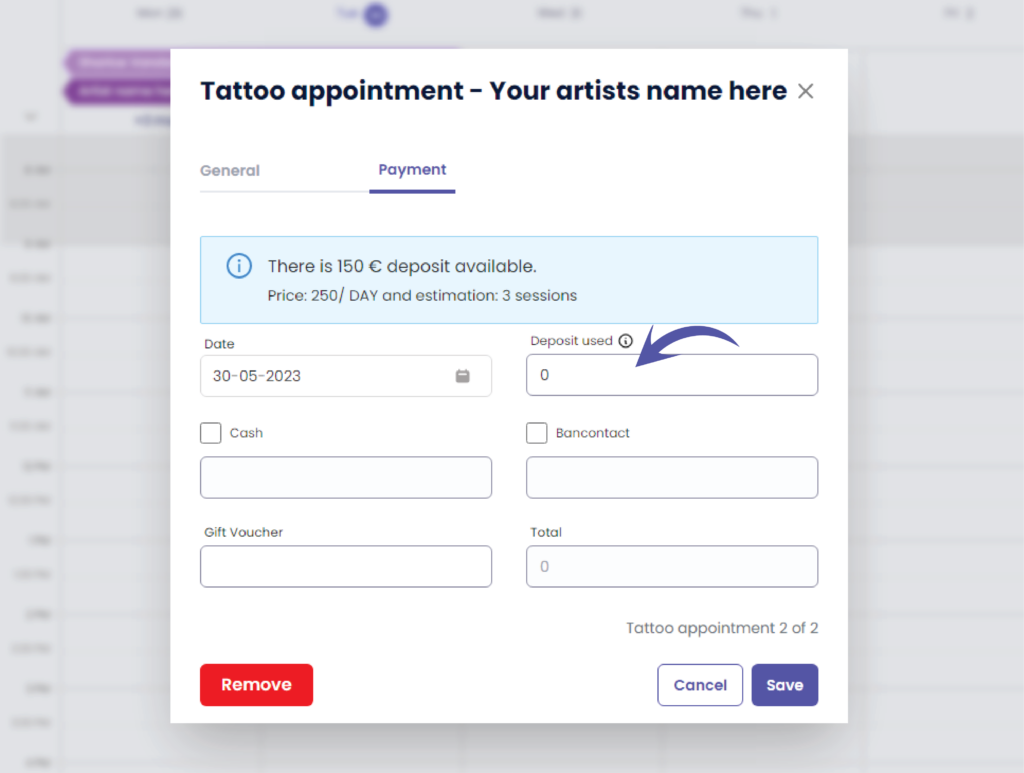
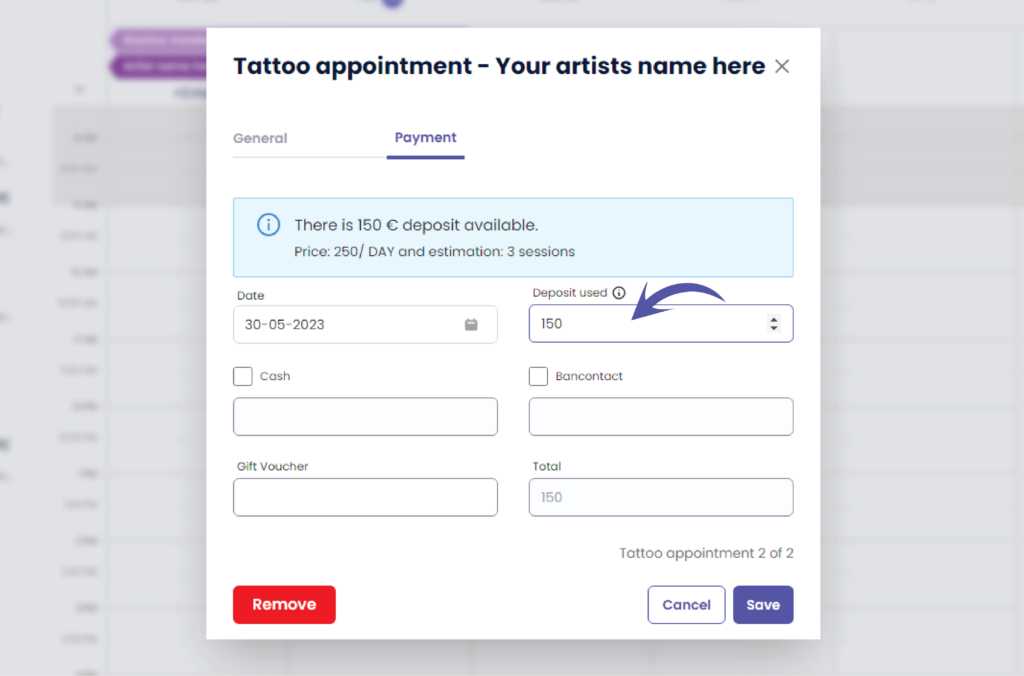
Click on ‘Save’
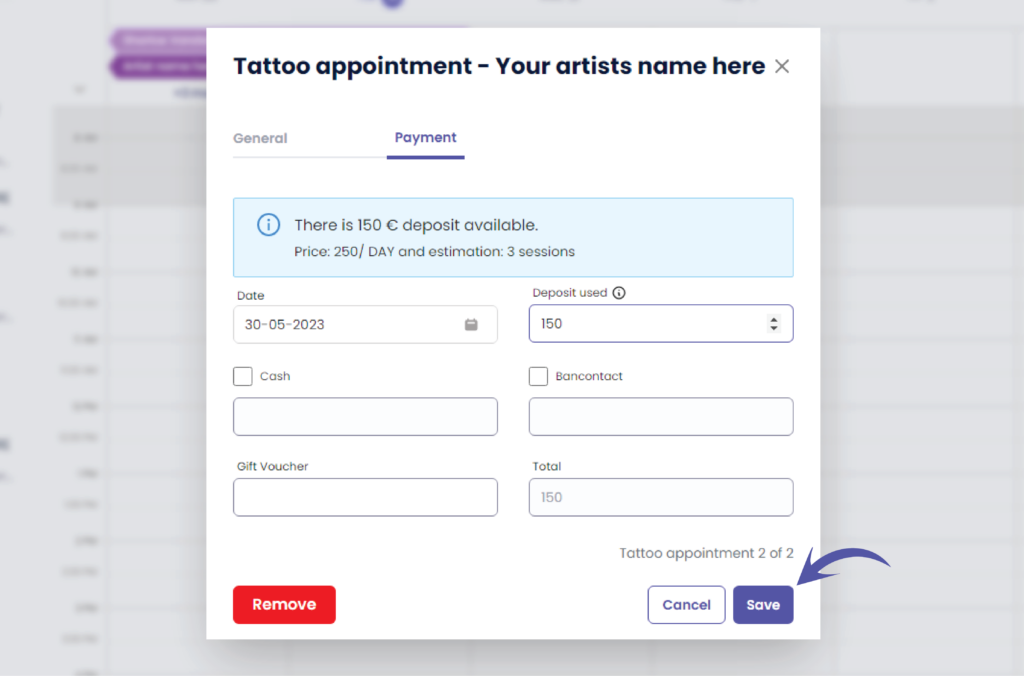
You can see that there is a green dot into your appointment this means a payment has been made for this appointment
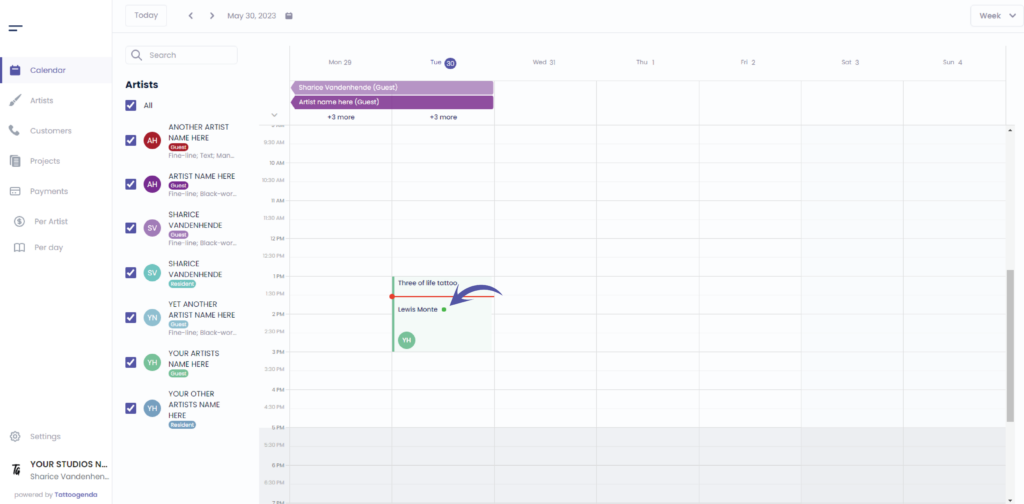
Hover over your appointment
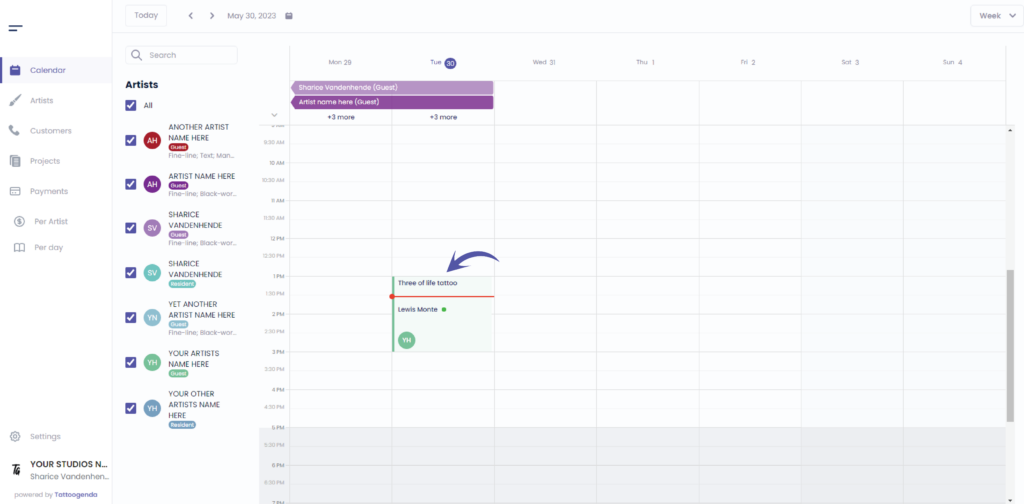
You will get this pop up detail summary
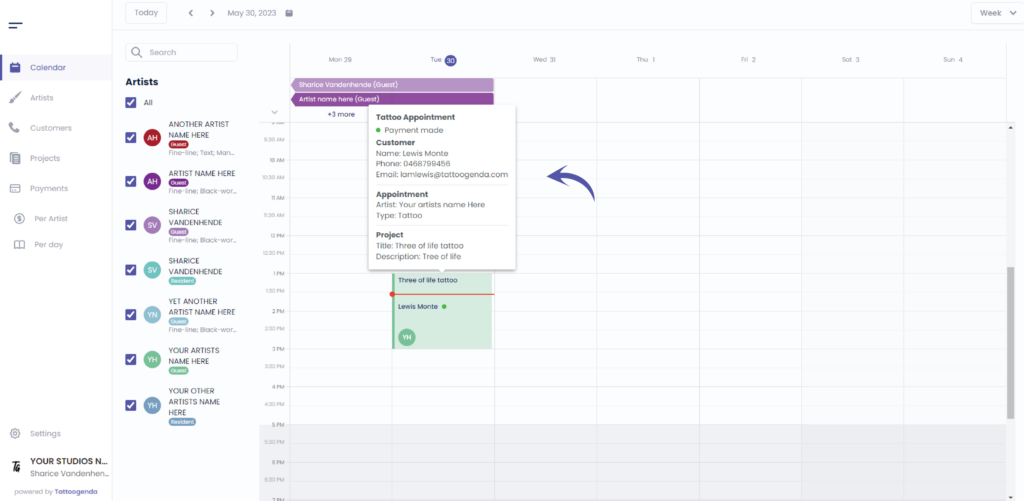
We can see the green dot means a payment was made
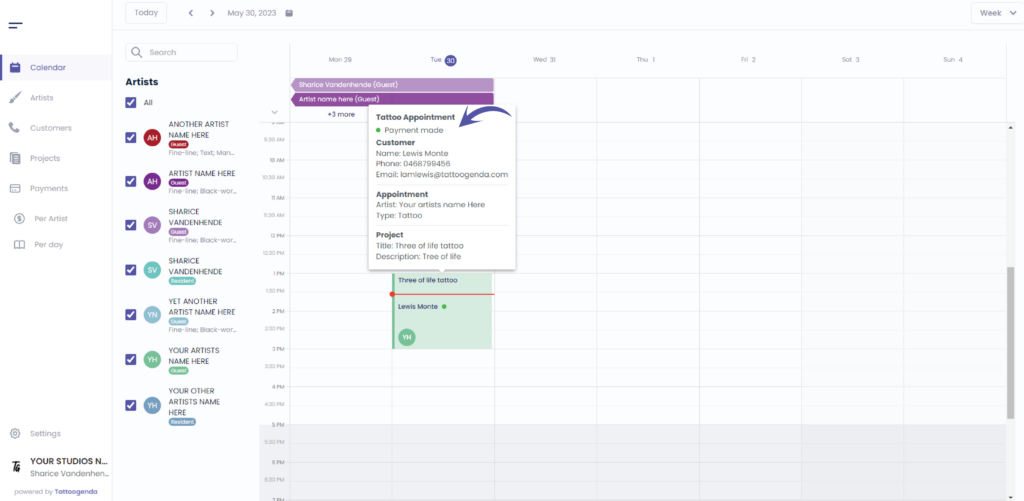
Click on your appointment
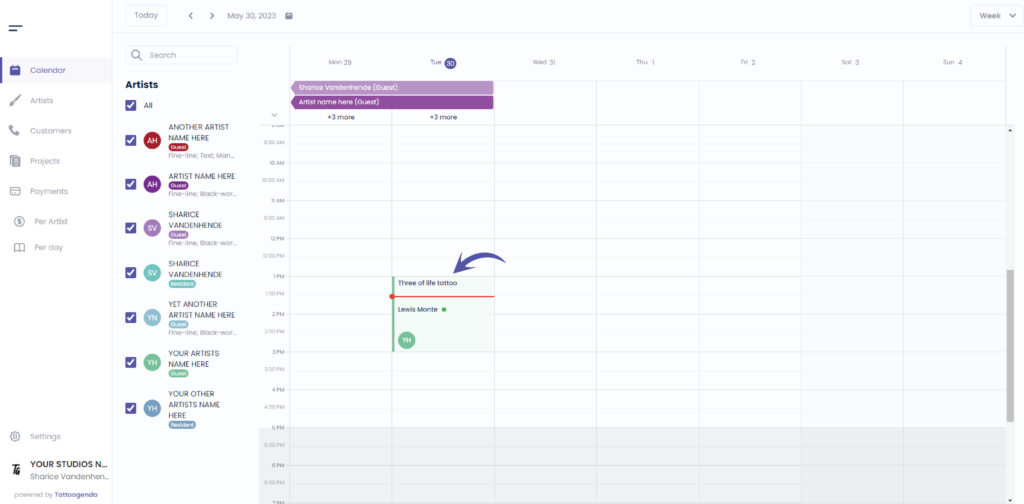
Go to ‘Payment’
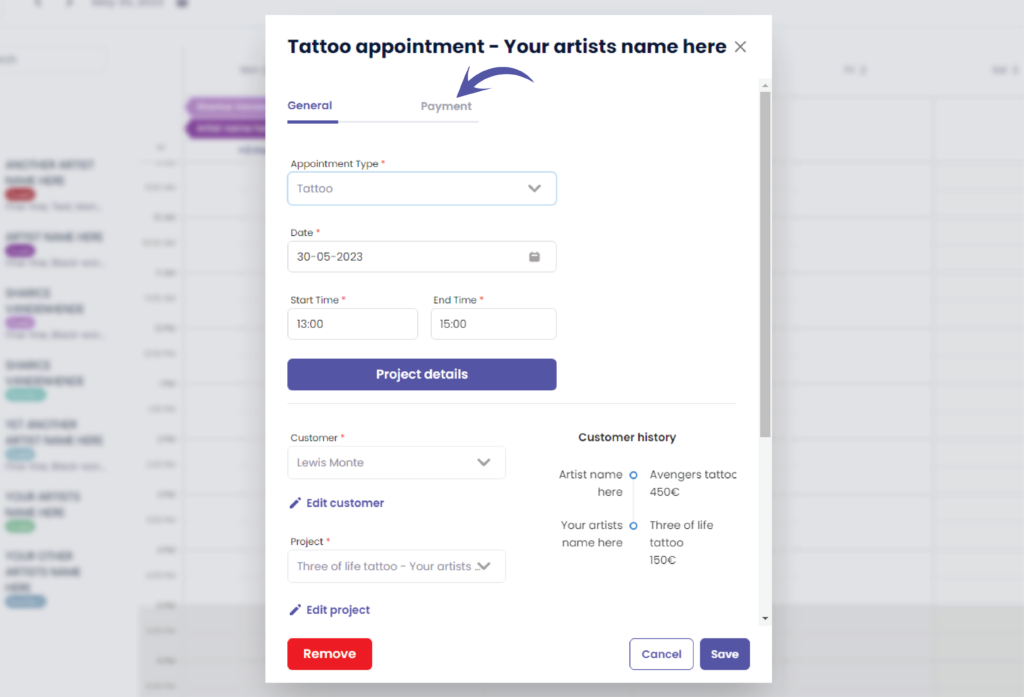
We can now see that there is no deposit available
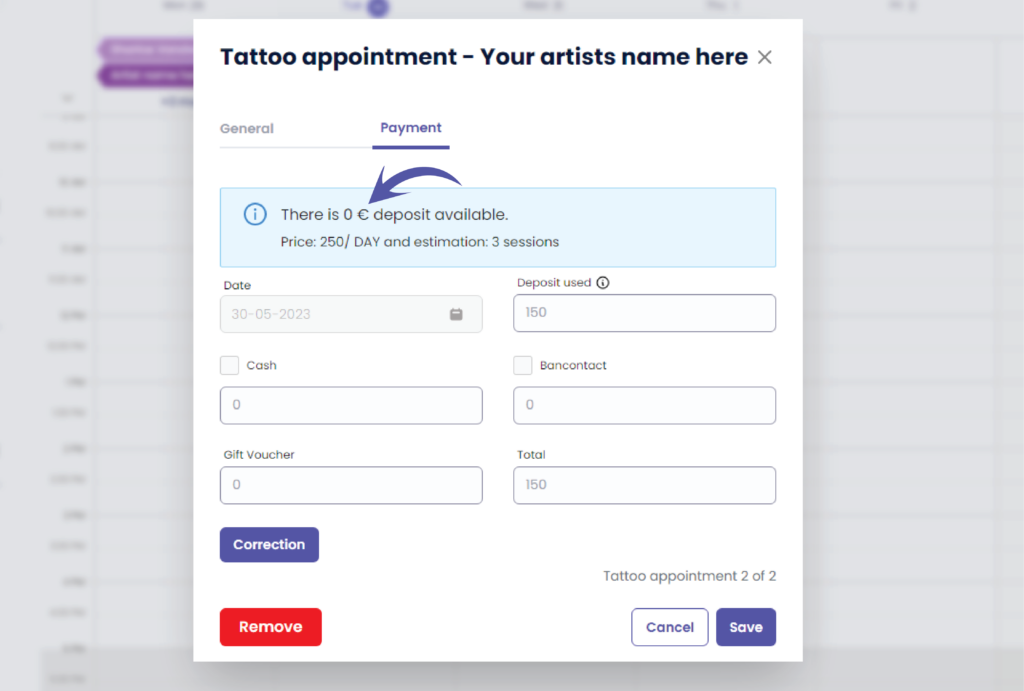
Go back to ‘General’
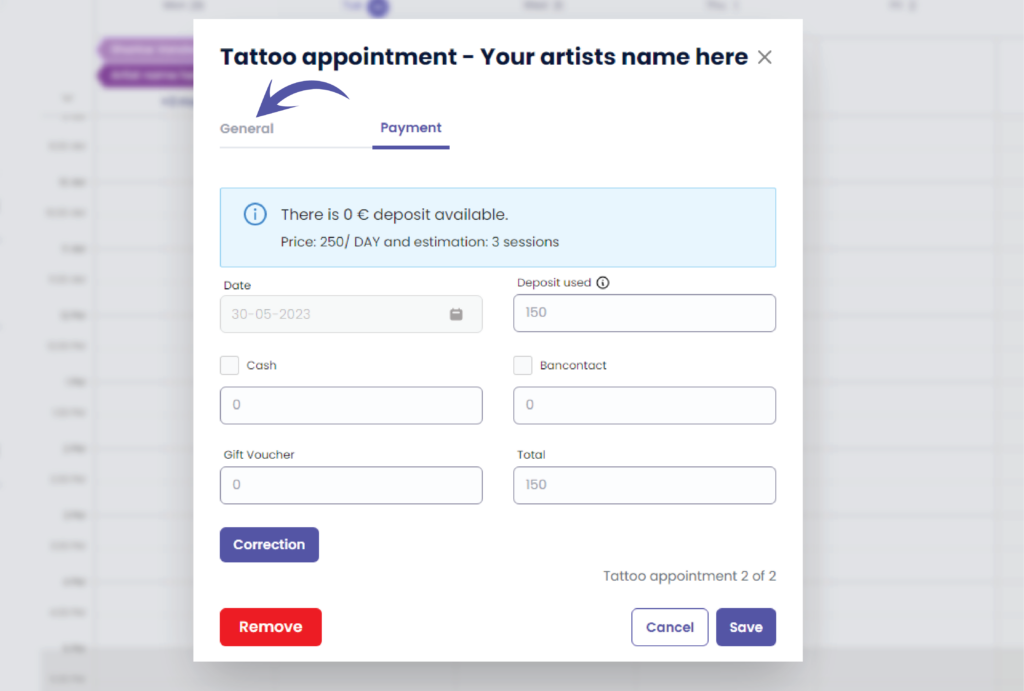
We will now check it as a cancellation or a no show
Use the scrollbar to scroll down
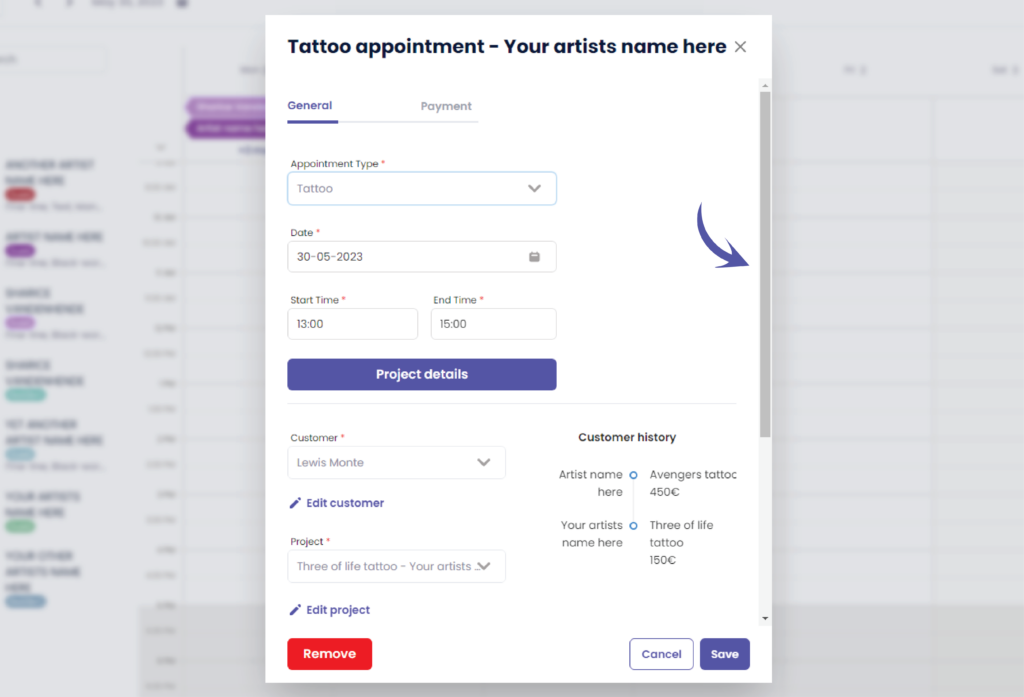
Scroll down until you see the following options
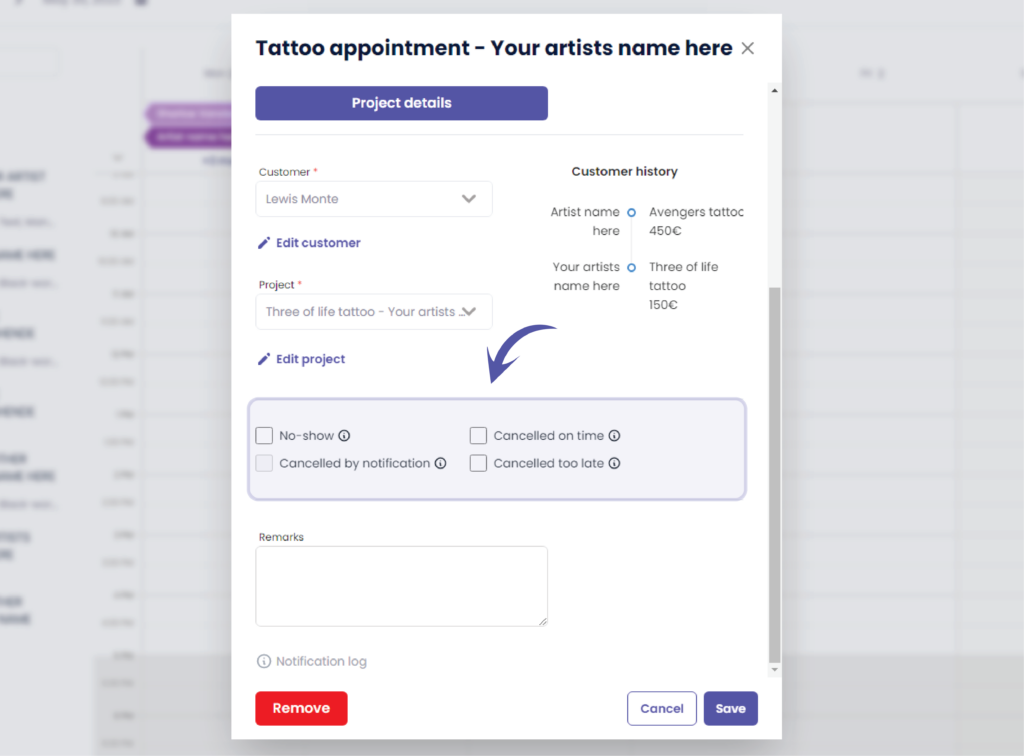
Choose your cancellation type and click save
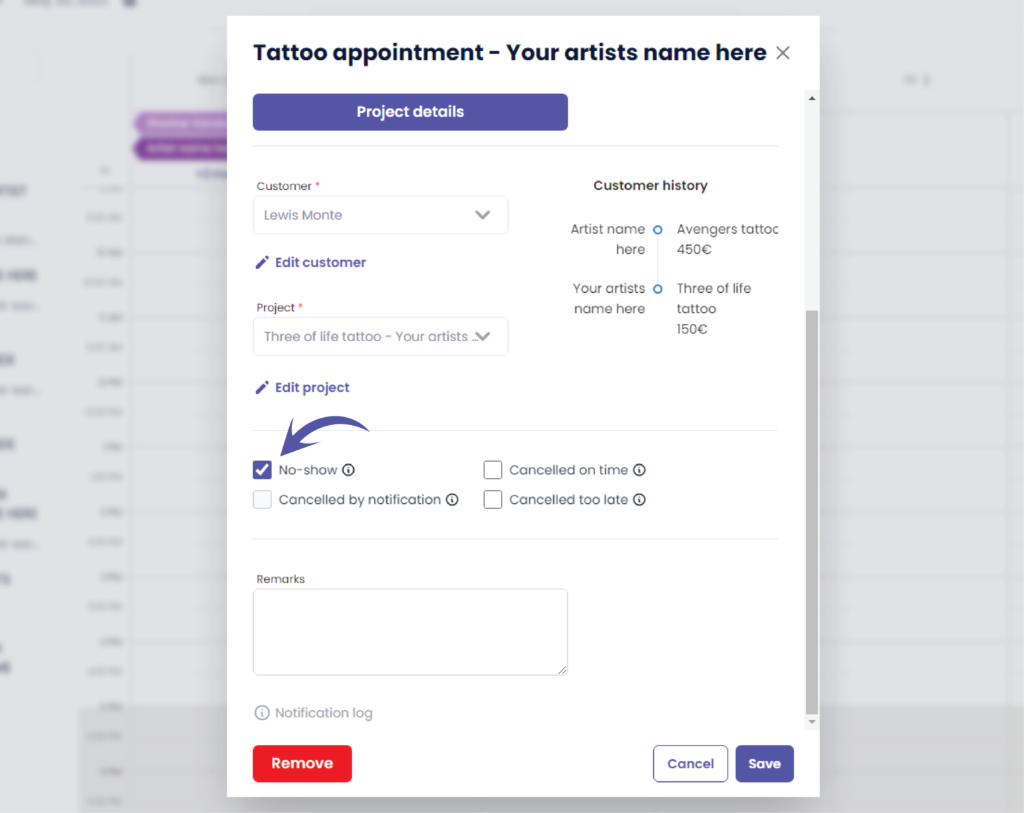
You will go back to your calendar automatically
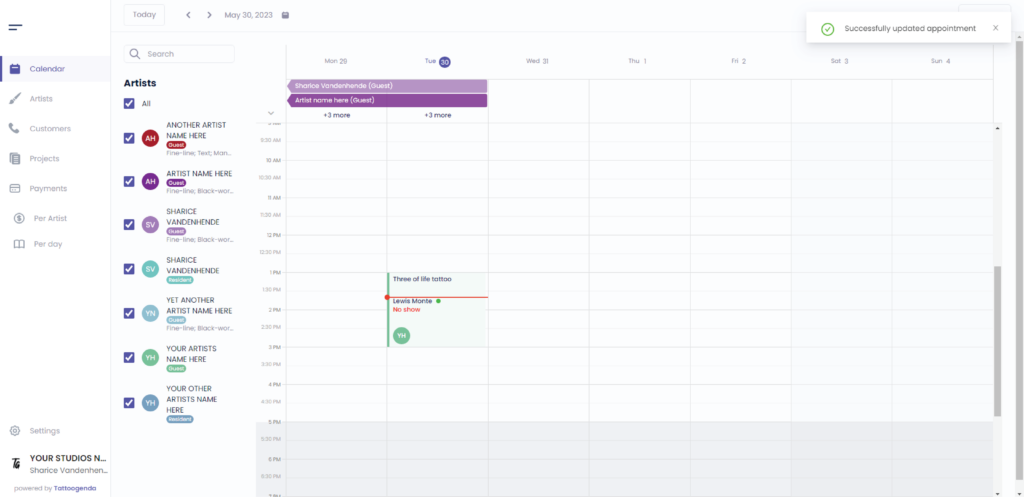
We can now see that this appointment was a no show but we have use the deposit
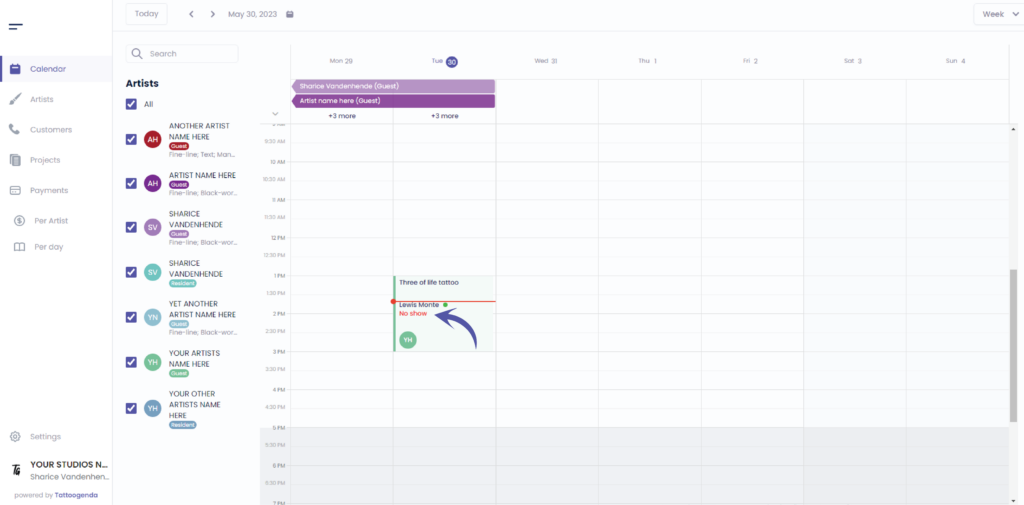

You still have a problem or a question?
You can find a little link below called ‘Still stuck? How can we help!’
Written by
Sharice Vandenhende
By Tattoogenda




