Tattoogenda has implemented the consent form!

When opening an appointment you can send your customer a consent form.
Click on the appointment of the customer you wish to send a consent form to.
Please note that the phone number has to be filled out!
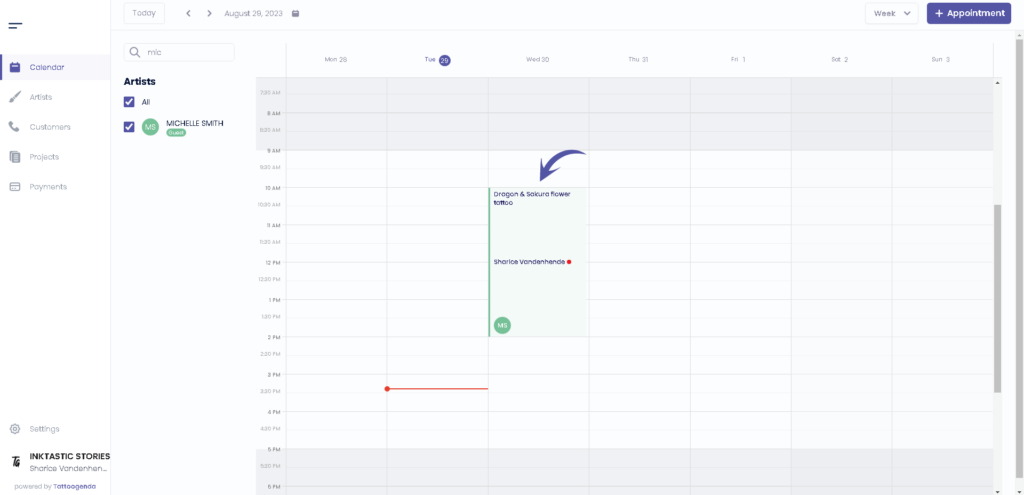
Scroll down to the bottom.
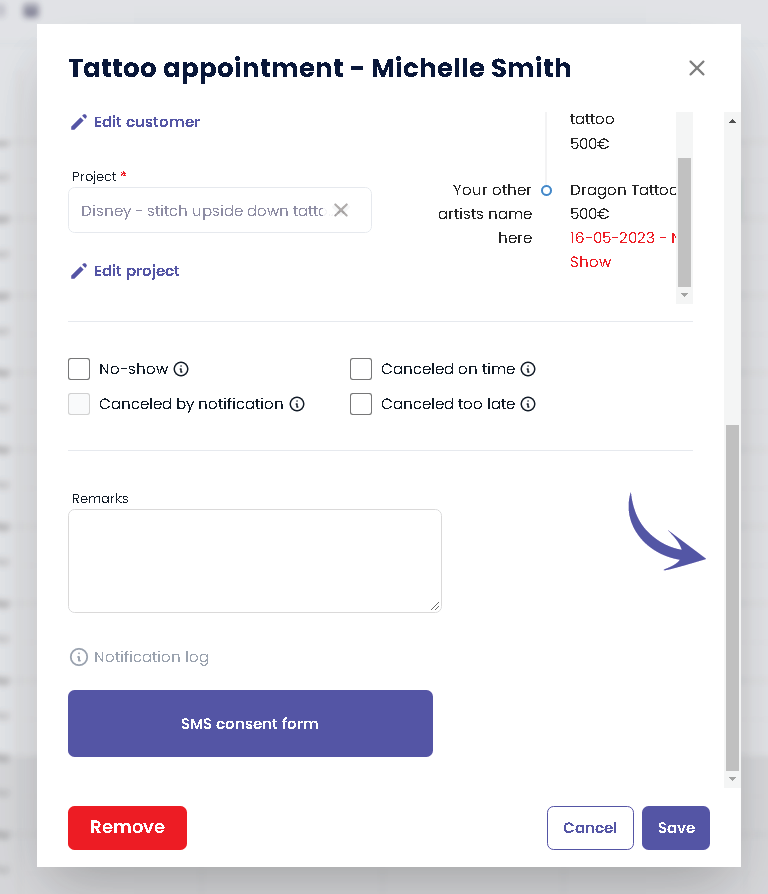
Click on ‘SMS consent form’.
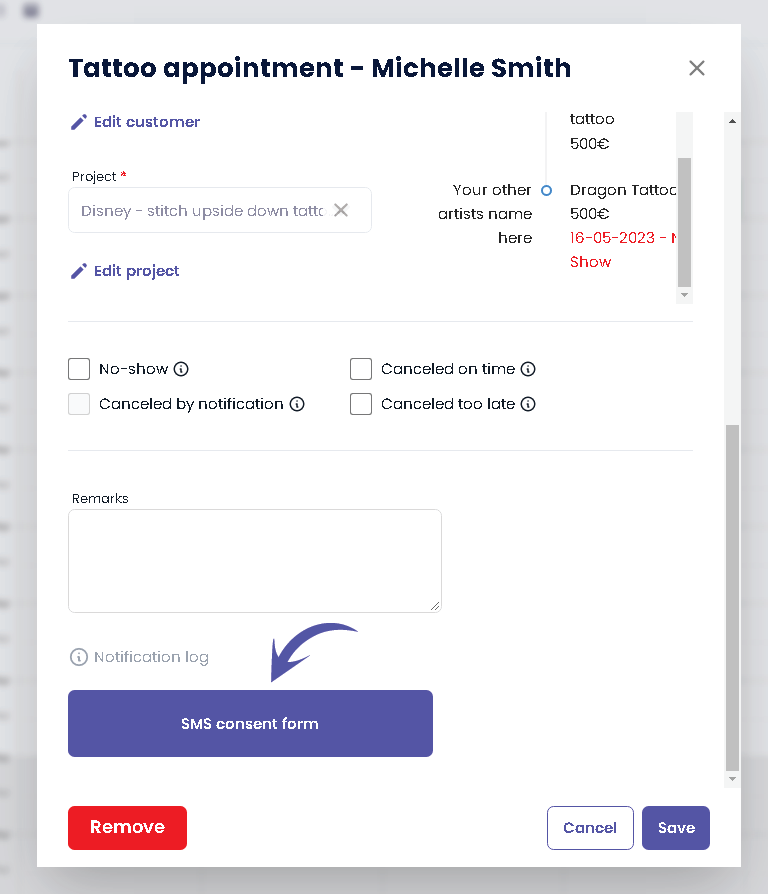
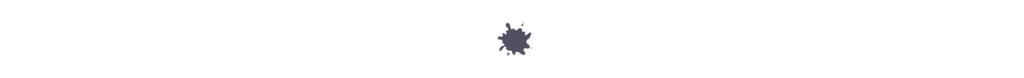
Your customer will receive an SMS with a link they will need to click to fill out the form.
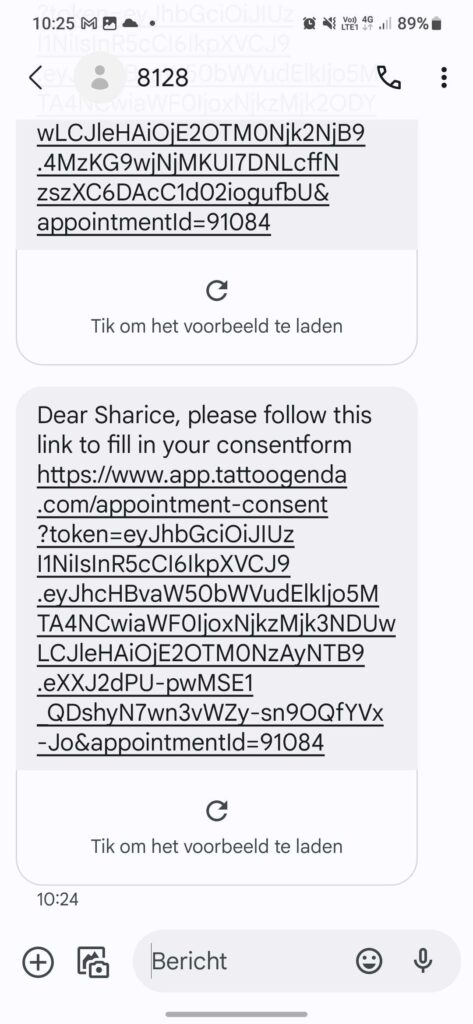
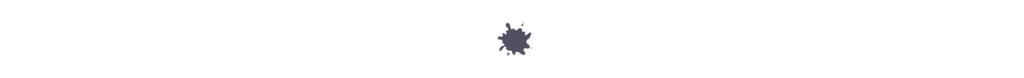
After your customer has clicked on the link they will see something like this.
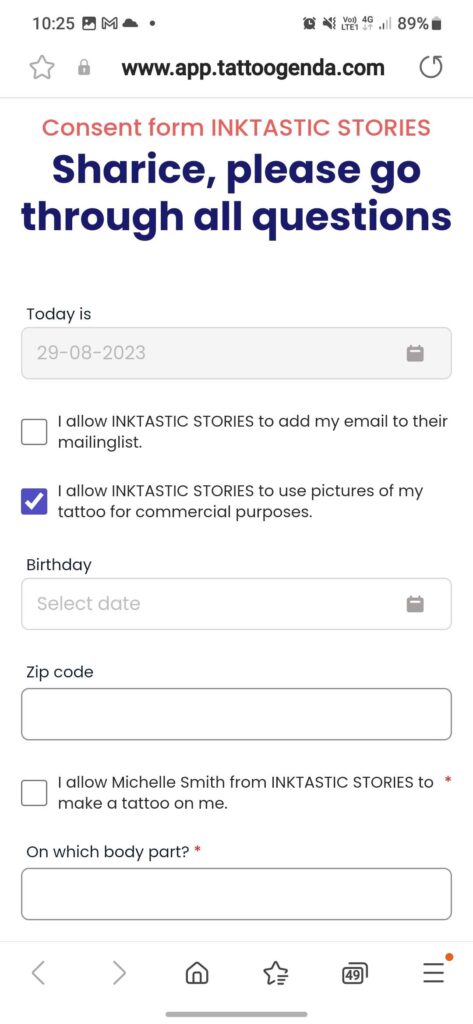
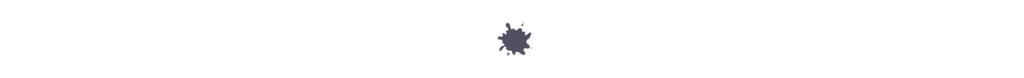
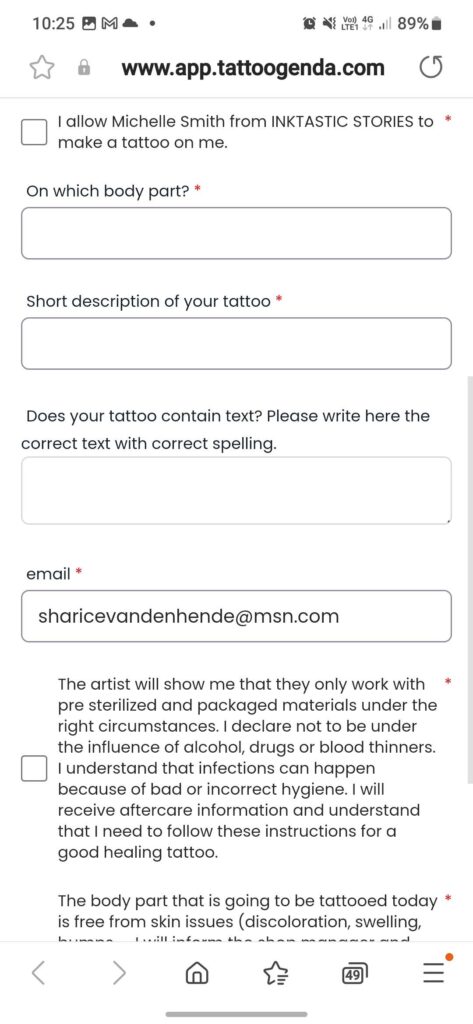
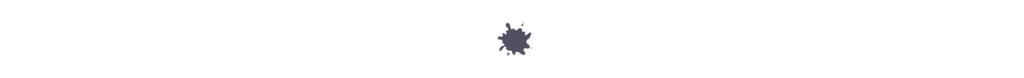
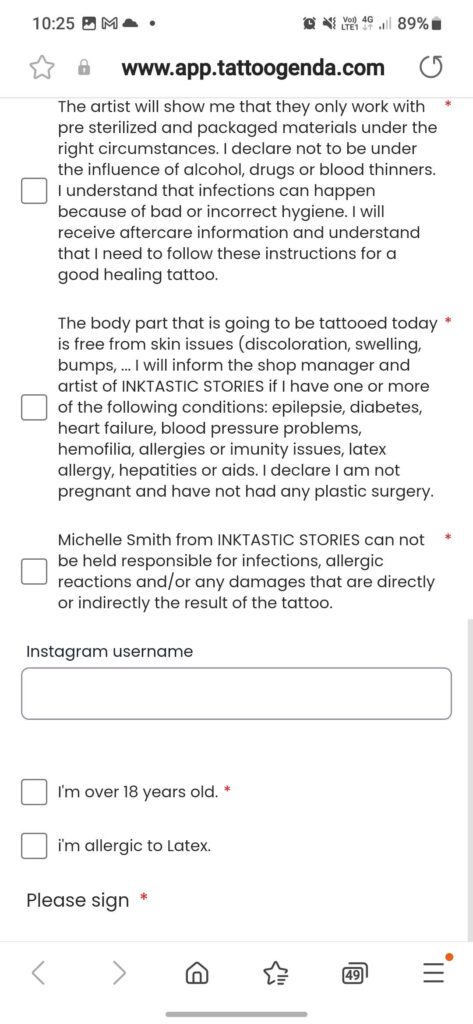
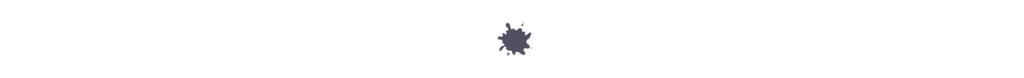
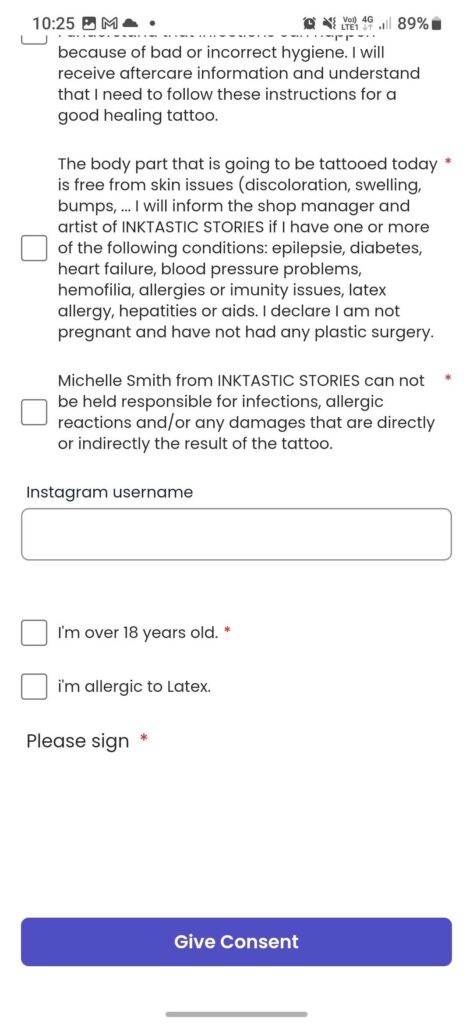
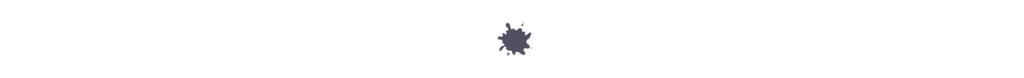
Your client will need to fill out the consent form first.
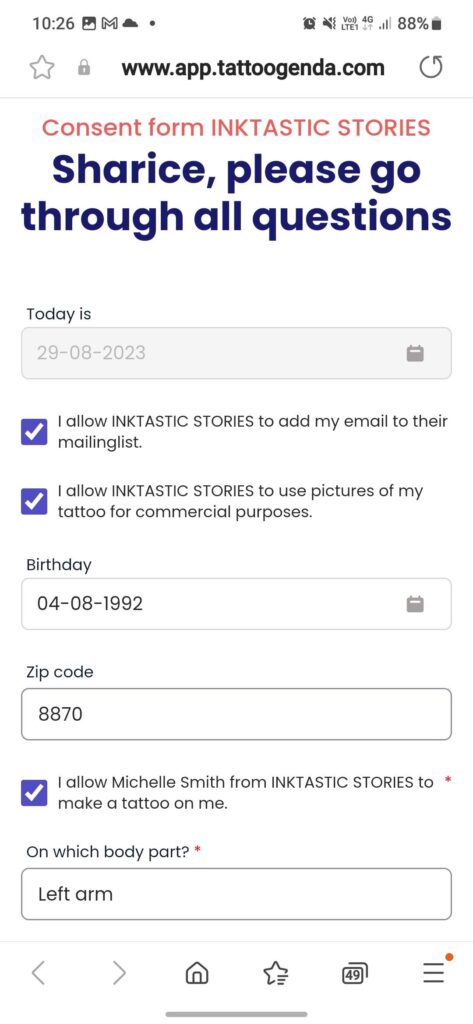
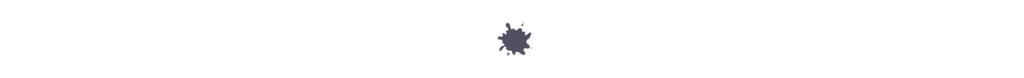
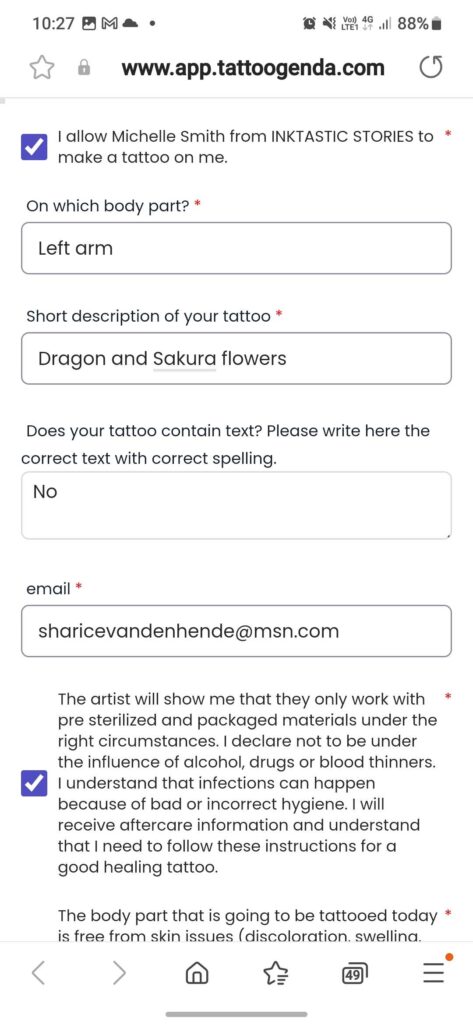
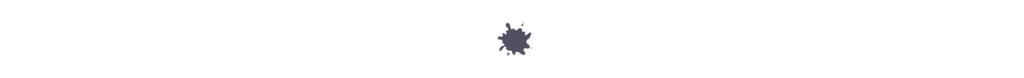
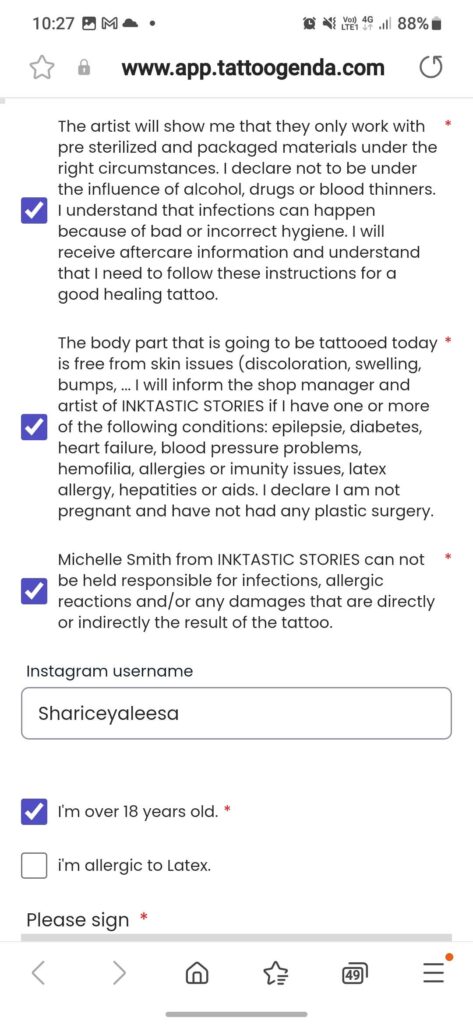
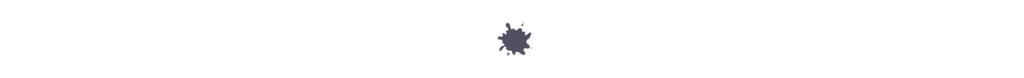
Notice that there is an option to notify the tattoo artist for a latex allergy.
When the customer ticks this on it will appear into the customer history.
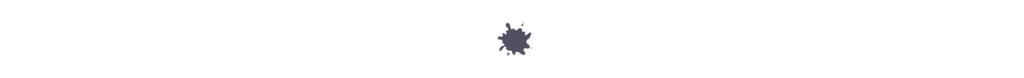
For this tutorial we will tick it on to show you how it looks like.
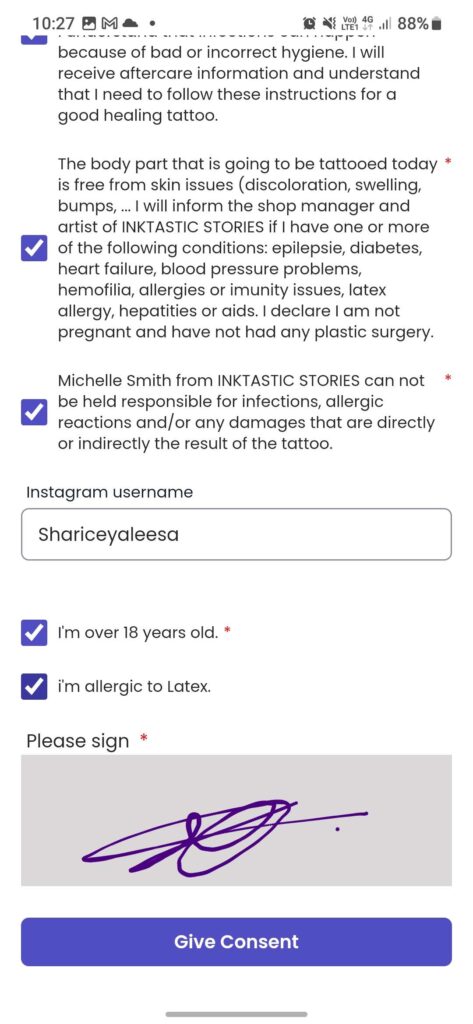
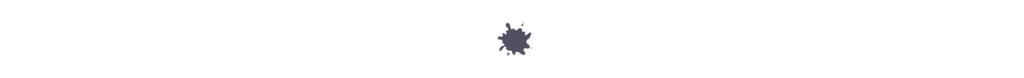
After filling the consent form out the customer will have to press ‘Give consent’.
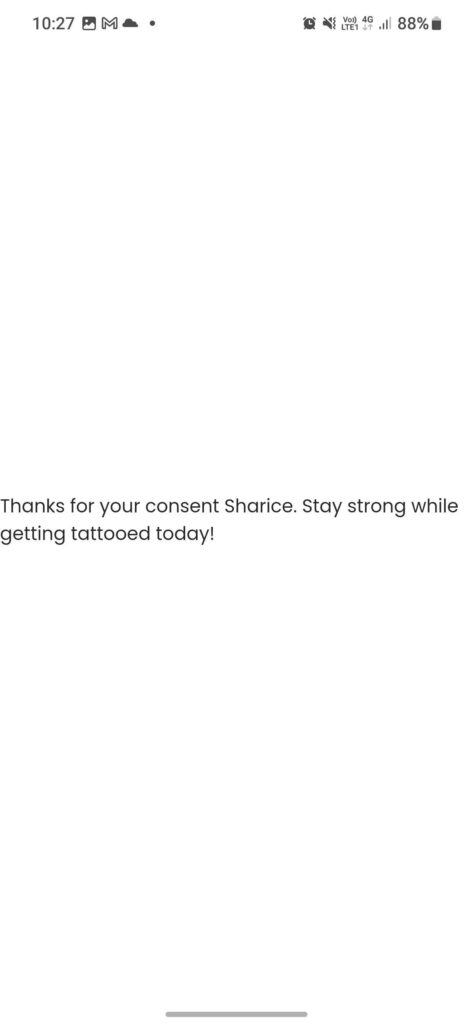
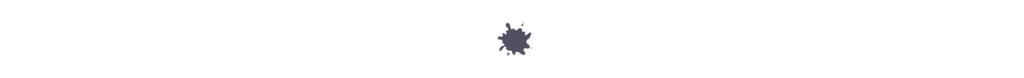
Back to our Tattoogenda software when we click on the appointment again.
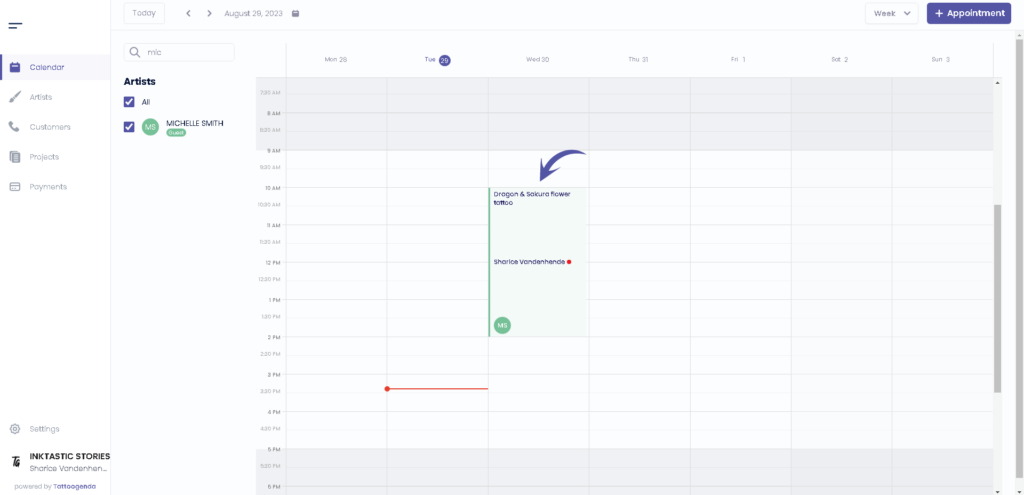
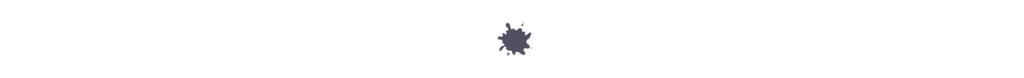
Notice that in the customer history it states that the customer has filled out latex allergy.
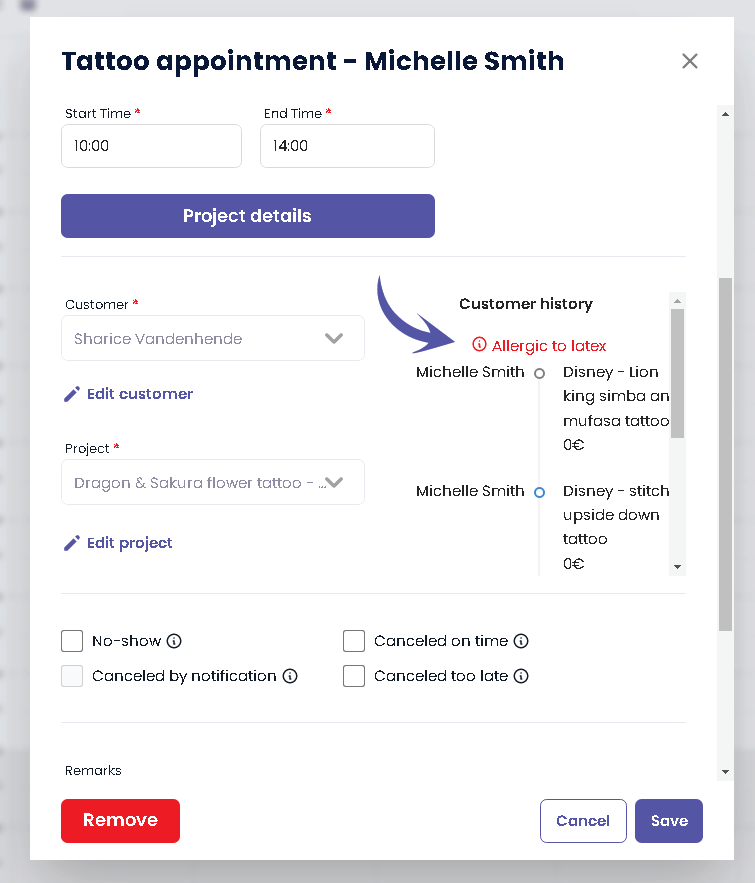
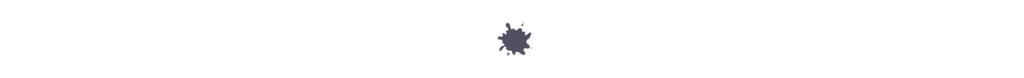
We will now scroll down to see our detailed consent form.
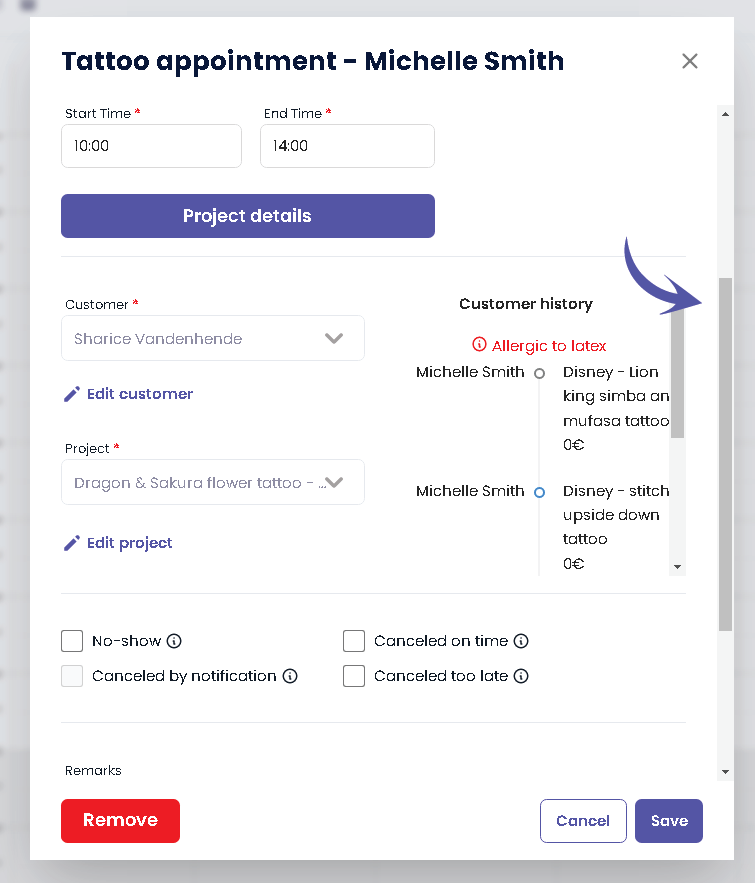
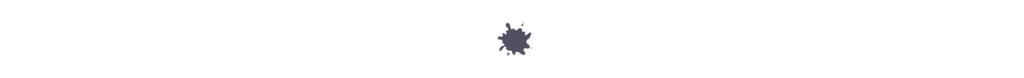
Notice that it has now turned green. Click on the green text that states ‘Consent form’.
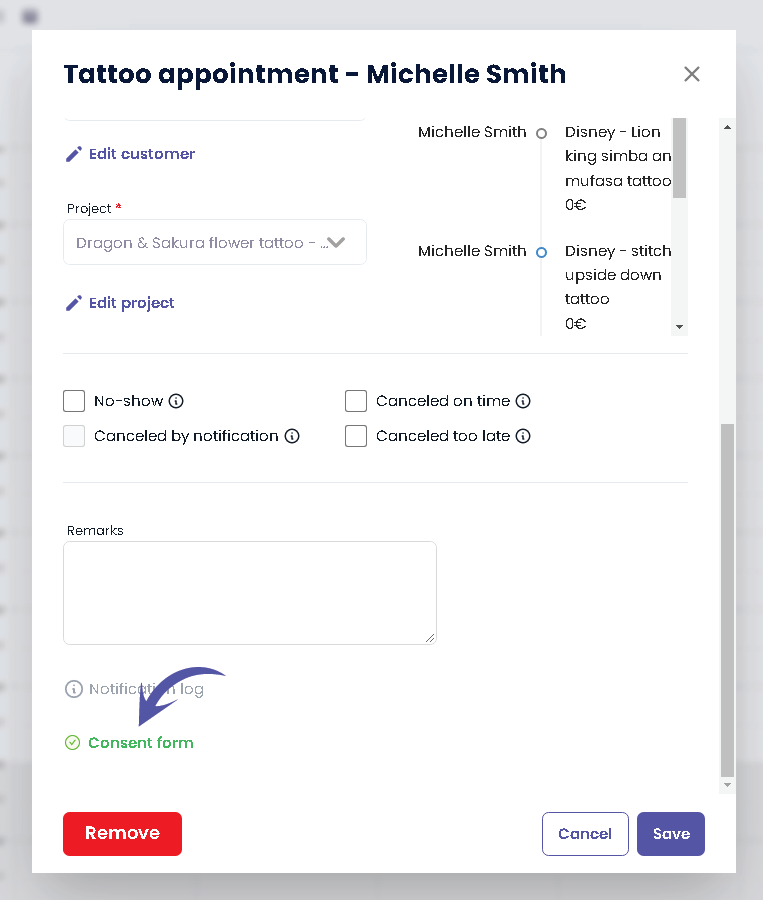
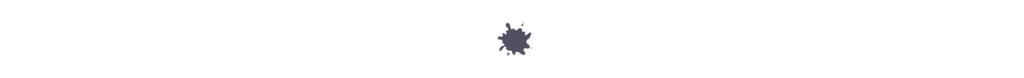
When clicking on the green Consent form link we will get a pop up with a detailed version of the consent form.
Note that the text in red notifies the artist to use the correct type of gloves.
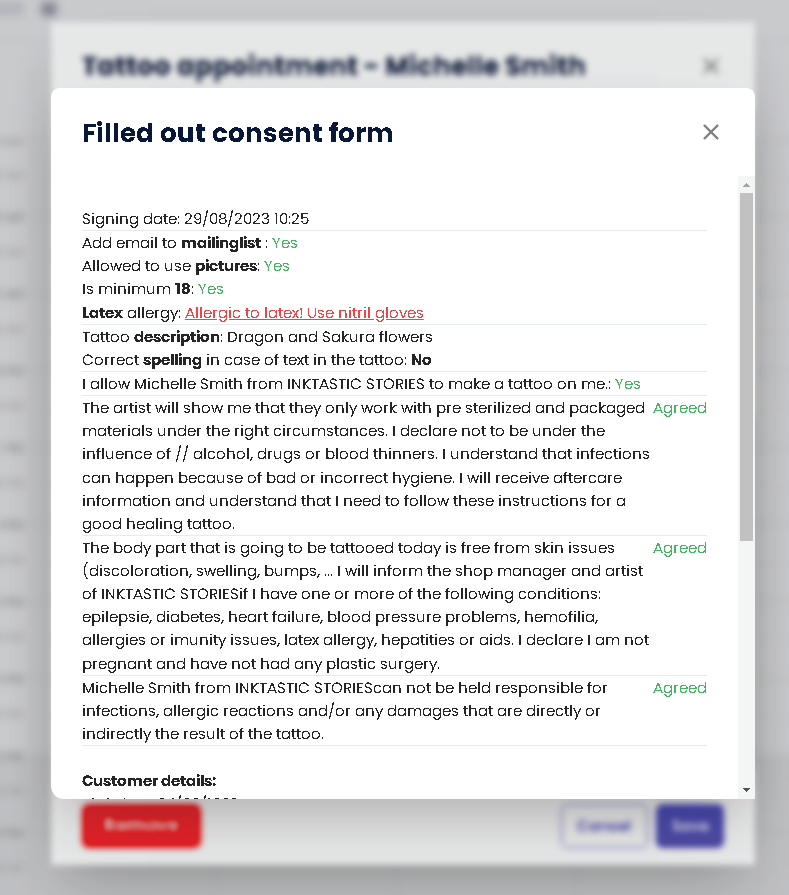
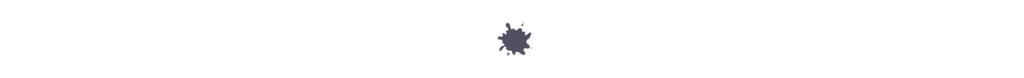
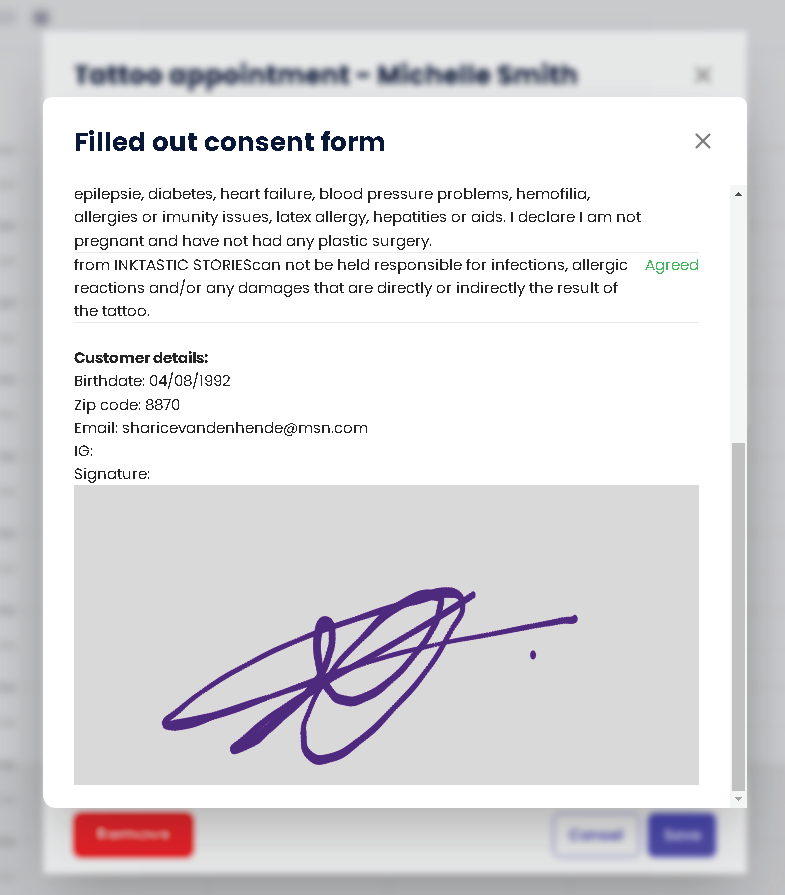

You still have a problem or a question?
You can find a little link below called ‘Still stuck? How can we help!’
Written by
Sharice Vandenhende
By Tattoogenda




