
Into your Tattoogenda studio software,
you can find your settings on the bottom left of your screen above your studio name.
Go to your settings and choose ‘Administration’
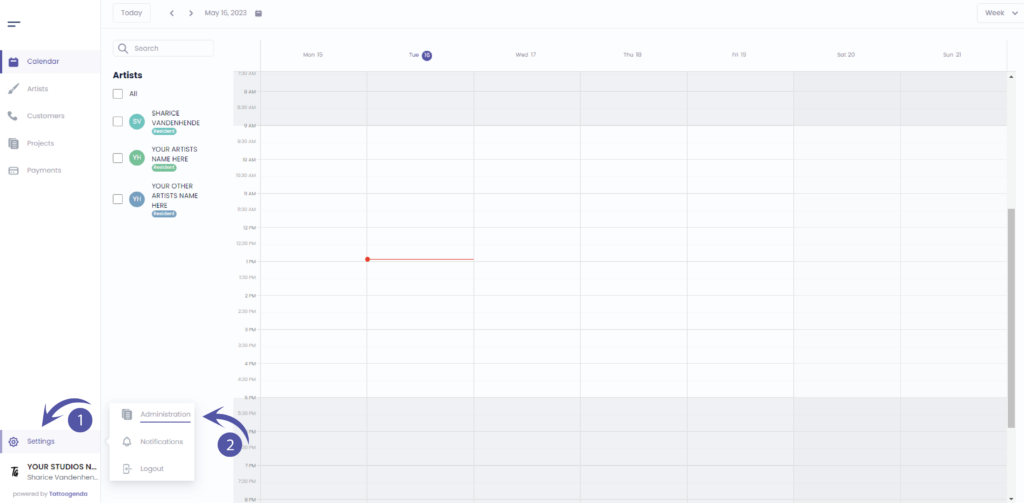
You should automatically be on tab ‘Shop’, If you are not click on shop.

INVOICE ADDRESS DETAILS
We partnered up with Stripe to handle secure billing for Tattoogenda subscriptions. Please note that when you paid for your Tattoogenda Subscription,
you already had to fill out your company address and VAT or self employment number. Those invoice details are securely stored with Stripe.
If you wish to update your invoice details click on the article below
The fields listed below are only for your own purpose, and won’t be used on your invoices.
Street & Number
Enter a valid address
City
Enter a valid City
Zip code / Postal code
Enter your valid zip or postal code
Country
Select your country
Enter your VAT number
Select your VAT number if you have one registered


You still have a problem or a question?
You can find a little link below called ‘Still stuck? How can we help!’
Written by
Sharice Vandenhende
By Tattoogenda




