
Into your Tattoogenda studio software,
you can find your settings on the bottom left of your screen above your studio name.
Go to your settings and choose ‘Administration’
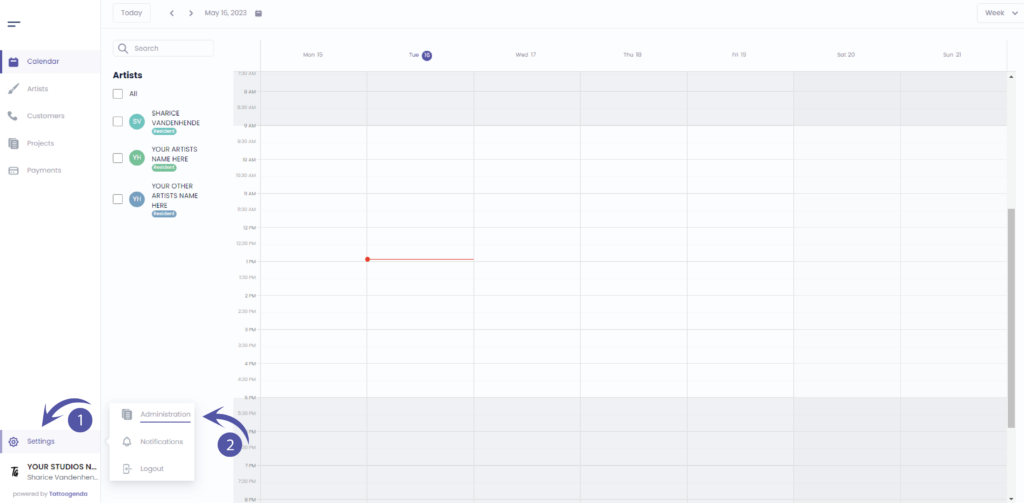
Into your administration you can navigate through the following tabs
Shop, Users, Billing, Mailing, API Keys
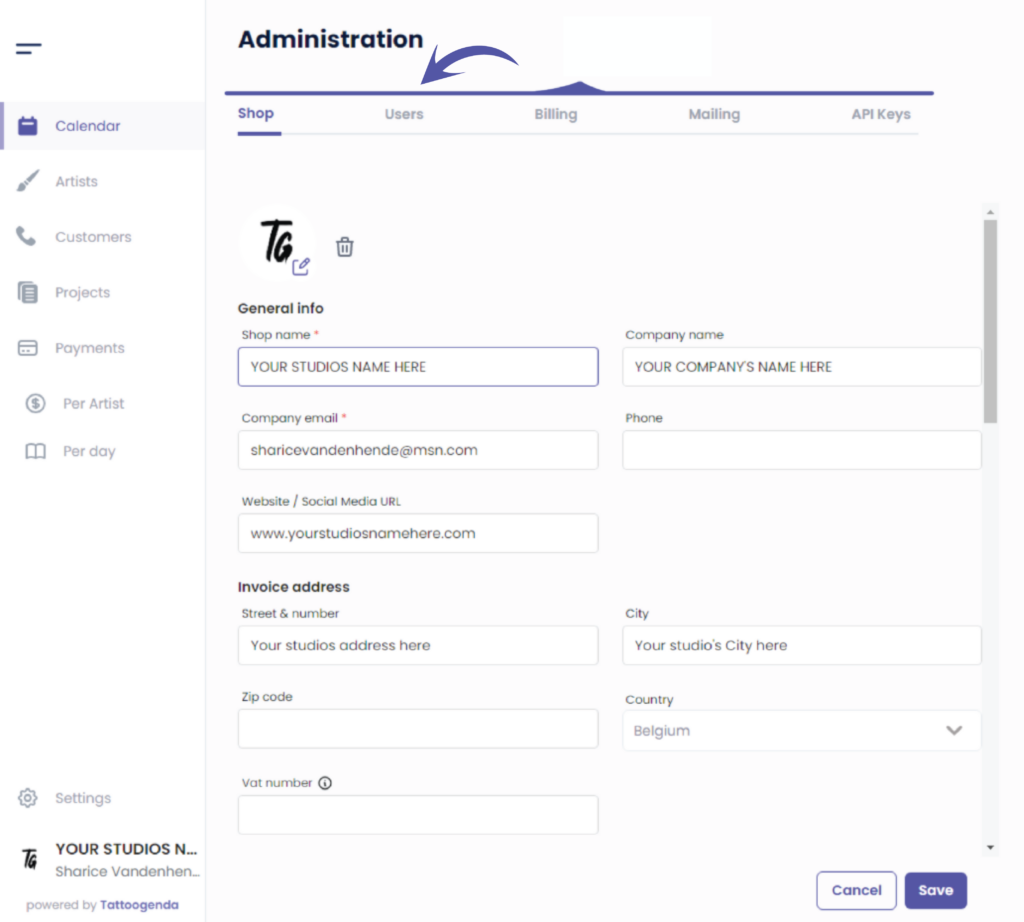
Go to ‘Users’
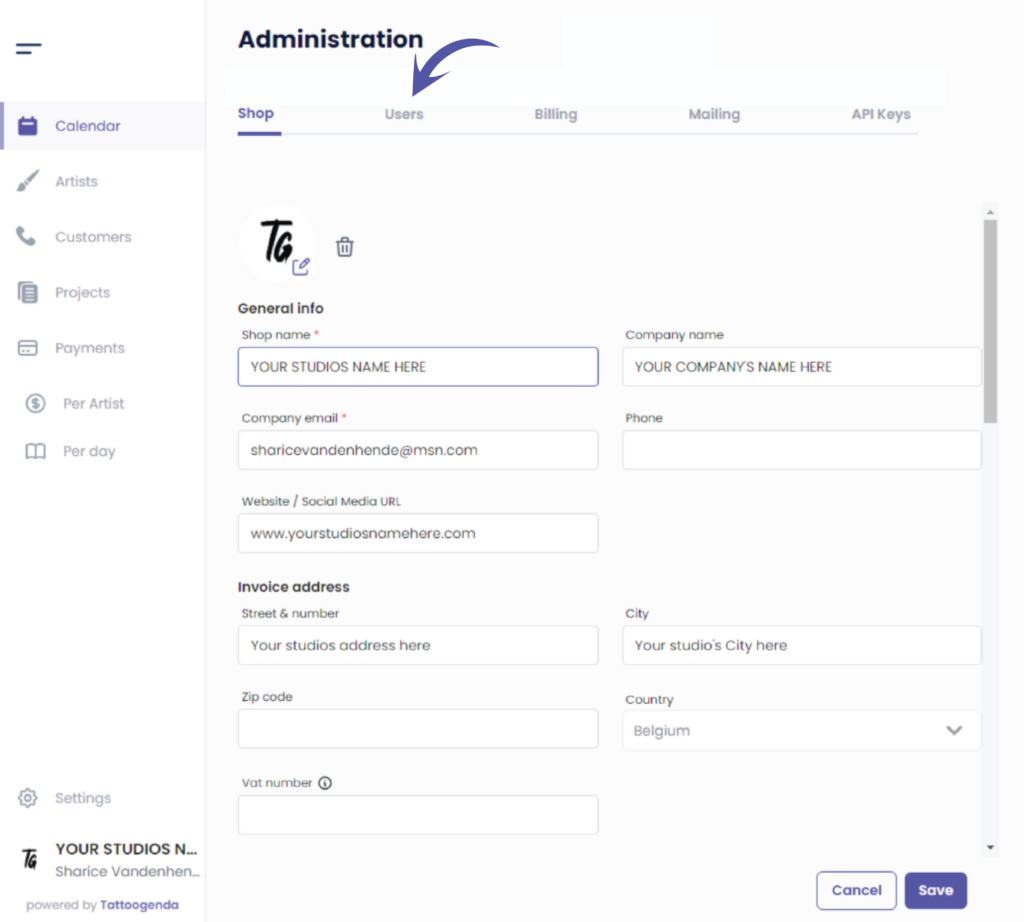
You will see the following screen
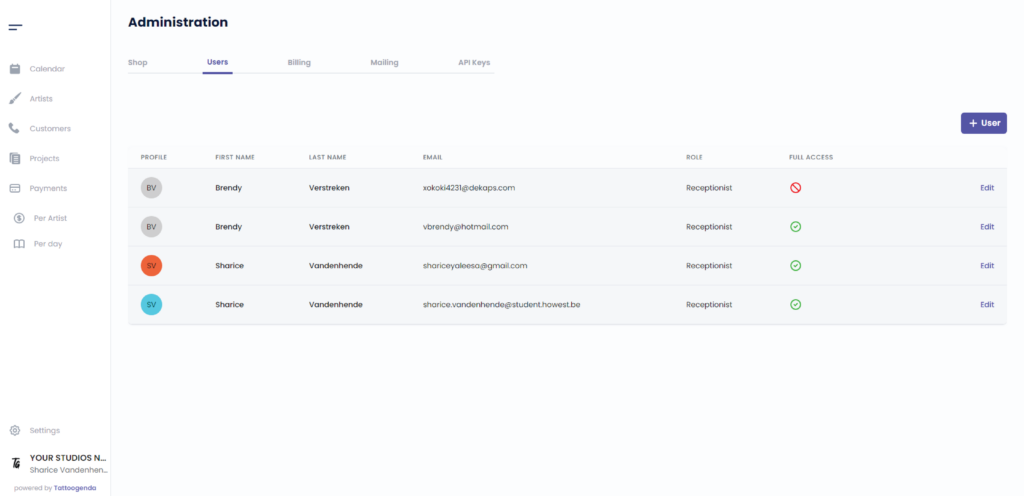
Click on the following articles below to read more about how to add or edit a receptionist.

You still have a problem or a question?
You can find a little link below called ‘Still stuck? How can we help!’
Written by
Sharice Vandenhende
By Tattoogenda




