IMPORTANT
YOU REQUIRE THE FOLLOWING SUBSCRIPTION PLAN
Payments are available starting from the ‘Bigger studio’ plan.
These options will not be available for you when you do not have this plan or higher.

Go to ‘Payments’
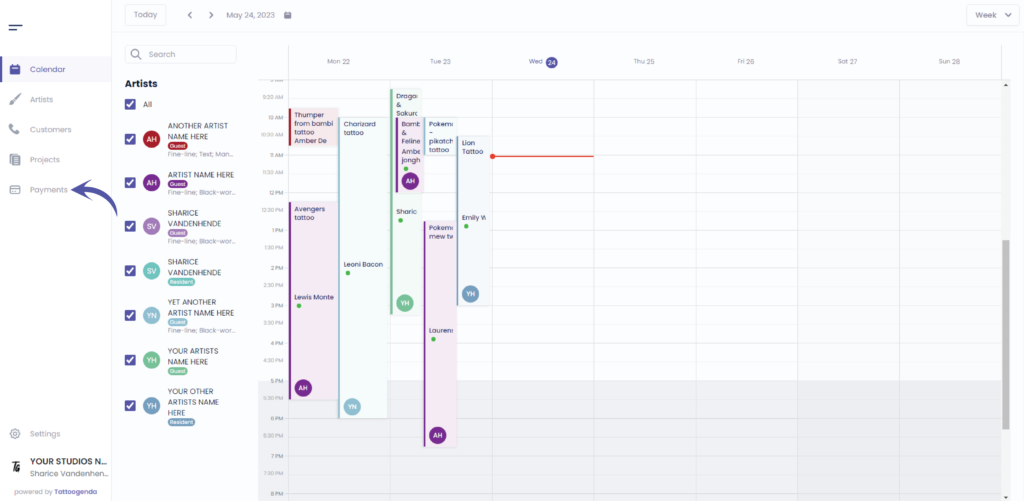
You will see the following screen
Click on ‘Payments’
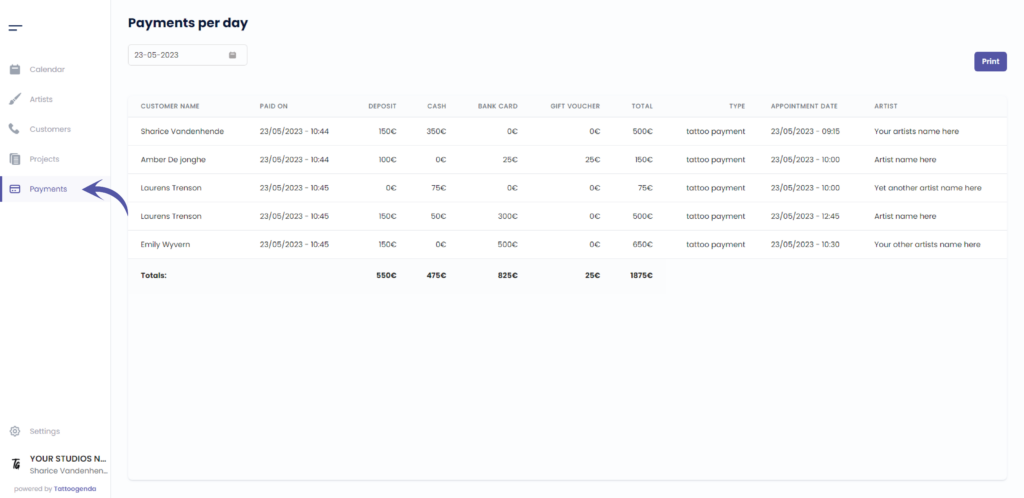
When you click on ‘Payments’ into the navigation menu,
you will see two more sub tabs appear.
You will automatically be on the payments per day
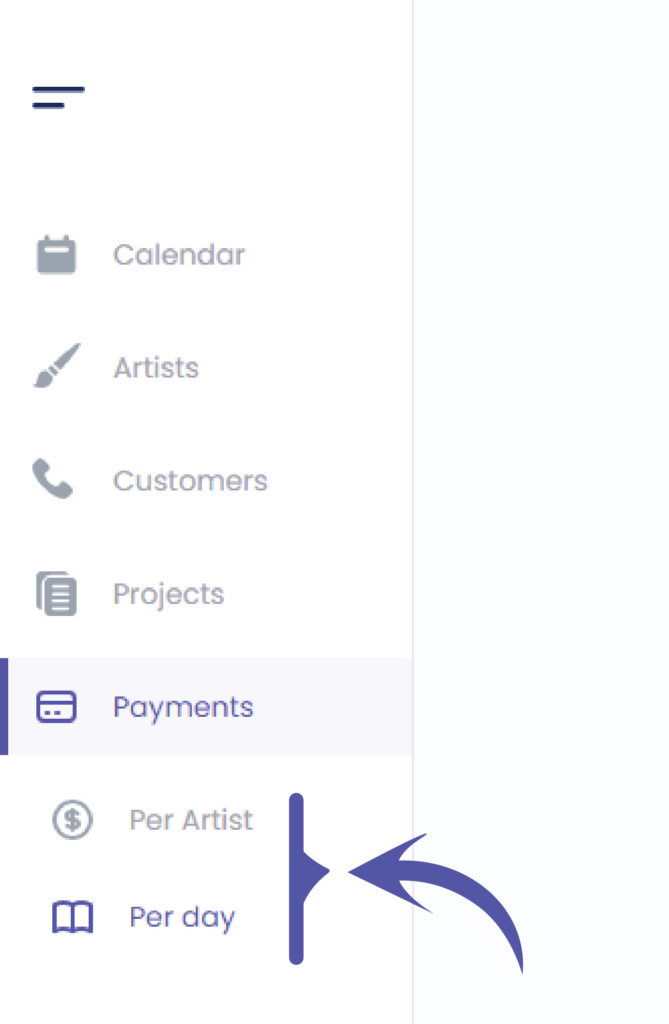
Choose the date
Click on this field to get the mini calendar
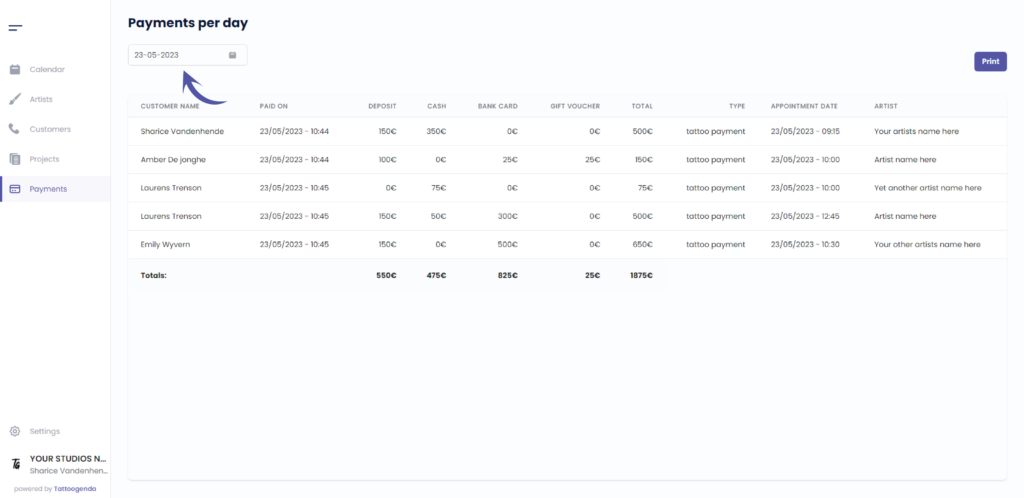
Your screen will look like this
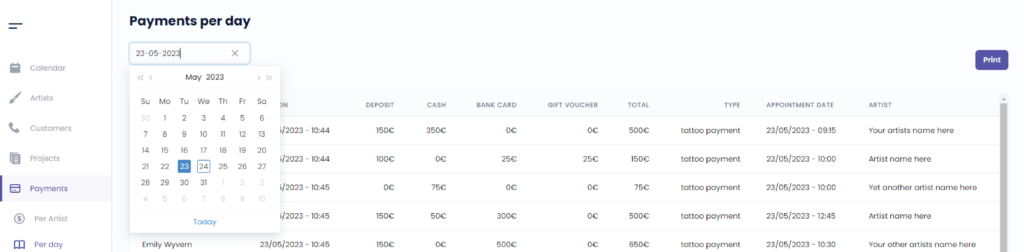
Todays date
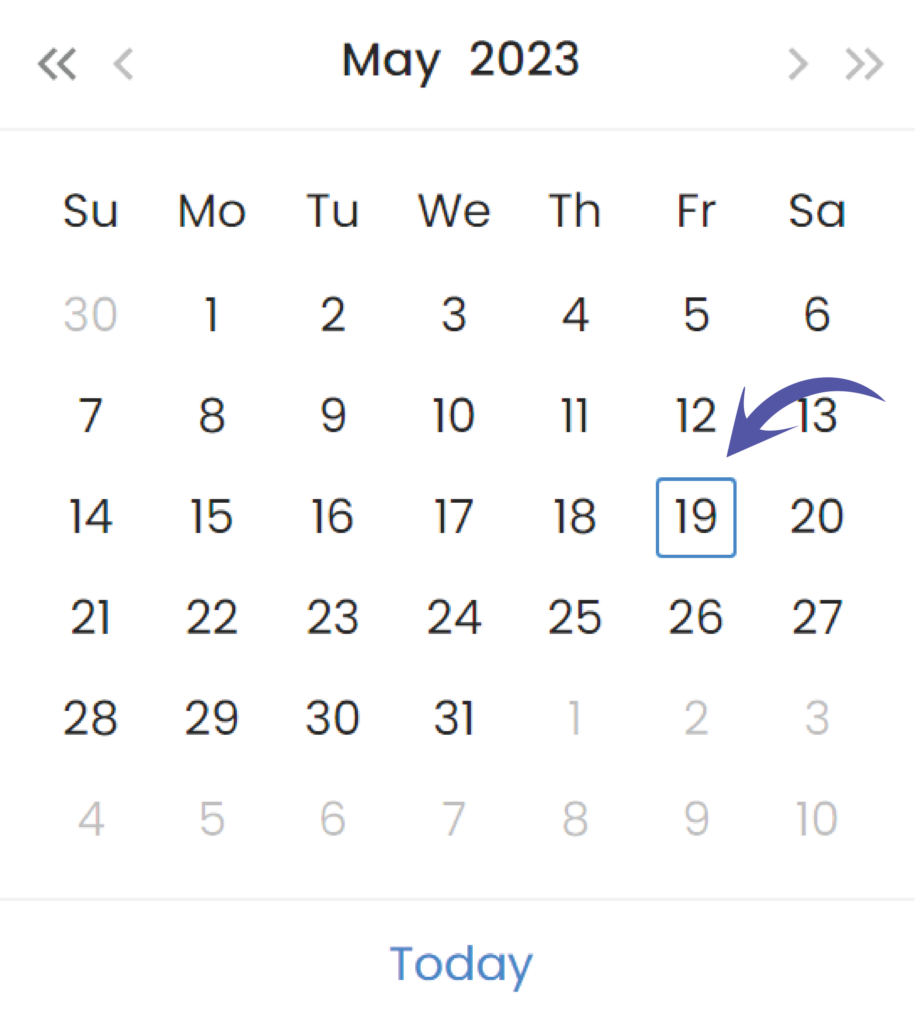
Go to today’s date
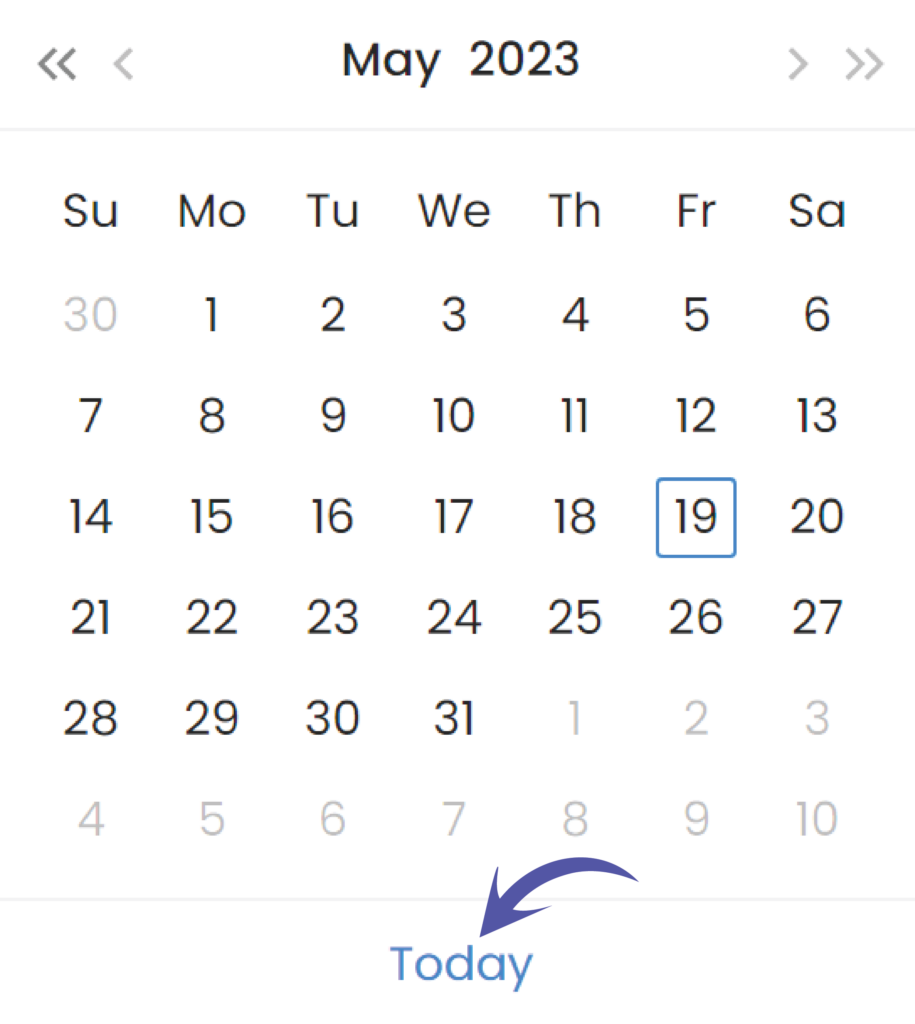
Navigate fast by month
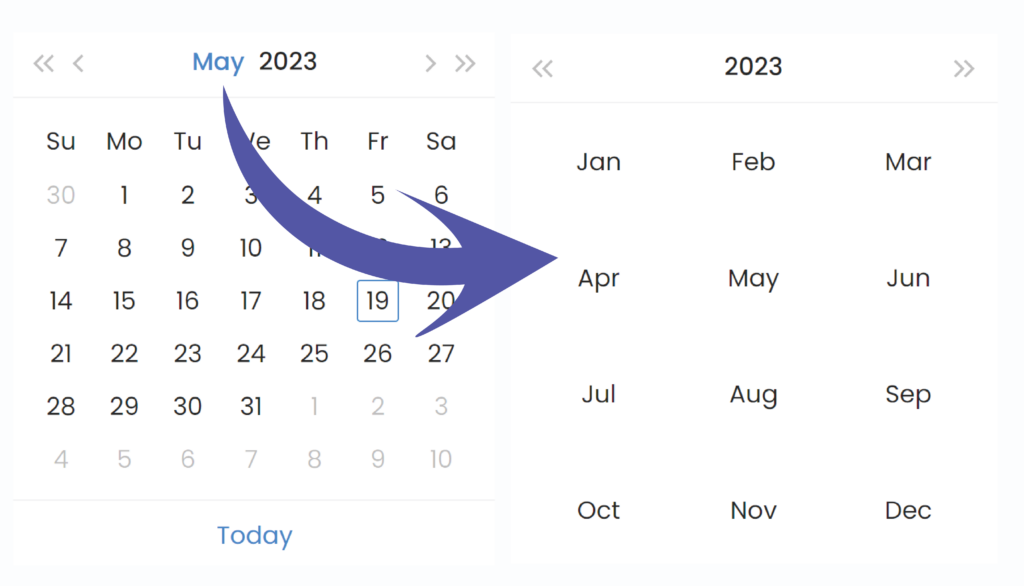
Navigate fast by year
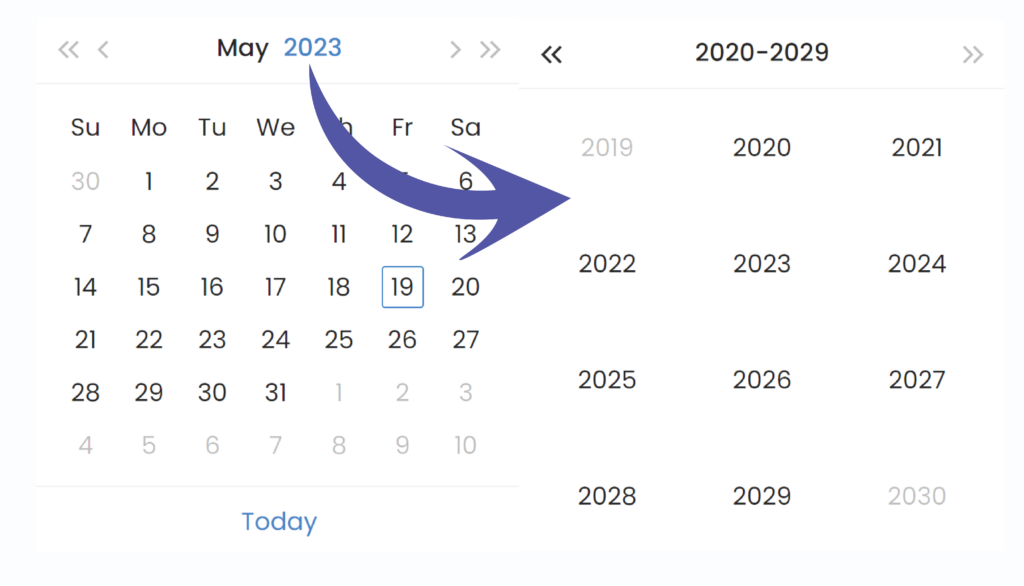
Navigate by one month
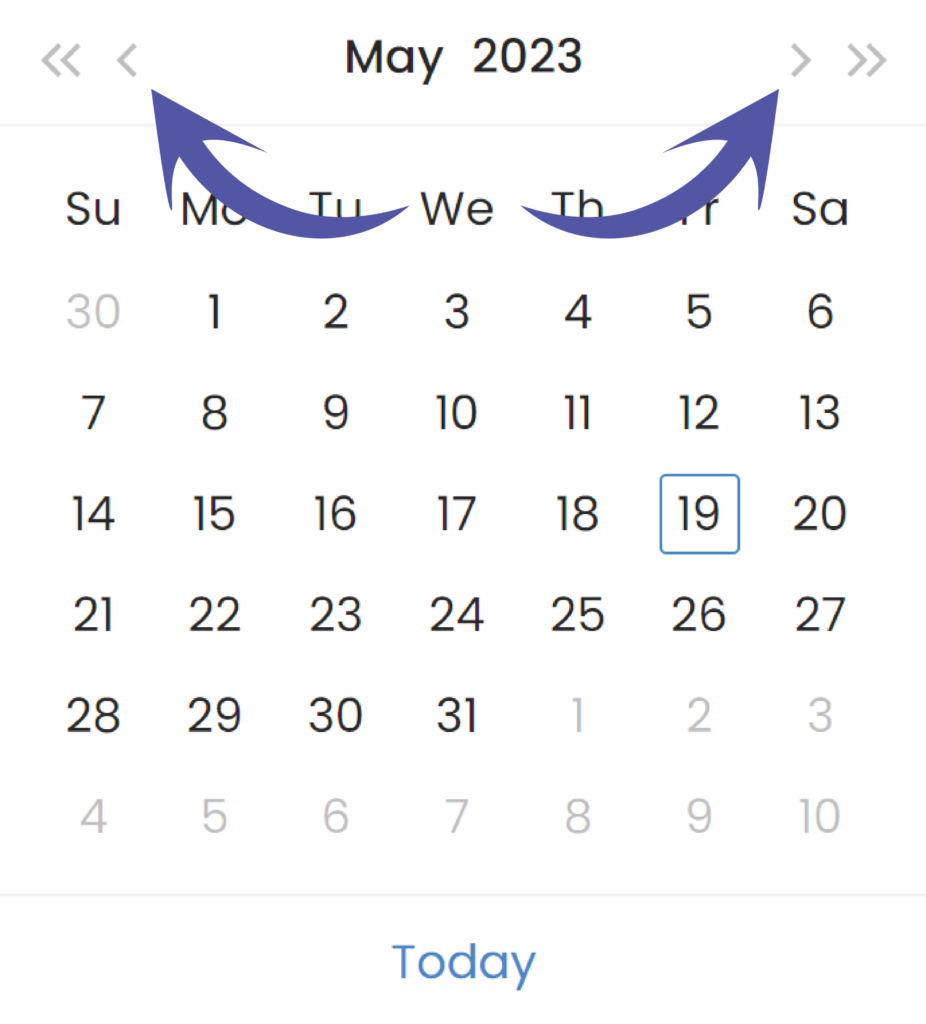
Navigate by one year
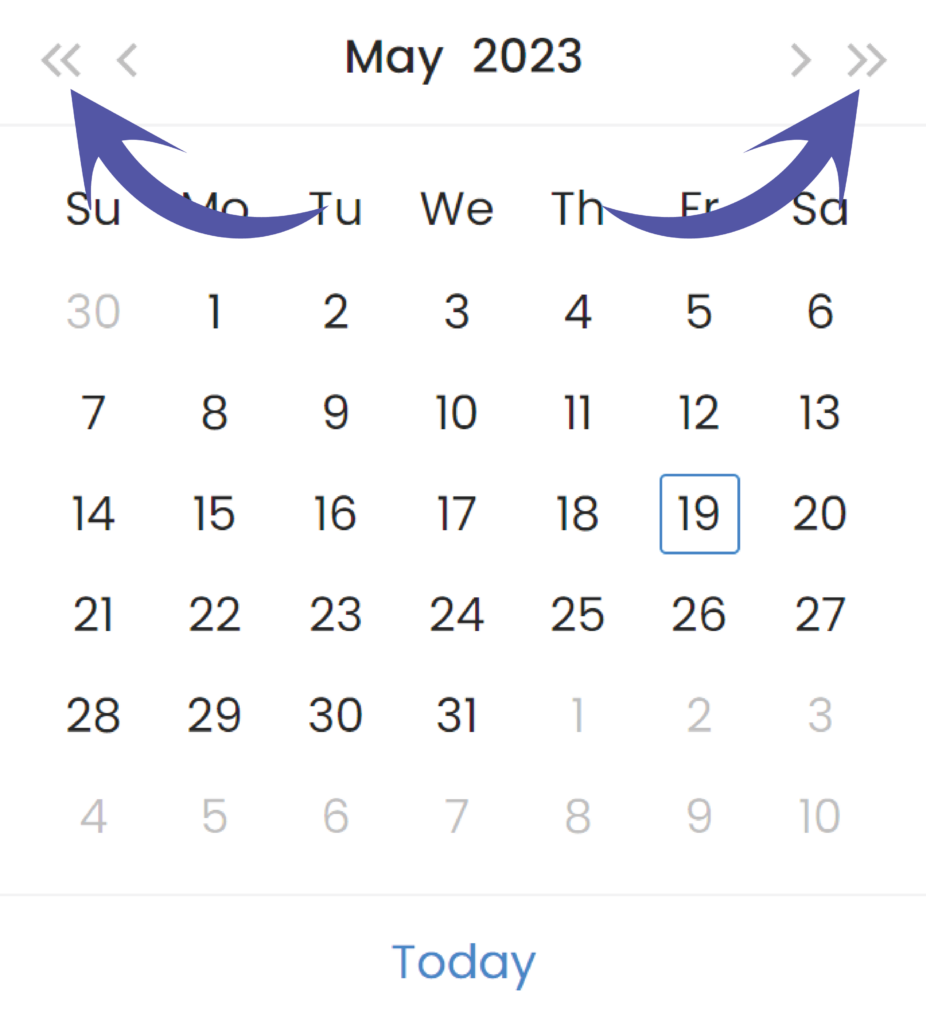
This column holds the customer
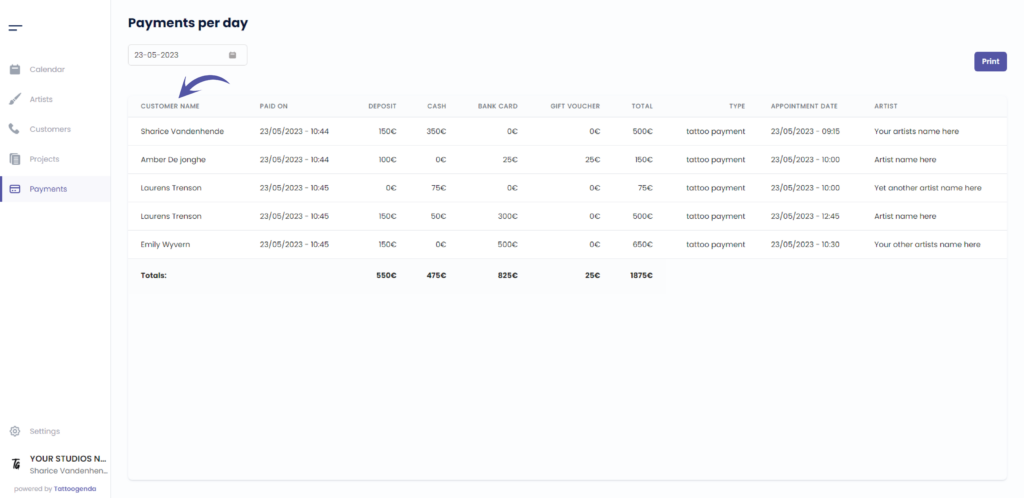
This column holds the payments date
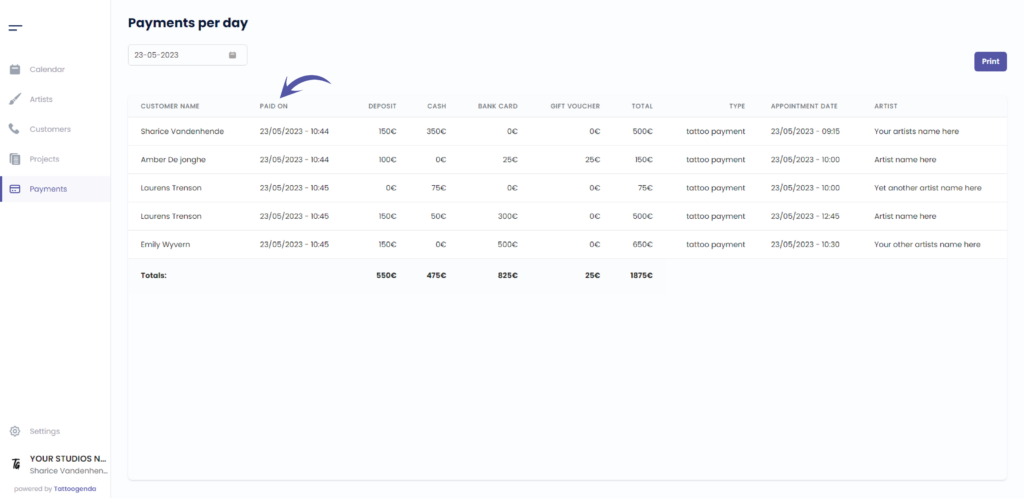
This column holds the amount of deposit that has been used to pay this appointment.
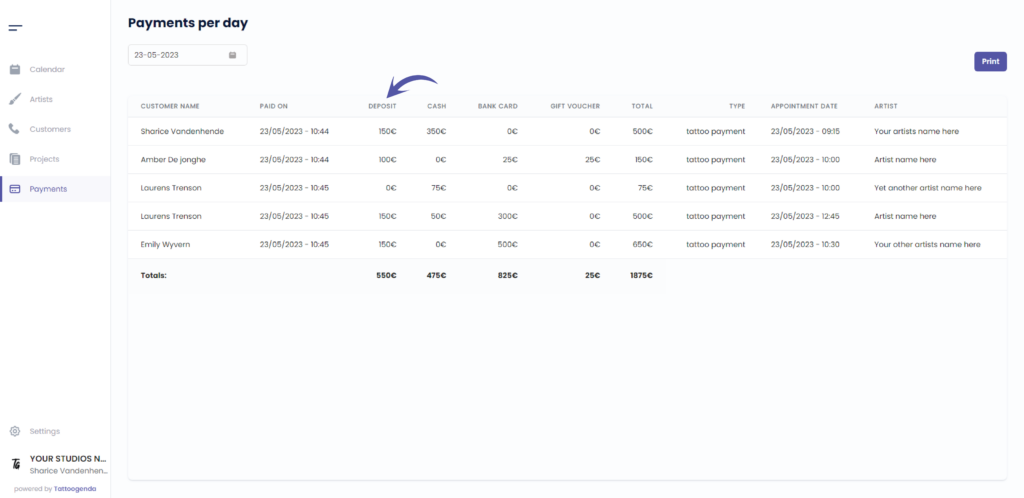
This column holds the amount paid in cash
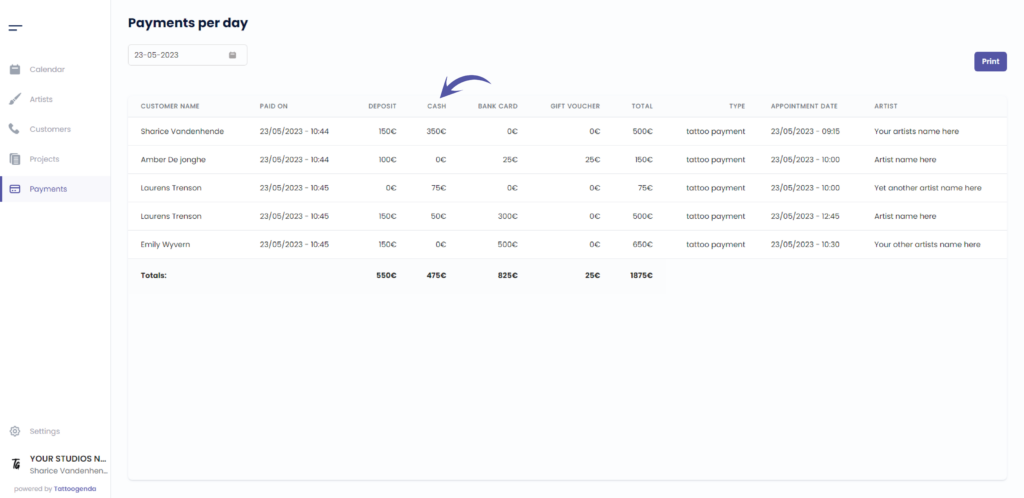
This column holds the amount paid through card
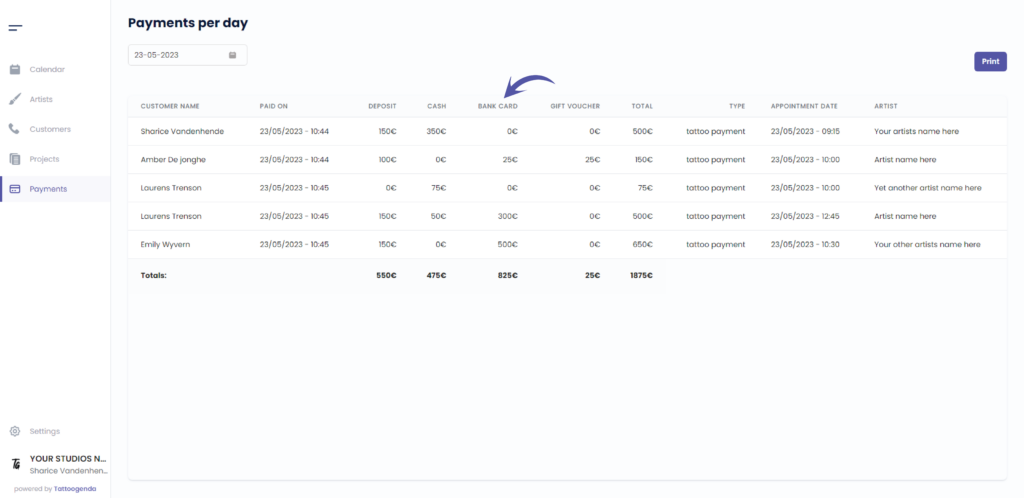
This column holds the amount paid through gift voucher
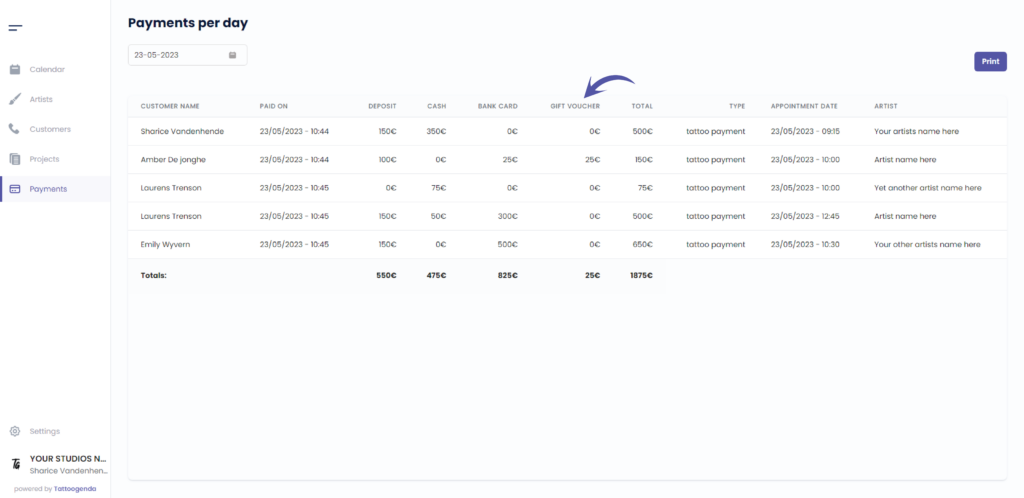
This column holds the total amount paid
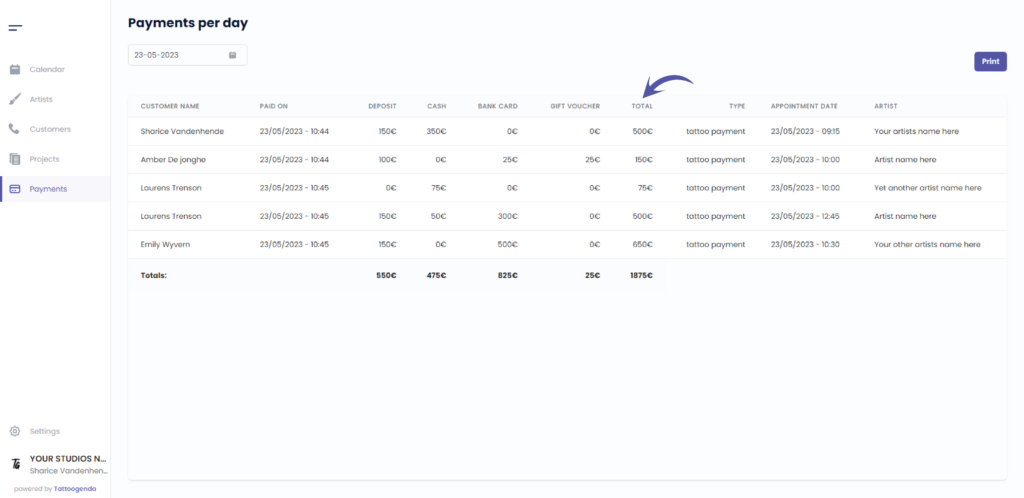
This column holds the payment type
( e.g. tattoo payment, deposit )
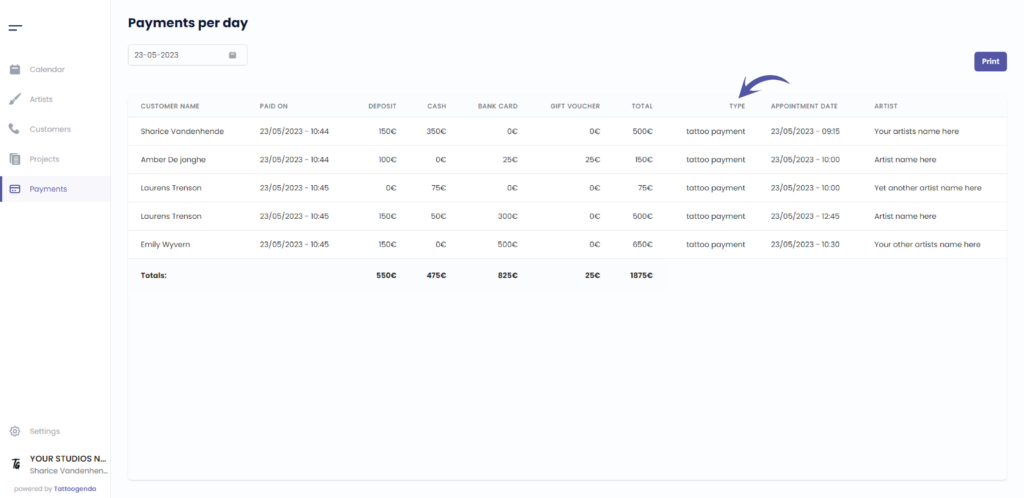
This column holds the appointment date
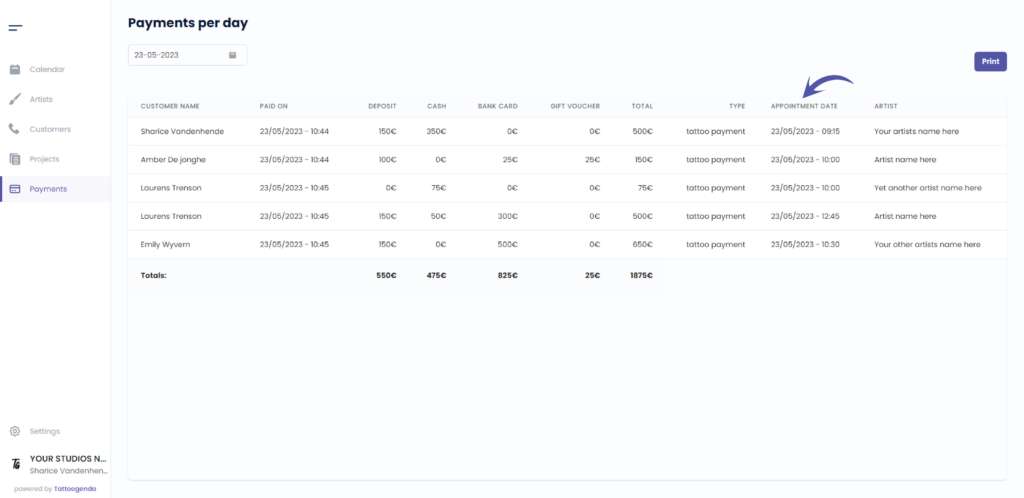
This column holds the artist
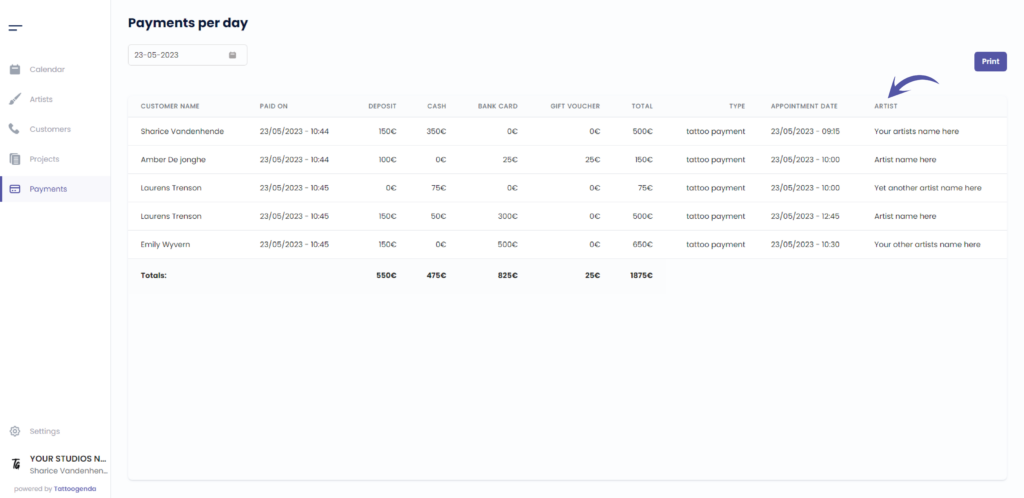
To print out this list of payments per day
Print out your daily receipt book if you need a detailed list according to the laws of your country
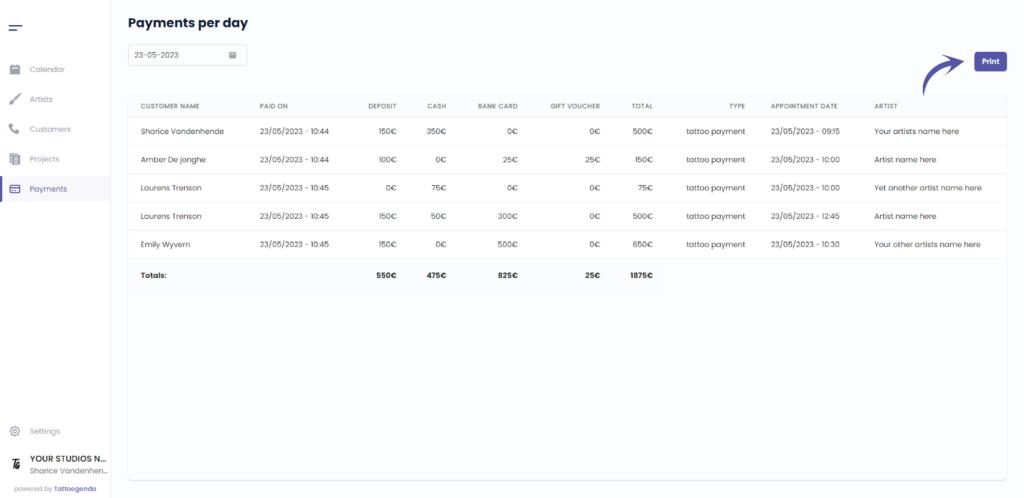
This row holds the totals
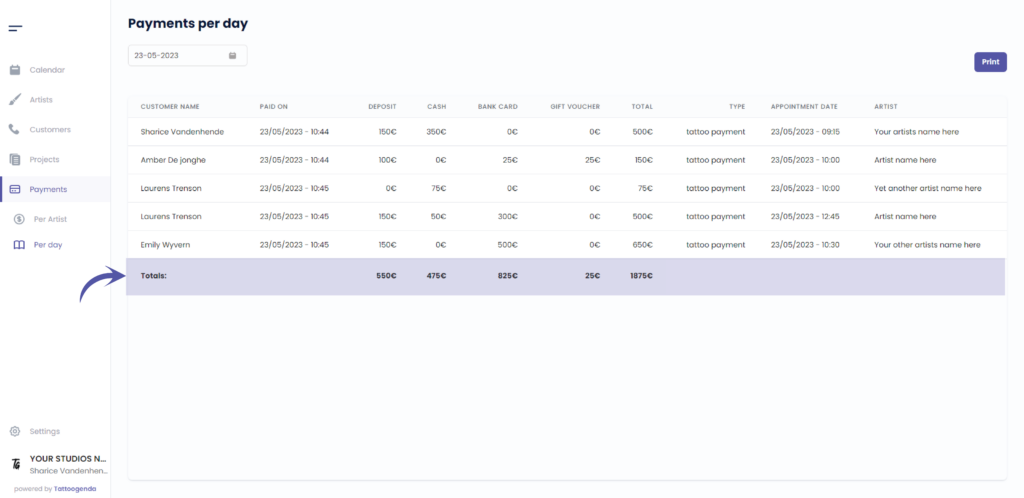
Total deposits
Deposits who have been made online will be €0 because they are not logged into payments
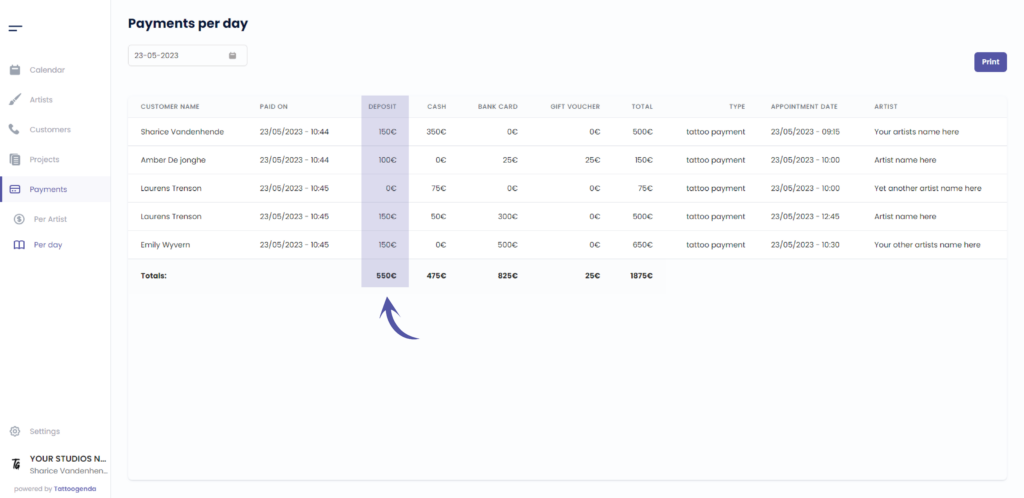
Total amount paid in cash
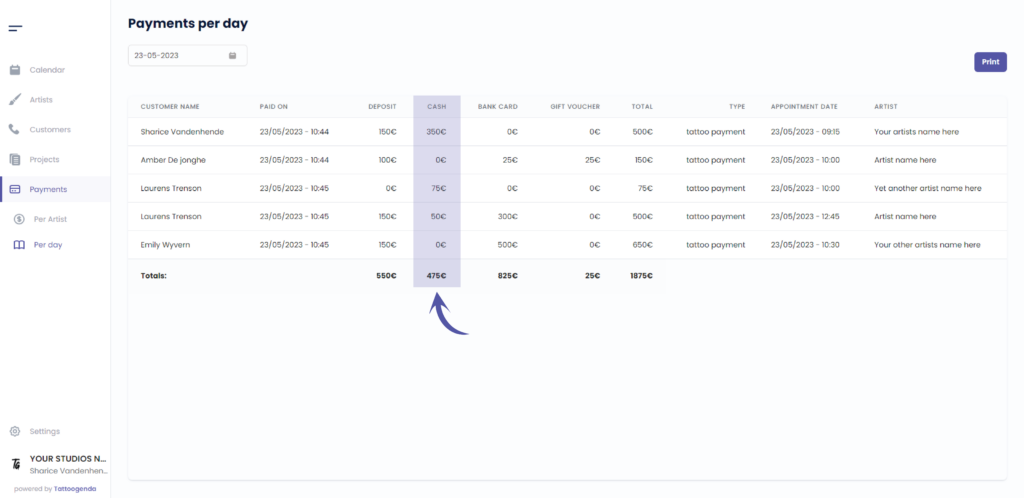
Total amount paid through card
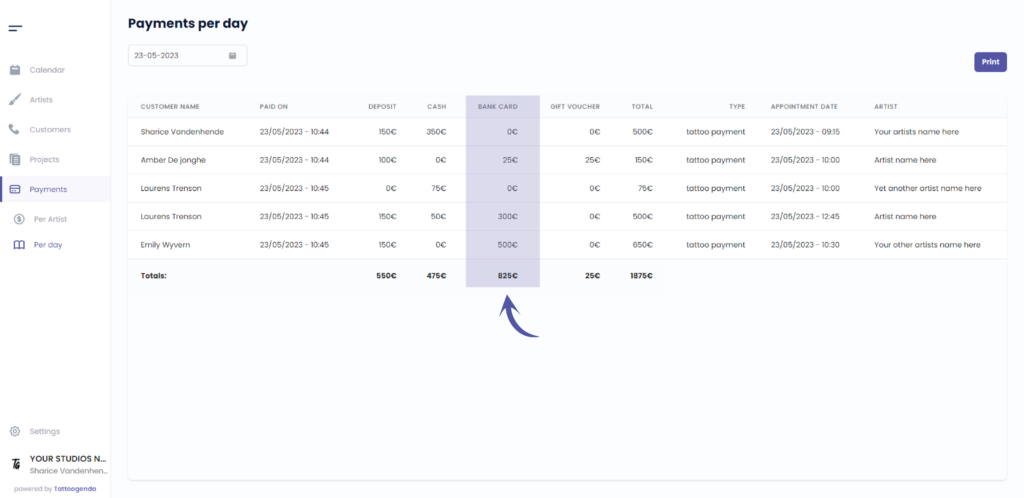
Total amount paid through gift voucher
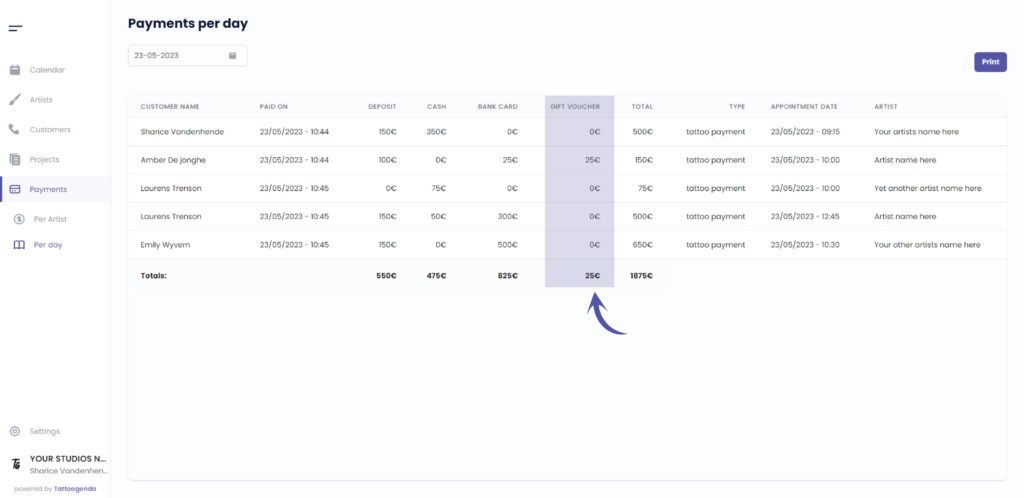
Total amount of all payments
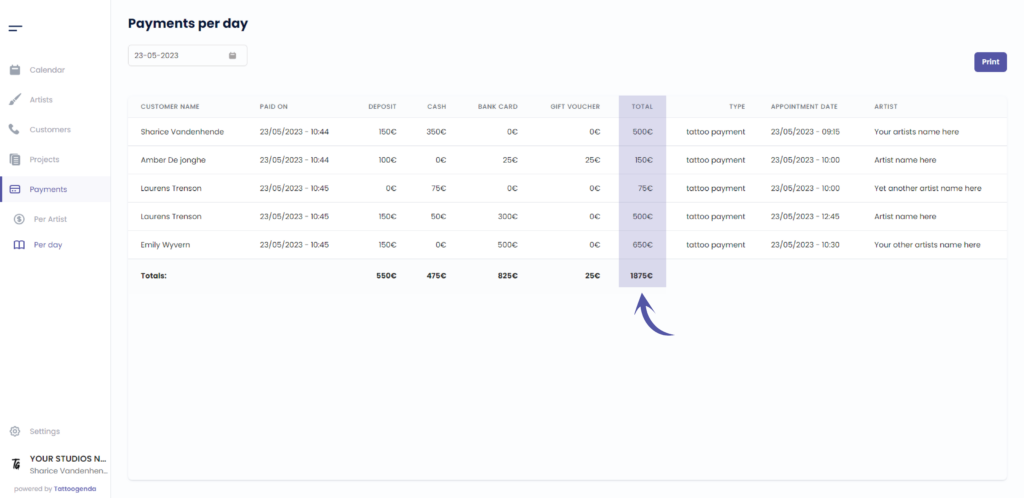

You still have a problem or a question?
You can find a little link below called ‘Still stuck? How can we help!’
Written by
Sharice Vandenhende
By Tattoogenda




