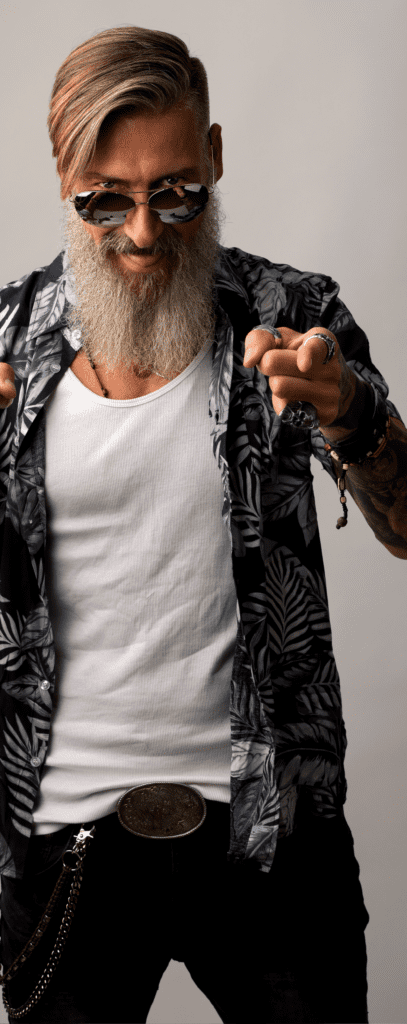
Tattoo studio's
Digital tattoo appointments
A tattoo project is your total tattoo, Eg a full sleeve.
A full sleeve project can have eg. 7 appointments.
You can easily spot appointments without a deposit and appointments with payments on your calendar.
Add a payment to your appointment.
In they day- or weekview a red dot indicates appointments without deposits.
No more accidental appointments that stay in the calendar when a project got finished earlier than expected.
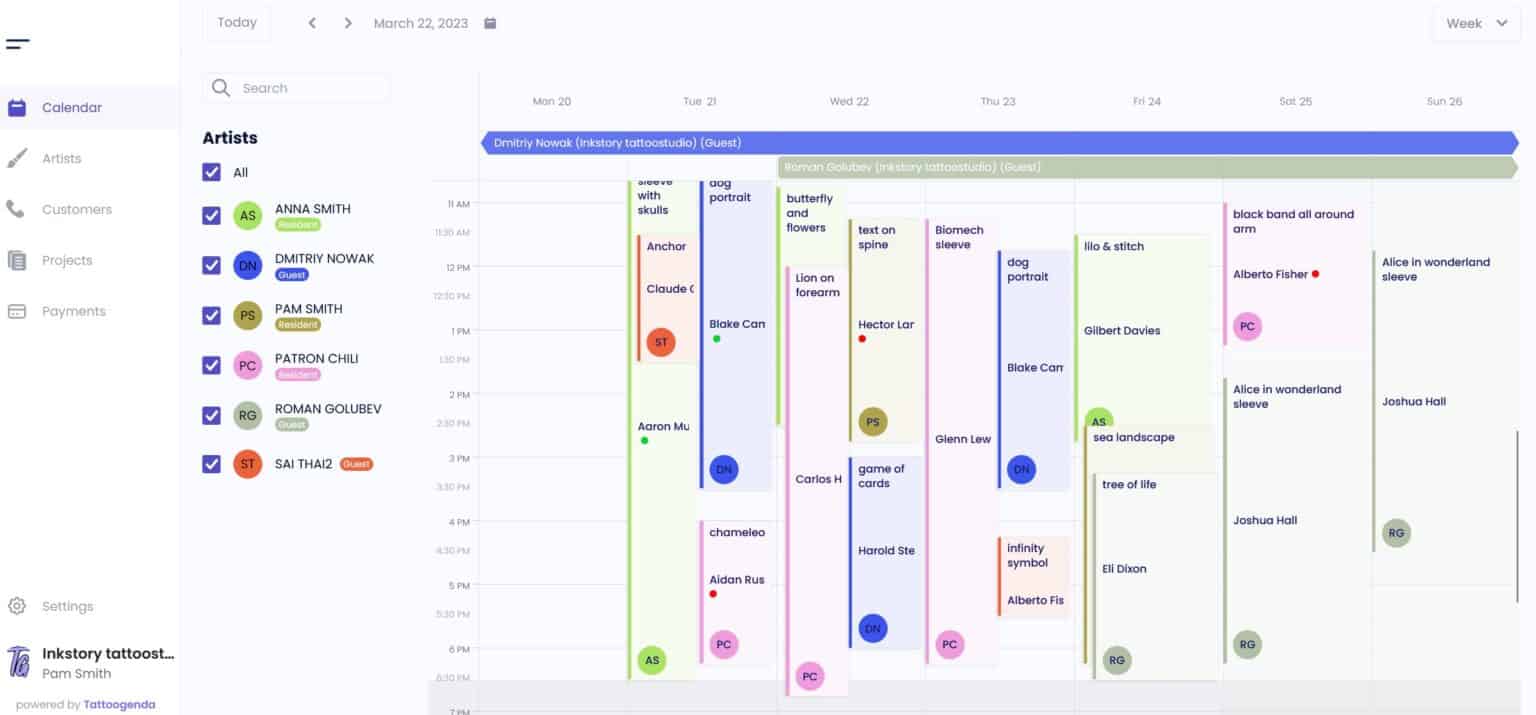
In Tattoogenda, Tattoos are Projects
In Tattoogenda, every tattoo is called a project. It could be a quick 1-hour job (like a name on a wrist) or spread over multiple sessions (like a half sleeve).
Each time you book a new appointment, you simply assign it to the right project. And this is where Tattoogenda leaves other online calendars in the dust. In most systems, all the info is tied to a single appointment—at best, they offer recurring appointments. But those systems were built for beauty salons, not tattoo studios.
Tattoogenda is designed for the tattoo industry, where one project can have as many appointments as you need.
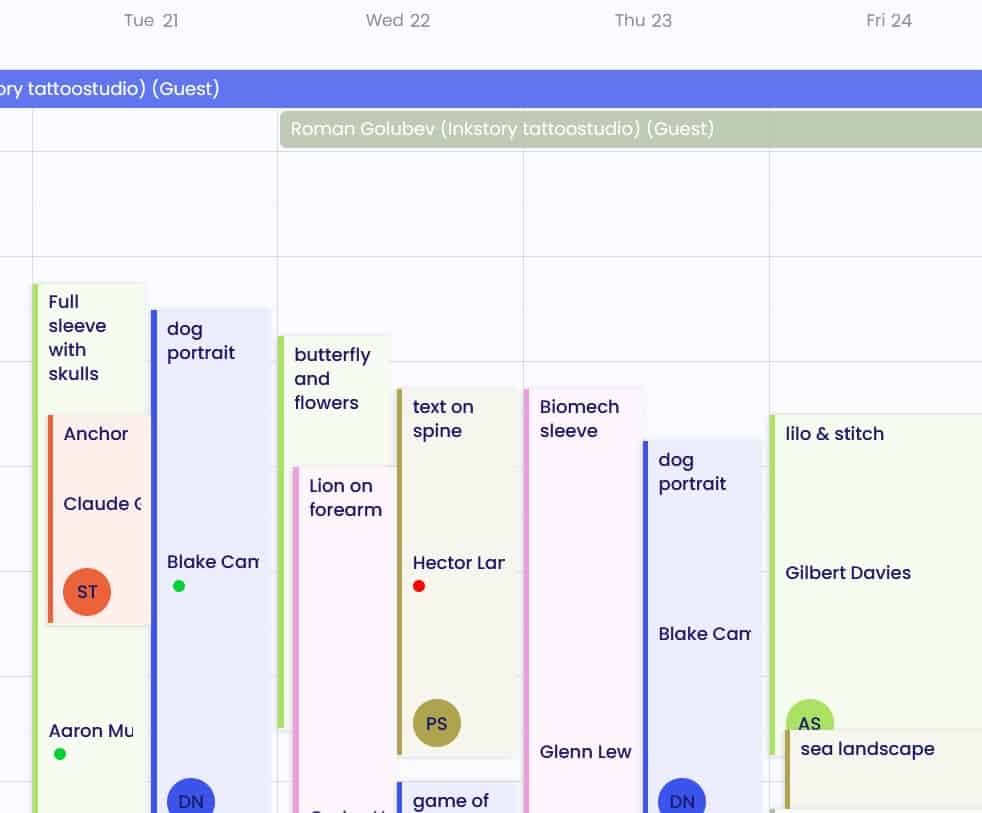
Green Dots and Red Dots: Tracking Payments Made Easy
In the previous image, you’ll notice appointments with green dots—those are the ones where payment has already been received. And the red dots? Well, those are for the appointments still waiting on a deposit.
Read more about this in our digital tattoo calendar article.
Managing Payments for Each Appointment
For every appointment, you can log the payment received. This can be handled by your reception/manager or the artist, if they have the rights to do so.
In the screenshot, you’ll see how much deposit is available for the project, and you get to decide if you want to use that (fully or partially) now or save it for later.
In the bottom right corner, you can also see how many more appointments are scheduled for the project—for example, this might be the first of three sessions. This info helps you decide whether to use the deposit now or hold off until the final appointment, which is when most studios apply it.
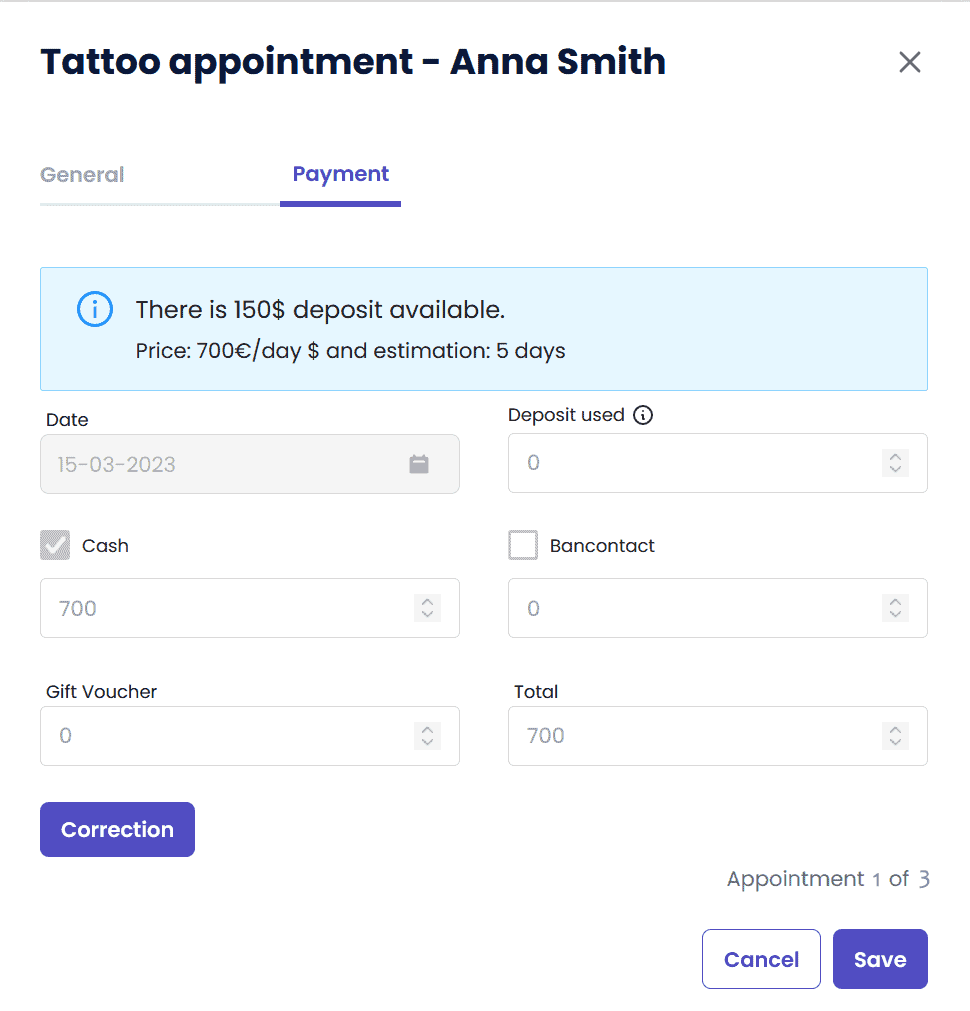
Quick Customer History at a Glance
When you start booking an appointment and select an existing customer, a summary of their history instantly appears. Want the full story? Read all about it here.

Appointment 3 of 5
A project can have multiple appointments, and as an artist, you’ll want to know how many sessions are left with a customer. This helps you make design decisions and adjust as needed.
If you realize your original estimate was off, you can have a chat with your client about adding more bookings to the project.
Another example—if you’re wrapping things up after the 4th appointment but notice there’s a 5th one scheduled, your artist or reception can easily cancel it to free up space in the calendar.
And if you work like us, saving the deposit for the final session, this info will also help you decide whether it’s time to apply the deposit or keep it for the next appointment.


