
Tattoo studio's
Payments
Entered by the manager or the (guest) artist.
Draw a list of your daily totals
See the total an artist brought in for your chosen time-frame.
TG can calculate the share you have to pay to your artist.
Was this years summer better then last years?
We keep things simple and straight forward.
Use different payment methods
Keep track of when a deposit got paid or used
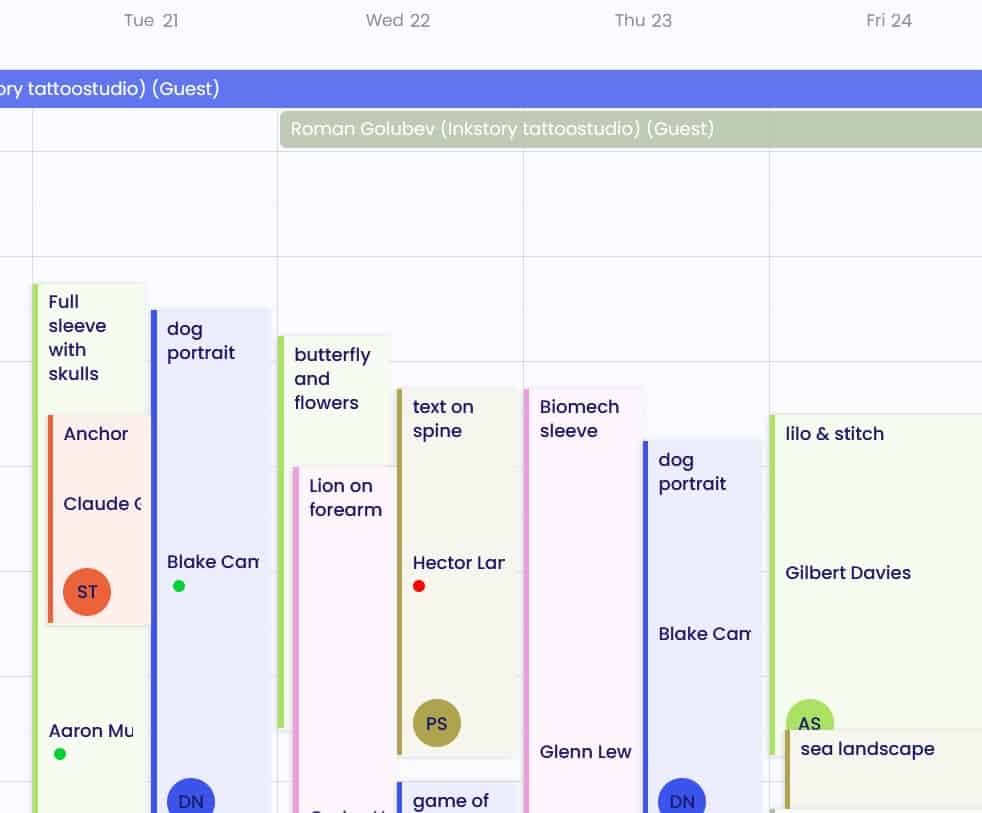
Payments per appointment
For each appointment in your calendar you can enter a payment.
Per payment you enter if it was cash, card or a giftvoucher and if you used (part of) the deposit.
When an appointment was paid for, there is a green dot showing on that appointment in the calendar. So you can easily see if all payments for today happened or if you need to charge someone still.
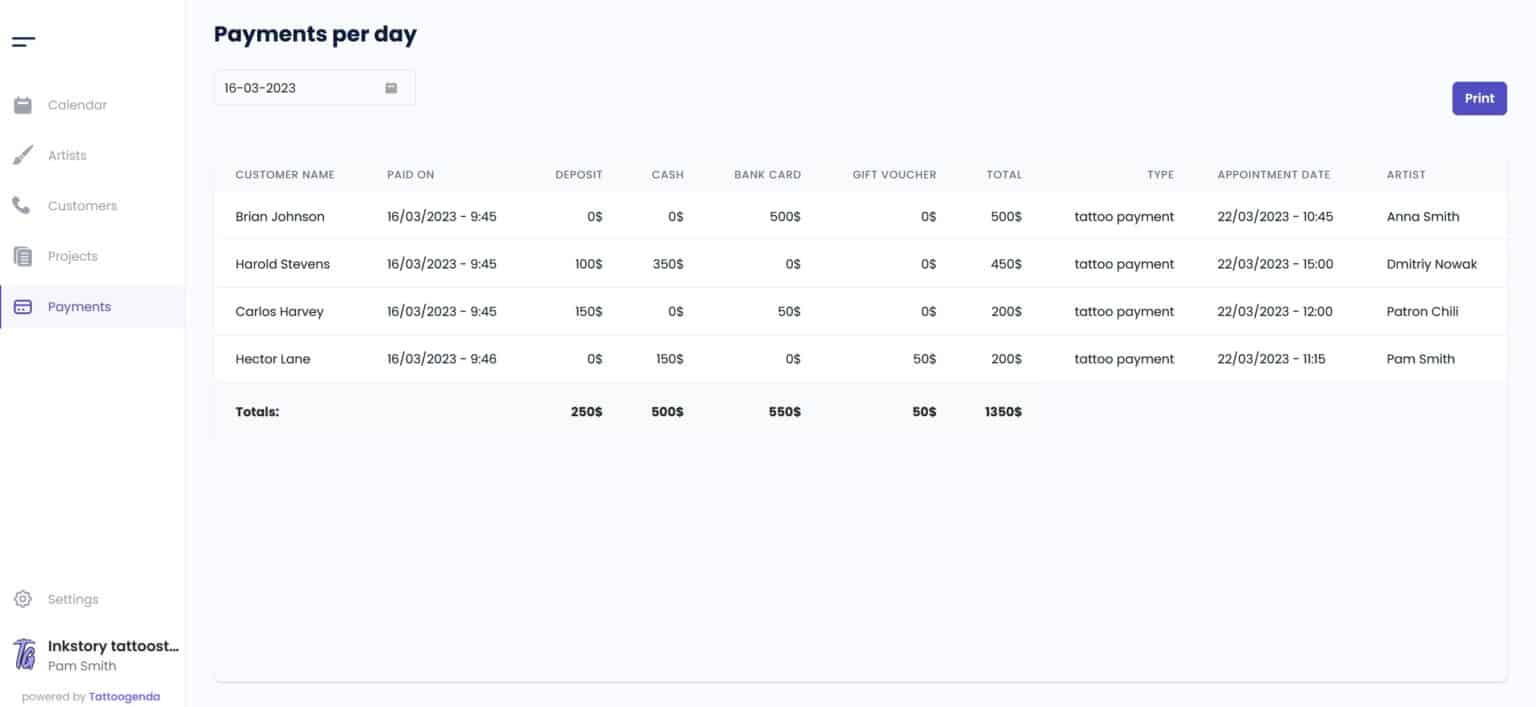
Payments per day
Draw a list of all payments that happend on the date you choose.
Easy for doing your bookkeeping.
We use the cash total to count our cash checkout and see if everything is complete.
We use the bank card total to double check it with the bank statement of that day and see if everything matches.
We use the gift voucher total to check with the received giftvouchers.
And we use the main total to write in our accountancy paperworks.
Payments per artist & artist share
Per artist you can define what his share is. Eg. 70% of the total income he/she makes is for the artist, 30% for the studio.
At the end of the week/month, or after a guestspot ended, you can draw a list of that artists customers, with their share per tattoo.

This can also be used for artists to keep track of how much they already earned this month.
Compare time periods
If you think this month was slow, but you aren’t sure, you can compare incomes.
Draw a list of all incoming payments for January last year and this years January, now you know for sure 🙂
How we compare periods to each other is by how many deposits have been paid. A new deposit coming in = a new project booked.
We find that the business of a month can be expressed in how many new projects were booked, and less in how many gross income you made.
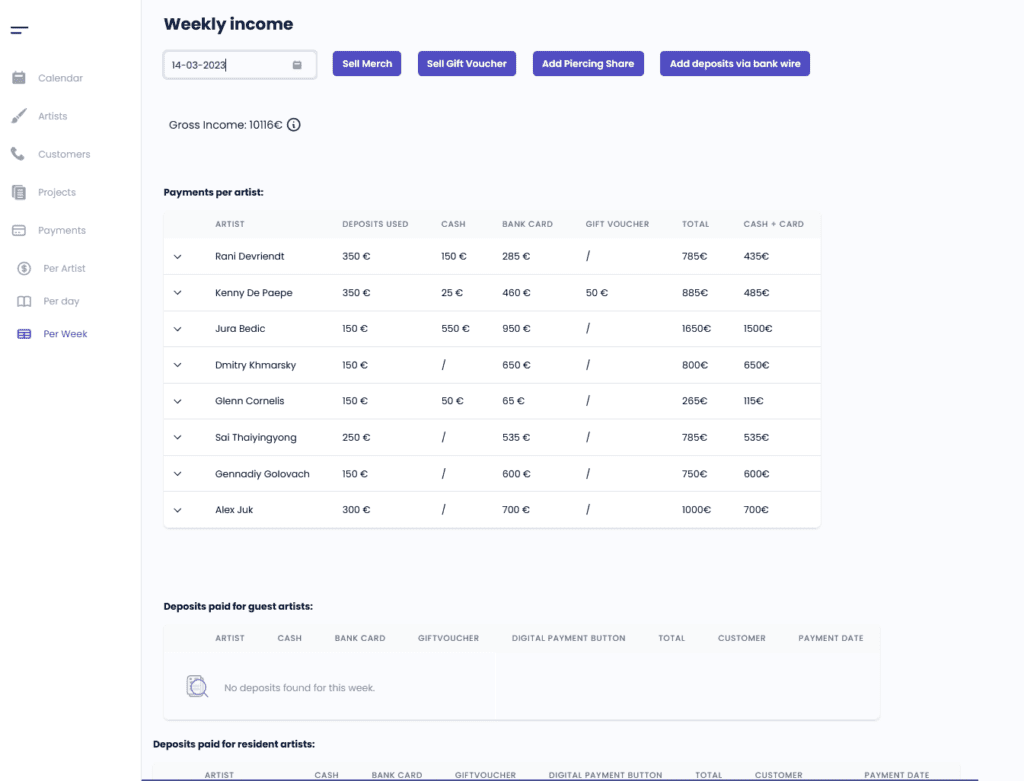
Week totals
You can see payments per day, per week, or per time period you choose.
In the weekly view you will find payments grouped by artists, by deposit payments or tattoo payments, merchandise payments, giftvoucher sales, etc..
You can keep it as simple or make it as complex as you want.
Cash, card or giftvouchers
Our artists tend to write cash payments in the bancontact field and vice versa. With the new TG system: not anymore 🙂
Deposits
Deposits are a whole topic on their own. You can read all about it in our features article about deposits in a tattoo studio.


